intro
Everyone knows the problem: You have many different sensors such as water detectors, door sensors, motion detectors and you would like to receive an alarm if, for example, it is raining and you have left a skylight open. This is of course possible with Alexa and Co, but there is also another, much simpler solution: the Tuya Zigbee siren. At least that's what I thought. After I ordered it directly from AliExpress and received it a few days later, the siren immediately connected to ZHA and acted as a router. The Tuya siren has integrated backup lithium batteries, which can guarantee functionality for up to five additional hours if there is no power connection. I wouldn't use it as a real alarm device now, but it's ideal for signaling various events, for example.

Unfortunately, no functionalities were revealed when connecting and the siren was not as easy to configure as I thought. You could, for example, operate the switch relatively easily and easily, but unfortunately the switch doesn't do anything. No ringing or anything like that. After some googling I found some threads and issues on GitHub saying that the siren is not supported. With some back and forth I finally got the siren to work. I described this in an extra blog post, which I link here:

Package Contents and Installation
The lithium batteries are already installed in the siren, you only have to remove the small battery straps. Then plug in the siren and to pair, the button must be pressed for more than 10 seconds. However, the siren in ZHA does not work without a "quirk" (Quirk). Therefore you should first go through the above guide, restart Homeassistant and then the siren should also work.
tones
The siren offers up to 18 different tones that can be used for a wide variety of automations and alarms. It is also possible to change the volume for various automations. For example, you could have a little gong sound as soon as the apartment door is opened, or set off a really annoying alarm when the water detector reports water.
I made a little table here and assigned each tone from 0-18:
- Tone 0: Ding Dong Ding Dong
- Tone 1: For Elise Beethoven
- Tone 2: Multi-level gong
- Tone 3: ding-ding-ding (bright multi-stage gong)
- Tone 4: William Tell Overture by Gioachino Rossini
- Tone 5: Mozart Turkish March
- Tone 6: Police Siren (American or more like a toy siren)
- Tone 7: Classic alarm horn
- Tone 8: beep beep beep beep
- Tone 9: BEEP BEEP BEEP
- Tone 10: Dog barking
- Tone 11: US Yelp Siren
- Tone 12: falling gong with reverberation: Dooooonnnnnnng
- Tone 13: old bell
- Tone 14: US fire department siren
- Tone 15: Bim Bim Bim Dang
- Tone 16: Alarm clock: beep-beep-beep
- Tone 17: The old bell keeps ringing
- Tone 18: Ding Dong Ding Dong - same tone as tone 0
(Advertisement) Buy the Tuya Zigbee Smart Siren from Amazon now https://amzn.to/434osDZ * Affiliate link, with this link you support our blog, thank you very much.
Create automation for the siren
If the siren has been set up with the Quirk or Quirk, the siren must be addressed in a special way. To do this, a script with the following content must first be created:
alias: Set ZB siren sequence: - service: zha.set_zigbee_cluster_attribute data: ieee: "{{ ieee_id }}" endpoint_id: 1 cluster_id: 6 cluster_type: in attribute: 1126 value: "{{ melody | default(default_melody) }}" - delay: hours: 0 minutes: 0 seconds: 0 milliseconds: 50 - service: zha.set_zigbee_cluster_attribute data: ieee: "{{ ieee_id }}" endpoint_id: 1 cluster_id: 6 cluster_type: in attribute: 615 value: "{{ duration | default(default_duration) }}" - delay: hours: 0 minutes: 0 seconds: 0 milliseconds: 50 - service: zha.set_zigbee_cluster_attribute data: ieee: "{{ ieee_id }}" endpoint_id: 1 cluster_id: 6 cluster_type: in attribute: 1140 value: "{{ volume | default(default_volume) }}" - delay: hours: 0 minutes: 0 seconds: 0 milliseconds: 50 - service: zha.set_zigbee_cluster_attribute data: ieee: "{{ ieee_id }}" endpoint_id: 1 cluster_id: 6 cluster_type: in attribute: 0 value: "{{ alarm | default(1) }}" description: Tuya Siren ZHA fields: ieee_id: description: zigbee ieee id example: a4:c1:38:00:12:34:56:78 melody: description: melody example: 1-18 duration: description: duration in seconds example: 4 volume: description: volume example: 0, 1, 2 alarm: description: alarm example: on or off variables: default_melody: 18 default_duration: 4 default_volume: 1 mode: parallel max: 10Author: https://github.com/zigpy/zha-device-handlers/issues/2035#issuecomment-1368243367 Source: https://github.com/zigpy/zha-device-handlers/issues/2035 Many thanks to Ndk73
To call the script during an automation, simply select "Run service" under Actions, then the script and enter the following as service data:
ieee_id: EURE_ID im Format: ab:cd:ef: ... melody: 5 duration: 6 volume: 0 alarlm: "1"
(Advertisement) Buy the Tuya Zigbee Smart Siren from Amazon now https://amzn.to/434osDZ * Affiliate link, with this link you support our blog, thank you very much.





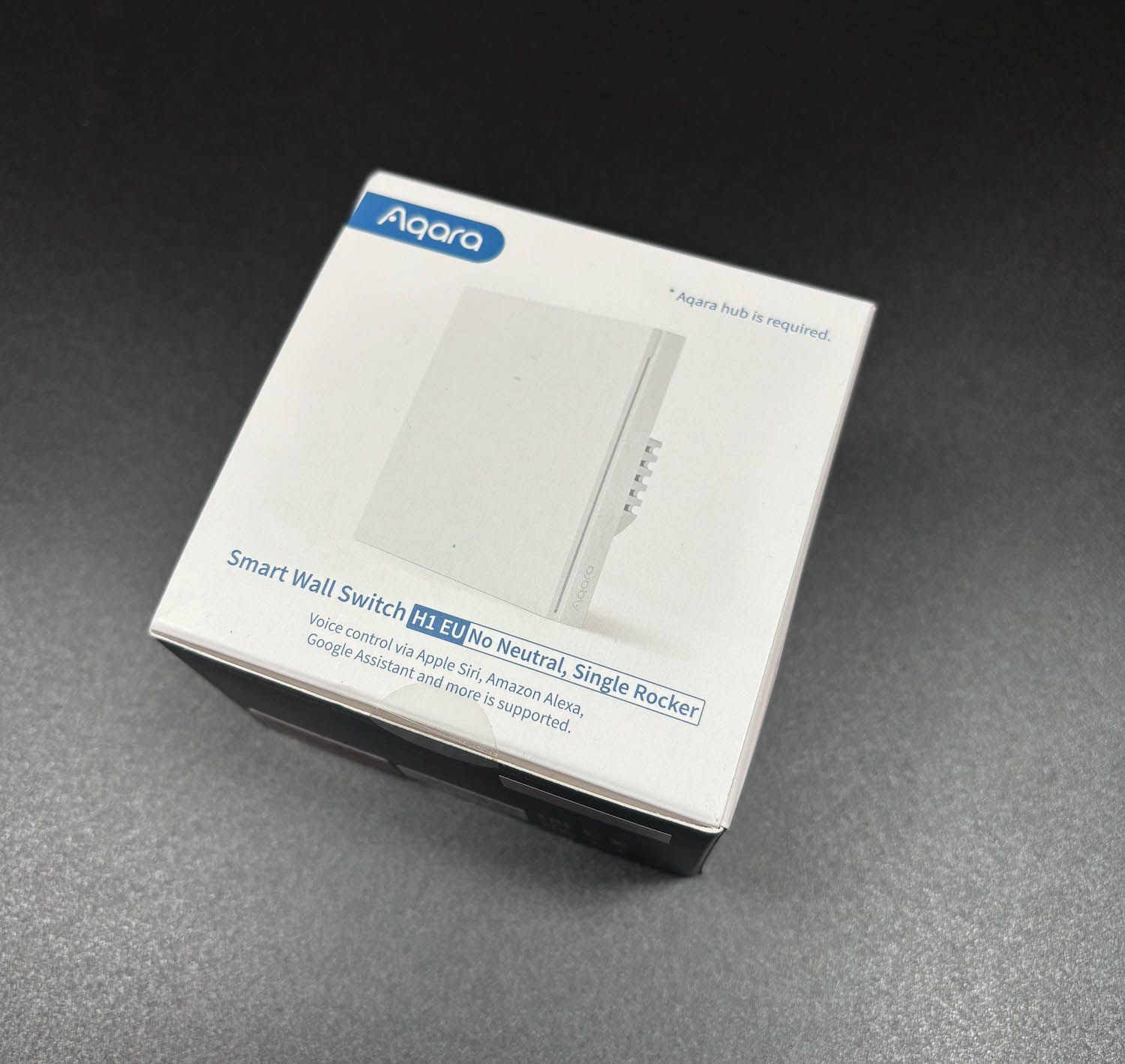




If you press this button it will load Disqus-Comments. More on Disqus Privacy: Link