Intro
I have an awning that I automated using Homeassistant and a Shelly 2PM. ( https://amzn.to/3JRzcyE *) At certain temperatures in the winter garden, the awning is lowered after sunrise and raised again with a certain offset before sunset. But only if certain conditions are met. The performance of the solar system must have certain values and the outside temperature must also be high enough. In this way I avoid lowering the awning in bad and cold weather, although this is not required at all. I will explain more about my awning control in a separate blog post.
What is already on the market?
Of course, there are already some pure rain sensors on the market. However, I was looking for the simplest possible integration with Homeassistant. Since I set up ZHA and find the whole Zigbee universe incredibly diverse, I wanted to use a Zigbee sensor. In addition, due to the low power consumption, I am independent of a power source and can therefore freely choose the installation site.
No Zigbee
- Rain sensor RS12 from H-TRONIC https://amzn.to/3JTIlaa *
- KEMO M152 rain sensor 12V DC relay https://amzn.to/3O7Z9N7 *
- Arduino rain sensor modules 3 pieces https://amzn.to/44hy0g9 *
Unfortunately, there wasn't anything that came close to meeting my needs. So I decided to build one myself - or rather, to combine and modify different modules.
What do you need?
- Raindrop rain sensor module https://amzn.to/44hy0g9 *
- Waterproof case https://amzn.to/3ruo4RS *
- Tuya Zigbee Water Sensor (Aliexpress or Amazon)
- Glue https://amzn.to/3riSiHD *
On Aliexpress this sensor looks something like this:
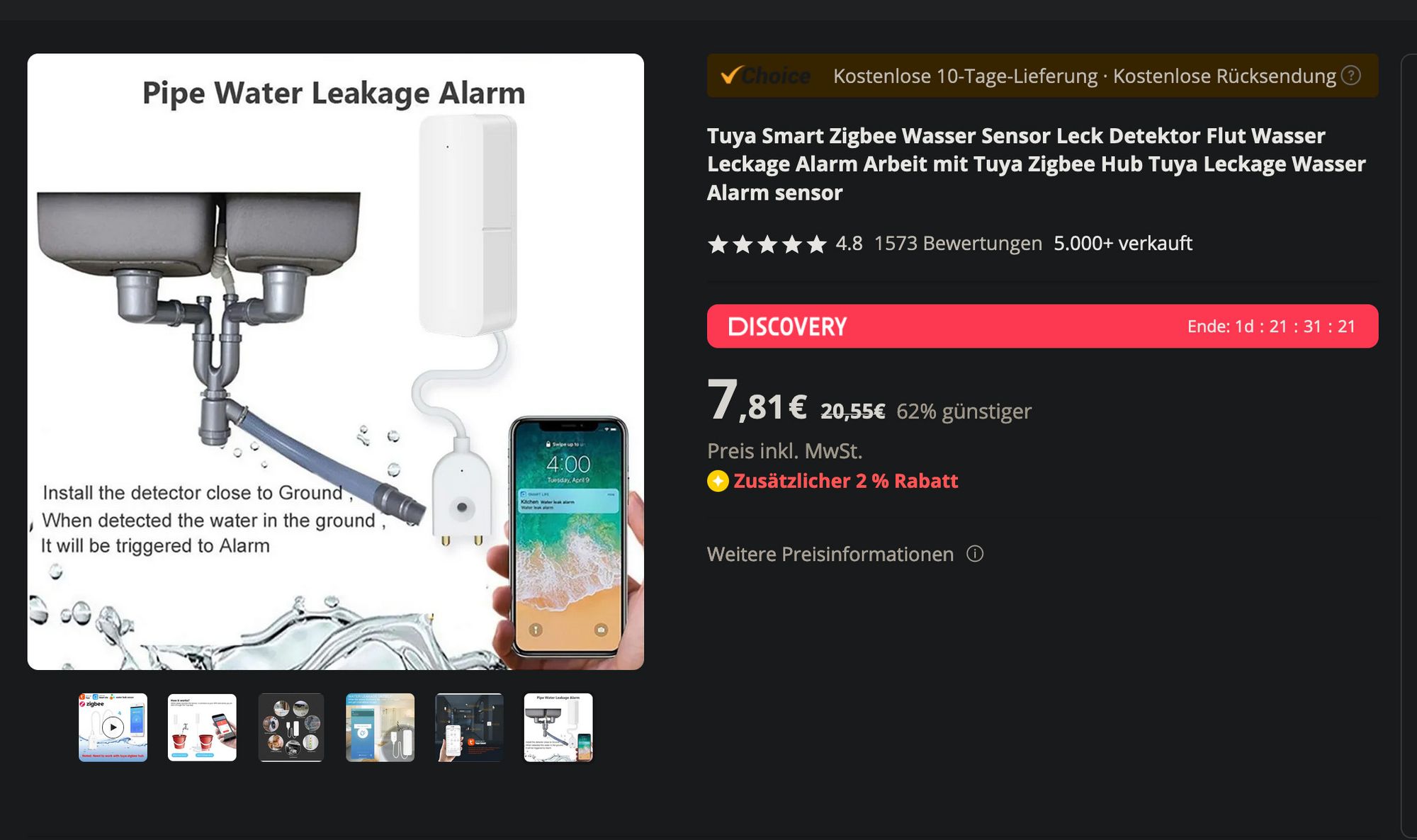
Only the small rain sensor circuit board is required from the raindrop module. The electronic circuit for this is not required.
Regarding the waterproof housing: Here you can of course use anything that is waterproof and meets your requirements. If you choose a clear glass lid, you will see the LED of the Zigbee module used.
Construction
The most important component is the Tuya Zigbee water sensor, which is designed to detect water damage. Basically we're just going to disconnect the small cable and solder the two wires directly to our small sensor board. Then stow the whole thing more or less attractively in our housing, seal the holes and our sensor is done.
The entire project, with all the trimmings, really doesn't take more than an hour.
What knowledge is necessary?
- soldering (really very little)
- ZHA
- home assistant
- First the pins of the small rain sensor module should be unsoldered.
- Then cut the cable of the Zigbee Water Leakage module and strip the ends.
- Now drill a hole that should be directly under the pins of the rain sensor module.
- Then thread the cable through and solder it to the rain sensor module from below. It doesn't matter how you connect the two wires.
- I glued the whole thing on with Pattex Extreme Repair glue - other temperature-resistant glue can of course also be used.
- Then you start the pairing in ZHA as usual with such modules, insert the batteries and press the button longer (10 seconds).
Begin by unsoldering the pins of the small rain sensor module. Then cut the Zigbee Water Leakage module cable and strip the ends. Next, drill a hole that should be positioned directly under the rain sensor module pins. Feed the cable through this hole and solder it to the rain sensor module from below. It doesn't matter in which direction the two wires are connected. I used Pattex Extreme Repair Glue to fix everything, but any other temperature-resistant glue can also be used here. Finally, as usual with such modules, start pairing in ZHA: insert the batteries and press the button for a long time, about 10 seconds.


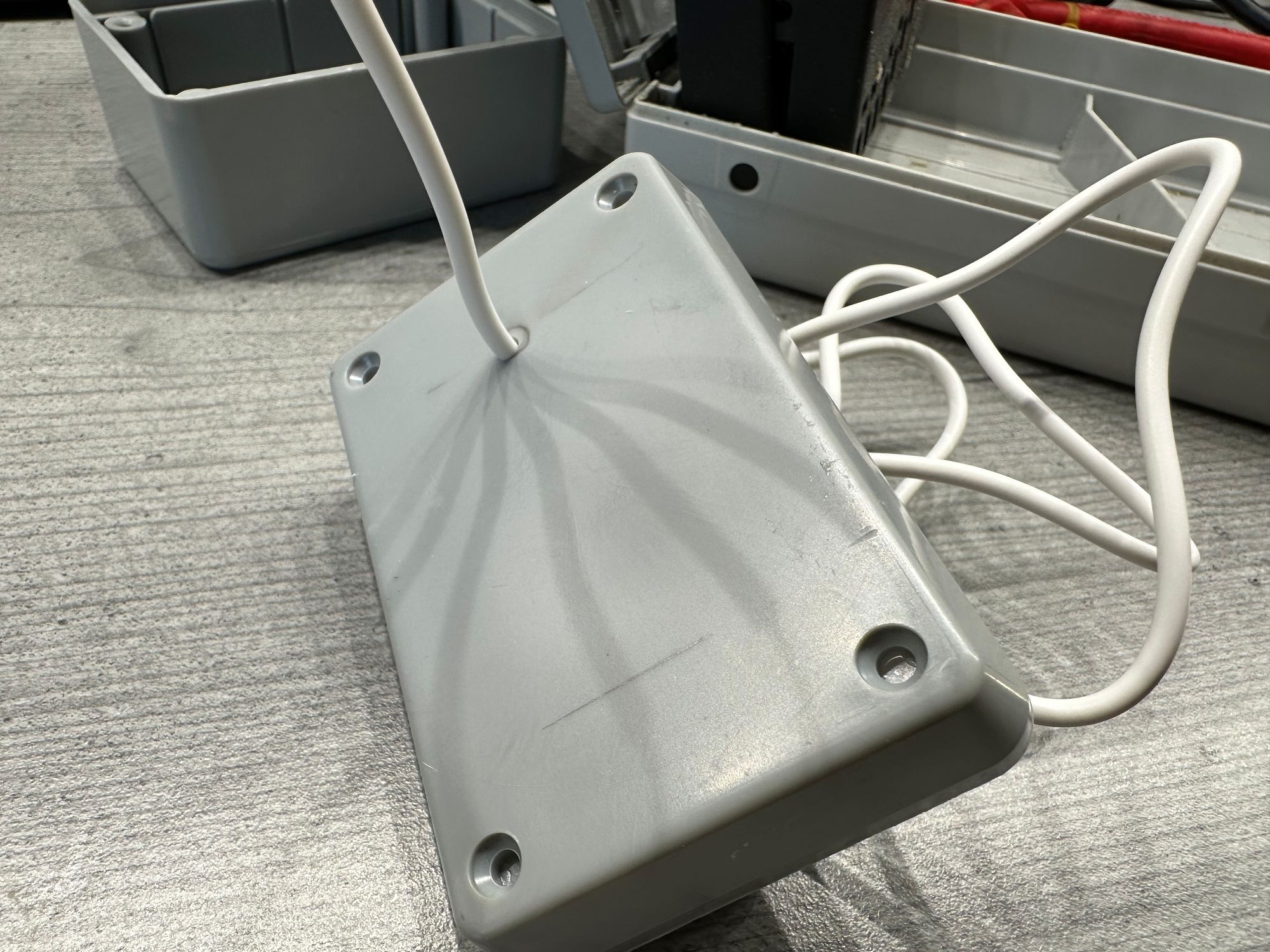
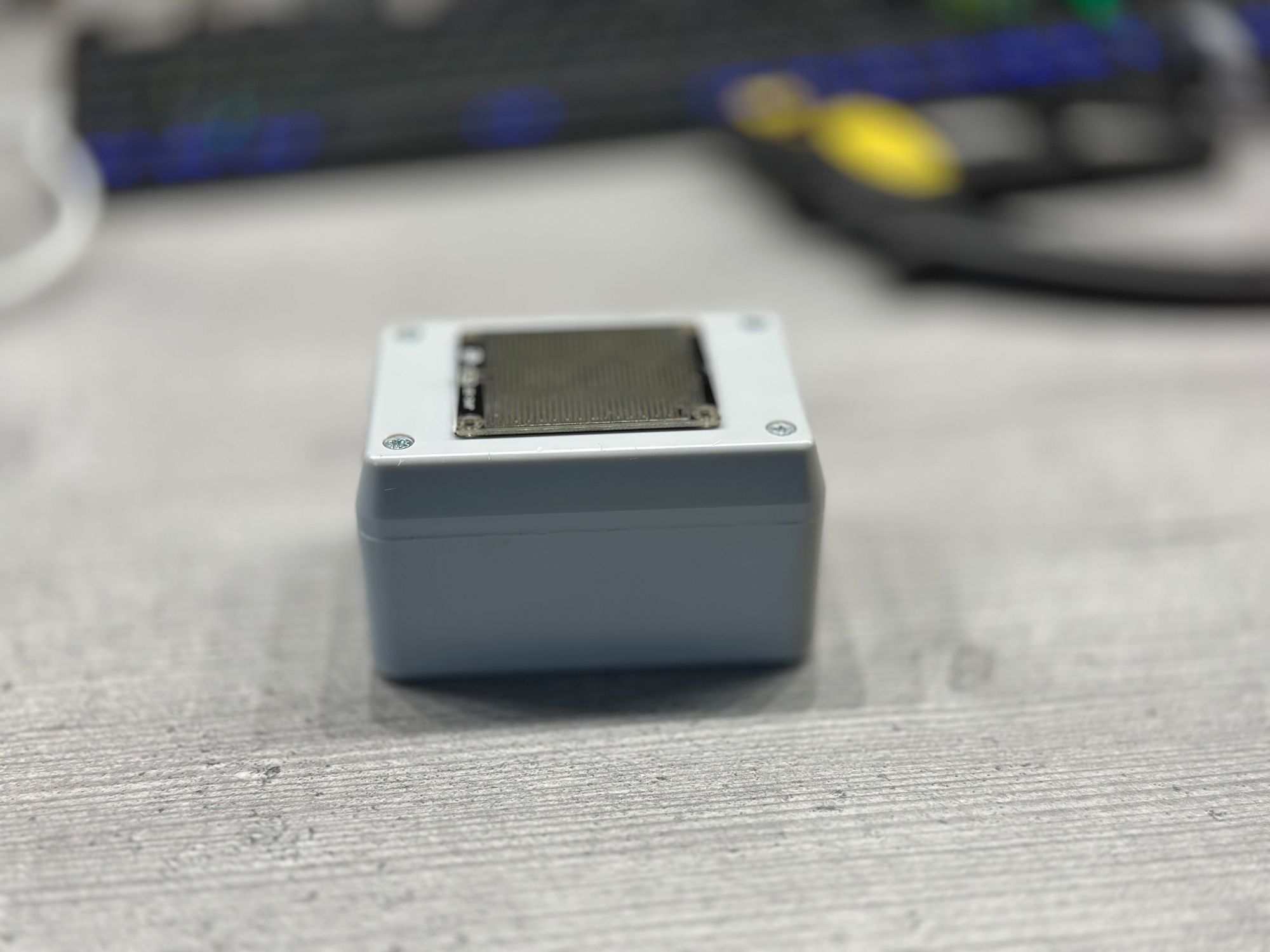
*Affiliate Link Note:
You will find affiliate links on our website. If you click on an affiliate link and make a purchase, we receive a small commission. However, this does not affect the price you pay and does not incur any additional costs to you. It just helps us keep our website up and running and continue to provide you with quality content.
Please note that we only recommend products and services that we personally think are good and useful. Your support by purchasing through these links allows us to maintain and improve the quality of our content. We really appreciate your trust and support and promise not to disappoint. ❤️





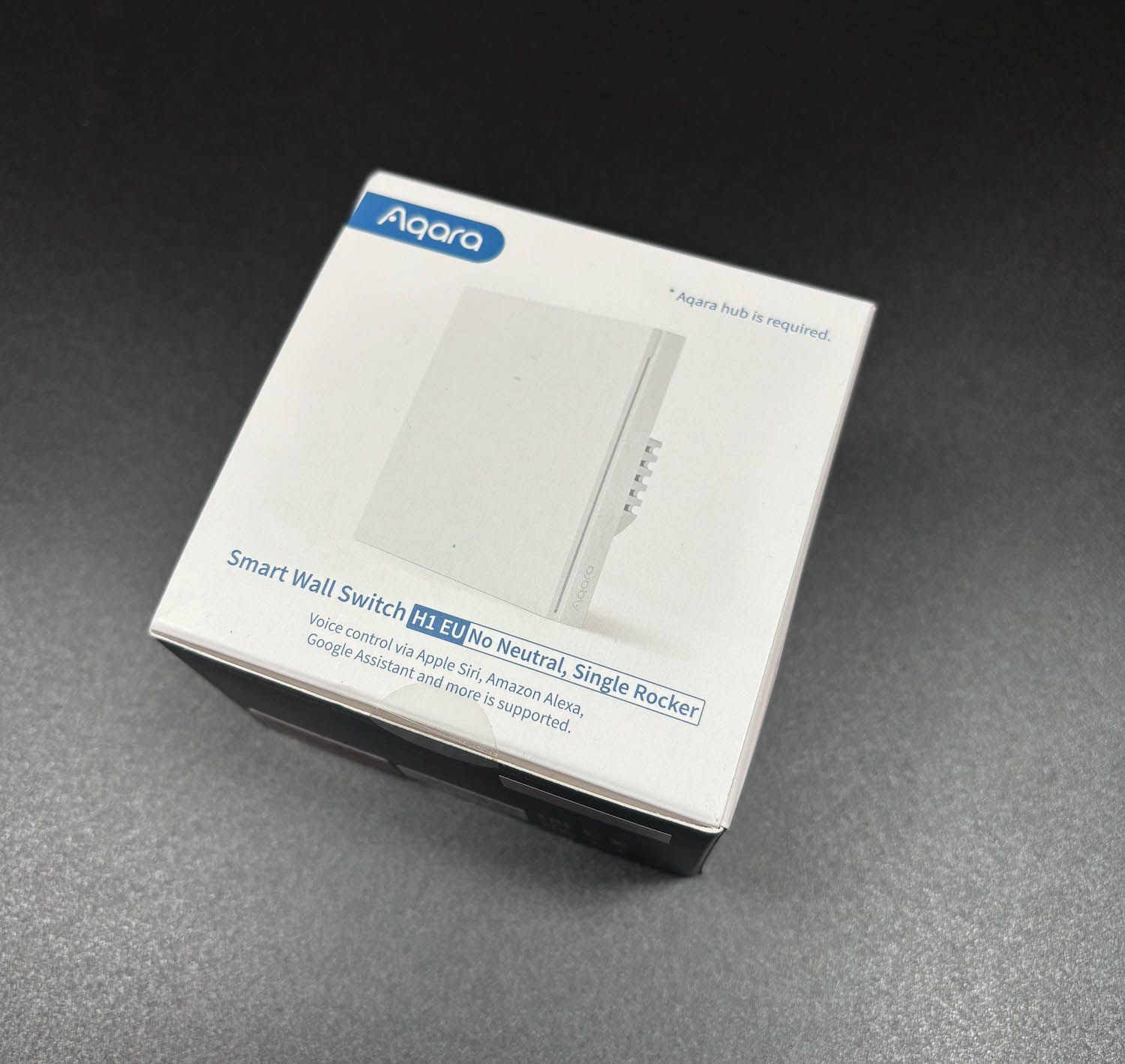




If you press this button it will load Disqus-Comments. More on Disqus Privacy: Link