Packaging contents
Geekom supplies a power cable, a VESA adapter and an HDMI cable with the Air12 Lite mini PC.

Technical data
The mini PC that Geekom provided us with for testing has the following technical data:
- Processor : Intel processor N100, 4 cores, 3.4GHz max.
- RAM : 8GB 3200MHz DDR4 (Wodposit WPBH32D408SWD-8G)
- SATA SSD: Wodposit WPBSSM8-256GTP 256GB
- Power supply : 19V 3.42A (BSY065T1903423 D)
- Network: Motorcomm YT6801
- Wi-Fi adapter: MediaTek MT7922 Wi-Fi 6E, BT5.2
- USB: 4 x USB 3.2 Gen 2, 2 x USB 2.0
- GPU: Intel® UHD Graphics (24 EU - 0.75 GHz)
- Monitor connections : 1 x HDMI and 1 x DisplayPort 1.4
- Audio connections : microphone jack, headphone jack
- Expansion : 1 x M.2 2280 compatible with NVMe PCIe 3.0 x4 or SATA (occupied) M.2 WiF 2230 (occupied)
- Kensington Lock
- 9-pin extension socket
First impression
With the Geekom Mini Air12 Lite we get a mini PC that is more suitable for less demanding office tasks. This is underlined by its equipment with an Intel N100 processor, 8 GB RAM and 256 GB SSD storage.
The mini PC comes with Windows 11 Pro, which is unusual and very commendable in this price range.
Case and Build Quality
The case is identical to that of the Intel NUC 11 Essential Kit with minimal internal adjustments.
The workmanship of the mini PC is very good. As is typical for Geekom, the hardware of the mini PC is housed in a shielded metal casing, even in this price range.
The base plate is made entirely of metal and, thanks to the attached rubber pads, effectively dampens mechanical vibrations, e.g. from the fan.
The most important connections for daily use are located on the front of the case, next to the 9-pin extension socket. Other connections, such as the air outlet, are discreetly located on the back.
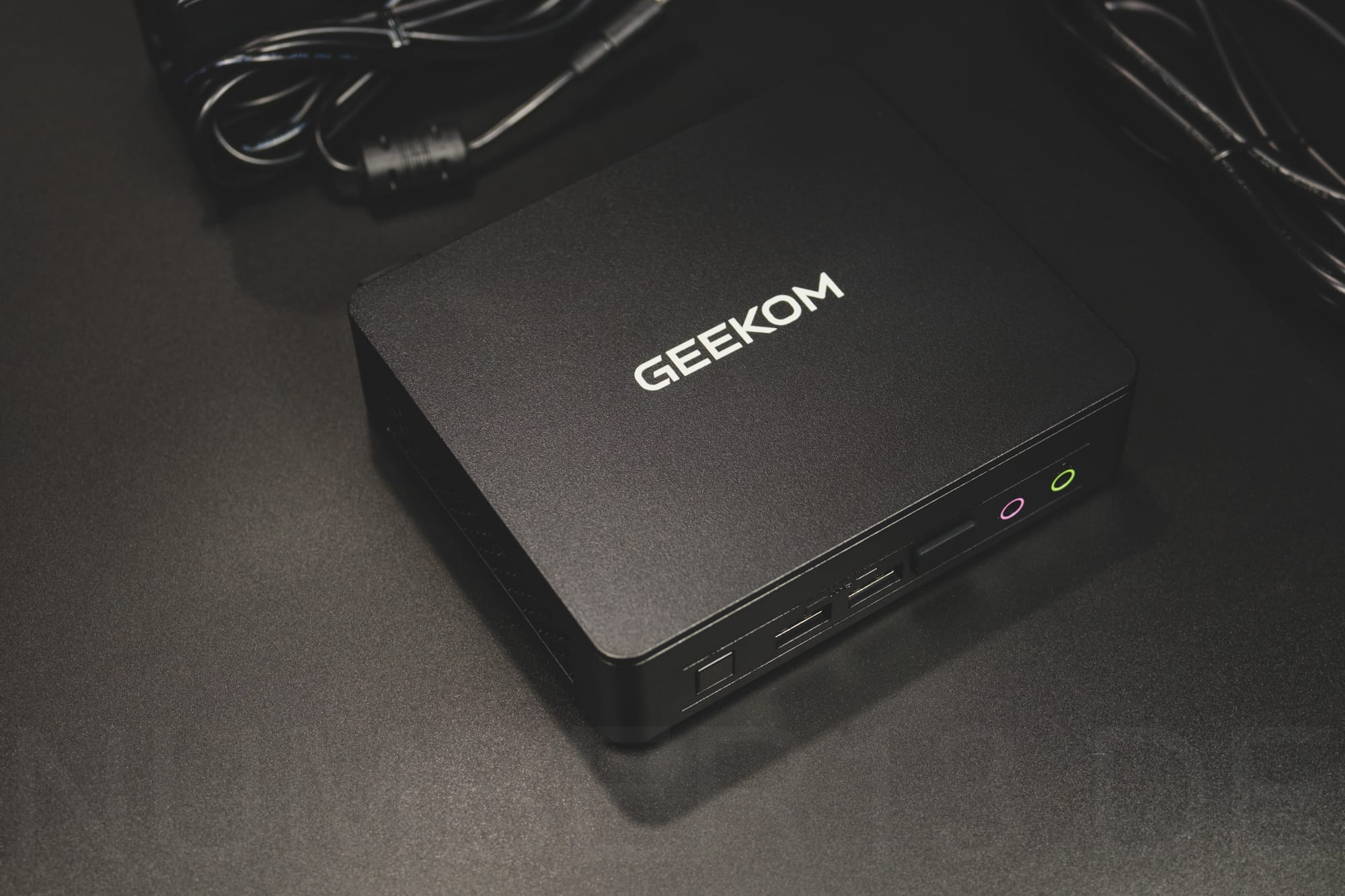
Pre-installed software
The Geekom Mini Air12 Lite mini PC comes with Windows 11 Pro 64-bit pre-installed as a clean and fresh installation without any third-party software.
Drivers were already available on the Geekom website at the time of testing. Geekom also maintains these regularly, which is a big advantage compared to other mini PC manufacturers in keeping the system permanently secure and error-free.
Cooling system and noise
The cooling of the mini PC is only clearly audible for a short time when it is switched on. In our test, the mini PC was almost silent in all load scenarios we tested and could not be heard at all from a distance.
The cooling system uses a radial fan that draws fresh air through the case and blows it out to the rear through the air outlets.
In our test, the temperature of the CPU never rose above 60 °C.
The M.2 SSD is connected to the bottom of the case by a thermal pad, which serves as a large-area heat sink. The cooling ensures constant performance of M.2 NVMe or SATA SSDs.
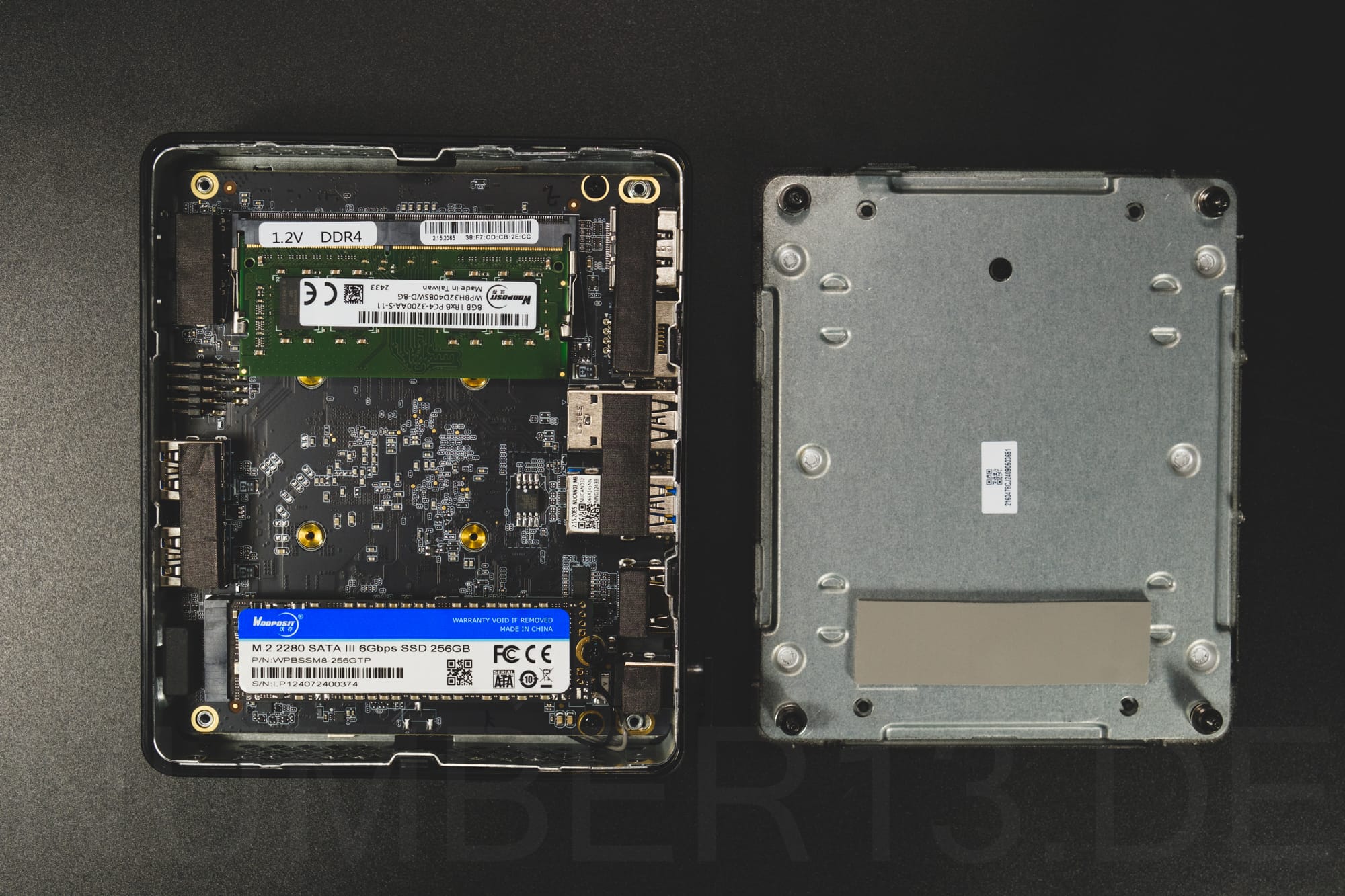
Maintenance
Vacuuming the side air inlet and the rear air outlet should be done regularly to ensure consistently high performance of the mini PC.
To change the SSD or RAM, the four screws on the bottom must be loosened.
Office performance
Geekom advertises the Mini Air12 Lite as an all-round solution for entry-level office tasks.
Due to the relatively weak processor and the low RAM, this is also the intended use for which the mini PC should be used.
The Intel N100 processor is generally suitable for less CPU-intensive office applications. These can be used without any problems and the loading times of the applications are also OK. Limitations caused by the processor occur when intensive processes such as a Windows update are running in the background. This is noticeable because Windows can no longer be used as smoothly.
The RAM is limited at 8 GB, but this is usually sufficient if you have a maximum of 2-3 applications open at the same time and only use a single-digit number of browser tabs.
Even a multi-monitor setup with several applications open at the same time can be operated smoothly and without any problems, as long as you stick to the conditions mentioned above with few applications open.
Video streaming, YouTube, Netflix and Co.
Since Intel's iGPU supports all common video formats, playing multiple videos with a resolution of up to 8K is easy and smooth. However, with 8K YouTube videos you almost reach the RAM limit of 8 GB.
Geekbench
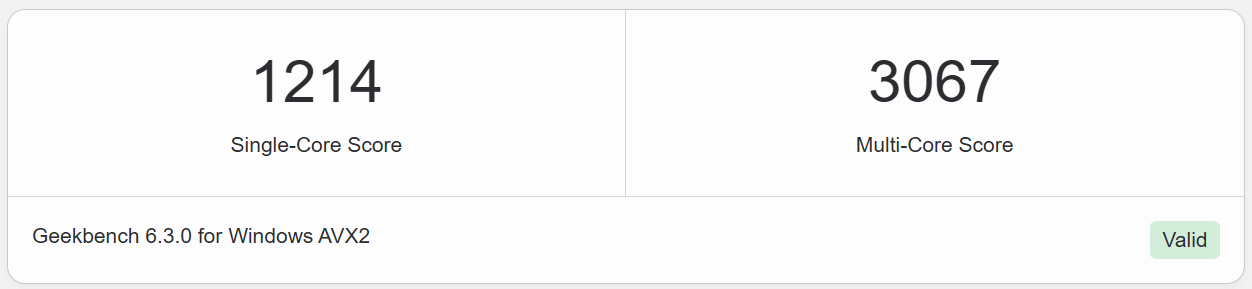
SSD benchmark
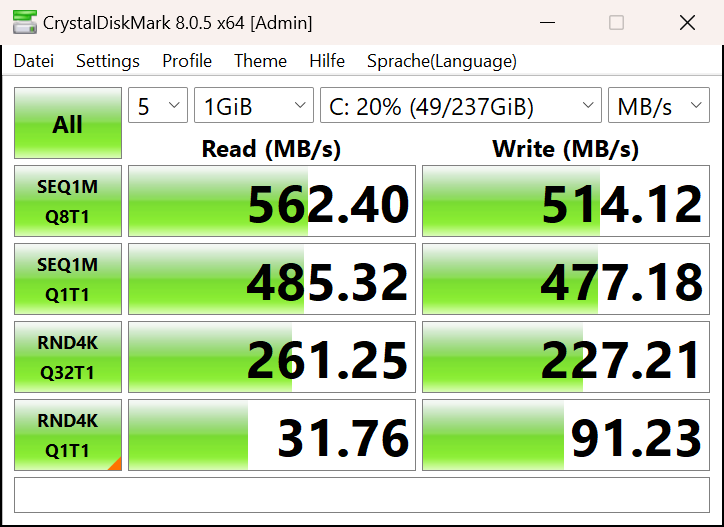
Creative performance
Programs such as Photoshop, Lightroom, Blender or video editing programs can be used without any problems as long as 8 GB of RAM is sufficient for the project.
When exporting photos, rendering images or transcoding videos, you must expect longer waiting times and slight stuttering if the hardware support of the Intel iGPU is not used.

Gaming performance
The gaming performance of the Intel N series is generally very low, as this does not correspond to the intended use of the Intel N processors. The graphics card is heavily limited and the single-core performance is often too low.
The small amount of RAM (8 GB) is also a problem, as most games use up all of it. Therefore, the Geekom Mini Air12 Lite is only suitable for a few games - and then only if the requirements are very low.
A good use for the Geekom mini PC is streaming or cloud gaming, as even streams in 4K are easily supported.
It is therefore recommended to use it as a device for Steam in-home streaming or cloud gaming services such as GeForce Now if you want to play graphically demanding games.
To compare the graphics performance, here are the values from the GFXBench benchmark.
| Test (Fps) | Intel N100 (Geekom Mini Air12 Lite) | Intel N200 | Intel N97 | Intel Core i9-12900H | AMD Ryzen™ 9 7940HS |
|---|---|---|---|---|---|
| 4K Aztec Ruins High Tier Offscreen | 4.4 | 4.8 | 6.4 | 17.9 | 29.8 |
| Aztec Ruins High Tier Offscreen | 10.4 | 11.4 | 15.0 | 45.2 | 64.7 |
| Aztec Ruins Normal Tier Offscreen | 28.7 | 31.3 | 40.5 | 125.8 | 149.6 |
Networking capabilities
The mini PC from our test was equipped with a Motorcomm YT6801 Gigabit Ethernet adapter and a MediaTek MT7922 Wi-Fi 6E adapter.
However, the Geekom Mini Air12 Lite is only advertised with Wi-Fi 5. Therefore, it is questionable whether you always get a Wi-Fi 6E adapter.
The performance of the Wi-Fi adapter was tested with a Wi-Fi 6 access point. At a distance of 5 meters, the mini PC achieved a maximum data transfer rate of 930 Mbit/s in the speed test.
When using a network share, a highly fluctuating transfer rate of an average of 85 MB/s could be achieved.
The Motorcomm YT6801 Gigabit Ethernet adapter consistently achieves maximum speed.
Expandability and connection options
The RAM, the Wi-Fi adapter and the M.2 NVMe SATA SSD, which can also be replaced with an M.2 NVMe SSD (PCIe 3.0 x4), are replaceable or expandable.
The maximum speed of such a PCIe 3.0 x4 SSD would then be approximately 4 GB/s.

Power consumption
We tested the power consumption of the Geekom Mini Air12 Lite on both Windows and Linux with desktop interface.
| operating system | mode | Performance | Additional information |
|---|---|---|---|
| Windows | Idle (monitor off) | 5.7 W | |
| Windows | Idle | 6.5 W | M.2 SATA |
| Windows | browser | 9-15 W | |
| Windows | HandBrake CPU | 20 W | |
| Windows | Youtube 2k | 10-15 W | |
| Windows | Youtube 4k | 10-18 W | |
| Windows | Youtube 8k | 15-20 W | |
| Linux | Idle (monitor on) | 7.1 W | |
| Linux | Idle (monitor off) | 6.2 W | |
| Linux | Idle (monitor locked) | 5.5 W | |
| Linux | Idle (monitor on) | 6.1 W | Powertop --auto-tune |
| Linux | Idle (monitor off) | 5.1 W | Powertop --auto-tune |
| Linux | Idle (monitor locked) | 4.3 W | Powertop --auto-tune |
| Linux | browser | 9-13 W | |
| Linux | stress test | 20 W |
From previous mini PC tests with the Intel N series, we had a bad impression of the energy efficiency of this series. But Geekom has done a good job here: the power consumption in application scenarios is by far the lowest compared to other mini PCs of the same processor series.
Energy efficiency
To measure the energy efficiency of the CPU, we rendered the classroom scene in Blender.
| manufacturer - model | Energy consumed (watt hours) | Duration (seconds) |
|---|---|---|
| Geekom AE7 | 5.4 | 302 |
| NiPoGI AM16 | 6.6 | 648 |
| Geekom XT12 Pro | 6.8 | 462 |
| Geekom Air12 Lite | 9.9 | 1826 |
| BeeLink SEi12 | 10.6 | 444 |
| NiPoGi N97 | 12.2 | 1926 |
| Beelink EQ13 | 13.2 | 1734 |
The Geekom Mini Air12 Lite is also surprising in terms of energy efficiency. It is ahead of all competitors in the Intel systems and is only beaten by the Geekom XT12 Pro with Intel® Core™ i9-12900H. Geekom has done a very good job of optimizing this.
Selection of components
The SSD and RAM are from Wodposit. There are few details available, so they can only be judged by testing.
The YT6801 Gigabit Ethernet adapter is from Motorcomm. It is not recognized by Linux or Windows without additional drivers. Attempts have been made to integrate it into the Linux kernel, but this has not been successful so far. I would therefore prefer a network adapter from Realtek or Intel.
The MediaTek Wi-Fi adapter supports all major standards. It is already compatible with Wi-Fi 6E, which uses the 6 GHz band in addition to other bands and thus achieves even higher data rates than Wi-Fi 6.
It is questionable whether this will really be installed permanently, since the Geekom website only advertises a Wi-Fi 5 adapter.
The SSD delivers a write speed of approximately 470 MB/s up to a capacity of 40 GB. After that, the write speed drops to 220 MB/s. A further reduction to 80 MB/s then occurs at a capacity of 190 GB.

Use as a home server with Proxmox and Home Assistant
Actually, the Geekom Mini Air12 Lite would have been a clear recommendation as a mini server with Proxmox and Home Assistant due to its energy efficiency and processor performance.
Unfortunately, the Motorcomm YT6801 Gigabit Ethernet adapter renders the Geekom Mini Air12 Lite useless due to the lack of Linux drivers. There is a driver package available online that works with Proxmox, but this can stop working with every update, so you should be careful when installing it.
If the driver were to be integrated into the Linux kernel, the Geekom Mini Air12 Lite would be a clear recommendation as a mini server.
Evaluation of the individual areas
| Application | Evaluation |
|---|---|
| office PC | 4 / 5 |
| home server | 1 / 5 |
| Creative tasks | 3 / 5 |
| development environment | 3 / 5 |
| demonstration PC | 4 / 5 |
| media and game streaming computers | 5 / 5 |
| gaming computer | 1 / 5 |
| energy efficiency (low utilization / idle) | 4 / 5 |
| energy efficiency (medium / high utilization) | 4 / 5 |
| volume and cooling | 5 / 5 |
| expandability | 2 / 5 |
| connectivity | 4 / 5 |
| design and workmanship | 5 / 5 |
| drivers and BIOS updates | 5 / 5 |
| price-performance ratio | 4 / 5 |
| overall rating | 3.9 / 5 |
Pros and cons
This category highlights areas that stand out in the mini PC for its price, both positively and negatively, or that deviate from what is expected of a mini PC. Only those features that are relevant in the context of the intended use are rated as negative. For example, poor gaming performance on a mini PC/SOC that is not designed for gaming is not considered a negative criticism.
Pros
- Quiet operation : Inaudible at low and high loads.
- Expandability : Allows you to swap the NVMe SSD/SATA SSD and memory
- Versatile : Suitable for content creation, office applications, streaming and multimedia
- Cooling: M.2 hard drives with large heat sink
- Design: Chic and unobtrusive
- Processing: a high-quality and shielded housing
- Drivers and BIOS updates: Drivers and BIOS updates are provided directly and regularly by Geekom
- Windows: Ships with Windows 11 Pro
- Energy consumption: The idle energy consumption is low, the energy efficiency is very good for an Intel N-series processor
- Wi-Fi adapter: If the unadvertised Wi-Fi 6E adapter is permanently included, this would be exceptionally good
Cons
- RAM: There are mini PCs with 16 GB in the same price category, but this may be in short supply depending on the application
- Network adapter: A network adapter from Intel or Realtek would have been better for Linux/Windows drivers
- SATA SSD: There are mini PCs with 500 GB in the same price category
Conclusion
The Mini-PC in Use
The strengths of the Geekom Mini Air12 Lite include office applications, multimedia, game and video streaming as well as its very quiet volume level.
Creative tasks in Photoshop, Lightroom or similar are possible with slight delays as long as there is sufficient RAM.
Gaming is less recommended on the mini PC.
The mini PC also impresses with its high-quality Intel NUC housing.
Its use as a mini server, for example with Proxmox for home automation, would be one of its strengths if it weren't for the Motorcomm network adapter. However, its power consumption as a mini server is good.
Accessories and expandability
The expandability of the Geekom Mini Air12 Lite is fine. The M.2 NVMe PCIe 3.0 x4 (occupied by M.2 SATA) can be expanded with almost any M.2 NVMe or M.2 SATA SSD.
Additional hard drives can be connected via the existing fast USB 3 ports.
Price and purchase recommendation
The Geekom Mini Air12 Lite is available on the Geekom website for 239 euros. Considering the comparatively poorer features, you get a mini PC with an unusually high-quality case in this price range and comparatively good energy efficiency as well as Windows 11 Pro.
If the Wi-Fi adapter stays permanently at Wi-Fi 6E, this is another bonus.
Overall, the Geekom Mini Air12 Lite offers good value for money.
Buy Geekom Mini Air12 Lite
- Geekom Mini Air12 Lite - Intel N100 *
on amazon.com - Geekom Mini Air12 Lite - Intel N100 *
on geekompc.com
* Affiliate Links: By purchasing from Amazon you support us. There are no additional costs for you when purchasing ❤️











If you press this button it will load Disqus-Comments. More on Disqus Privacy: Link