Product Classification & Target Audience
The GEEKOM XT13 Pro with Intel Core i9-13900HK, 32 GB RAM, and a fast PCIe SSD is a compact high-end mini PC available for around 549 euros.
Although the i9-13900HK isn't from the current generation, it's still absolutely on par with current processors in terms of performance. Using the older generation brings the price of the mini PC down to a very good price-performance level.
It's particularly well-suited for demanding office applications, content creation, multitasking setups, and light to medium gaming. Thanks to modern ports like Thunderbolt 4, Wi-Fi 6E, and 2.5G LAN, as well as excellent expandability, it's ideal for anyone looking for a powerful, versatile, and compact PC for everyday use.

Technical Specifications
The Geekom XT13 Pro 2025 Edition, which was provided to us by GEEKOM for testing, has the following technical specifications:
- Processor : Intel(R) Core(TM) i9-13900HK, 14 cores and 20 threads, 5.4 GHz max., 24 MB L3 cache
- Memory : 32GB 3200MHz DDR4 (2 x WODPOSIT WPBH32D416SWA-16G )
- NVMe SSD : KINGSTON OM8PGP41024N-A0 PCIe G4 4x (QLC NAND)
- Power supply : hyleton 120W-1906320 - 19V 6.32A
- Network: Intel® Ethernet Controller I226-V
- Wi-Fi adapter: MediaTek MT7922 Wi-Fi 6E, BT5.2
- USB: 3 x USB 3.2, 1 x USB 2.0, 2 x USB 4 Gen3 Type-C
- GPU: Intel Iris Xe (96 EU)
- Monitor connections : 2 x HDMI or via 2 x USB 4 Gen3 Type-C
- Audio connections : Headphone jack 3.5 mm
- Expansion : SD card reader (internal), M.2 2242 SSD SATA slot
- Scope of delivery: VESA wall mount, manual, HDMI cable, power supply
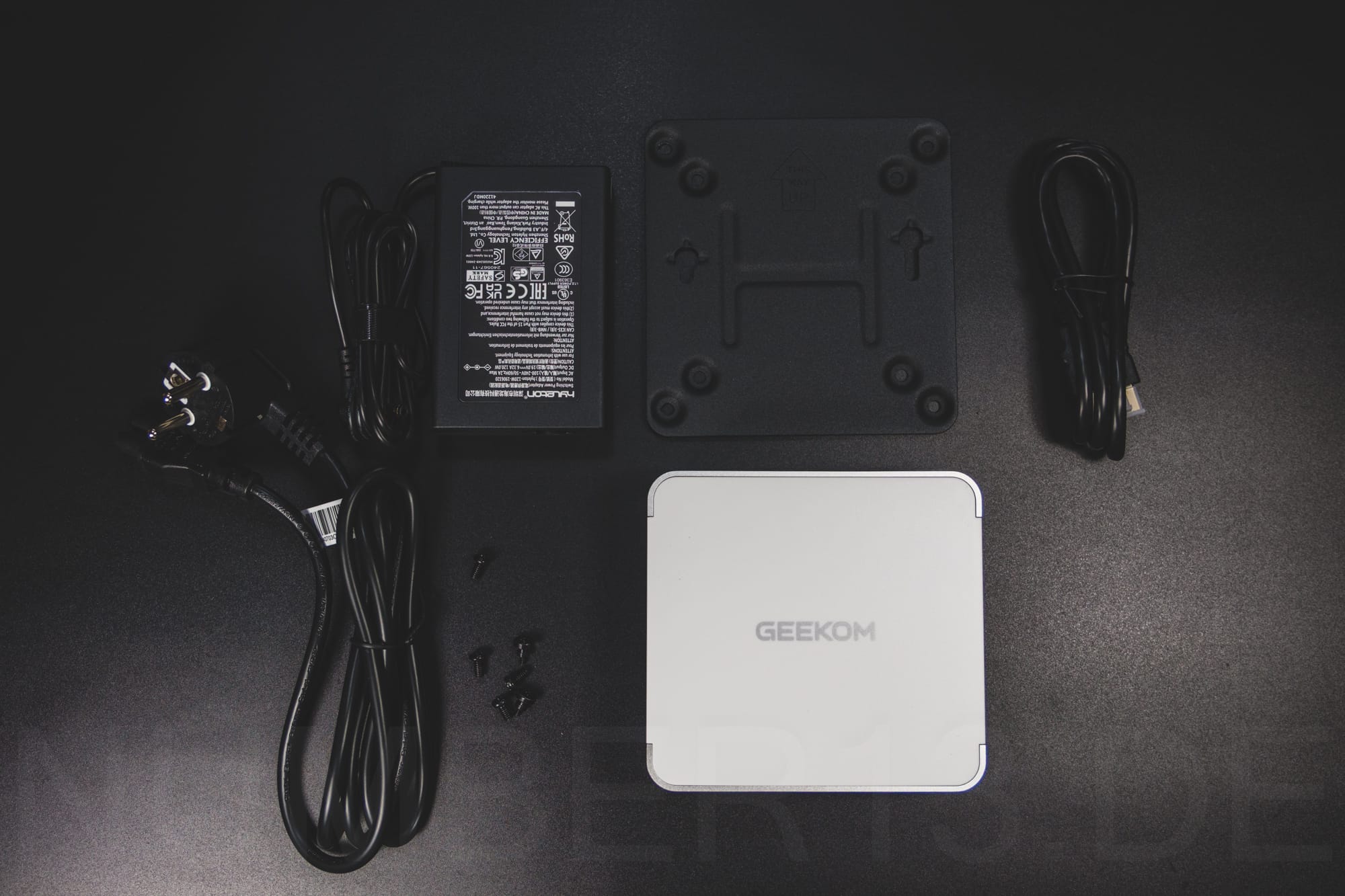
Design, Build Quality & Maintenance
The design of the Geekom XT13 Pro appears very clean and rather unfussy; the casing is made largely of metal. The top of the casing, which is made of plastic to enable better Wi-Fi reception, is mounted on a metal cage. The bottom and both sides feature a stylish honeycomb pattern, which serves as air intake.
The workmanship is of very high quality, typical of Geekom; even the built-in Kensington lock is connected to the inner metal cage and not just to the outer casing made of less durable aluminum.
Anyone who wants to give the mini PC a more thorough cleaning or replace components can easily do so with the Geekom XT13 Pro. To access the interior of the case, you only need to loosen the four screws on the back; then you can easily remove the base plate. Inside, you have immediate access to the SSD, RAM, and Wi-Fi slot, making it easy to replace individual components.
For thorough cleaning, you can remove the motherboard from the case using four additional screws, allowing you to clean the fan and associated heatsink directly. When disassembling, you should be careful with the Wi-Fi cables, as they can easily be damaged or torn off.



Everyday performance (Office & Multimedia)
Thanks to the powerful i9 processor combined with 32 GB of RAM, office and multimedia applications run seamlessly both in browsers and as native apps. Videos and streams can be played smoothly in resolutions up to 8K, and the latest AV1 video codec is also supported.
The Geekom XT13 Pro supports a 4K multi-monitor setup with up to four screens or alternatively a single 8K monitor.
The NVMe SSD offers high read performance, which ensures fast application loading. Write performance appears high in the benchmarks, but these high values are only maintained for a short time before the SSD drops to QLC-typical write speeds of a few hundred MB/s.
Geekbench
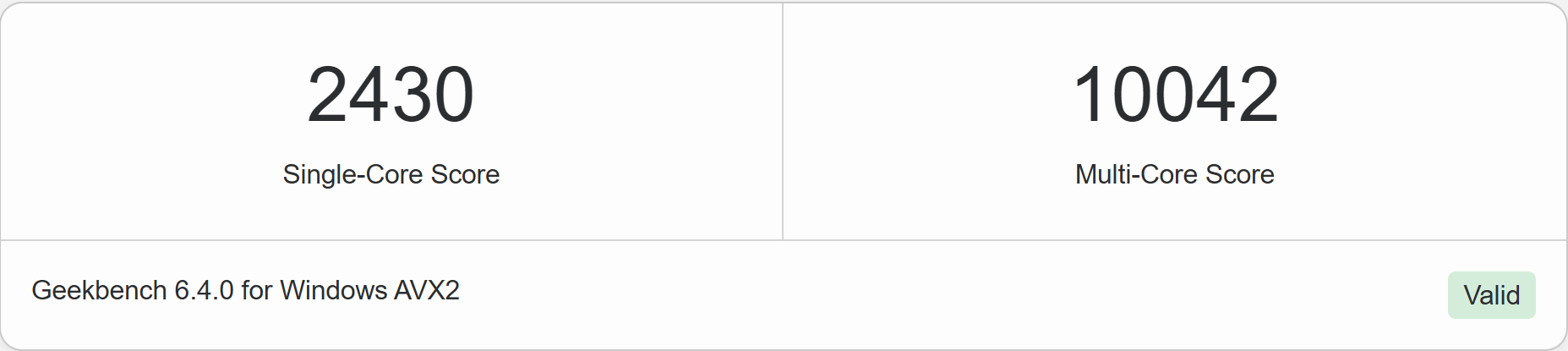
SSD benchmark
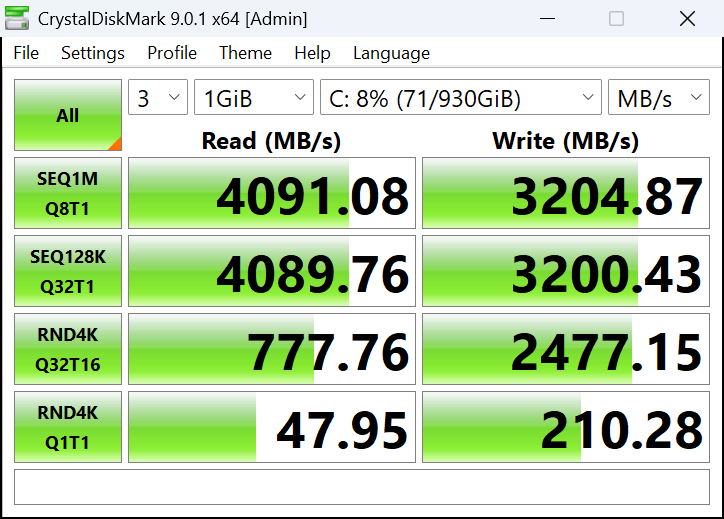
Creative & gaming performance
Creative tasks in Photoshop, Lightroom, Blender, DaVinci Resolve, or similar programs run smoothly. Importing or exporting typically requires sustained high CPU and graphics performance, so the mini PC needs a lot of power. The sustained high performance during such tasks, in turn, means the Geekom XT13 Pro is clearly audible.
Games like RimWorld, Minecraft, Factorio, Stardew Valley, Terraria, or even Fortnite in performance mode, which place lower demands on the graphics card, can be played on the mini PC without major restrictions, but even here the fan is audible.
For more graphically demanding titles, the mini PC can be used as a streaming client for Steam in-home streaming or cloud gaming services like GeForce Now.
To compare graphics performance, here are the values from the GFXBench benchmark.
| Test (fps) | GEEKOM XT13 Pro | Intel N100 | Intel N150 | Intel Core i9-12900H | AMD Ryzen™ 9 7940HS |
|---|---|---|---|---|---|
| 4K Aztec Ruins High Tier Offscreen | 18.6 | 4.4 | 5.1 | 17.9 | 29.8 |
| Aztec Ruins High Tier Offscreen | 46.2 | 10.4 | 11.8 | 45.2 | 64.7 |
| Aztec Ruins Normal Tier Offscreen | 131.9 | 28.7 | 30.8 | 125.8 | 149.6 |
Noise & Cooling
The Geekom XT13 Pro's cooling system keeps the SoC below approximately 90°C even at maximum, continuous load of 35 watts (55 watts at a wall outlet). The cooling system is clearly audible; its noise level is not masked even by light background noises like music.
If that's a bit too loud for you, there's a performance setting in the BIOS that you can set to "Quiet." This reduces power consumption to 20 watts under continuous load (30 watts from a wall outlet). In this mode, the mini PC is significantly quieter and barely audible.
The cooling system is good in our opinion, but could be significantly quieter. It can keep the mini PC at 90°C even at an ambient temperature of 30°C; the Geekom XT13 Pro also meets the minimum guaranteed power requirement of 35 watts specified by Intel.
The M.2 SSDs are well cooled passively via the copper cooler mounted on the base plate.

Power consumption & efficiency
Power consumption
| test | Minimum (watts) | Average (watts) | Maximum (watts) |
|---|---|---|---|
| Windows – Browser | 6.5 | 11.9 | 14.8 |
| Windows – HandBrake (CPU) | 62.6 | 63.3 | 64.5 |
| Windows – Idle | 5.5 | 5.9 | 6.3 |
| Windows – Idle (monitor off) | 5.3 | 5.6 | 6.2 |
| Windows – YouTube 2K | 10.4 | 12.2 | 20.4 |
| Windows – YouTube 4K | 11.2 | 12.7 | 21.3 |
| Windows – YouTube 8K | 12.4 | 16.6 | 20.7 |
| Linux – Browser | 11.3 | 15.0 | 20.8 |
| Linux – Idle (monitor unplugged) | 6.8 | 7.2 | 7.8 |
| Linux – Idle (monitor unplugged, powertop) | 5.9 | 6.7 | 7.0 |
| Linux – Idle (monitor on) | 8.9 | 9.2 | 9.6 |
| Linux – Idle (monitor on, power on) | 8.0 | 8.6 | 9.4 |
| Linux – Idle (monitor off) | 7.1 | 7.6 | 9.2 |
| Linux – Idle (monitor off, power on) | 6.6 | 6.9 | 7.5 |
| Linux – Stress test (CPU) | 55.3 | 57.0 | 59.3 |
| General – Off | 1.5 | 1.5 | 1.7 |
| General – Sleep | 2.0 | 2.2 | 2.3 |
Energy efficiency
| Manufacturer - Model | Energy consumed (watt-hours) | Duration (seconds) |
|---|---|---|
| Geekom AE7 | 5.4 | 302 |
| Geekom XT13 Pro | 5.6 | 410 |
| Geekom A6 | 6.4 | 390 |
| NiPoGi AM16 | 6.6 | 648 |
| Geekom XT12 Pro | 6.8 | 462 |
| Geekom Air12 Lite | 9.9 | 1826 |
| NiPoGi E2 | 10.2 | 1790 |
| NiPoGi E1 | 10.5 | 1820 |
| BeeLink SEi12 | 10.6 | 444 |
| NiPoGi N97 | 12.2 | 1926 |
| Beelink EQ13 | 13.2 | 1734 |
Special Features, Issues & Oddities
What's particularly noteworthy is that Geekom not only packs all the hardware into its mini PCs, but also tries to optimize them.
Mini PCs are consistently among the most energy-efficient in tests, including the Geekom XT13 Pro. Furthermore, Geekom subjects its mini PCs to specific tests such as drop tests, vibration tests, temperature tests, humidity tests, high-temperature tests, and altitude tests to ensure they function in as many situations as possible and won't break even with the slightest shock.
Furthermore, Geekom is one of the few mini PC manufacturers to offer a complete support website. The Geekom XT13 Pro also has its own support page with drivers, BIOS updates, Windows images, user manuals, FAQs, and more.
Connectivity & Expandability
The Geekom XT13 Pro has many ports and is easy to expand.
Connectivity
With the Intel 2.5 GbE network card and the MediaTek Wi-Fi 6E adapter, the networking capabilities are virtually endless. Furthermore, the mini PC supports USB 2.0 and USB 3.2, as well as USB 4.0, and the connection of two additional displays via USB-C. Thunderbolt 4 supports speeds of up to 40 Gb/s, allowing you to connect very fast SSDs or docking stations, for example.
There is also a card reader hidden in the case, but it is not advertised and cannot be accessed from the outside.


Expandability
The Geekom XT13 Pro is not only expandable with external peripherals, but can also be expanded internally. For example, the RAM can be increased up to 64 GB; a second SSD can be installed via the M.2 2242 SATA slot; or a different Wi-Fi module can be installed.
The M.2 NVMe SSD used as the system drive can also be swapped; Geekom specifies a maximum size of 2 TB. In our experience, however, compatibility depends less on the size than on the model used; larger models are usually compatible, but there is no guarantee.

Pros & Cons
This category highlights areas that stand out particularly positively or negatively in the mini PC for its price, or that deviate from expectations for a mini PC. Only those features that are relevant in the context of the intended use are rated as negative. For example, poor gaming performance in a mini PC/SOC that isn't designed for gaming isn't considered a negative point.
Pros
- Quiet operation: Inaudible at low and medium load
- Good expandability: SSD (NVMe), RAM (up to 64 GB), WiFi module; additional M.2 SATA SSD possible
- Versatile: It is suitable for content creation, office applications, streaming, multimedia and less graphically demanding games
- Housing: Small, unobtrusive, good and high-quality workmanship
- Simple design, many ports (including 2.5 GbE, USB-C, USB 4)
- Windows: Windows 11 Pro preinstalled
- Features: 32 GB RAM and 1 TB NVMe at a low price
- Network: 2.5 GbE Ethernet adapter and Wi-Fi 6E
- Cooling: M.2 hard drives were taken into account in the cooling concept
- Energy consumption: Energy consumption is very low in all scenarios
- Drivers and BIOS updates: Everything important can be found directly on the Geekom website
Cons
- Volume: A bit too loud under load
- NVMe SSD: There are also inexpensive SSDs with TLC modules

Conclusion & Buying Recommendation – Who Should Buy the Geekom XT13 Pro?
If high everyday performance is important, the latest generation of hardware isn't necessarily needed, but price is important, then the Geekom XT13 Pro is the right choice; you still get top office performance for significantly less money.
Thanks to its powerful processor, the Geekom XT13 Pro easily handles demanding multitasking and creative tasks such as image editing or video editing.
With an offer price of around 550 euros, you get a powerful and robust mini PC with a good price-performance ratio, which is ideal for office, streaming, content creation, light gaming and multimedia.
Buy Geekom XT13 Pro 2025 Edition
- Geekom XT13 Pro - i9 32GB *
on amazon.de - 15% discount code (offer price: €551.65) NUMBXT13 - Geekom XT13 Pro - i9 32GB *
on geekom.de - 200€ discount code (offer price: 549€) NUMBXT13
*Affiliate links: By purchasing from Amazon, you support us. There are no additional costs for you. ❤️
Information about the offer
The offer is limited and the price is subject to change at any time.
More pictures














If you press this button it will load Disqus-Comments. More on Disqus Privacy: Link