The switch can be used to convert existing light switches to a smart control so that the light can be controlled via app or automation. The advantage of the Aqara model is that, according to the manufacturer, it can also be used without a neutral wire. In many older installations, only the phase is included in the light switch and is interrupted or bridged by the light switch; In this case you have no power supply for the electronics of a smart light switch. The Aqara Smart Light Switch H1 EU (without a neutral wire) is intended to solve this problem.
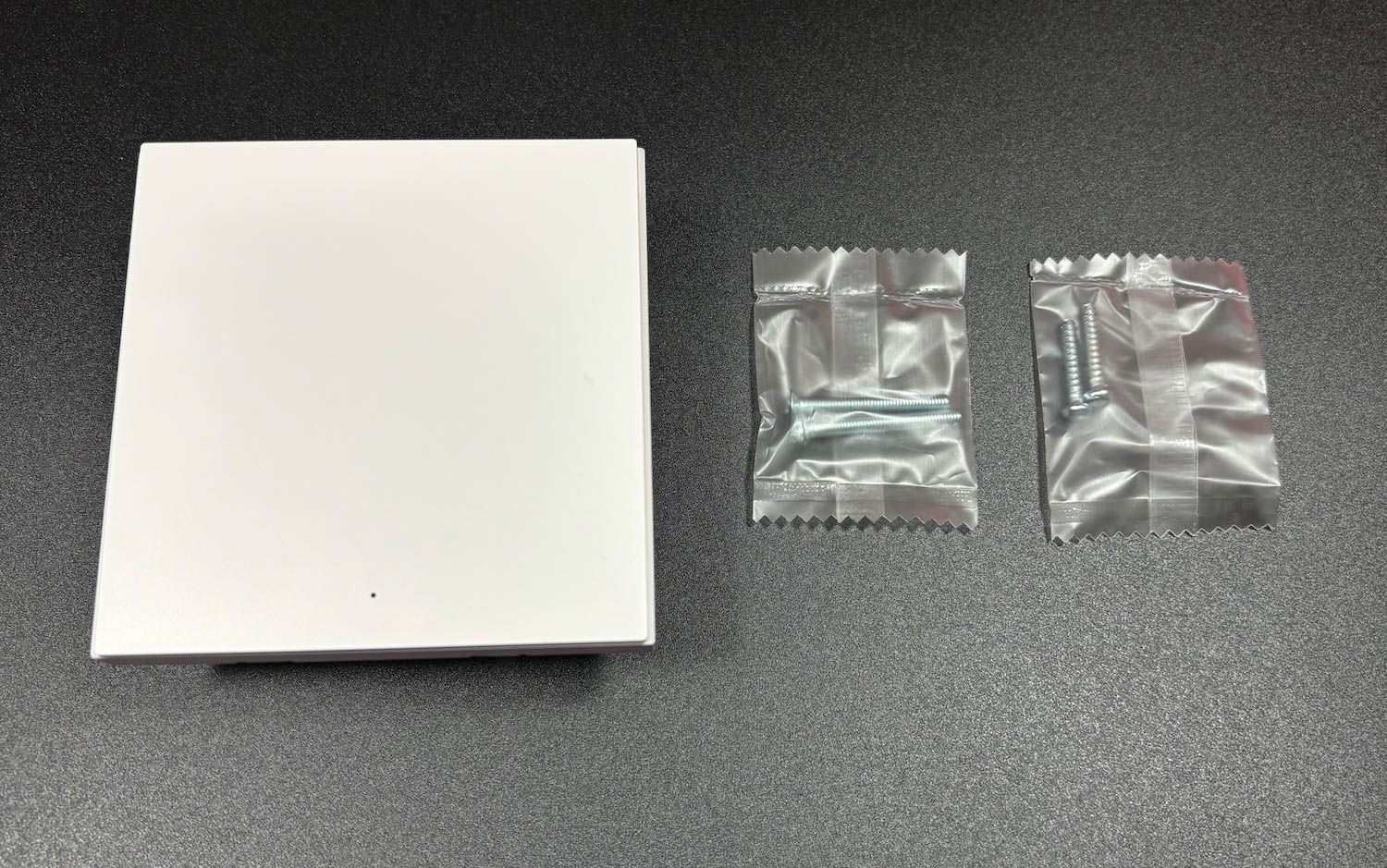
Installation
The installation is simple and involves only a few difficulties. If you have an existing box with existing fastenings for screws, the light switch can be easily attached and installed very easily.
However, if the box is designed to clamp the light switch, things are a little different as the Aqara light switch is not intended for such an installation. In such cases, only an unconventional solution such as gluing or something similar usually helps.

The connections for the cables are routed to the back, which shouldn't be a problem in modern boxes. However, this can be problematic for boxes with little depth.
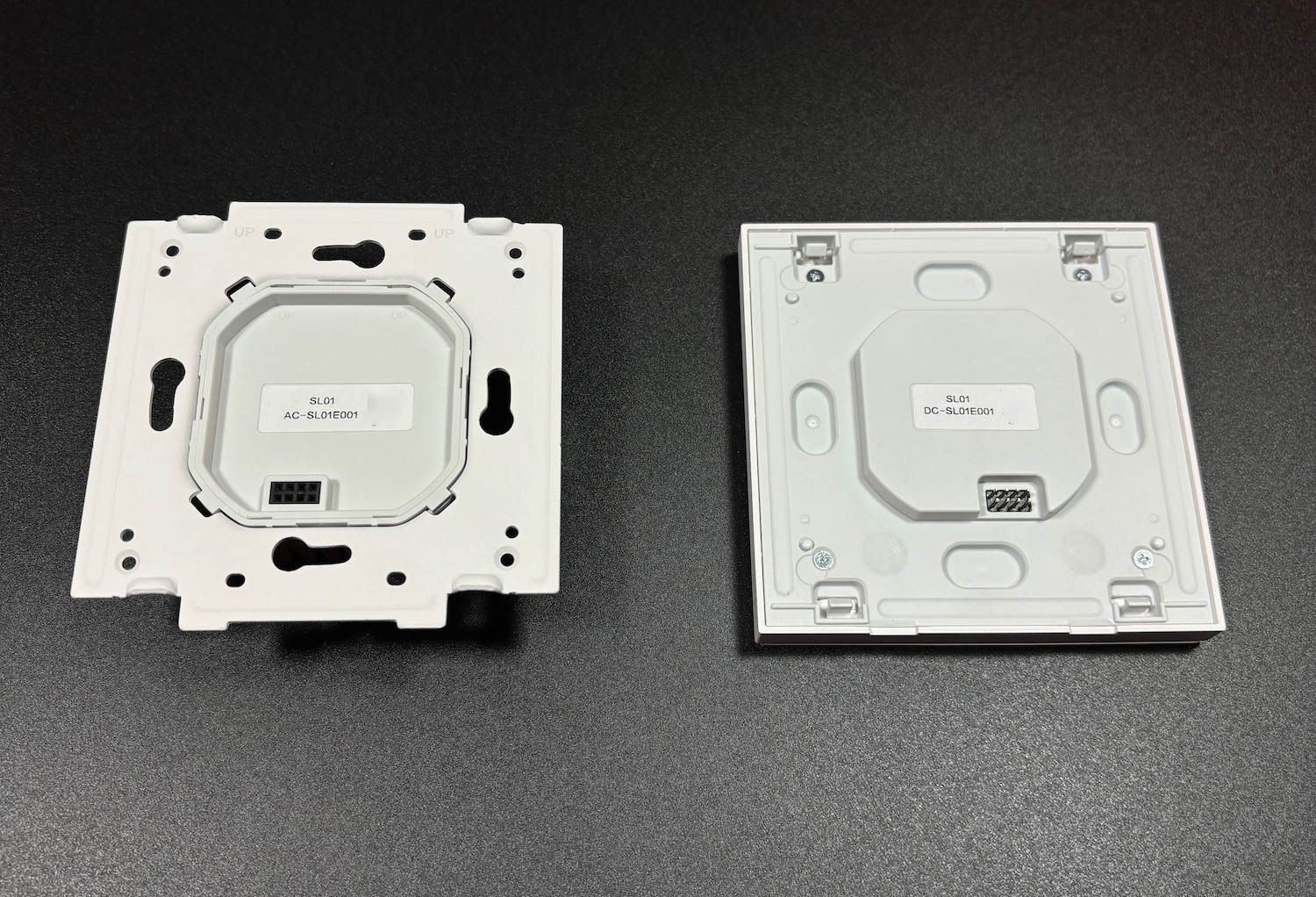
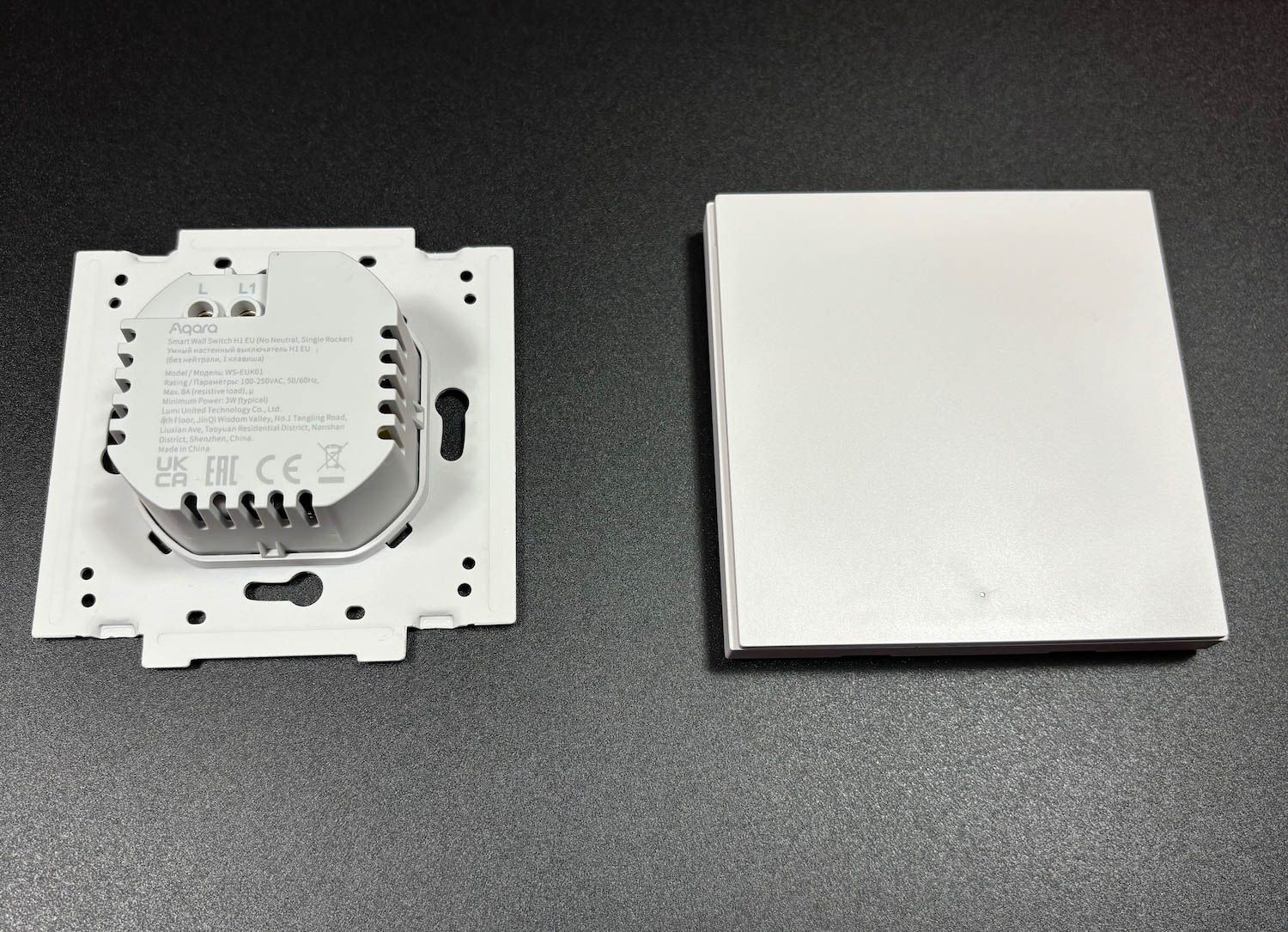
Tactile feedback
The switch is of high quality and sturdy. When you press the switch, there are no background noises caused by the material used. Pressing the switch produces a mechanical clicking sound as acoustic feedback, and the haptic feedback is high quality.
Setup
The setup is very simple in the different systems: you press the switch for more than 5 seconds and it starts flashing. The pairing can then be started in the corresponding ecosystem. I tested it with the Aqara and Tuya app as well as Home Assistant. The switch was easy to use with standard functions in all three systems.
Aqara app
The Aqara app had all the functions, including decouple mode. If you have additional accessories, you can pair them with automation and turn other devices on and off.
Tuya app
In the Tuya app, the switch could be switched via the app without any further setting options.
Home Assistant
With Home Assistant you can choose between Zigbee2mqtt or ZHA. Depending on the integration used, the functionality of the switch also differs.
ZHA
In ZHA you can switch in normal mode, but there are no other setting options, i.e. no decouple mode. Setting the Decouple Mode in the Aqara app and then connecting to ZHA deletes the Decouple Mode setting and is therefore not helpful.
Zigbee2MQTT
In Zigbee2mqtt you can also use the switch in decouple mode and have the choice between single action and double action. In general, Zigbee2mqtt offers significantly more setting options when it comes to the Aqara switch and probably discloses all of the switch's supported options.
Decouple Mode
Below are a few explanations about decouple and standard mode, my experiences mainly relate to use with Zigbee2MQTT.
In decouple mode it is possible to use the switch as a button and intercept the “single click” or “double click” actions. The switch can be used in this mode, whereby the switch's relay can be permanently switched on or off. The click events are recognized in both cases.
This is very practical because, for example, a Zigbee lamp can be permanently supplied with power and switched via automation. This feature is advantageous because the lamp can now act as a router for Zigbee signals, thereby increasing the range of the network.
Of course, other smart devices can also be controlled or functions activated using the click events.
In standard mode, the light switch probably simply switches from a short circuit to a higher resistance, so that the lamp doesn't get enough power to light, but the switch gets enough power to work. However, this can also mean that individual LED lamps never go out completely and continue to glow slightly. However, I didn't have this feature with any of the LED lamps I tested (Philips, Ikea, Lidl).
Problems
When using the Aqara Smart Light Switch H1 with a Philips Hue or Ikea lamp, the switch caused problems in decouple mode.
The lamp was switched off via automation, but still had power. After about an hour, nothing happened when I pressed the switch: the lamp didn't turn on and no click events arrived in the Home Assistant. I then switched on the lamp, which was still powered, using Home Assistant. The Aqara switch H1 was available again a few seconds later and the click events were received again. The explanation as to why the switch wasn't working was immediately apparent: the " Power Outage Count " had increased.
The problem is explained as follows: The Philips Hue and Ikea lamps consume less than 0.5 watts when switched off, in which they only function as routers. This low value is not enough for the Aqara Smart Light Switch H1 to draw enough power from the phase for itself.
Testing with a bypass from Aliexpress that came with a Tuya switch without neutral did not solve the problem as it only used 0.2 watts.
Another test where the lamp was permanently lit at 1%, causing it to consume approximately 1.2 watts, provided the solution. The Aqara Smart Light Switch H1 worked continuously.
When I was looking for a more powerful bypass, I finally found it on Amazon. There is a bypass there called iluminize bypass, SR-SL01 or SRSL-01, which is specified at 1.4 watts.
By installing the bypass, the problem was finally solved: The "Power Outage Count" no longer increased.
Conclusion
Despite the problems in decouple mode, my conclusion about the switch is positive. It is a bit expensive at 40 euros, but you can also find another version (E1) of the switch on AliExpress for around 20 euros. But the general performance still convinces me, as old house installations can easily be made smart. It is important to be aware of problems beforehand, such as the inability to clamp the switch into the box or the need to purchase an additional bypass.
Buy Aqara Smart Light Switch and Accessories
- Aqara Smart Light Switch H1 EU (Amazon)*
- Aqara Smart Light Switch E1 (AliExpress)*
- iluminize bypass *
- SR-SL01 Bypass *
* Affiliate Links: By purchasing from Amazon you support us. There are no additional costs for you when purchasing ❤️


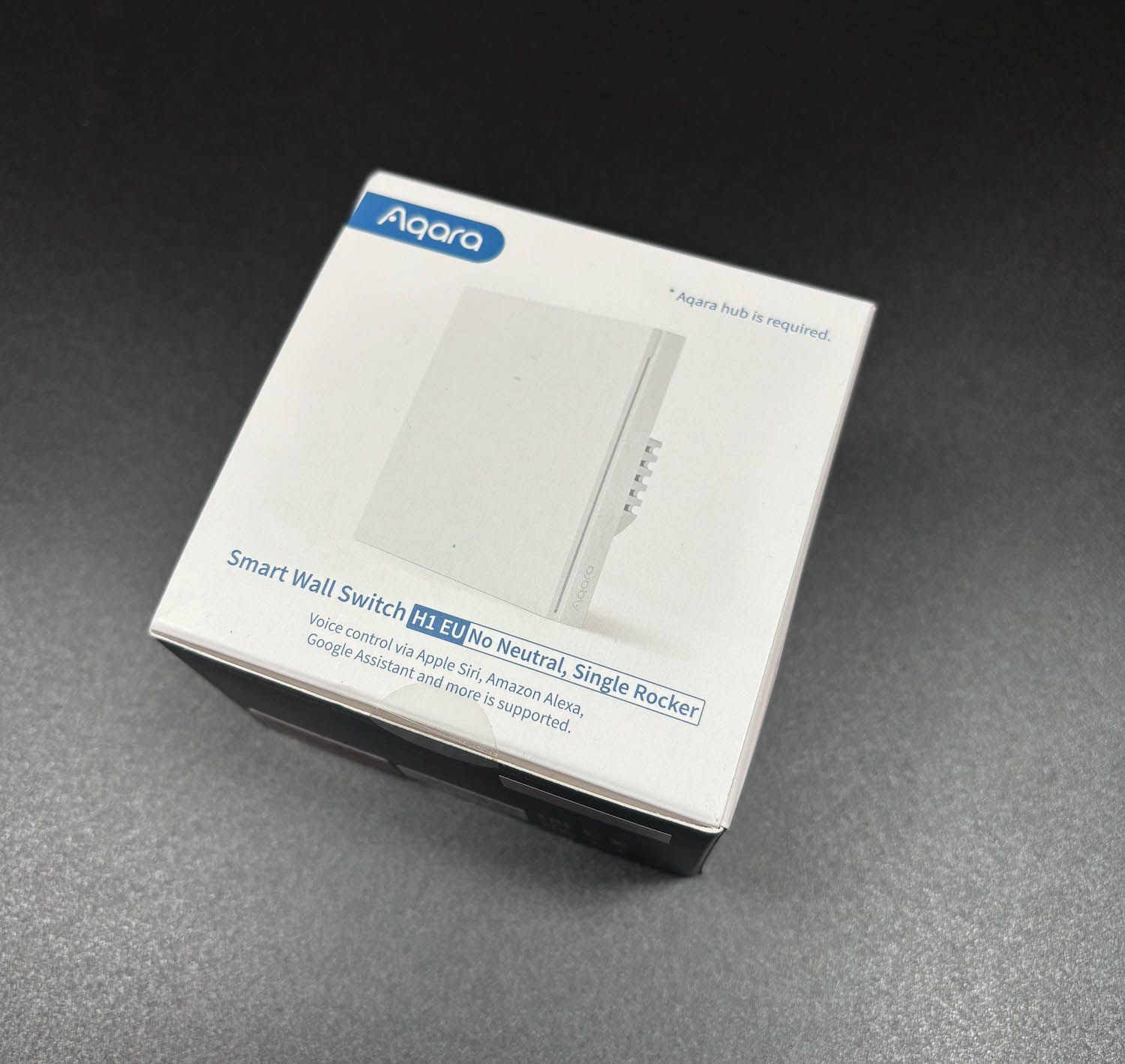


If you press this button it will load Disqus-Comments. More on Disqus Privacy: Link