Packaging contents
Geekom supplies the mini PC with a wide range of accessories, meaning the mini PC can be put into operation immediately. The delivery also includes a VESA mount to hide the mini PC behind the monitor. The packaging contents are as follows:
- MiniPC
- VESA mount + screws
- Instructions
- HDMI cable
- Power adapter
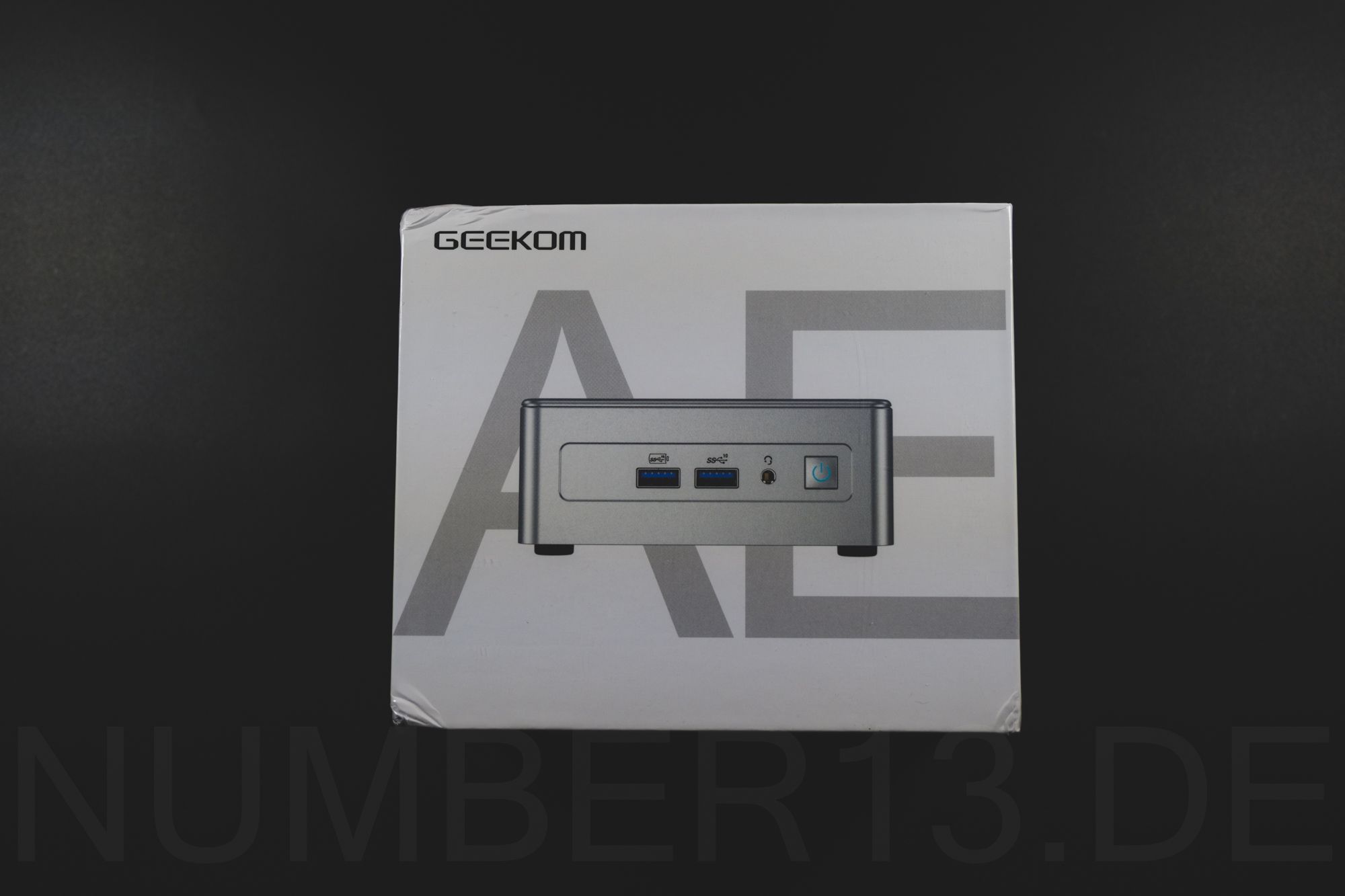

Technical data
The mini PC that Geekom provided us with for testing has the following technical data:
- Processor : AMD Ryzen 9 7940HS, 8 cores, 16 threads, max. 5.2GHz
- Memory : 32GB 5600MHz DDR5 (CT16G56C46S5.M8D1)
- NVMe SSD: Wodposit 1TB PCIe 4.0 x4
- Power supply : hyleton 120W-1906320 - 19V 6.32A
- Network: RealTek Semiconductor RTL8125 Gaming 2.5GbE
- Wi-Fi adapter: MediaTek MT7922 Wi-Fi 6E, BT5.2
- USB: 3 x USB 3.2, 1 x USB 2.0, 1 x USB 4 Gen3 Type-C, 1 x USB 3.2 Gen2 Type-C
- GPU: AMD Radeon™ 780M
- Monitor connections : 2 x HDMI 2.0 or via USB-C
- Audio connectors : 3.5 mm jack
- Other: Kensington Lock, SD card reader
- Expansion : M.2 NVMe PCIe 4.0 x4 (occupied), M.2 2230 for WIFI PCIe
First impression
The Geekom AE7 comes with a simple housing that is equipped with extensive connections, including a Kensington lock.

The mini PC is equipped with an AMD Ryzen 9 7940HS, which is produced using the modern 4nm manufacturing process. Combined with 32GB DDR5 RAM, the expectations of the mini PC in terms of CPU and GPU performance are very high.
The mini PC comes with Windows 11 Pro. This is very practical if you want to use features such as Remote Desktop later.
The mini PC looks heavy and suggests extensive features inside. We want to find out this and more in this test.
Case and Build Quality
The case of the AE7 looks a little less high-quality than the Geekom XT12; more plastic is used, but that is not necessarily a bad thing. The design of the case is plain and simple, with the bottom of the case made of metal and also serving to cool the SSD.
Inside there is another metal case in which the mainboard and other hardware are installed. This increases the shielding of the mini PC as well as the general stability of the case.
The Kensington Lock is not only connected to the outer plastic casing, but is integrated into the inner metal cage, which significantly increases security.
As is typical for Geekom, the internal workmanship is very neat and as simple as possible. This helps, among other things, when disassembling the mini PC.



Pre-installed software
Windows 11 Pro is installed on the mini PC, but Ubuntu or Debian can also be used without restrictions.
Most drivers can be easily installed via Windows Update, only the driver for the MediaTek MT7922 WiFi adapter was not recognized directly. At the time of testing, this had to be downloaded from third-party websites.
Geekom usually provides driver download packages for its mini PCs on the website, but this was not the case for the Geekom AE7 at the time of testing.
Cooling system and noise
The Geekom AE7 consumes approximately 75 watts at maximum load. Not every cooling system can easily dissipate this amount of heat.
At maximum CPU load and a consumption of 75 watts, the mini PC can be heard clearly after a short time. The CPU is kept at around 92 degrees Celsius and continues to clock at around 4.2 GHz.
Thanks to the permanently high clock speed of over 4.0 GHz, the mini PC offers reliably high performance thanks to the cooling system installed by Geekom, although this is achieved at the cost of increased noise levels.
If the power consumption is less than 27 watts, the mini PC remains silent. In the transition range up to around 45 watts, it is then noticeable, but not disturbing. If the power consumption is above 45 watts, the Geekom AE7 can be clearly heard, but this rarely occurs in office use.
The cooling of the NVMe SSD is ensured by a heat sink that is directly connected to the base plate. In our test, the cooling of the NVMe SSD worked very well. The good cooling performance makes it possible to use an even faster NVMe SSD without thermal throttling occurring.
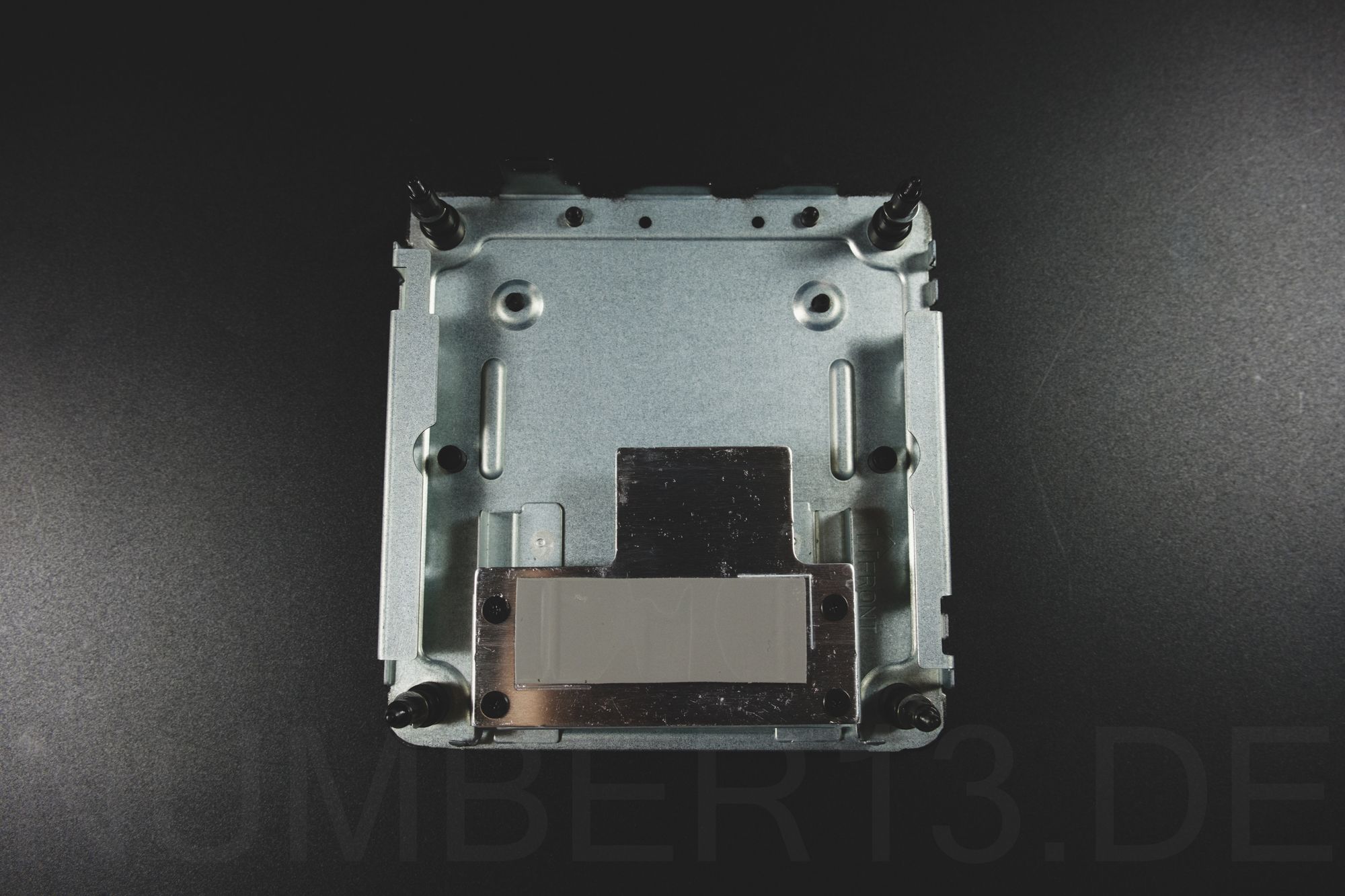

Maintenance
To replace the SSD and the RAM, you only have to loosen four screws. You can then remove the base plate including the SSD cooler, which makes the most important components visible.
To clean the heatsink thoroughly, you have to lift the mainboard out of the inner metal casing, which requires loosening more screws. This is not so easy, as the inner metal casing and the mainboard can only be removed from the plastic casing and the inner metal casing by pressing them.
Overall, however, maintenance is very easy, as complete disassembly is not absolutely necessary and the fan can also be blown out from the outside using compressed air. To make this easier, the top cover of the mini PC can also be clipped off.

Office performance
All desktop applications or web apps in the browser run perfectly on the Geekom AE7. This is not surprising, as the AMD Ryzen 9 7940HS is on a par with desktop processors in terms of performance.
The Geekom AE7 easily handles computationally intensive tasks such as Windows updates, which often limit the operation of inferior mini PCs, in the background.
However, the fan may be audible for a short time. The 32GB RAM and the 1TB SSD are more than adequate.
Video streaming, YouTube, Netflix and Co.
Simultaneous playback of multiple video streams, for example from Netflix, YouTube and similar platforms, is easily possible up to a resolution of 8K.
The AMD Radeon™ 780M supports all video formats currently used by platforms.
Geekbench
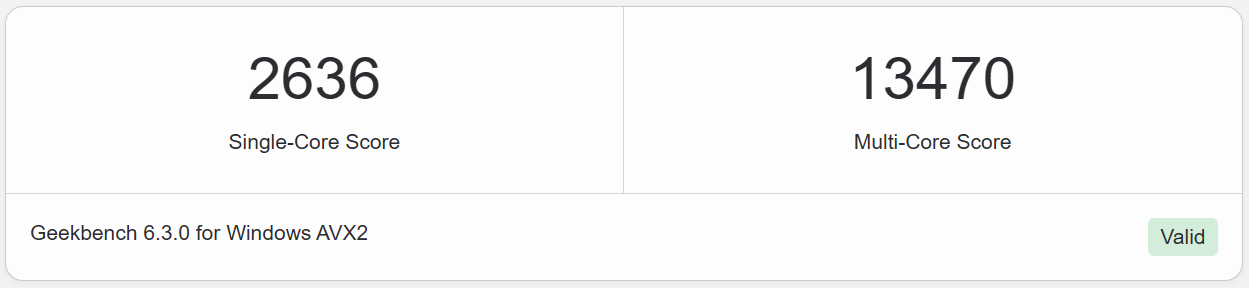
The Geekbench result of the AE7 is very impressive, it is on the level of an Intel Core i5-13600K, with significantly less power consumption.
SSD benchmark
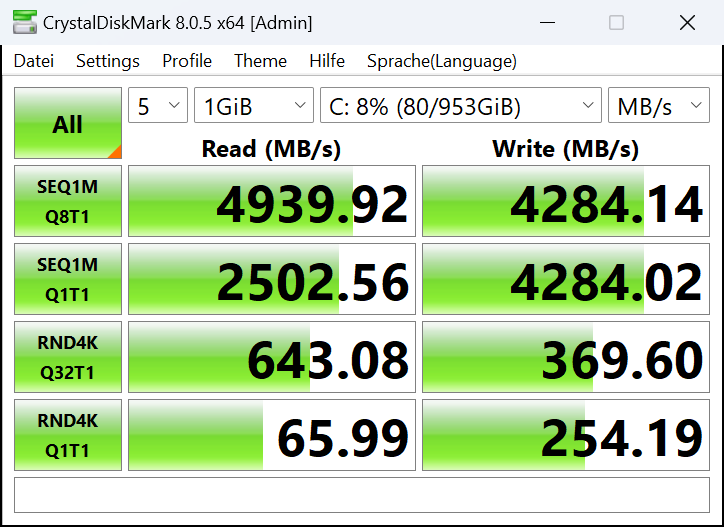
Creative performance
Programs such as Photoshop, Lightroom, Blender or video editing programs can be used without any problems.
In this category, the AMD Radeon™ 780M provides a significant performance boost in almost all applications (Blender, Photoshop, Lightroom, Handbrake, DaVinci Resolve) compared to the Intel systems we tested.
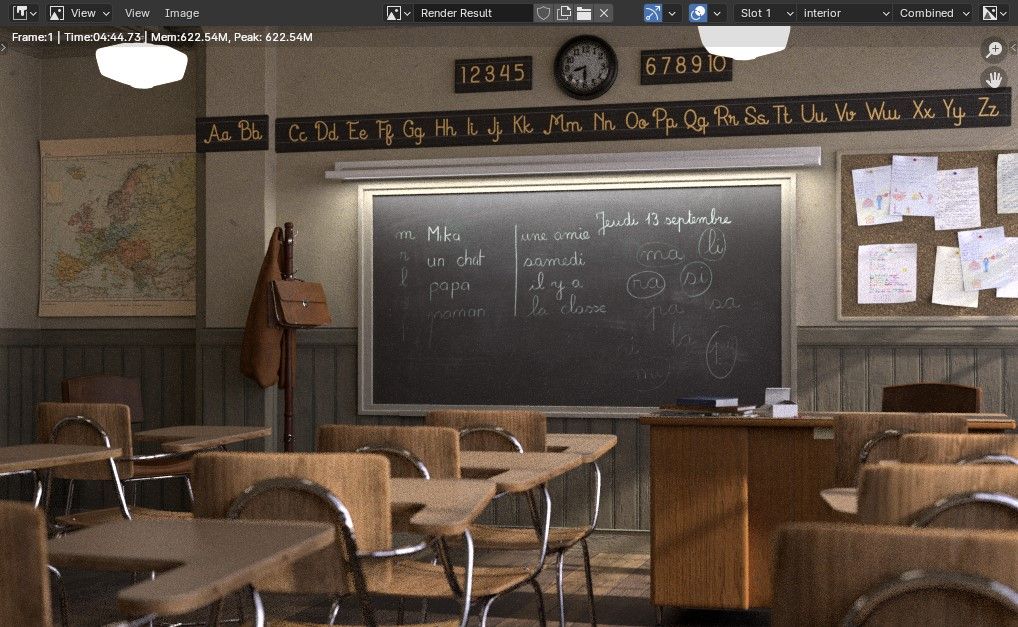
Blenders
The mini PC shows impressive results when rendering the Blender Classroom scene, which are at least on a desktop level. The Geekom AE7 was also the first mini PC in our test where the use of the graphics card shortened the rendering of the Blender Classroom scene even further. This was then possible in 4 minutes and 8 seconds.
Adobe Photoshop Lightroom
Photoshop and Lightroom are also hardware accelerated by the AMD GPU. This is noticeable in the speed of operation and the final rendering of the images.
Video editing
The Geekom AE7 is also particularly suitable for video editing. The mini PC supports encoding all common formats such as H.264, H.265 or AV1. The latest AV1 codec can be converted with a resolution of up to 8K using hardware acceleration on the AMD graphics chip.
Handbrake Encoding Performance (2160p)
| Execution type | Codec | Performance (fps) |
|---|---|---|
| AMD VCE (GPU) | AV1 | 155 |
| CPU | AV1 | 5 |
| AMD VCE (GPU) | HEVC | 156 |
| CPU | HEVC | 15.4 |
| AMD VCE (GPU) | H.264 | 146 |
| CPU | H.264 | 29.6 |
Gaming performance
Gaming is possible on the Geekom AE7 quite smoothly up to medium details. The graphics chip significantly outperforms the performance of comparable Intel systems.
Since gaming puts strain on both the integrated GPU and the CPU, maximum performance is limited by the heat generated by the CPU and GPU. Under maximum load, the processor and the integrated graphics card throttle each other.
Games Performance Overview
| Game | resolution | Presets | FPS |
|---|---|---|---|
| Fortnite | 4k | Performance Mode | 30 |
| Fortnite | QHD | Performance Mode | 60 |
| Fortnite | FHD | Performance Mode | 80 |
| Rimworld | 4k | Quality | 60 |
| Oxygen Not Included | QHD | New game | 60 |
| Oxygen Not Included | QHD | Late game | 23 |
| League of Legends | QHD | Medium | 118 |
| League of Legends | QHD | Very high | 109 |
| League of Legends | 4k | Medium | 60 |
| League of Legends | 4k | Very high | 58 |
BenchmarkGFXBench
| Test (FPS) | AMD Ryzen™ 9 7940HS (Geekom AE7) | Intel N200 | Intel N97 | Intel Core i7-12650H | Intel Core i9-12900H |
|---|---|---|---|---|---|
| 4K Aztec Ruins High Tier Offscreen | 29.8 | 4.8 | 6.4 | 14.0 | 17.9 |
| Aztec Ruins High Tier Offscreen | 64.7 | 11.4 | 15.0 | 34.4 | 45.2 |
| Aztec Ruins Normal Tier Offscreen | 149.6 | 31.3 | 40.5 | 97.1 | 125.8 |
Networking capabilities
The mini PC is equipped as standard with a Realtek RTL8125 Gaming 2.5GbE and a MediaTek MT7922 Wi-Fi 6E adapter.
The performance of the Wi-Fi adapter was tested with a Wi-Fi 6 access point. At a distance of 5 meters, the mini PC achieved a maximum data transfer rate of 950 Mbit/s in the speed test.
When using a network share, a highly fluctuating transfer rate of 10–95 MB/s was achieved. The fluctuations occurred mainly in the downstream. During the course of the test, the Wi-Fi adapter was replaced with a Wi-Fi 6 adapter AX200NGW from Intel. This was able to achieve much more stable data rates of 60–95 MB/s in the Geekom AE7.
The Realtek 2.5GbE LAN adapter consistently achieves maximum speed.
Expandability and connection options
The Geekom AE7 offers a variety of expansion options via USB. USB4 with 40 Gbps also allows very fast storage such as NVMe SSDs to be connected. The integrated SD card reader makes it possible to further expand the internal memory or access data from SD cards.

The USB-C ports on the back also support the connection of a docking station, to which monitors and other devices can then be connected.
Three of the USB ports also support Power Delivery (5V 3A), which can be used to quickly charge smartphones and other devices.
Internally, the mini PC can be expanded by replacing the M.2 NVMe SSD (PCIe 4.0 x4), the DDR5 RAM or the WiFi adapter.
Examples of expanding the mini PC:
- ORICO M.2 NVMe SSD Enclosure USB-C Adapter 10Gbps *
- Lexar NM790 4TB, M.2 2280 NVMe SSD *
- Samsung 990 EVO NVMe M.2 SSD 2TB *
- WD Blue SA510 SATA SSD 2TB M.2 2280 *
Power consumption
The power consumption of the Geekom AE7 was tested in both Windows and Linux with desktop interface.
| operating system | mode | Performance | additional information |
|---|---|---|---|
| Windows | Idle (monitor off) | 3.8W | |
| Windows | Idle | 5.3W | M.2 NVMe |
| Windows | Browser | 9-15W | |
| Windows | HandBrake CPU | 76W | |
| Windows | Youtube 2k | 17-20W | |
| Windows | Youtube4k | 20-25W | |
| Windows | Youtube8k | 28-30W | |
| Linux | Idle (monitor on) | 4.8W | |
| Linux | Idle (monitor off) | 4.3W | |
| Linux | Idle (Monitor locked) | 5.9W | |
| Linux | Idle (monitor on) | 4.8W | Powertop --auto-tune |
| Linux | Idle (monitor off) | 3.9W | Powertop --auto-tune |
| Linux | Idle (Monitor locked) | 5.5W | Powertop --auto-tune |
| Linux | Browser | 13-20W | |
| Linux | Stress test | 64W |
The Geekom AE7's energy consumption is impressively low when idle and under light load. This is mainly thanks to the modern manufacturing process of the AMD processor. When idle, the mini PC consumes between 3.9 and 5.3 watts, when working with classic office applications or web apps it consumes around 15-20 watts, and at maximum load it consumes just under 80 watts.
Energy efficiency
To measure the energy efficiency of the CPU, we rendered the classroom scene in Blender. The Geekom AE7 was tested in both performance and silent mode. This option can be set in the BIOS of the mini PC.
| Manufacturer - Model | Energy consumed (watt hours) | Duration (seconds) |
|---|---|---|
| Geekom AE7 (Silent) | 5.0 | 313 |
| Geekom AE7 (Performance) | 5.4 | 302 |
| NiPoGIAM16 | 6.6 | 648 |
| Geekom XT12 Pro | 6.8 | 462 |
| BeeLink SEi12 | 10.6 | 444 |
| NiPoGiN97 | 12.2 | 1926 |
| Beelink EQ13 | 13.2 | 1734 |
In our test, the AE7 from Geekom is the most efficient mini PC that we have tested so far. By changing the BIOS profile from Performance to Silent, the Geekom AE7 becomes even more efficient as the maximum clock speed is reduced slightly, but this is not a limitation.
For many applications, it would be even better if the silent mode reduced the maximum clock speed even further, as the mini PC would then be even more efficient and quieter, but would still offer enough performance.
Programs for setting the TDP
To limit the TDP and thus also the maximum clock speed under full load, the programs RyzenAdj and Universal x86 Tuning Utility , which can be found on GitHub, can help.
Selection of components
When it comes to components, Geekom relies on well-known manufacturers such as Crucial for the RAM, which is clocked at a very fast 5600 MHz and is optimal for achieving the maximum speed of the graphics chip.
The WiFi adapter is from MediaTek, the same one was already installed in the Geekom XT12 Pro. Unfortunately, in our test with the Geekom AE7, it did not work at the limit of its specifications.
The NVMe SSD delivers a speed of 4 GB/s for 90 GB when empty during sequential writing, after which the speed drops to a still very fast 720 MB/s. The SSD maintains this speed for another 720 GB. From 810 GB and up to the maximum fill level of 1 TB, the SSD then continues to write at at least 200 MB/s. These are very good values and suggest the use of TLC memory.
Comparable components on Amazon:
Evaluation of the individual areas
| Application | Evaluation |
|---|---|
| Office PC | 5 / 5 |
| Creative tasks | 4 / 5 |
| Development environment | 5 / 5 |
| Server for home automation | 5 / 5 |
| Server for computationally intensive tasks | 4 / 5 |
| Demonstration PC | 5 / 5 |
| Media and game streaming computers | 5 / 5 |
| Gaming Computer | 3 / 5 |
| Energy efficiency (low utilization / idle) | 4 / 5 |
| Energy efficiency (medium / high utilization) | 4 / 5 |
| Noise and cooling | 3 / 5 |
| Extensibility | 3 / 5 |
| Connectivity | 5 / 5 |
| Design and workmanship | 4 / 5 |
| Drivers and BIOS updates | 3 / 5 |
| Price-performance ratio | 4 / 5 |
| Overall rating | 4.1 / 5 |
Pros and cons
This category highlights areas that stand out in a mini PC for its price, either positively or negatively, or that deviate from what you would expect from a mini PC. Only features that are relevant in the context of the intended use are rated as negative. For example, poor gaming performance on a mini PC/SOC that is not designed for gaming is not considered a negative point of criticism.
Pros
- Quiet operation : barely audible at low and medium load
- Good expandability : Allows the NVMe SSD to be exchanged, easily expandable through USB4 with 40 Gbps
- Versatile : Very suitable for content creation, office applications, streaming and multimedia
- Cooling: NVMe hard drives with good cooling concept
- Design: Chic and unobtrusive
- Performance: The performance of the processor is comparable to the Intel Core i5-13600K from the desktop sector. The graphics unit surpasses that of comparable Intel systems by a considerable margin.
- Power consumption: Idle power consumption is very low, energy efficiency is very good for an x86-64 based system.
- Drivers and BIOS updates: Drivers and BIOS updates will be provided on the Geekom website in the future.
- Windows: Ships with Windows 11 Pro
- SSD: Solid, long-lasting write and read performance
Cons
- Noise at high load: Too loud at high load
- BIOS fan profile: There is hardly any difference between the fan settings Quiet, Normal and Performance
- WiFi adapter / antenna design: In our test, no consistent performance, cables of the WiFi adapter's antennas are a vulnerable source of errors.
Conclusion
The mini PC in use
The Geekom AE7 is ideal for all office applications, creative tasks, games with light graphics requirements and multimedia applications.
The performance of the processor is in the range of current desktop CPUs, the integrated graphics chip is one of the best you can get in this price range and is definitely suitable for gaming.
In addition to its performance, the Geekom AE7 offers good efficiency, which means it is very quiet up to medium load. However, the mini PC is clearly audible under full load.
Due to its high performance and very low power consumption, the Geekom AE7 is not only suitable as a desktop replacement, but also as a mini server.
Accessories and expandability
Internally, the Geekom AE7 can be expanded mainly by swapping the RAM and the NVMe SSD. By swapping these components, you have the option of expanding to a 4TB NVMe SSD and 64GB RAM, which is sufficient even for more demanding users.
Externally, the mini PC offers a wide range of options via USB. For example, a docking station with monitors can be used, or very fast storage devices that can be accessed via USB4 at 40 Gbps.
Price and purchase recommendation
The Geekom AE7 can be purchased from 740 euros at the time of testing. The price is absolutely fair considering the performance offered, as comparable Intel systems in the same price range offer significantly worse graphics performance.
Buy Geekom AE7 - (Advertising)
-
GEEKOM Mini PC AE7 Ryzen 9 7940HS *
on amazon.com - 5% Discount Code Number13AE
* Affiliate Links: By purchasing from Amazon you support us. There are no additional costs for you when purchasing ❤️
Pictures



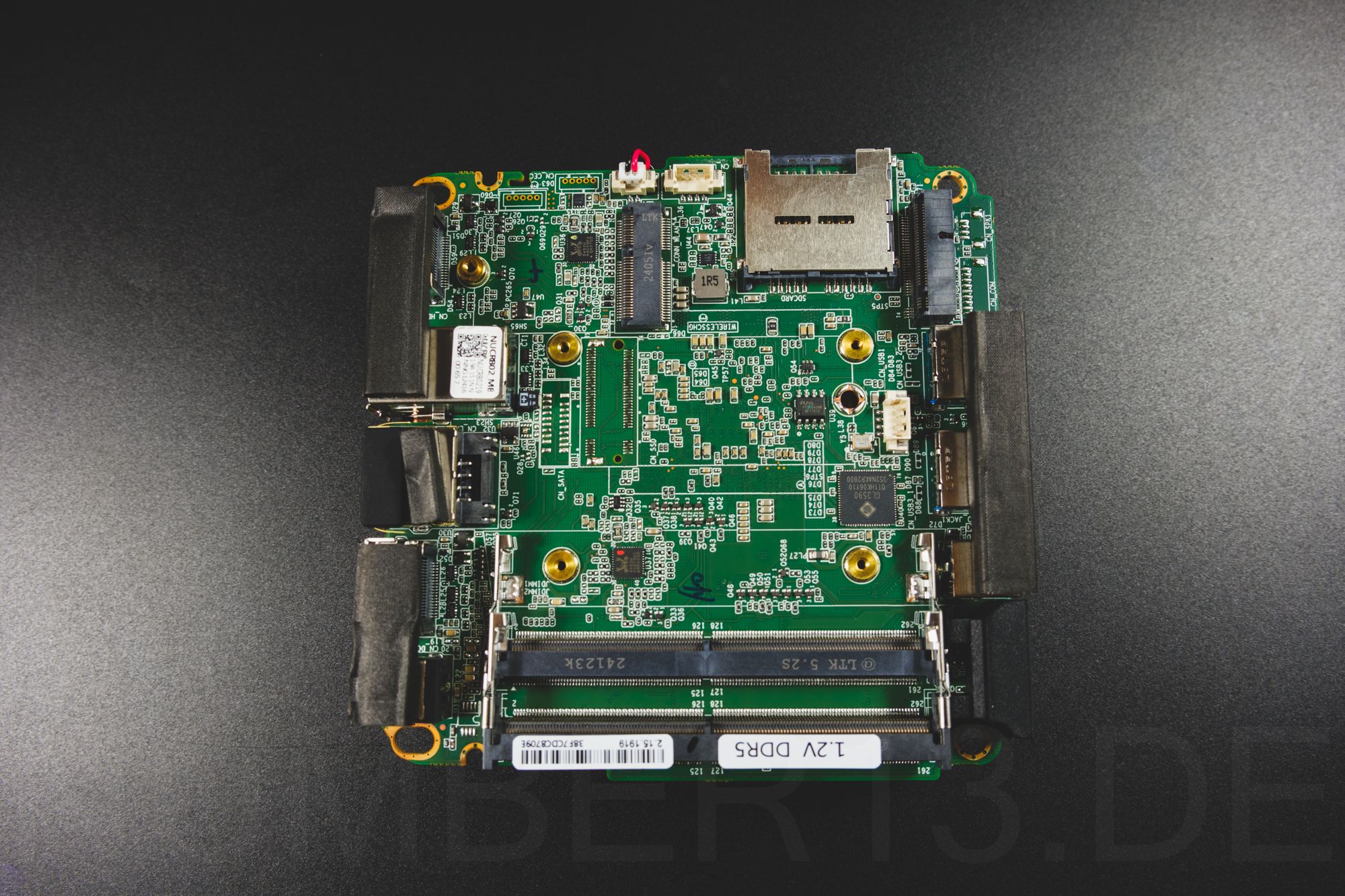











If you press this button it will load Disqus-Comments. More on Disqus Privacy: Link