Packaging contents
The packaging comes in a small, sturdy box that can be used for other things, such as storing things in the basement or attic. A form of packaging has now become established where the goods are always presented as if they were a valuable watch - this is not necessary, but of course it still looks pretty. The packaging contains:
- MiniPC
- VESA mount + screws
- Instructions
- HDMI cable
- power adapter
- Thank you letter
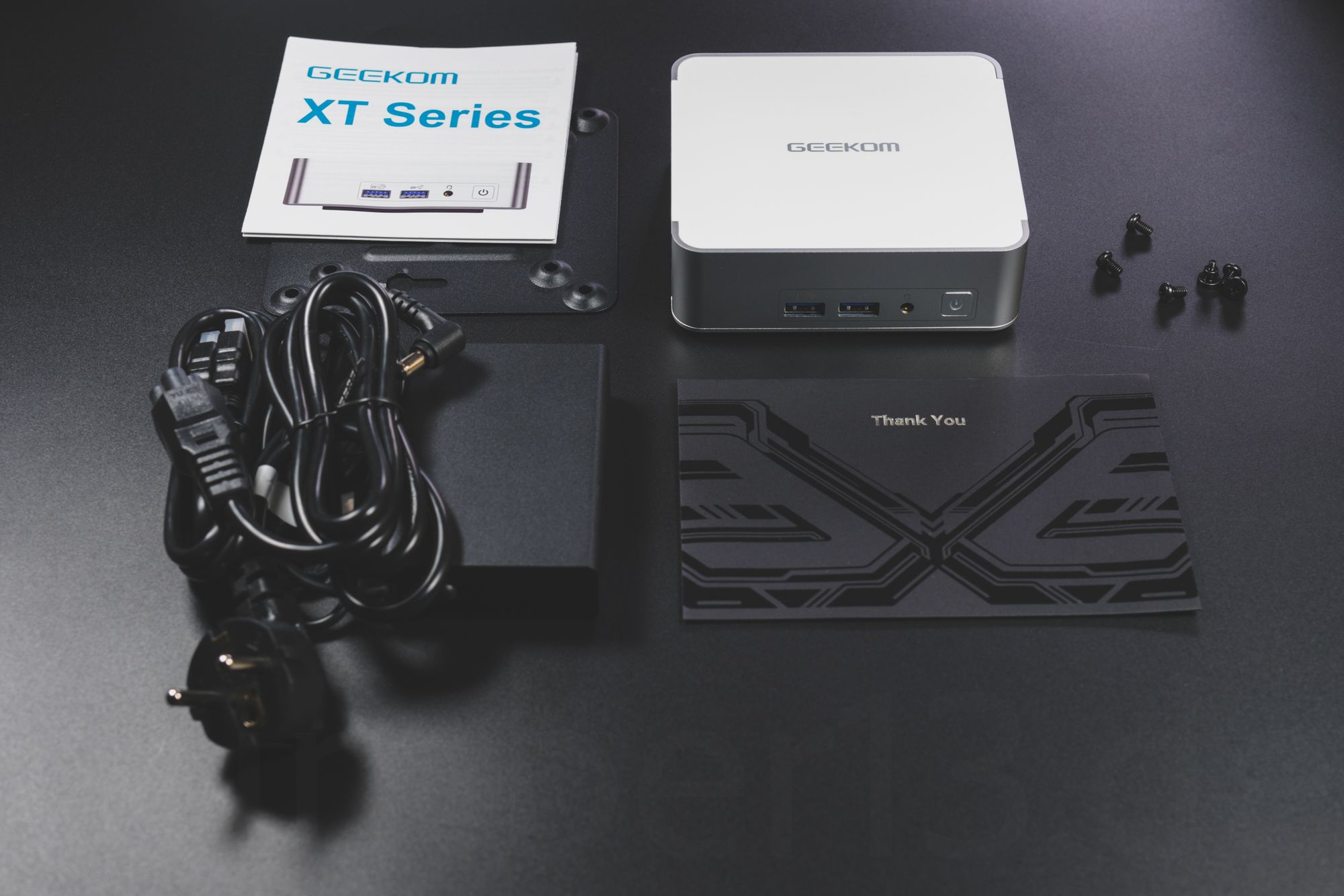


Technical data
The mini PC that Geekom provided us with for testing has the following technical data:
- Processor : 12th Generation Intel® Core™ i9-12900H, 14 cores and 20 threads. 5.0 GHz max., 24MB L3 cache
- Memory : 32GB 3200MHz (2 x LD4S16G32C22ST)
- NVMe SSD: Lexar SSD NM7A1 1TB
- Power supply : 19V 6.32A from FSP (FSP120-ABBU3)
- Network: Intel® Ethernet Controller I225-V
- Wi-Fi adapter: MediaTek MT7922 Wi-Fi 6E
- USB: 3 x USB 3.2, 1 x USB 2.0, 2 x USB 4 Gen3 Type-C
- GPU: Intel Iris Xe (96 EU)
- Monitor connections : 2 x HDMI or via 2 x USB 4 Gen3 Type-C
- Audio connections : 3.5 mm jack
- Expansion : SD card reader (internal), M.2 2242 slot
Case and Build Quality
The most beautiful thing we noticed about the Geekom is the casing. It has a fairly simple design, but impresses with its simplicity.
The frame and the base are made of aluminum. There is also a metal frame inside. The upper part is made of plastic, but there is also metal underneath. There are real copper heat sinks for the SSDs.
The base has a beautiful honeycomb pattern; unfortunately you can't see it, but the honeycomb pattern is also visible on both sides. Overall, I really like the workmanship. The Kensington lock even closes with the inner metal cage and not just with the outer aluminum frame.

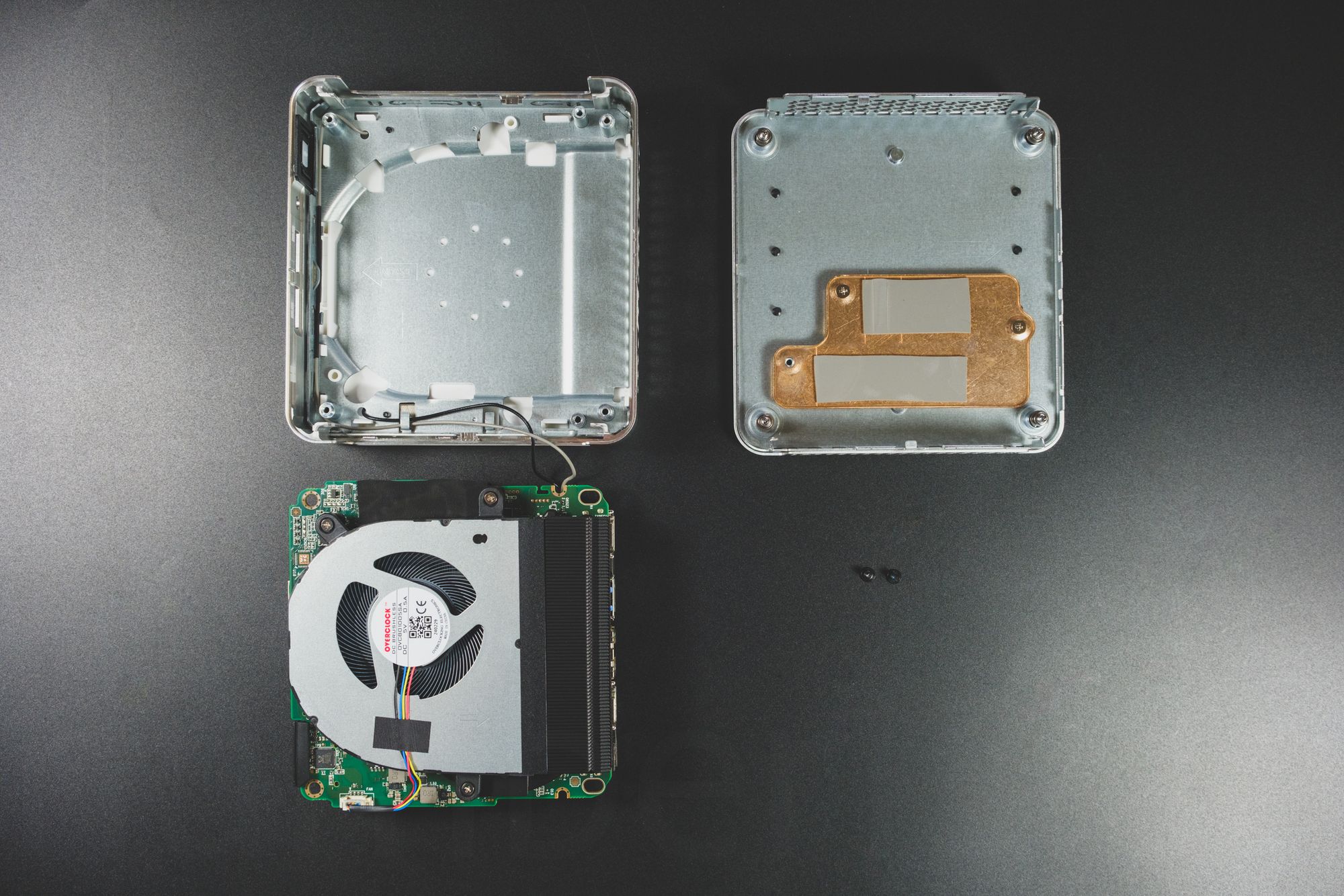


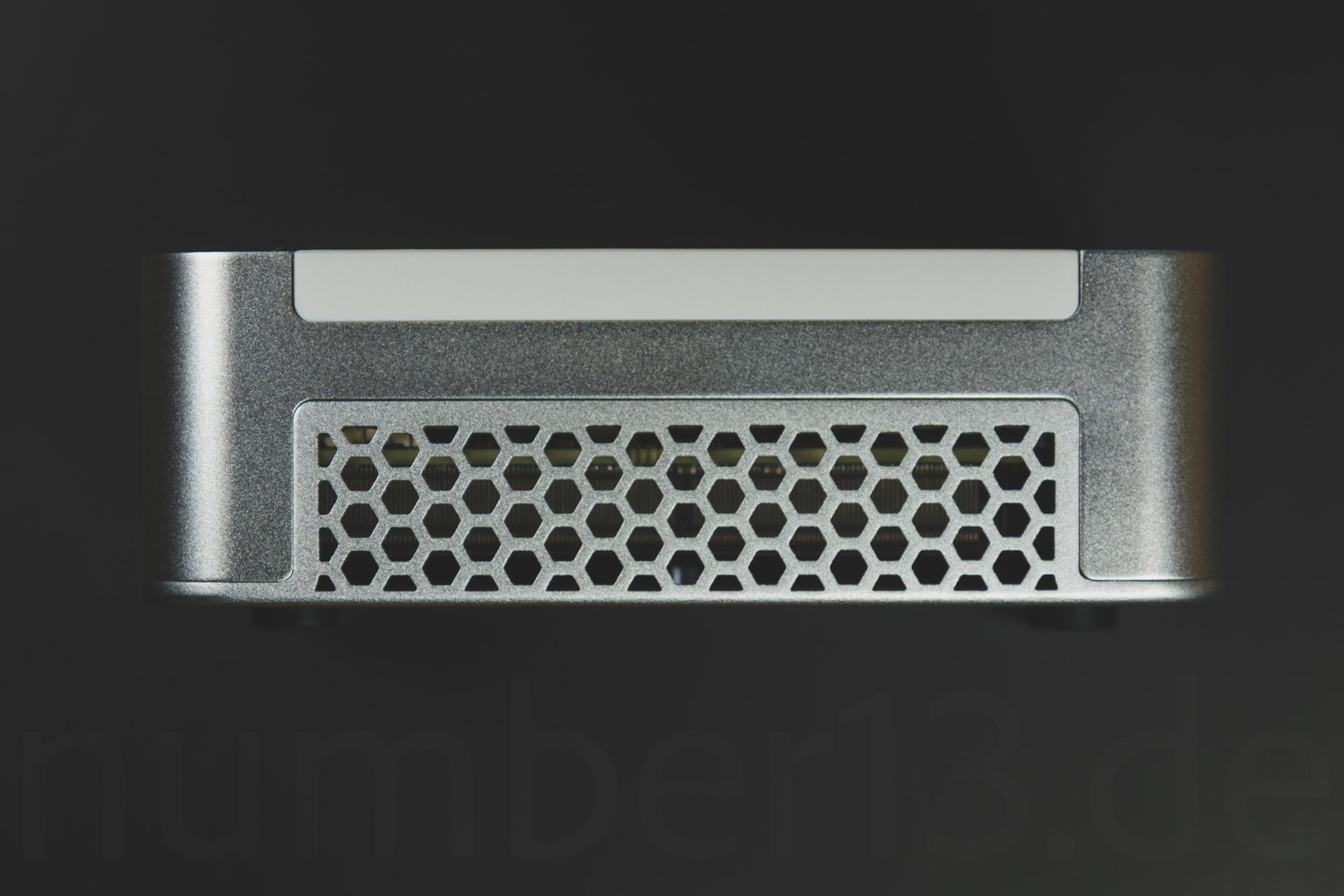

Pre-installed software
Windows 11 Pro is preinstalled. I installed Ubuntu Linux and this works perfectly with the GEEKOM XT12 Pro mini PC. All devices are recognized perfectly and everything works out of the box.
Cooling system and noise
volume
The cooling system of the Geekom XT12 consists of a large radial fan that sucks in air from the side of the case and blows it out of the metal case via the back.

The fan is barely audible when idle, but when the mini PC is under load - be it exporting images, compiling programs or even installing an update - the fan turns a little faster and is audible. But in my opinion it is not necessarily annoying; if you listen to music and wear headphones, you can no longer hear the mini PC even under load. In my opinion, it is definitely suitable for the office or home office.
Cooling system
The cooling system keeps the exhaust air of the Geekom Mini PC at around 55 degrees Celsius; this is achieved both by the ventilation system and by throttling the Intel CPU. At high loads, maximum performance is only available for the first 20 seconds, after which the power consumption and thus the overall performance of the system is reduced.
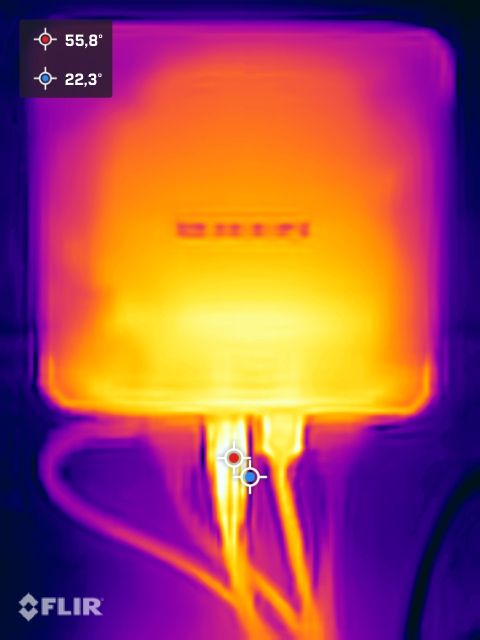
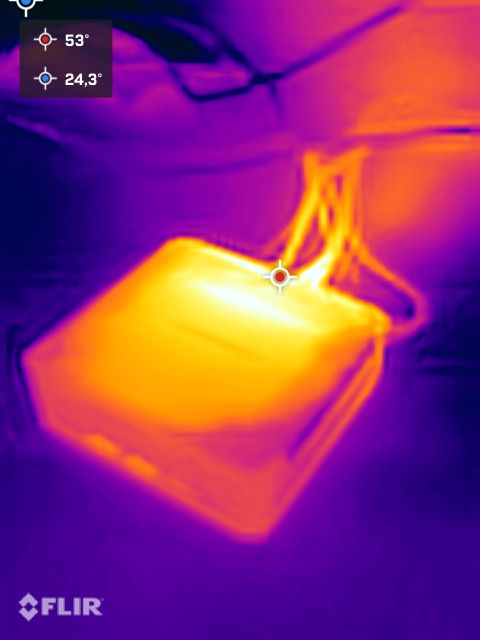
Maintenance
The mini PC does not require any major maintenance work or anything similar. However, if you want to change the SSDs or replace the RAM, you can access the components very easily. To do this, simply loosen the screws and lift the top of the mini PC. Now you can easily replace the components and carefully remove any dust from them. If you also want to remove any dust from the fan, you have to loosen a few screws on the mainboard; this can then be carefully lifted out of the case.
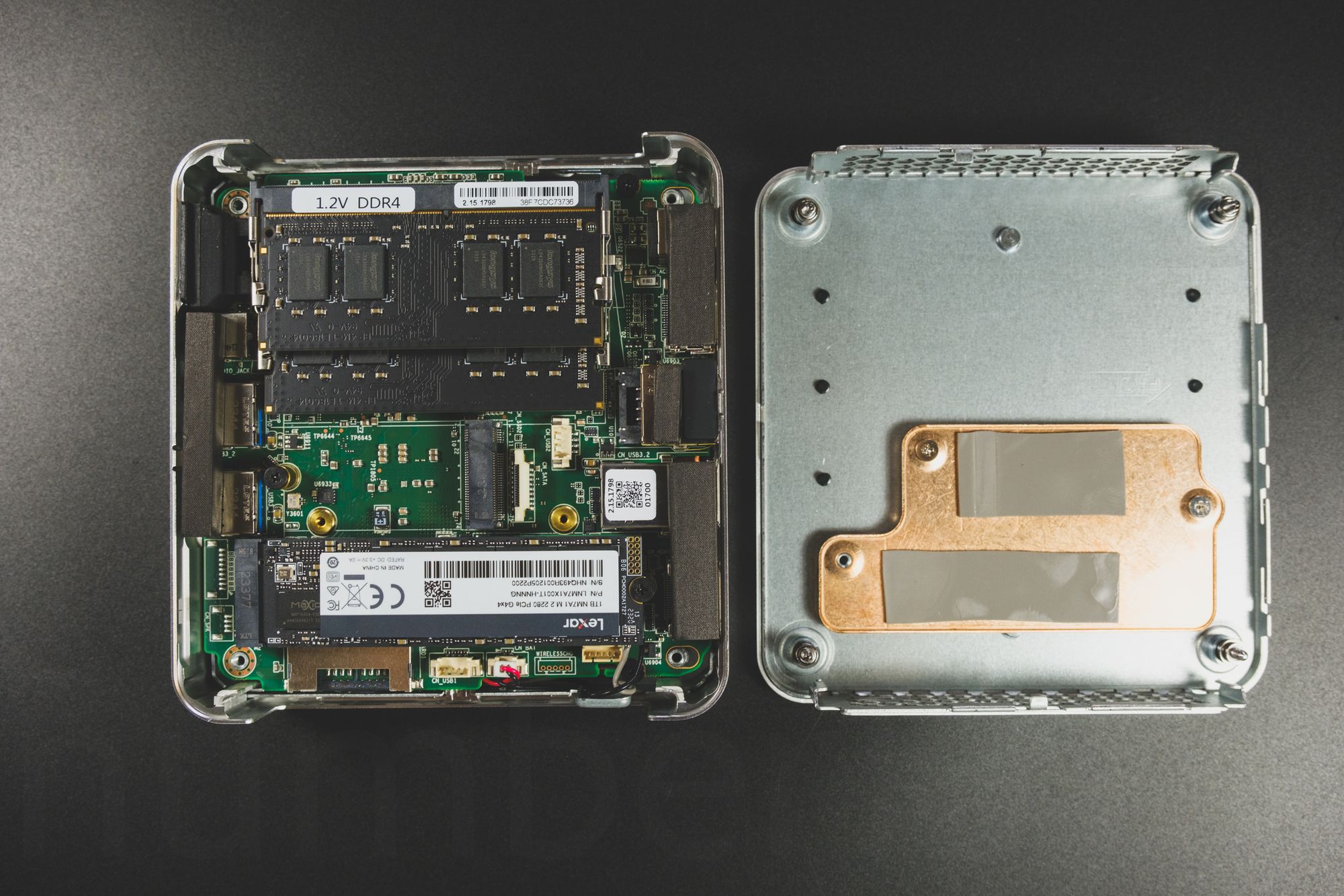

Office performance
We tested the small Geekom XT12 Pro with Ubuntu Linux and Windows. The mini PC was connected to two 4K monitors via HDMI. Programming and office work can be done easily on the mini PC. It doesn't even really break a sweat. The small PC also plays YouTube videos in 8K quality without any stuttering.
So if you want to use the small PC for office work, this is a good choice.
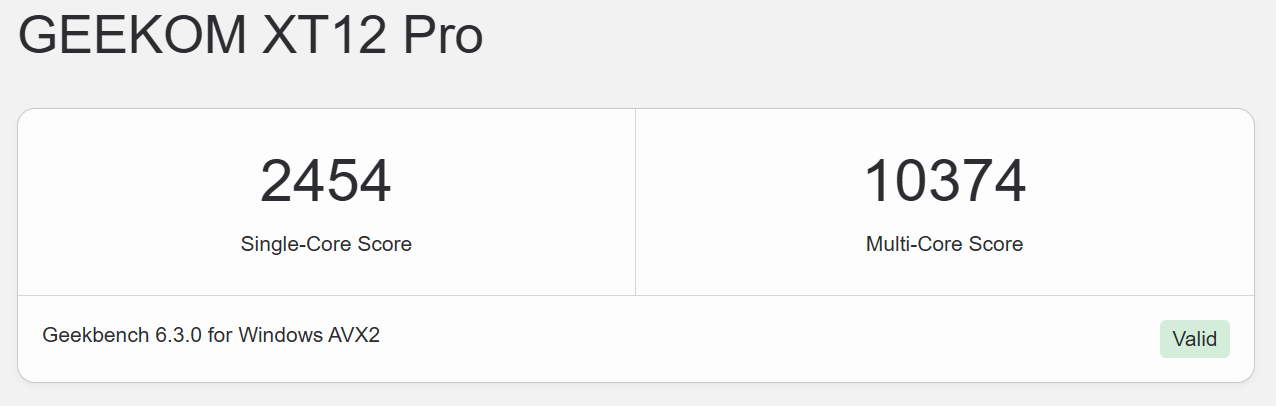
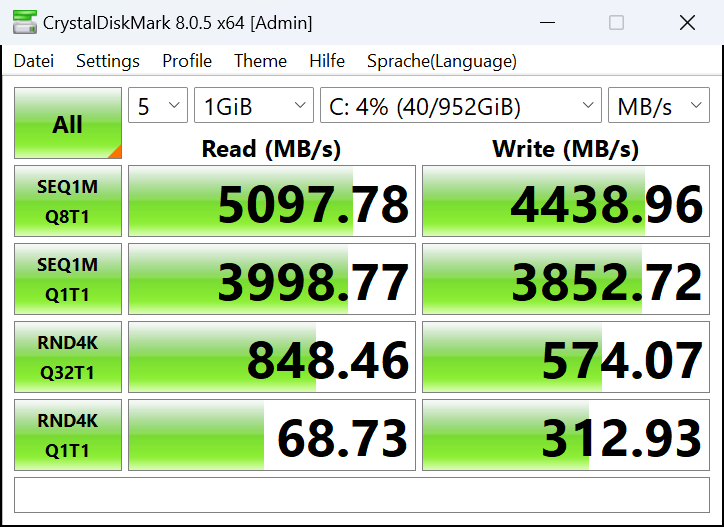


Creative performance
Blenders
Here we tested the small PC with Blender. I have to say, it's obviously not a Blender workstation, but Blender can still be used well with smaller models. Here, of course, the fan quickly runs at full speed. I wouldn't use the small PC for the final rendering due to its lack of graphics performance. Cycles in the preview should also be avoided.
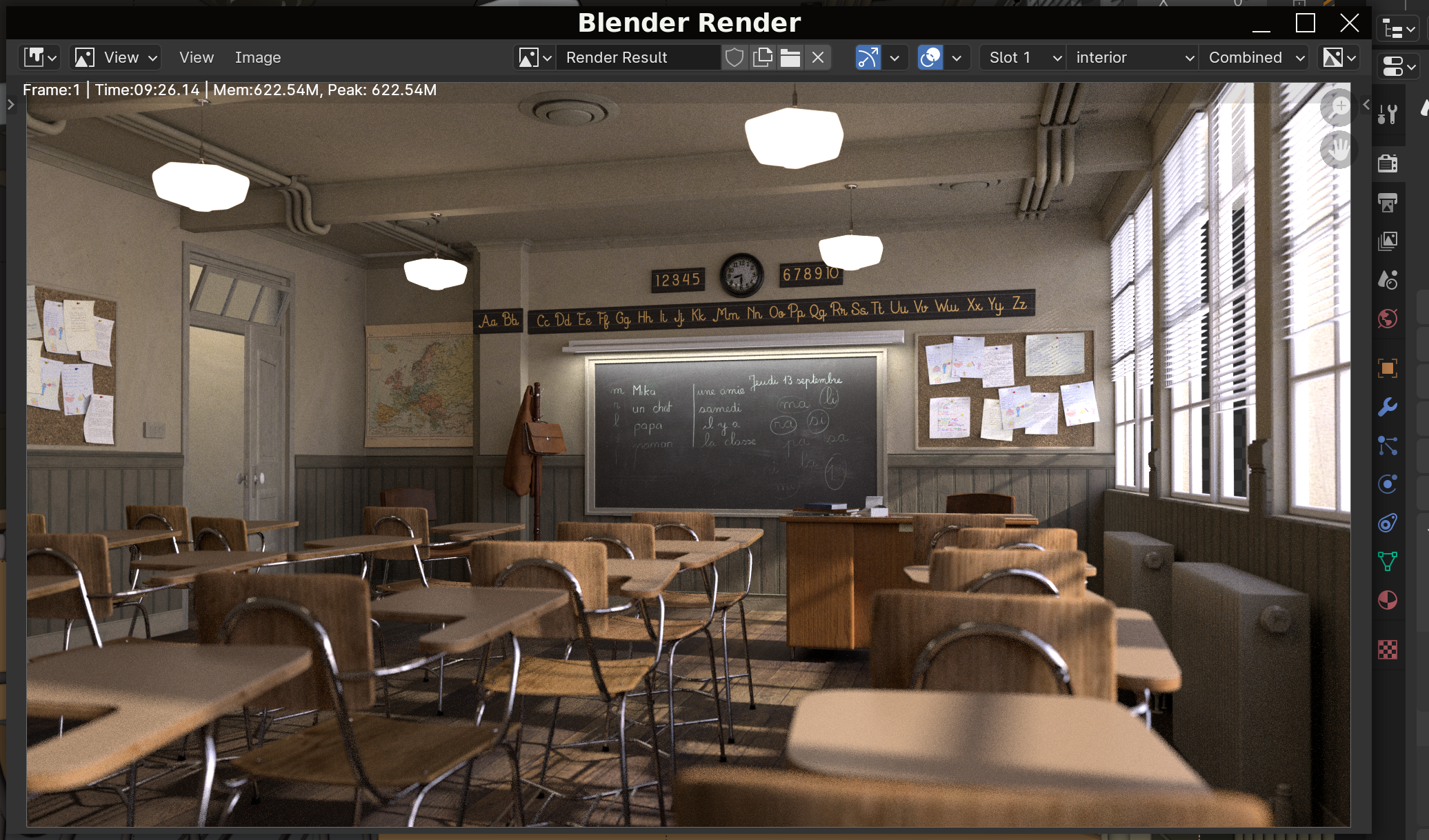
Adobe Photoshop Lightroom
We tested Lightroom. It is of course not the fastest PC for Lightroom, but you can still edit images properly, thanks to the fast SSD. The mini PC is not really recommended for professional photographers, but it is for ambitious amateur photographers.
Video editing
The mini PC can certainly be used for video editing with Davinci Resolve. Exporting the videos is handled by the CPU, which works relatively quickly thanks to its high number of cores.
If you want to convert videos, you can also use the hardware acceleration of the integrated GPU with the Handbrake tool. This is many times faster and also more energy efficient.
Gaming performance
The gaming performance is the highest of the Intel Alder Lake generation. The performance is sufficient for simple titles without demanding graphics. Since gaming uses not only the iGPU but also the CPU, the maximum performance is limited by the waste heat generated by the CPU/iGPU. Either the processor or the integrated graphics card throttles.
Games Performance Overview
| Game | resolution | Presets | FPS |
|---|---|---|---|
| Fortnite | 4k | Performance Mode | 30 |
| Fortnite | QHD | Performance Mode | 60 |
| Fortnite | FHD | Performance Mode | 80 |
| Rimworld | 4k | Quality | 60 |
| Oxygen Not Included | QHD | New game | 60 |
| Oxygen Not Included | QHD | Late game | 23 |
| League of Legends | QHD | Medium | 118 |
| League of Legends | QHD | Very high | 109 |
| League of Legends | 4k | Medium | 60 |
| League of Legends | 4k | Very high | 58 |
BenchmarkGFXBench
| test | Intel Core i9-12900H | Intel Core i7-12650H |
|---|---|---|
| 4K Aztec Ruins High Tier Offscreen | 17.9 | 14.0 |
| Aztec Ruins High Tier Offscreen | 45.2 | 34.4 |
| Aztec Ruins Normal Tier Offscreen | 125.8 | 97.1 |
Compared to the Intel Core i7-12650H, the Intel Core i9-12900H offers around 30% higher graphics performance.
Networking capabilities
The Geekom PC offers a 2.5 Gbit/s network adapter. In order to take full advantage of the network speed, you need switches and network technology that also supports 2.5 Gbit/s.
At 2.5 Gbit/s, files can be transferred over the network at around 300 MB/s, making it ideal for accessing the NAS.
We only tested the PC on a 1 Gbit/s switch from Ubiquiti. Here the expected 1 Gbit/s values were measured.
Wi-Fi
We tested the performance of MediaTek's Wi-Fi 6E adapter by placing the mini PC about five meters away from a U6 Mesh from Ubiquiti.
In this test scenario, we easily achieved a transfer rate of 900 Mbit/s in our speed test. In Windows, when copying files from our NAS, we see around 85 MB/s.
Overall, the antennas are very well positioned and Geekom has done a wonderful job with their antenna design.
Expandability and connection options
Front
The Geekom XT12 Pro's connectivity options are extensive. There are two USB ports on the front of the device, which are particularly useful when you need to quickly connect something, such as a USB stick or an SD card reader. One of the front USB ports provides additional power to charge a phone faster and supports USB 3.2 generation 2.
The other port is a standard USB 3.2 port. The sound output device is an ALC269 from Realtek. This chip offers a dynamic range of 98 dB. The amplifier can drive headphones up to 4 ohms and with up to 2.3 watts per channel and supports 24 bit/96 kHz.

Back
On the back of the Geekom XT12 Pro you will find several connection options, including:
- 2x USB 4 third generation
- One Ethernet port with up to 2.5Gbit/s.
- Two HDMI ports.
- A USB 2.0.
- A second generation USB 3.2.
- 19V connection for the external power supply.
- With the two HDMI ports and the two USB 4 ports with DisplayPort, four monitors can be operated in 4K. We tested two monitors and everything worked perfectly.
- The port also offers the option of connecting an eGPU. Unfortunately, we did not have an eGPU or an eGPU housing such as the ( Node Titan *) available. External graphics cards can be connected here.
Regarding the two USB 4 ports: These can be used to connect a docking station or monitors with DisplayPort using appropriate adapters. Here is an example of such a docking station *.
The manufacturer advertises with “PD” or “supports Power Delivery”. In our test, however, we were only able to charge devices with up to 15 watts of power. A closer look at the specifications confirms that the port supports Power Delivery, but only up to 15 watts in our tests.
Extensibility
The Geekom Mini PC offers an internal connection for an M.2 2242 SATA SSD, which can further expand the internal storage. An example of this would be: Transcend 1TB M.2 2242 SSD SATA3 B+M Key *.


Power consumption
| operating system | mode | Performance | additional information |
|---|---|---|---|
| Windows | Idle | 9.7W | Balanced |
| Windows | Browser | 20W | Balanced |
| Windows | HandBrake CPU | 54W | Peak 89W for 20 seconds |
| Windows | Youtube 2k | 15-20W | Balanced |
| Windows | Youtube4k | 20-25W | Balanced |
| Windows | Youtube8k | 25-30W | Balanced |
| Linux | Idle (monitor on) | 9W | |
| Linux | Idle (monitor off) | 8.4W | |
| Linux | Idle (Monitor locked) | 7W | |
| Linux | Idle (monitor on) | 6.9W | Powertop --auto-tune |
| Linux | Idle (monitor off) | 6.1W | Powertop --auto-tune |
| Linux | Idle (Monitor locked) | 5.2W | Powertop --auto-tune |
| Linux | Browser | 16-20W | |
| Linux | Stress test | 67W |
Selection of components
Only OEM components from well-known manufacturers were installed. Geekom relies on Lexar for the SSD and RAM, and MediaTek for the Wi-Fi adapter.
The RAM is a decent choice with DDR4 3200 MHz, but for the price you could also consider DDR5, which helps the iGPU in particular to develop its performance a little more.
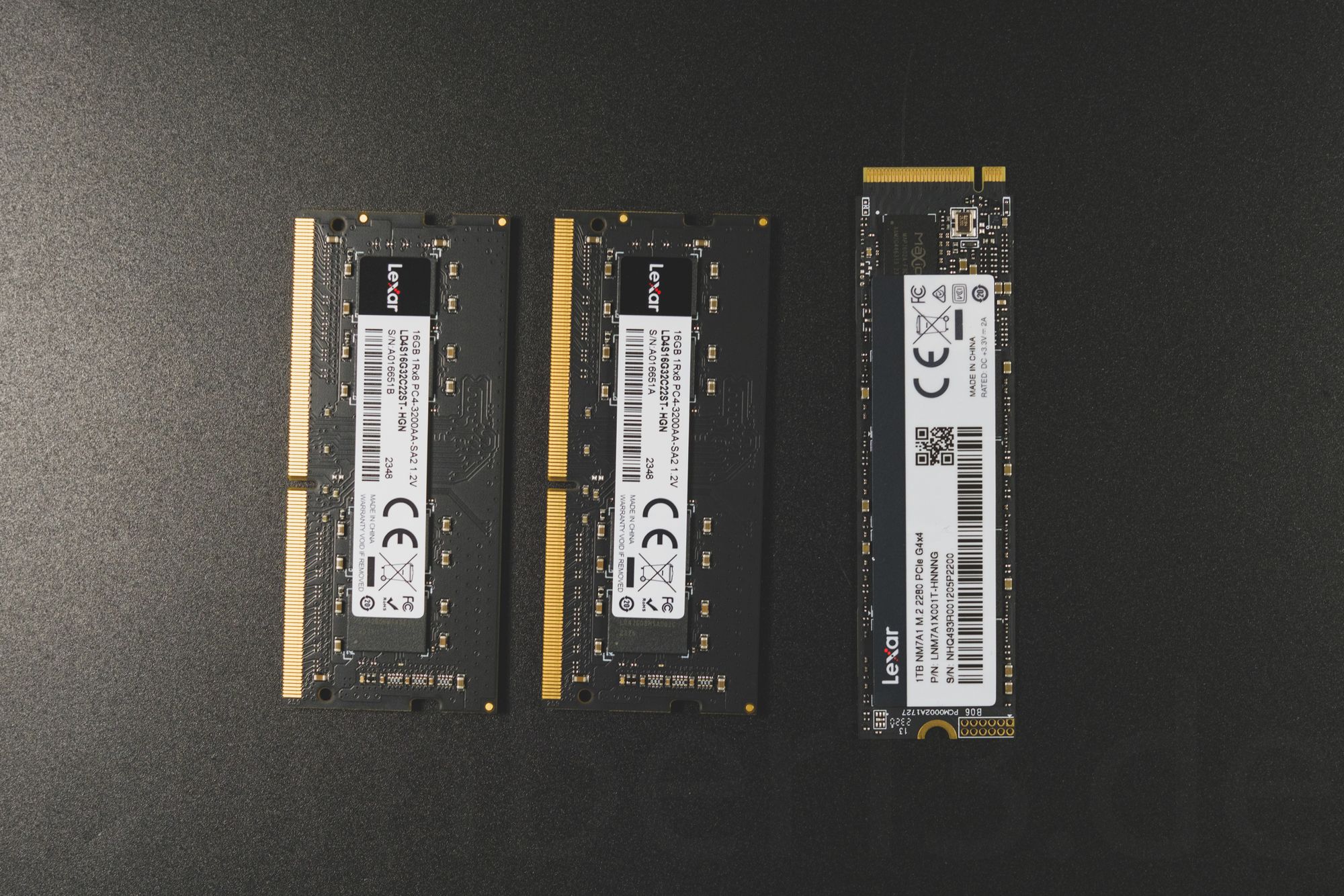
The built-in SSD from Lexar offers very good performance. In our SSD endurance test, the SSD writes continuously at at least 1250 MB/s. When the hard drive is 70% full, this drops to 500 MB/s. These are very good values.
The MediaTek Wi-Fi adapter supports all major standards. It is already compatible with Wi-Fi 6E, which uses the 6 GHz band in addition to other bands and thus achieves even higher data rates than Wi-Fi 6.
Comparable components on Amazon
- NVMe SSD: Lexar NM710 1TB SSD *
- RAM: 2x Lexar SODIMM DDR4 16GB, 3200 *

Purpose of use
- Office PC: Supports all common office applications natively or in the browser, ideal for word processing, spreadsheets and presentations.
- Media and game streaming computer : Perfect for smooth streaming and media playback. (Youtube, Netflix, etc.)
- Demonstration PC : Compact and versatile for presentations.
- Mini Server : Can be used for light server applications such as Proxmox.
- Development environment : Suitable for Linux and Windows.
- Gaming: Suitable for games with low graphics requirements.
- Creative: Suitable for Photoshop, Lightroom and DaVinci Resolve.
Pros
- Quiet operation: Very quiet at low load and hardly disturbing even under load.
- Good expandability: Allows you to upgrade RAM, SSD and more.
- Practical monitor mount: Includes VESA mount for space-saving installation behind the monitor.
- NVMe SSD with consistently good write and read speeds.
- Two USB 4 ports with DisplayPort support.
- Connect up to four monitors.
Cons
- The quality of the thermal pads is not optimal; they disintegrate when the case is opened and closed several times.
- The graphics performance is a bit too low for the price.
Conclusion
The Geekom XT12 Pro Mini impresses with its neat design and attractive casing. Anyone looking for a small PC on their desk or behind their monitor is in good hands with the Geekom XT12 Pro.
The mini PC in use
Thanks to the intelligent fan design, it manages to release a lot of its waste heat to the outside, but not completely silently. In normal desktop operation, however, the mini PC is hardly audible.
With its Intel i9, the mini PC offers plenty of power, exactly when you need it. You can also play a game or two with the Geekom XT12 Pro. Well-known titles such as RimWorld, Stardew Valley or even League of Legends can be played without any problems.
However, if you want to play more graphically demanding titles, it is recommended to use an eGPU or start the title via Steam streaming.
Accessories and expandability
Thanks to its wide range of connection options, you can connect up to four 4K monitors or even one 8K monitor. The 40 Gbit/s USB 4 port allows you to transfer data from an external storage device very quickly. This means that you can access your external image collection almost as quickly as with an internal NVMe SSD.
The Geekom can be connected to the local network via Wi-Fi 6 and its 2.5 Gbit/s Ethernet adapter. This also makes it super quick to copy data to a NAS.
The included monitor mount is very practical for those who prefer a tidy desk.
Price and purchase recommendation
At the time of our test, the Geekom XT12 Pro Mini PC is available on Amazon for 749 euros.
At a price of 749 euros, the mini PC offers very good value for money and, compared to its competitors, impresses with its above-average workmanship. At this price, it is therefore also a recommended purchase.
GEEKOM XT12 Pro Mini PC - (Advertising)
-
GEEKOM XT12 Pro Mini PC *
on amazon.com - 15% Discount Code number13XT -
GEEKOM XT12 Pro Mini PC *
on geekompc.com - 20% Discount Code Number13XT
* Affiliate Links: By purchasing from Amazon you support us. There are no additional costs for you when purchasing ❤️
Pictures


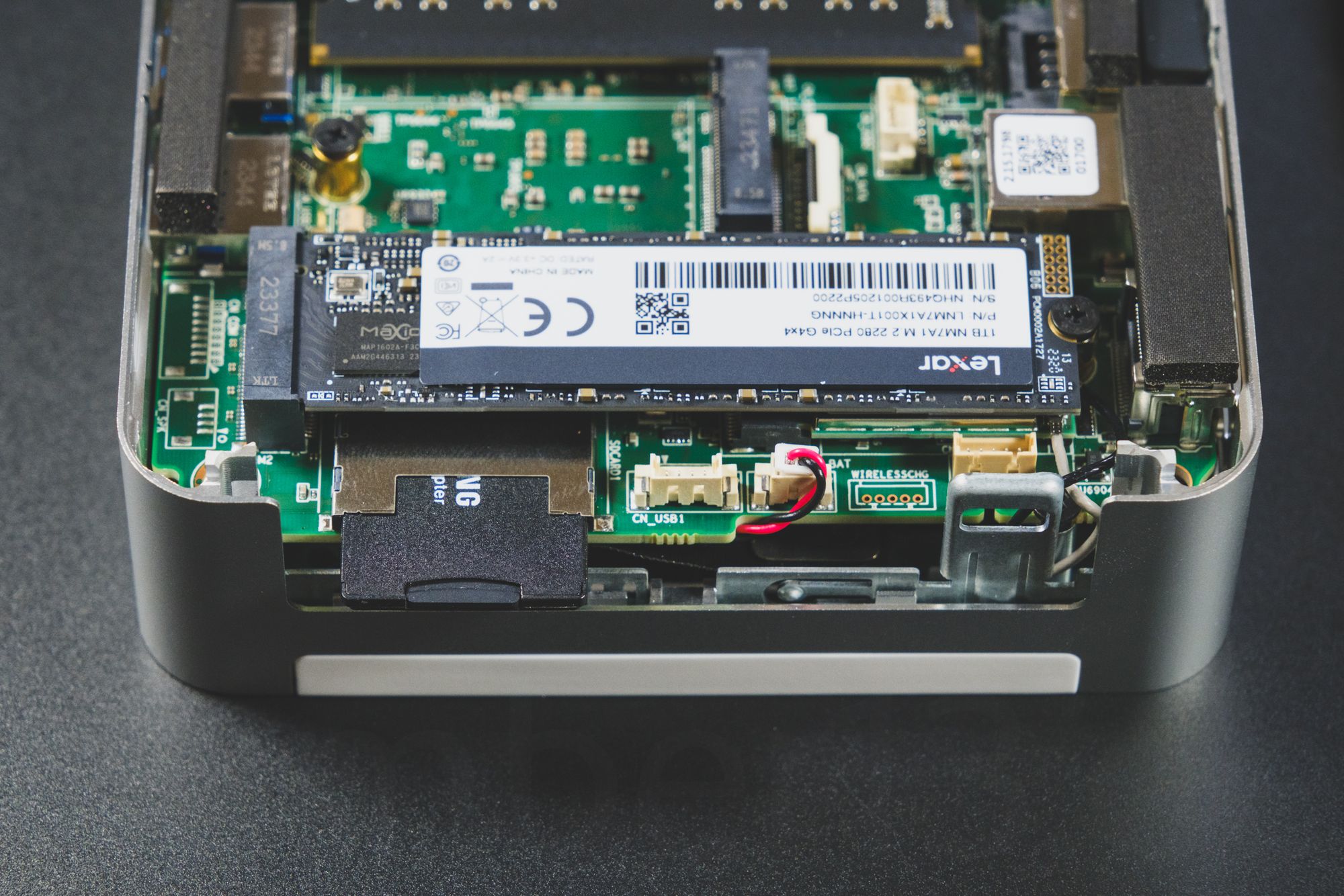
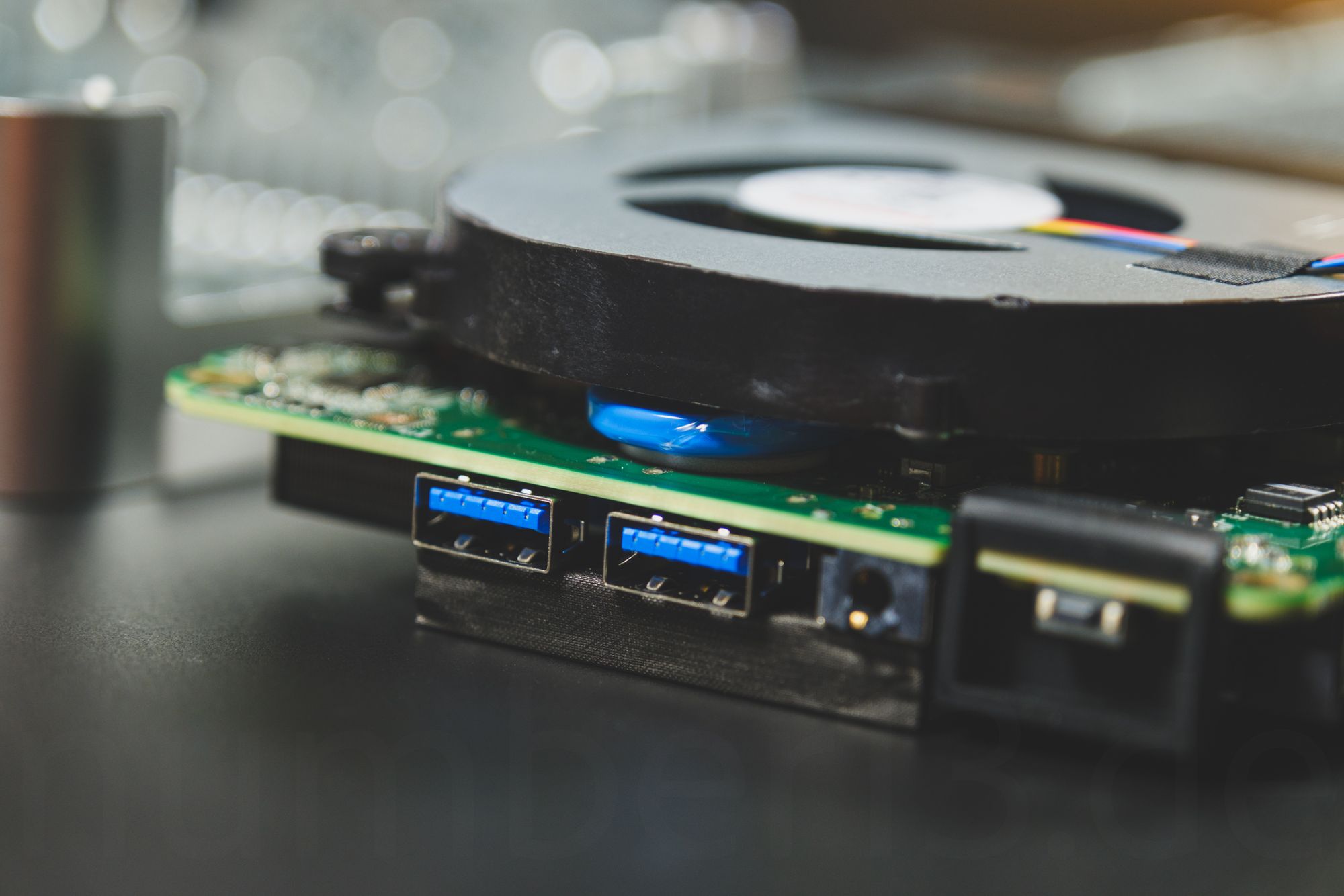


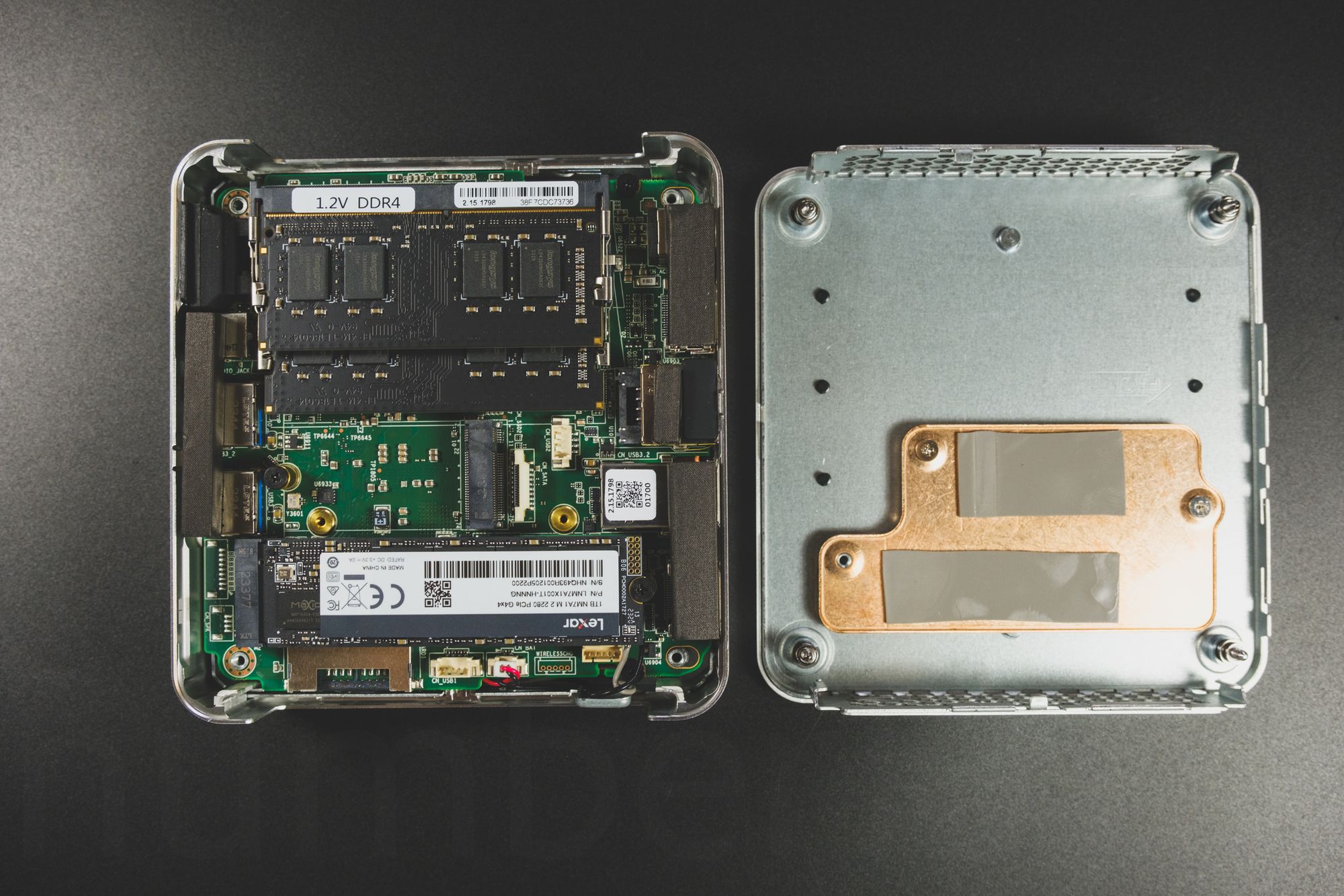
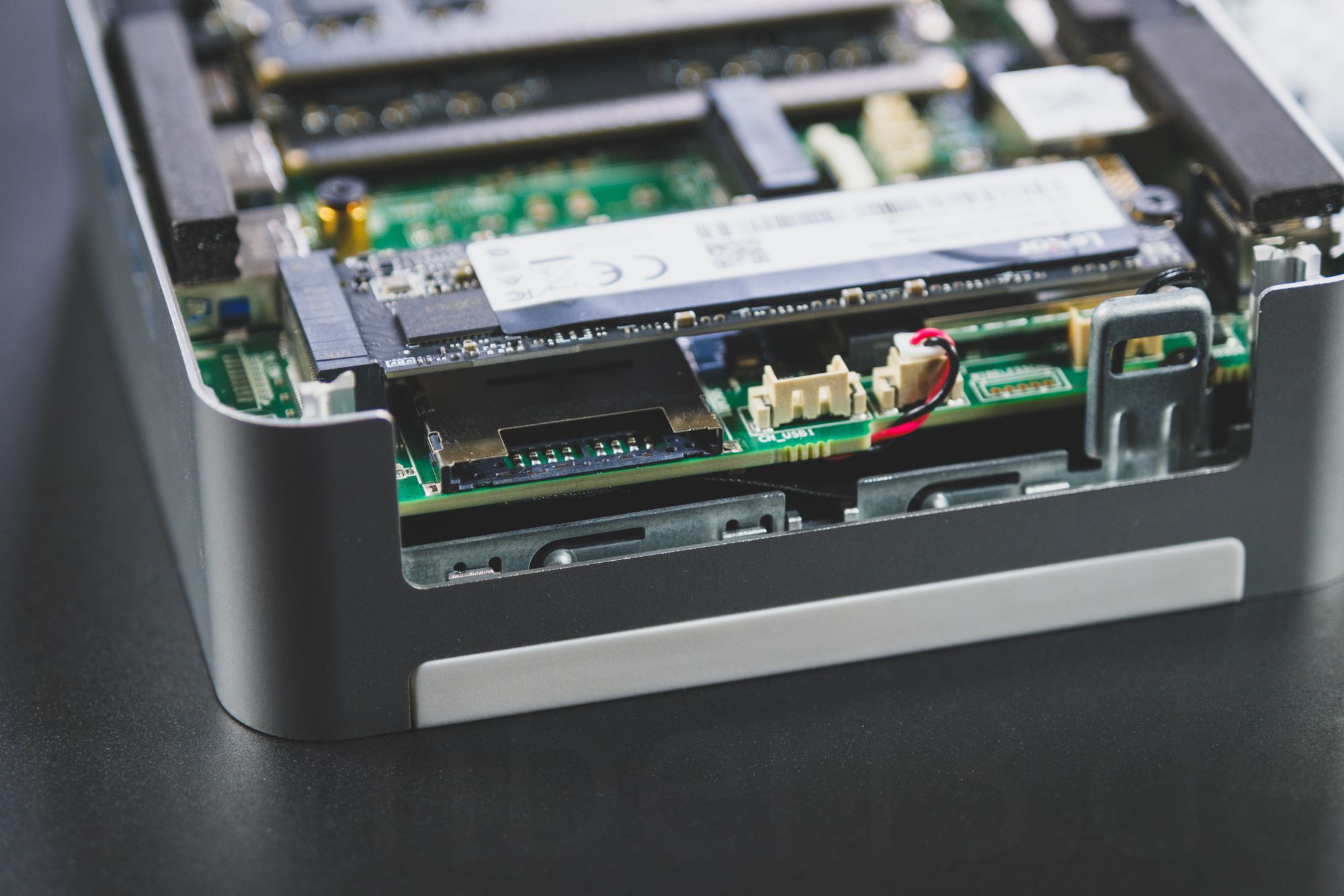
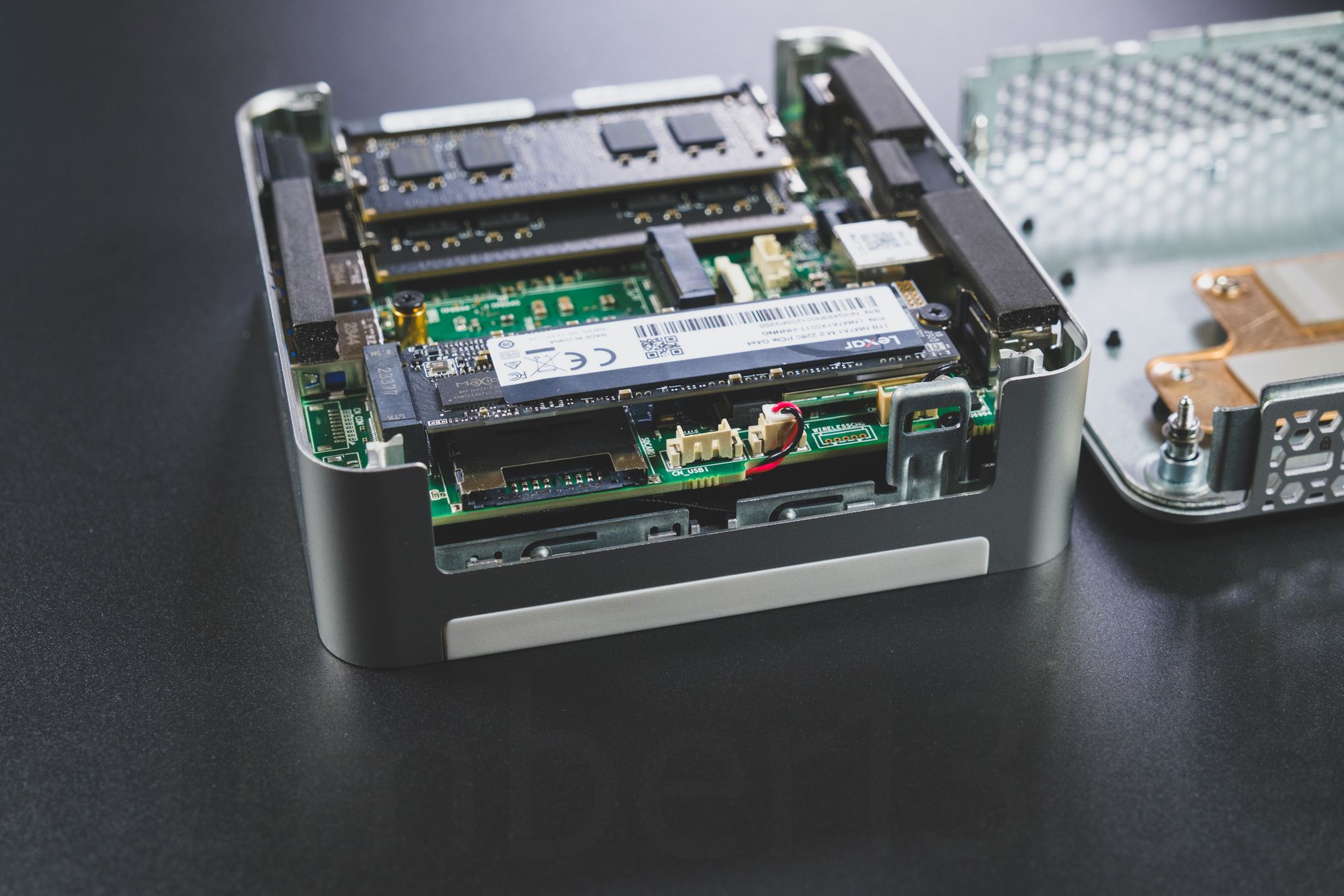
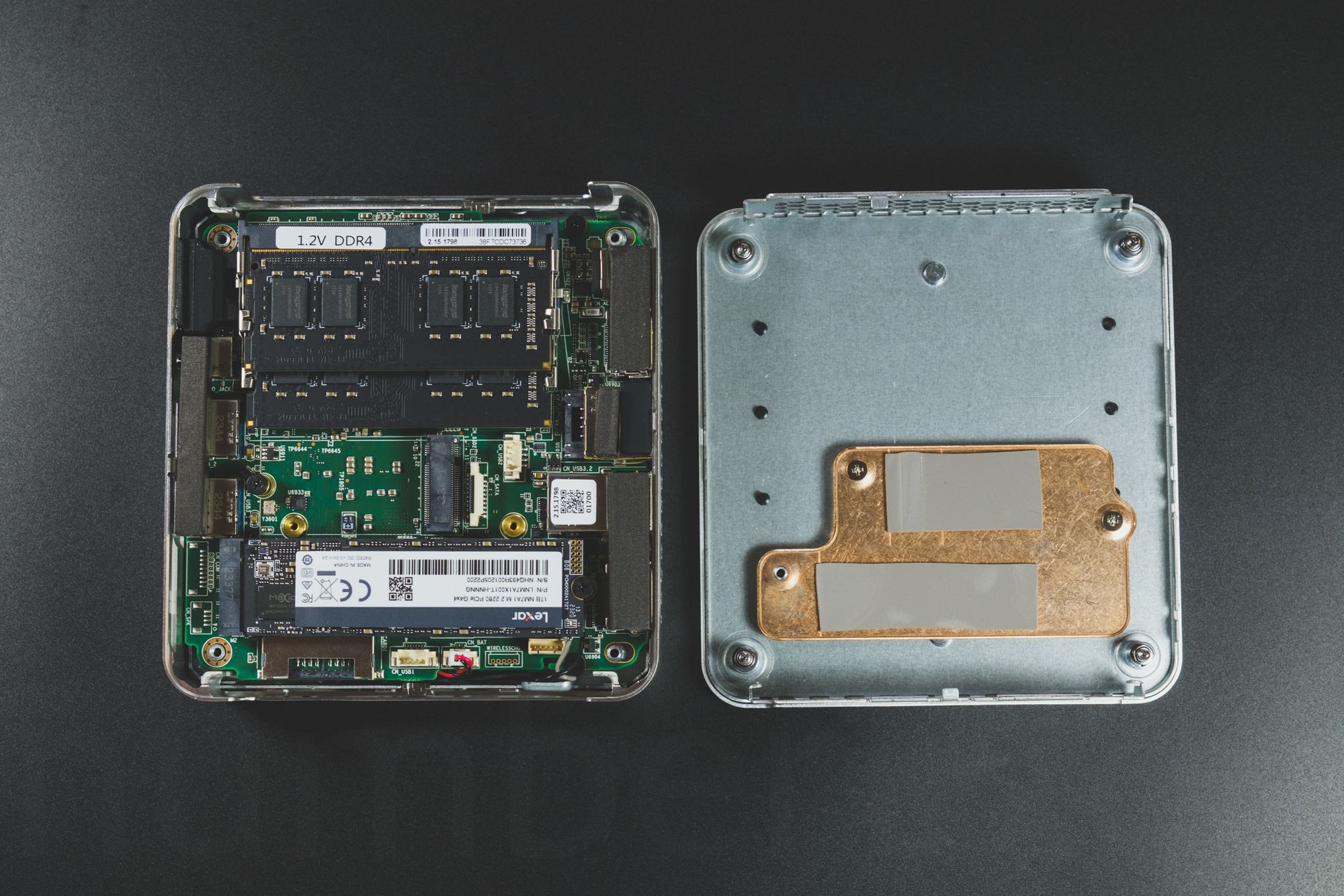
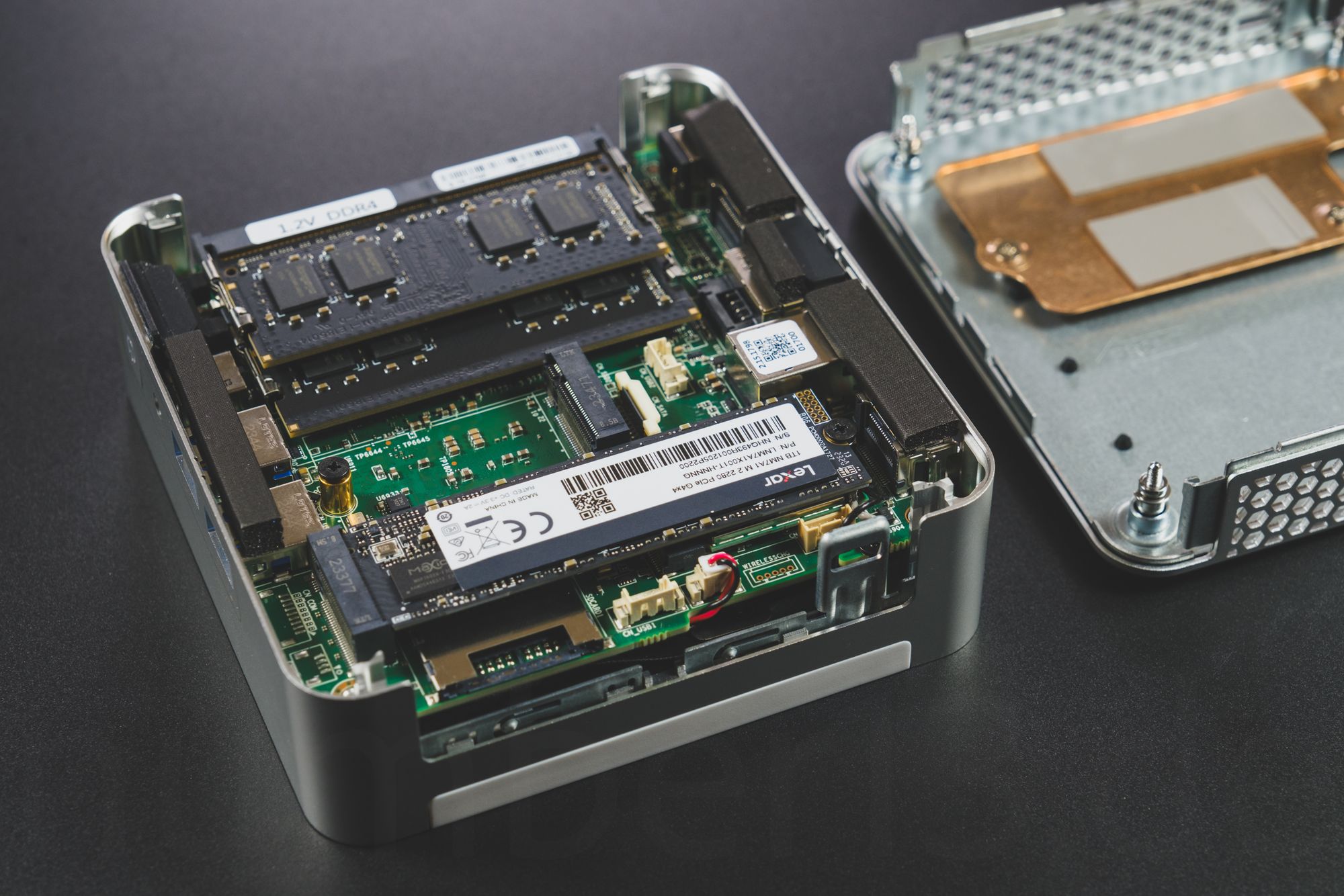













If you press this button it will load Disqus-Comments. More on Disqus Privacy: Link