If the keyboard is too imprecise when steering heavy equipment in Farming Simulator 22 or if you find it annoying to move a steering wheel, a game console controller could be just the right solution.
PlayStation controllers
PlayStation 4 - DualShock 4 Wireless Controller
The PS4 - DS4 controller can be connected directly to the desktop PC/notebook via Bluetooth, in contrast to the Xbox controller, no receiver is required which can otherwise be used for nothing.
DS4Windows
DS4Windows is the app that you then need to set up the DS4 controller correctly for use under Windows. The application then pretends that it is an Xbox 360 controller, which ensures compatibility with most games.
Links to Buy
Xbox controllers
Xbox wireless controller
The Xbox Wireless Controller can be set up directly in Windows, no additional software is required. With a cable simply according to the Plug and Play principle, if you want to gamble wirelessly you still need the Xbox Wireless Adapter.
Xbox Wireless Adapter
Before using it on the PC, you have to connect the Xbox controller to the Xbox Wireless Adapter, instructions for which are available directly from Microsoft.
Instructions: Connecting an Xbox Wireless Controller to a Windows device
Bluetooth connection with Xbox wireless controller
Only the Xbox Elite Wireless Controller Series 2 supports Bluetooth, the installation is then carried out with the following instructions
Instructions: Connecting an Xbox Wireless Controller to a Windows device
Links to Buy
- Xbox Wireless Controllers *
- PowerA Wired Controller For Xbox *
- Xbox Elite Wireless Controller Series 2 *
- Xbox Wireless Adapter *
- Mini Handheld Keyboard for Xbox Controllers *
Farming simulator 22 controllers
Once the controller is connected, the control instructions change from keyboard commands to controller commands and everything should work.
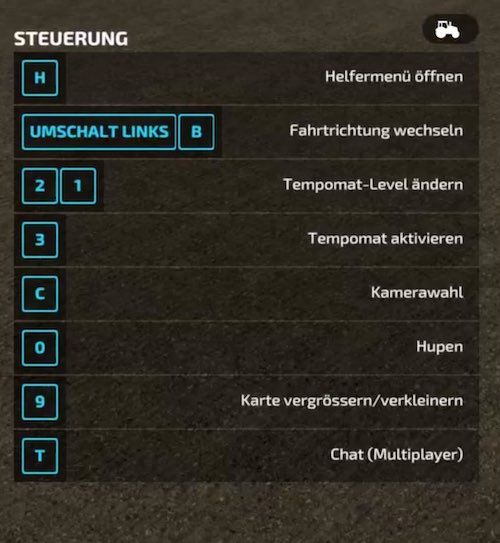
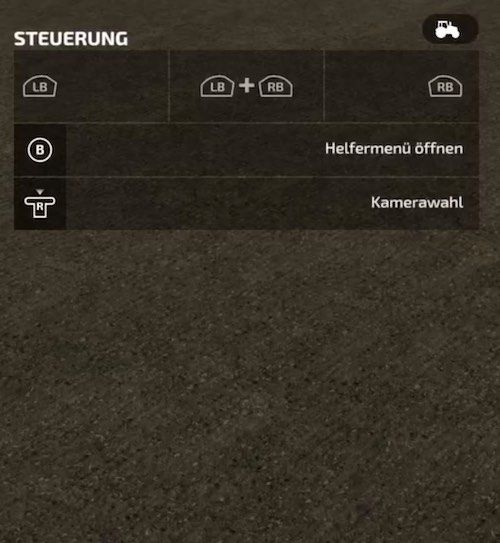
*Affiliate links: With a purchase from Amazon you support us. There are no additional costs for you when you buy ❤️











If you press this button it will load Disqus-Comments. More on Disqus Privacy: Link