Packaging contents
NiPoGi supplies the E3B Mini PC with a power cable, a VESA adapter and an HDMI cable.

Technical data
The mini PC provided to us by NiPoGi for testing has the following technical specifications:
- Processor : AMD Ryzen 7 5700U, 8 cores 16 threads, 4.3GHz max. (25W TDP)
- RAM : 16GB 3200MHz DDR4 (Kinsotin KINSOTIN16GB3200MHZ)
- NVME SSD : Rayson RS512GSSD710 512GB
- Power supply : 19V 3.42A (AD0651-1903420F)
- Network: Realtek RTL8111/8168 Gigabit LAN
- Wi-Fi adapter: MediaTek MT7902 Wi-Fi 6E
- USB: 1 x USB 3.2 Gen 2 Type-C, 4 x USB 3.2 Gen 1, 2 x USB 3.2 Gen 2, 2 x USB 2.0
- GPU: AMD Radeon RX Vega 8, 1.9 GHz max.
- Monitor ports : 1 x HDMI 2.0, 1 x DisplayPort 1.4
- Audio connections : Headphone jack
- Expansion : 1 x M.2 2280 compatible with NVMe PCIe 3.0 x4 or SATA (occupied), 1 x M.2 2280 compatible with SATA
First impression
The NiPoGi E3B is advertised as a versatile mini PC for office, multimedia and even gaming.
The specifications of the AMD Ryzen 7 5700U, which is already somewhat older, are nevertheless promising in terms of processor and graphics performance. This should be sufficient for most office, multimedia, and perhaps even entry-level gaming applications.
With 16 GB DDR4 RAM, 512 GB SSD, 1 GbE and Wi-Fi 6E adapter, this looks like a very attractive offer for a price of around 350 euros.

⚠️ 16 GB version: Attention: Only single-channel RAM installed!
NiPoGi has installed only a single 16 GB module in the 16 GB configuration, which is practically unheard of these days, as processors rely on the memory bandwidth of dual-channel RAM. This has a significant impact on performance, but is also easily remedied.
Case and Build Quality
The housing is slightly larger than that of the NiPoGi E2, for example. However, the NiPoGi E3B offers more internal and external connection options.
The casing is made of plastic, but that's not necessarily a bad thing, as the build quality is still very good. Higher-quality materials aren't found in this price segment.
A more economical use of the stickers would be desirable, since they are attached to the visible surface and are difficult to remove without leaving residue.


Pre-installed software
The NiPoGi E3B comes with Windows 11 Pro (64-bit), which also includes features such as remote desktop connection.
Cooling system and noise
The cooling system of the NiPoGi E3B is identical in design to that of the E1 or E2, but significantly larger. This is necessary because the Ryzen 7 5700U has a significantly higher TDP at 25 W.
The mini PC can be described as silent when under low load – the fan can only be heard with your ear on the case.
At maximum load, the mini PC is still very quiet and hardly disturbing; it is one of the quietest mini PCs.

Thanks to the large heatsink, the Ryzen 7 5700U with 25 W TDP is always well cooled and never exceeds 75 °C.
The M.2 SSDs can be cooled via the metal backplate if appropriate thermal pads are attached. However, the mini PC is shipped without thermal pads.
Maintenance
Vacuuming the side air outlets and the air inlets above them should be sufficient for maintenance. Alternatively, the cooling design also allows for treatment with compressed air from the side air outlets.
If you want to give the mini PC a more thorough cleaning, you can disassemble it relatively easily. To do this, you need to loosen four screws underneath the rubber pads. Then, you need to loosen four more screws inside to remove the motherboard. You can then carefully remove the motherboard from the case.
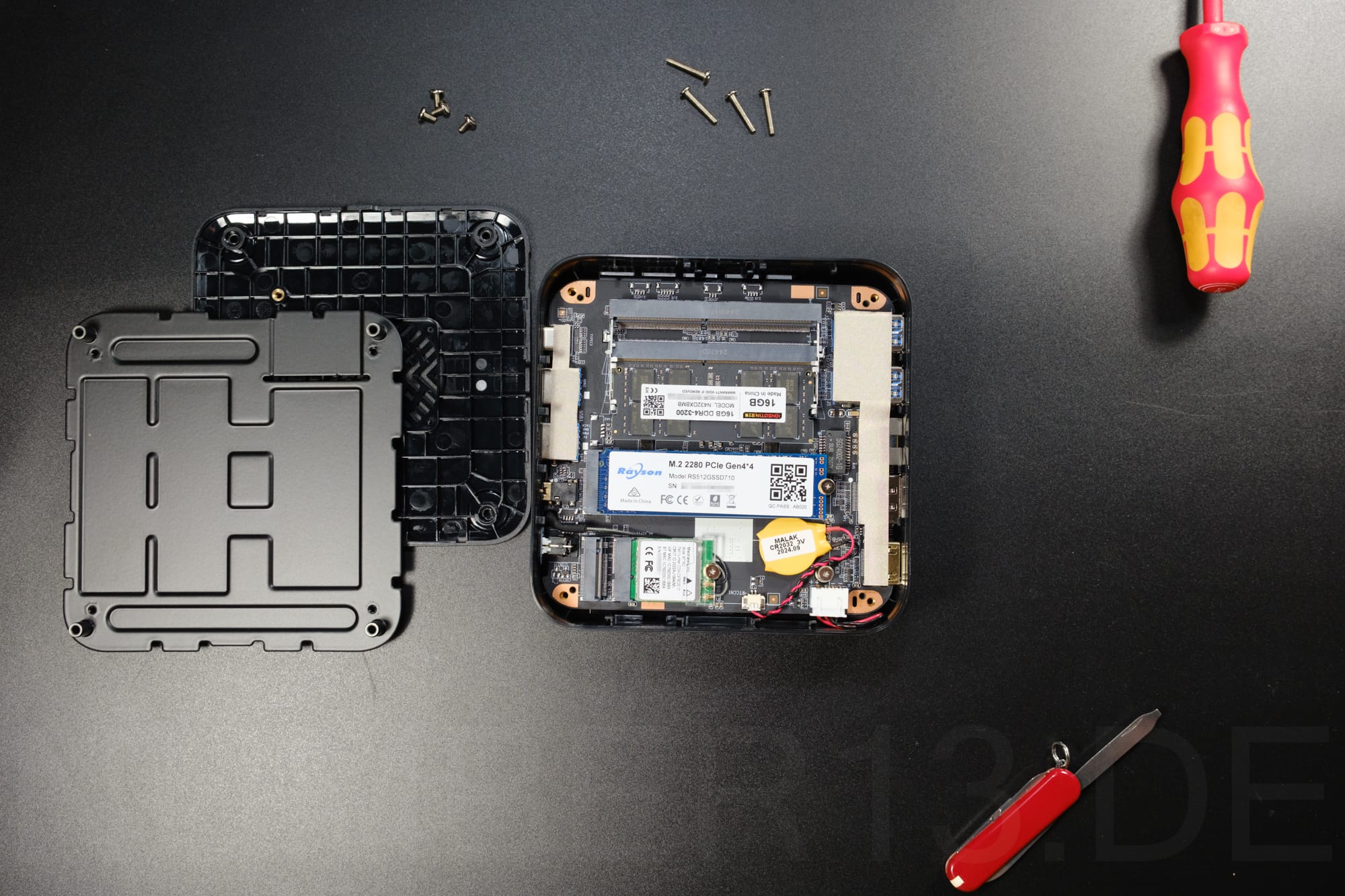
SSD, RAM and WLAN module are accessible directly after loosening the screws mentioned above.

Office performance
The AMD Ryzen 7 5700U, combined with 32 GB DDR4, offers more than enough performance for all native or browser-based office applications. We didn't notice any lag in everyday use; the operation felt very smooth. The NiPoGi E3B with 32 GB made a very good impression.
Thanks to HDMI and DisplayPort 1.4, the NiPoGi E3B supports a 4K monitor setup, leaving nothing to be desired when it comes to multitasking. We tested a setup with a 4K monitor, and operation remained smooth and fast.
The NVMe SSD made a good impression in terms of short-term performance, but became a bit slower during long write operations.
Video streaming, YouTube, Netflix and Co.
The integrated AMD GPU supports all common video formats except AV1 and enables smooth and seamless playback of videos with a resolution of up to 4K.
Geekbench
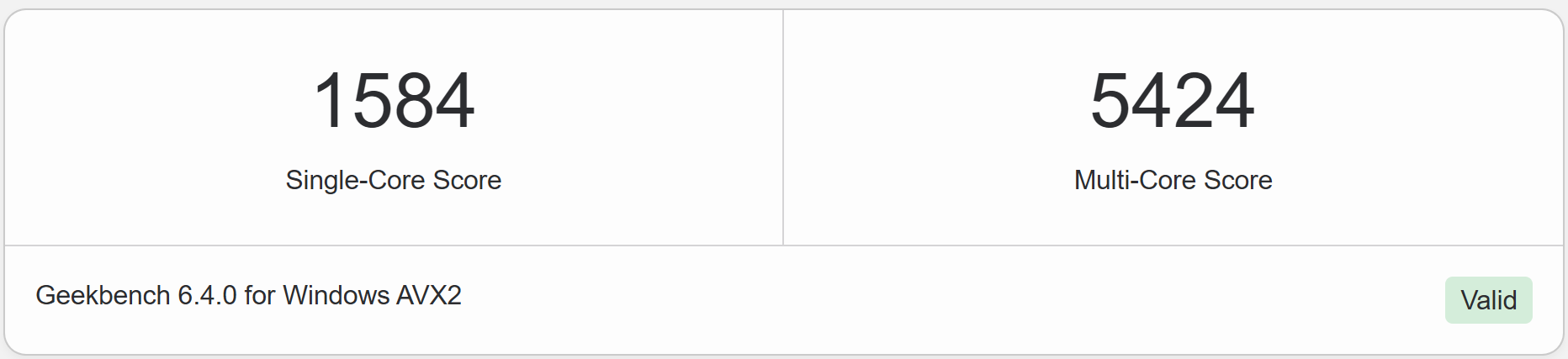
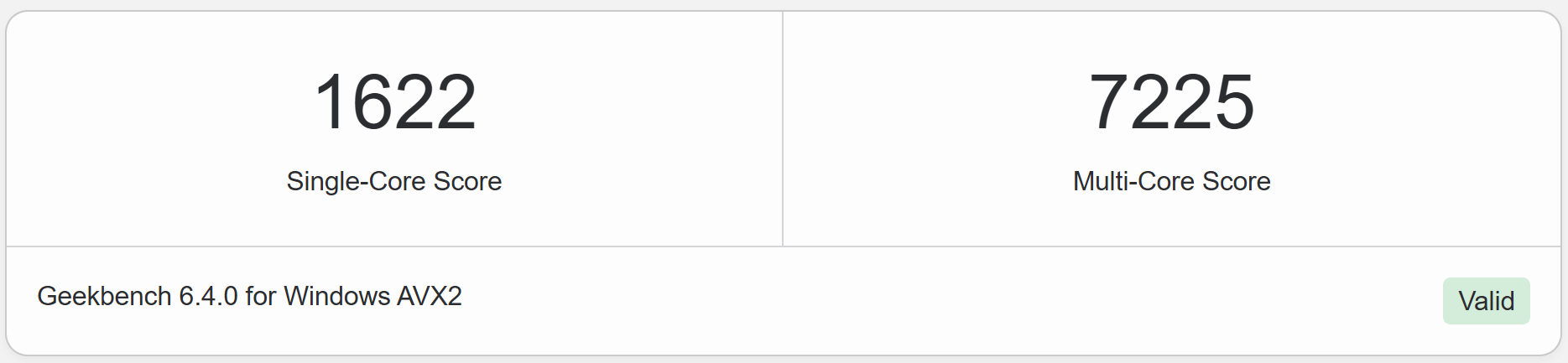
SSD benchmark
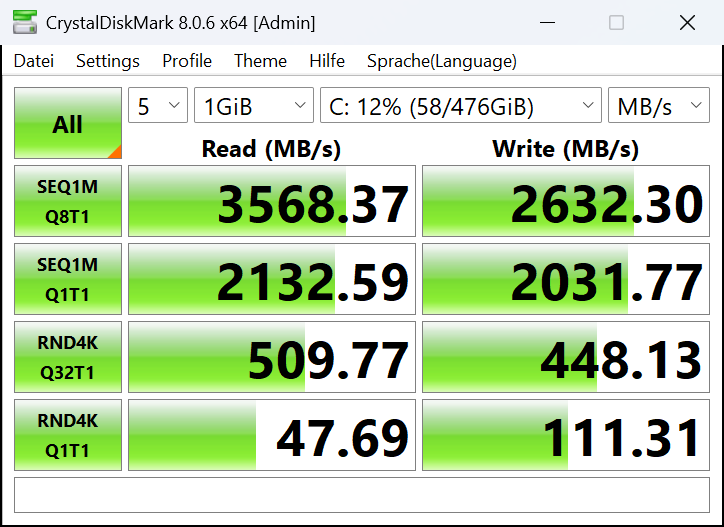
Creative performance
⚠️ The 16 GB version with single-channel RAM is not recommended for creative tasks.
Programs such as Photoshop, Lightroom, Blender or video editing programs can be used without any problems.
When exporting photos, rendering images, or transcoding videos, you can expect longer waiting times and slight stuttering if you don't use the AMD GPU's hardware support.
Gaming performance
Version with 16 GB single-channel RAM
⚠️ The 16 GB version with single-channel RAM is not recommended for gaming.
| Test (fps) | NiPoGi E3B - 16GB | Intel N100 | Intel N150 | Intel Core i9-12900H | AMD Ryzen™ 9 7940HS |
|---|---|---|---|---|---|
| 4K Aztec Ruins High Tier Offscreen | 3.5 - 8.7 | 4.4 | 5.1 | 17.9 | 29.8 |
| Aztec Ruins High Tier Offscreen | 19.1 | 10.4 | 11.8 | 45.2 | 64.7 |
| Aztec Ruins Normal Tier Offscreen | 44.2 | 28.7 | 30.8 | 125.8 | 149.6 |
Version with 32 GB dual-channel RAM
Gaming is possible on the NiPoGi E3B with 32GB of RAM; it's best suited for less graphically demanding games. Even games with a performance mode, like Fortnite, run quite smoothly. To find out if your desired game will run, we recommend searching YouTube for the integrated graphics chip and the game title. You'll often find performance test videos for the corresponding hardware.
Since gaming places a strain on both the integrated GPU and the CPU, maximum performance is limited by the heat generated by the CPU and GPU. Under maximum load, the processor and integrated graphics card throttle each other.
To compare the graphics performance, here are the values from the GFXBench benchmark.
| Test (fps) | NiPoGi E3B - 32GB | Intel N100 | Intel N150 | Intel Core i9-12900H | AMD Ryzen™ 9 7940HS |
|---|---|---|---|---|---|
| 4K Aztec Ruins High Tier Offscreen | 14.9 | 4.4 | 5.1 | 17.9 | 29.8 |
| Aztec Ruins High Tier Offscreen | 33.5 | 10.4 | 11.8 | 45.2 | 64.7 |
| Aztec Ruins Normal Tier Offscreen | 81.1 | 28.7 | 30.8 | 125.8 | 149.6 |
Network capabilities
The NiPoGi E3B from our test was equipped with a Realtek GbE Ethernet adapter and a MediaTek MT7902 Wi-Fi 6E module.
The performance of the Wi-Fi adapter was tested with a Wi-Fi 6 access point. At a distance of 5 meters, the mini PC achieved a maximum data transfer rate of 450 Mbps in the speed test.
When using a network share, a constant transfer rate of an average of 50 MB/s was achieved under optimal conditions.
These values correspond approximately to the maximum possible speed with an 80 MHz channel width under Wi-Fi 6 (802.11ax) conditions.
The Realtek GbE Ethernet adapter consistently achieves maximum speed.
Expandability and connectivity options
The RAM is replaceable or expandable up to 64 GB. The M.2 2280 NVMe SSD can be replaced, and an M.2 2280 SATA SSD can also be installed.
The Wi-Fi adapter can also be replaced with a different model.
For external expansion, the NiPoGi E3B offers several USB 3 ports, including USB-C.


Power consumption
We tested the energy consumption of the NiPoGi E3B on both Windows and Linux with desktop interface.
In terms of power consumption, the NiPoGi E3B with AMD processor leaves a very good impression. When idling and under light load, it is very low or - depending on the load scenario - sometimes the lowest that we measured in our test.
The following shows the power consumption for the individual utilization scenarios:
| Operating system | mode | Performance | Additional information |
|---|---|---|---|
| Windows | Idle (monitor off) | 5.9 W | |
| Windows | Idle | 6.5 W | M.2 NVMe |
| Windows | Browser | 9-14 weeks | |
| Windows | HandBrake CPU | 45 W | |
| Windows | YouTube 2k | 17-20 W | |
| Windows | YouTube 4k | 18-21 years | |
| Windows | YouTube 8k | 45 W | not liquid |
| Linux | Idle (monitor on) | 4.2 W | |
| Linux | Idle (monitor off) | 3.2 W | |
| Linux | Idle (monitor locked) | 3.1 W | |
| Linux | Idle (monitor on) | 3.9 W | Powertop --auto-tune |
| Linux | Idle (monitor off) | 3.0 W | Powertop --auto-tune |
| Linux | Idle (monitor locked) | 2.8 W | Powertop --auto-tune |
| Linux | Browser | 10-17 W | |
| Linux | Stress test | 38 W |
Energy efficiency
To measure CPU energy efficiency, we rendered the Classroom scene in Blender.
| Manufacturer - Model | Energy consumed (watt-hours) | Duration (seconds) |
|---|---|---|
| Geekom AE7 | 5.4 | 302 |
| NiPoGi E3B | 5.9 | 564 |
| NiPoGI AM16 | 6.6 | 648 |
| Geekom XT12 Pro | 6.8 | 462 |
| Geekom Air12 Lite | 9.9 | 1826 |
| NiPoGi E2 | 10.2 | 1790 |
| NiPoGi E1 | 10.5 | 1820 |
| BeeLink SEi12 | 10.6 | 444 |
| NiPoGi N97 | 12.2 | 1926 |
| ACEMAGIC V1 | 12.3 | 1902 |
| Beelink EQ13 | 13.2 | 1734 |
The energy efficiency of the NiPoGi E3B lies between the Geekom AE7 and the NiPoGi AM16 and is very good for an x86 system.
Selection of components
The NVMe SSD is from Rayson and offers good performance for office use – limitations only occur when copying very large files, as the write speed cannot be maintained at a constant level.
The RAM is from Kinsotin and meets its theoretical specifications. ⚠️ Please note that the 16 GB configuration with only one module significantly slows down the Ryzen 7 5700U. Switching to a dual-channel configuration is recommended.
The Gigabit Ethernet adapter is from Realtek, the Wi-Fi 6E adapter is from MediaTek.
The MediaTek Wi-Fi adapter supports all major standards and is even compatible with Wi-Fi 6E. With a typical 80 MHz channel width, it achieves theoretical bandwidths of 574 Mbps under Wi-Fi 6 (802.11ax) conditions. This is just enough for most modern internet connections, but in practice, it's not a problem when using office applications.
Evaluation of the individual areas
| Application | Evaluation |
|---|---|
| Office PC | 4 / 5 |
| Home server | 4 / 5 |
| Creative tasks | 4 / 5 |
| Development environment | 4 / 5 |
| Demonstration PC | 5 / 5 |
| Media and game streaming computers | 5 / 5 |
| Gaming computer | 2.5 / 5 |
| Energy efficiency (low utilization / idle) | 4.5 / 5 |
| Energy efficiency (medium / high utilization) | 4 / 5 |
| Volume and cooling | 5 / 5 |
| Extensibility | 4 / 5 |
| Connectivity | 3.5 / 5 |
| Design and workmanship | 4 / 5 |
| Drivers and BIOS updates | 3 / 5 |
| Price-performance ratio | 5 / 5 |
| Overall rating | 4.1 / 5 |
Pros and cons
This category highlights areas that stand out particularly positively or negatively in the mini PC for its price, or that deviate from expectations for a mini PC. Only those features that are relevant in the context of the intended use are rated as negative. For example, poor gaming performance on a mini PC/SOC that isn't designed for gaming isn't considered a negative point.
Pros
- Quiet operation : Inaudible at low load and barely audible at high load.
- Expandability : Exchange of the NVMe SSD/SATA SSD, WiFi module and RAM possible
- Versatile : Suitable for content creation, office applications, streaming and multimedia
- Design and housing: Simple with many connections
- Windows: Windows 11 Pro included
- NVMe SSD: Generously equipped with 512 GB
- RAM: 32 GB at an affordable price
- Energy consumption: Very economical for an x86 processor
Cons
- Cooling: M.2 hard drives missing thermal pads
- Drivers and BIOS updates: No website for download
- Stickers: Affects aesthetics and is difficult to remove.
- Memory: ⚠️ Configuration with 16GB and single-channel RAM is very slow in everyday use
Conclusion – Purchase recommendation – Who is the NiPoGi E3B for?
The NiPoGi E3B with 32 GB is worthwhile for anyone who finds the performance of typical €200 mini PCs with Intel N processors too low and who desires a bit more performance in the processor and graphics areas . For an additional charge of around €150, you get noticeably more performance in the processor, graphics, SSD, and RAM , which is clearly noticeable in everyday use.
The mini PC is recommended for anyone looking for a compact system for office work, streaming, light gaming, or creative applications – and has a budget of around 350 euros.
Buy NiPoGi E3B
-
NiPoGi E3B - 16GB *
on amazon.de - 35% discount code VNN8Y9KF
-
NiPoGi E3B - 32GB *
on amazon.de - 35% discount code IN3XSP6E
- NiPoGi E3B - 32GB *
on amazon.de
*Affiliate links: By purchasing from Amazon, you support us. There are no additional costs for you. ❤️
Information about the offer
The offer is limited and the price is subject to change at any time.
More pictures










If you press this button it will load Disqus-Comments. More on Disqus Privacy: Link