German Review
https://www.number13.de/nipogi-mini-pc-gk3-intel-n97-im-test-testbericht/
The NiPoGi GK3 Plus is a very attractive choice for many people looking for an cheap computer, due to its low price in the range of 200 - 300 euros.
In this review we want to find out whether the NiPoGi GK3 Plus can convince in terms of performance, build quality and user-friendliness despite its low price.
We will take a close look at its specifications and test its performance in various applications.
Packaging contents
In addition to the mini PC and its power supply, the delivery includes an HDMI cable and a VESA monitor mount, including screws.


Technical data
The mini PC NiPoGi GK3 Plus, which was provided to us by NiPoGi, had the following installed hardware:
- Processor : Intel® Processor N97
- Memory : 16GB 3200MHz (1 x WODPOSIT WPBH32D408SWM-16G)
- NVMe SSD : Netac G538E 512GB
- Power supply : 12V 2.5A from Kuanten (KT241120250EU)
- Network : Realtek RTL8111/8168 Gigabit LAN
- WIFI : Realtek RTL8852BE WiFi 6 802.11ax
- USB : 4 x USB-A and 1 x USB-C (Internal)
- Monitor connections : 2 x HDMI and 1 x VGA
- Audio connections : 3.5 mm jack
- Expansion : SATA expansion slot for a 2.5-inch hard drive
First impression
The first impression is positive, especially when you consider that this small PC only costs around 200 to 300 euros.
The case is made of painted plastic. There is a bit of a copper shimmer on the side of the case, but this is just plastic and not a real copper heat sink.
All necessary connections are available, even a small Kensington lock slot. However, this is only anchored in the plastic casing, so you shouldn't expect too much security.



Case and Build Quality
As mentioned above, the NiPoGi mini PC is impressive due to its good build quality. The casing is sturdy, even though it is made of plastic. The plastic also makes the mini PC very light.
The copper-colored fake cooling grilles are relatively susceptible to fingerprints.
There are rubber pads on the bottom of the case; underneath these are screws, but you only need to access them if you want to completely disassemble the mini PC.
To access the RAM and SSD, all you have to do is remove a small screw on the side. More on that below.




Convert SSD and RAM
If you want to change the SSD or the RAM, this is relatively easy to do. Simply loosen the screw on the side.
The lid can then be opened upwards by pressing the release button.



Pre-installed software
The NiPoGi Mini PC comes with Windows 11 Home 64-bit pre-installed as a clean and fresh installation without any third-party software.
Driver updates are provided via Windows Update.
Only the driver for the Realtek 8852BE WiFi 6 WLAN adapter is not available via Windows Update. NiPoGi does not provide a download for it, but it is easy to find on the Internet.
Cooling system
The cooling system of the NiPoGi Mini PC is almost always silent. This is possible because the Intel N97 processor has a very low power consumption.
In combination with this, NiPoGi has equipped the mini PC with a large heat sink and a very large fan.
The combination of all three factors makes the mini PC virtually inaudible, while temperatures remain consistently below 60 °C even at maximum load.
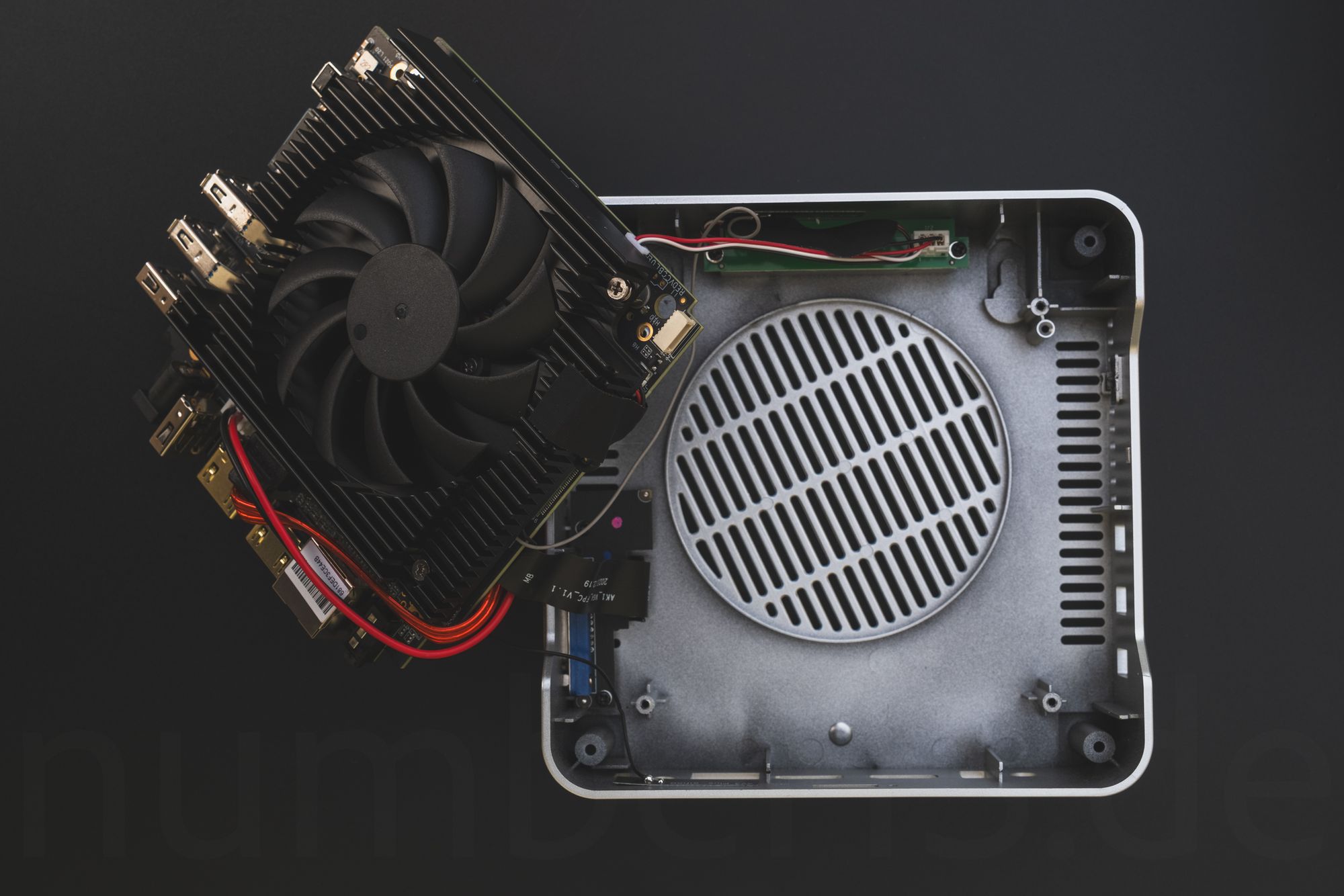
The NVMe SSD is not considered in the cooling system. Installing an NVMe heatsink is only possible if there is no SATA hard drive and the SATA hard drive bay has been removed.
Maintenance
To access the SSD and RAM, simply open the top cover as explained above.
You can then replace the RAM and SSD if necessary.
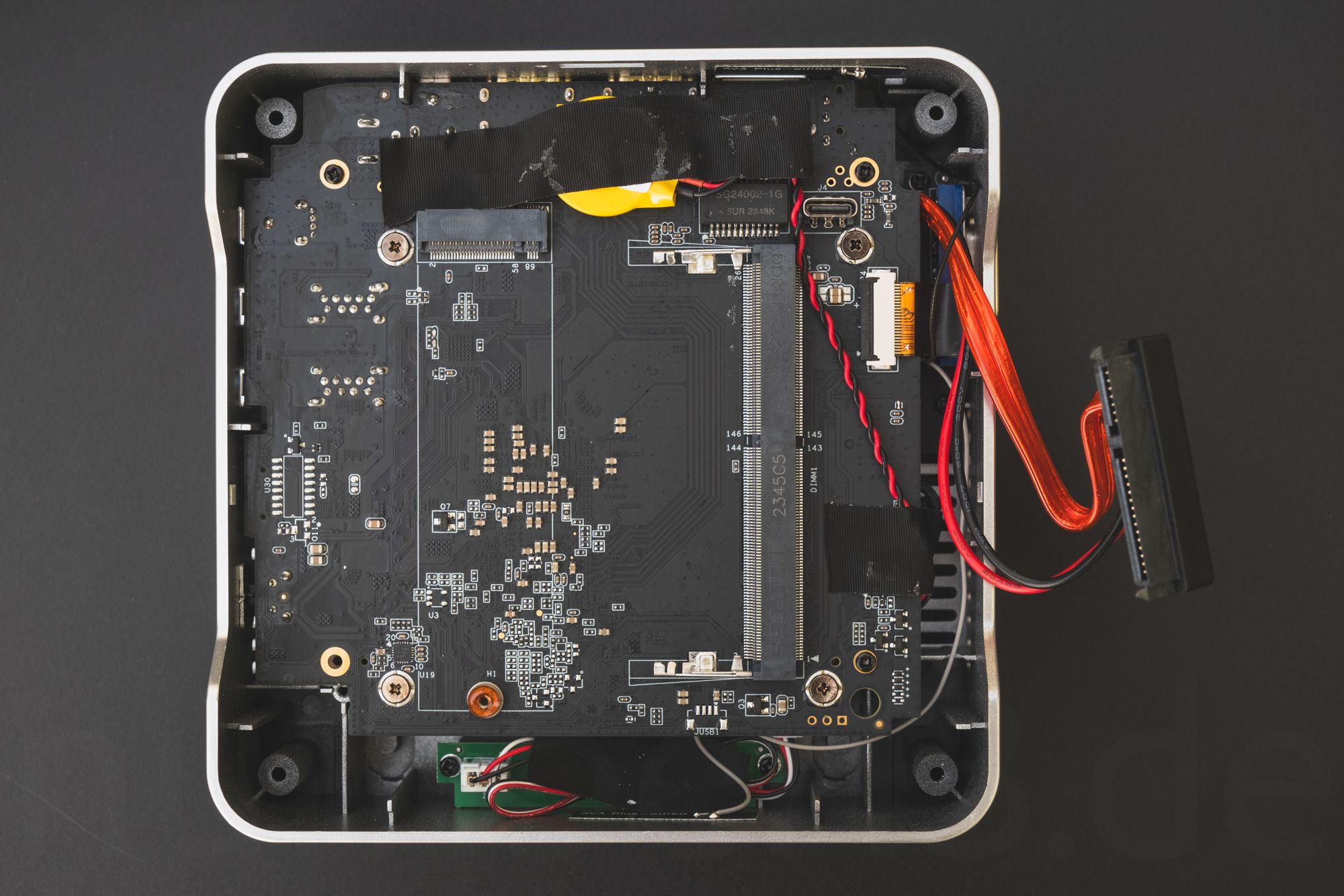
To remove dust or foreign objects from the fan, the bottom screws must be removed. Then the board can be carefully lifted sideways and the dust can be carefully brushed away with an ESD brush.
Office performance
All office applications or web apps in the browser can be used with the mini PC easily and without restrictions.
If there are computationally intensive processes running in the background, you have to expect limitations. One example of this was installing Windows updates, where the CPU often reaches its limits.
The RAM is sufficiently dimensioned at 16 GB and does not represent a limitation.
The relatively unknown SSD also impressed in the test.
Video streaming, YouTube, Netflix and Co.
It is easy to play multiple video streams simultaneously, for example from Netflix, YouTube and similar platforms.
This is mainly thanks to Intel's iGPU, which supports all common formats.
Geekbench
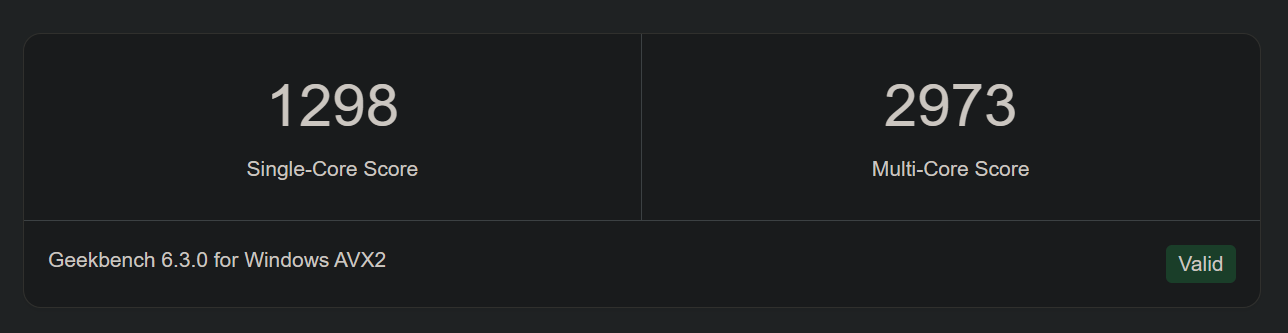
SSD benchmark
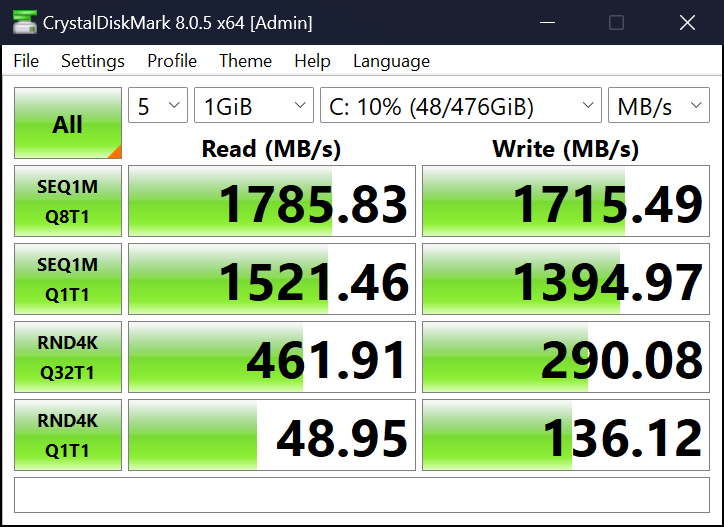
Content Creation Performance
Programs such as Photoshop, Lightroom, Blender or video editing programs can be used without any problems.
When exporting photos, rendering images or transcoding videos, you must expect longer waiting times and slight stuttering if you do not use the hardware support of the Intel iGPU.
Gaming performance
The gaming performance is generally very low, as this does not correspond to the intended use of the Intel N97 processor. The graphics card is heavily limited, and the single-core performance is often too low.
The NiPoGi Mini PC is therefore more suitable for less complex 2D and 3D games.
A good use for the NiPoGi mini PC is streaming or cloud gaming, as even streams in 4K are easily supported.
It is therefore recommended to use it as a device for Steam In-Home Streaming or cloud gaming services such as GeForce Now if you want to play graphically demanding games.
To compare the graphics performance, here are the values from the GFXBench benchmark.
| test | DirectX | volcano |
|---|---|---|
| 4K Aztec Ruins High Tier Offscreen | 6.3 | 6.4 |
| Aztec Ruins High Tier Offscreen | 14.9 | 14.7 |
| Aztec Ruins Normal Tier Offscreen | 41.1 | 41.3 |
Networking capabilities
The mini PC is equipped as standard with a Realtek Gigabit LAN adapter and a Realtek RTL8852BE Wi-Fi 6 802.11ax adapter.
The performance of the Wi-Fi adapter was tested with a Wi-Fi 6 access point. At a distance of 5 meters, the mini PC achieved a bandwidth of 650 to 900 Mbps in the speed test.
When using a network share, a stable transfer rate of up to 80 MB/s could be achieved.
The Realtek Gigabit LAN adapter consistently achieves maximum speed.
Noise Level
The NiPoGi mini PC can be described as silent, as it is no longer noticeable at a distance of half a meter, even at maximum load.
This makes the mini PC also suitable for very quiet living areas such as bedrooms, living rooms or work rooms.
Expandability and connection options
The NiPoGi mini PC offers several expansion options. The RAM, the NVMe SSD, the SATA hard drive, the WiFi adapter and the power supply are replaceable or expandable.
It is possible to install a combination of a 4TB SATA SSD and an NVMe SSD. However, the speed of the NVMe SSD is limited by the PCIe 3.0 x2 connection.
According to Intel Ark, the RAM cannot be expanded and comes with 16 GB at the maximum expansion level.
The mini PC offers four USB-A ports, which is a comprehensive feature for such a device.
A 3.5 mm jack connection is also available.
In addition to a VGA port, there are also two HDMI ports available for monitors, both supporting 4K.
In addition to WLAN, the mini PC also has a gigabit network connection.

Power consumption
We tested the power consumption of the NiPoGi Mini PC under both Windows and Linux with a desktop interface.
Power consumption under Windows
- In desktop mode: approx. 9 watts
- With active browser use: around 14 watts
- YouTube video in 4K: 16W
- During video transcoding, it consumes about 20 watts
Power consumption under Linux:
- In desktop mode: approx. 8 watts (with 'powertop --auto-tune')
- With active browser use: about 13 watts
- YouTube video in 4K: 15W
- During video transcoding, it consumes approximately 19 watts
The power consumption is typical for a modern Intel system and therefore did not yield any surprises.
The power consumption can be reduced by approximately 2 watts by removing the NVME SSD and installing a SATA SSD.
Selection of components
The selection of components is consistent; well-known OEM manufacturers as well as lesser-known OEM manufacturers are used, but their performance is still impressive.
The high-clocked RAM complements the Intel N97 processor well to get the maximum performance out of it.
The Realtek WLAN adapter supports all important standards with WLAN 6 and also offers Bluetooth 5.2 support.
The Netac G538E 512GB SSD is ideal for office applications. It performs significantly better than SSDs with QLC storage that are often available in this price segment.
In our test, the SSD writes at a constant speed of at least 550 MB/s; when the hard drive is 80% full, this drops to 250 MB/s, which is still absolutely sufficient.
Purposes
Below, we have put together a few uses for the NiPoGi GK3 Plus Mini PC, which we consider particularly suitable:
- Office PC: Supports all common office applications natively or in the browser, making it ideal for word processing, spreadsheets, and presentations.
- Content Creation : Suitable for Photoshop, Lightroom and DaVinci Resolve.
- Development environment : Suitable for Linux and Windows.
- Mini Server : Can be used for light server applications such as Proxmox.
- Demonstration PC : Compact and versatile for presentations.
- Media and game streaming computers : Perfect for smooth streaming and media playback.
Pros
- Very quiet operation : Very quiet at low load and not disturbing even under load.
- Good expandability : Allows you to replace the NVMe SSD and install a SATA hard drive.
- Versatile : Perfect for content creation, office applications, streaming and multimedia.
- Practical monitor mount : Includes VESA mount for space-saving installation behind the monitor.
- Good SSD speed , even at high fill levels.
Cons
- Use of adhesive strips in the housing , some of which must be removed to clean the heatsink.
- Maintenance involves loosening some screws and adhesive strips.
- No option to cool the SATA hard drive or NVMe SSD.
- No download for the WLAN driver directly from the NiPoGi website.
Conclusion
The mini PC in use
The NiPoGi Mini PC is versatile; its strengths include office applications, multimedia, game streaming and video streaming.
Content creation like Photoshop and Lightroom is also possible without any problems, but sometimes you have to be a little more patient.
When it comes to video processing, it depends on whether the Intel iGPU hardware encoder is used, as the CPU processing power is only partially suitable for transcoding.
Gaming is less recommended on the mini PC.
Its use as a mini server, for example with Proxmox, is also one of its strengths, with the consistently low power consumption playing a major role.
Accessories and expandability
The expandability with a SATA hard drive or the possibility to replace the NVMe SSD is a good bonus that the mini PC offers.
The included monitor mount is very practical for those who prefer a tidy desk.
Price and purchase recommendation
At the time of our test, the NiPoGi GK3 Plus mini PC was available on Amazon for 299 euros, often with a coupon of up to 90 euros.
For a price of 209 euros, the mini PC offers a very good price-performance ratio; at this price it is therefore also a purchase recommendation.
Buy NiPoGi GK3Plus
We have also received a special coupon from NiPoGi that makes the order an additional 15 euros cheaper. Simply use the code LA7J52NR when paying. (German Amazon Store)
* Affiliate Links: By purchasing from Amazon you support us. There are no additional costs for you when purchasing ❤️











If you press this button it will load Disqus-Comments. More on Disqus Privacy: Link