If you don't get a response from Ghost, it can be for a number of reasons, and it doesn't necessarily mean there is a problem.
Spirit Box as Evidence
Because not every ghost will also answer you via the Voice Box, since not every ghost has the Spirit Box as one of its Evidence.
It is therefore important that when you ask a question to the Spirit Box, you always, or at least regularly, get the black X next to the ghost symbol on the Spirit Box.

If that's the case, then your voice input to the Spirit Box is working and you're either not in the ghost room or the ghost doesn't have the Spirit Box as one of its proofs.
A detailed explanation of all ghosts can be found here:



Spirit Box gives no feedback
However, if the voicemail doesn't give you any feedback at all in the form of the X shown above, then there could be a problem with your game settings or microphone.
You can easily test this by going to ESC -> Options -> Game
Change the voice recognition mode to text.
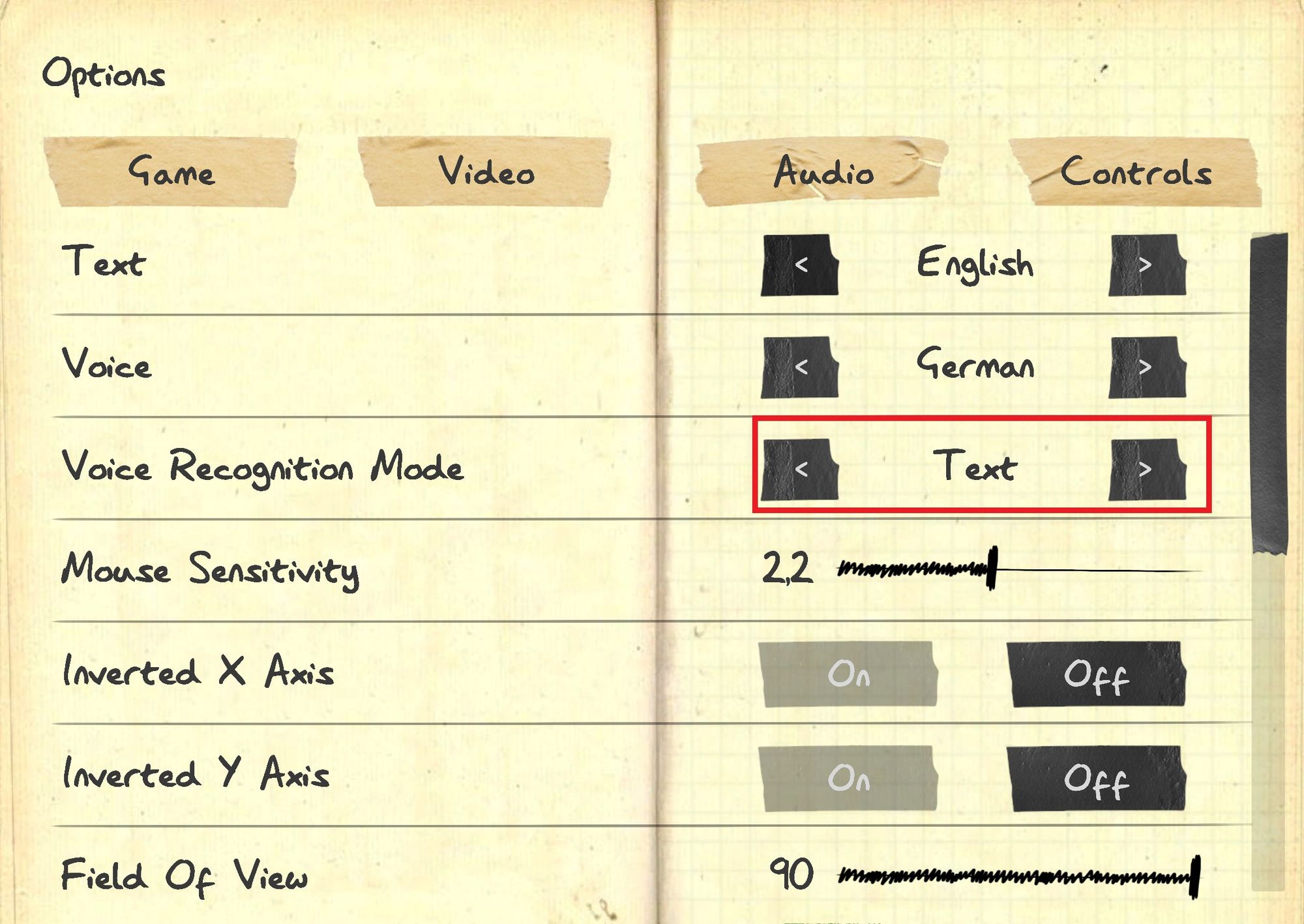
Once you set that, you'll get a text selection as soon as you activate the Spirit Box.
Now you should get at least one cross as an answer on the Spirit Box.
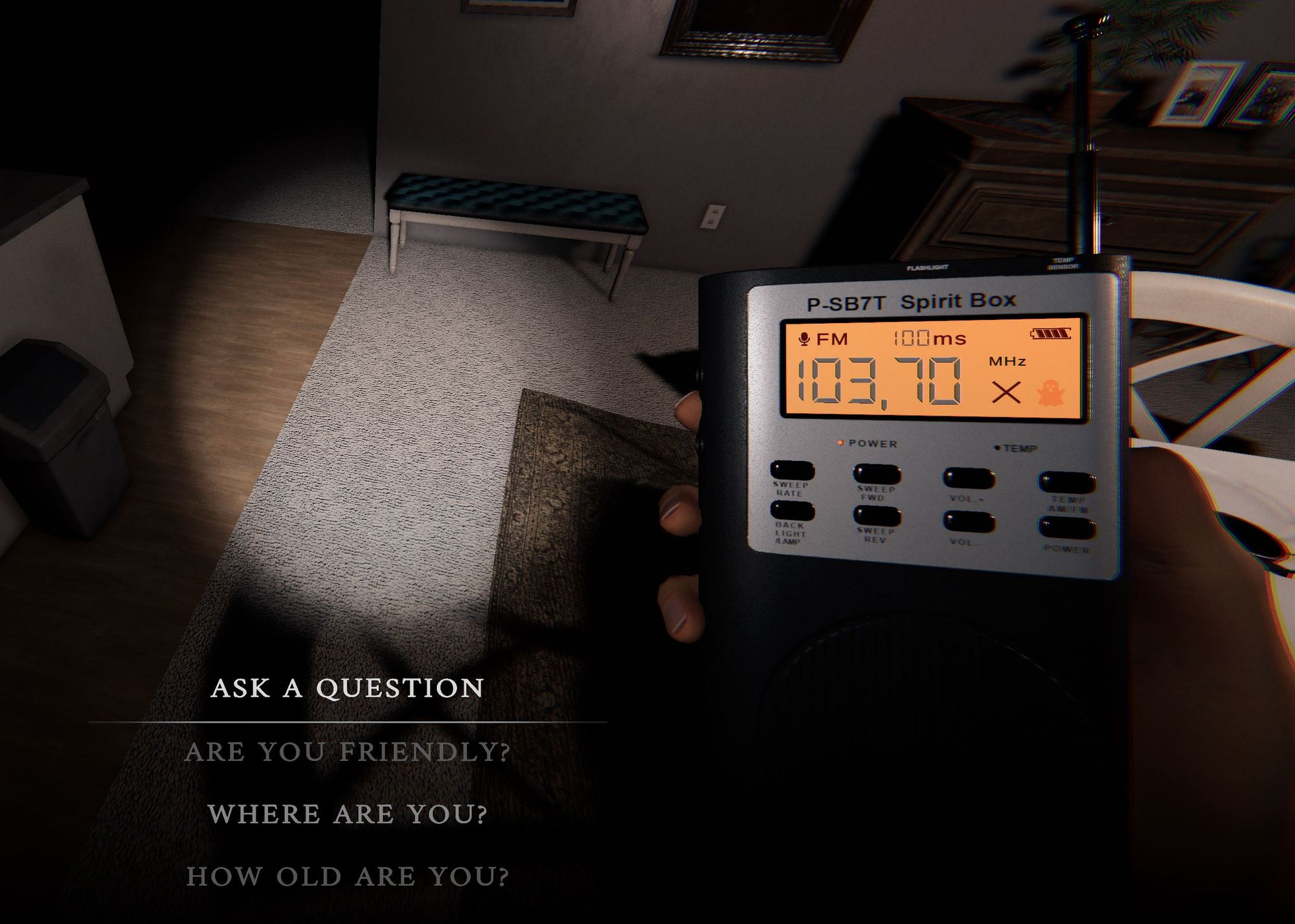
If you're happy with that, you can leave it at that. Incidentally, this also works for all other voice inputs, such as the cursed possessions.

Voice Recognition Mode
But if you prefer to use the speech recognition instead of the text, I have some setting options that can make it work.
You can also set the language of your voice in the voice recognition setting above.
Set this to your desired language and try again.
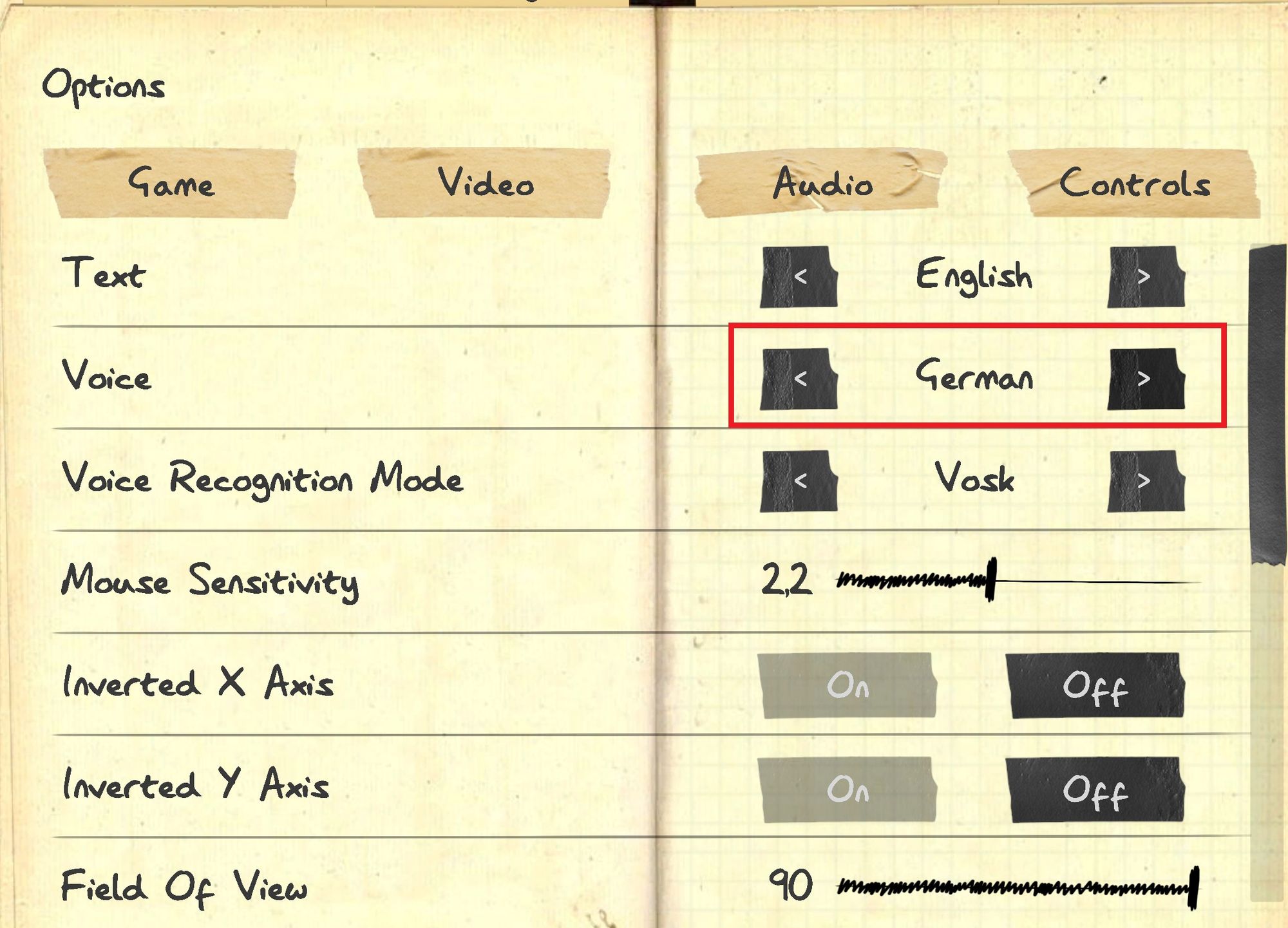
If that doesn't solve it either, you can change the speech recognition from Windows or Vosk, depending on what you have set, to the other setting once.
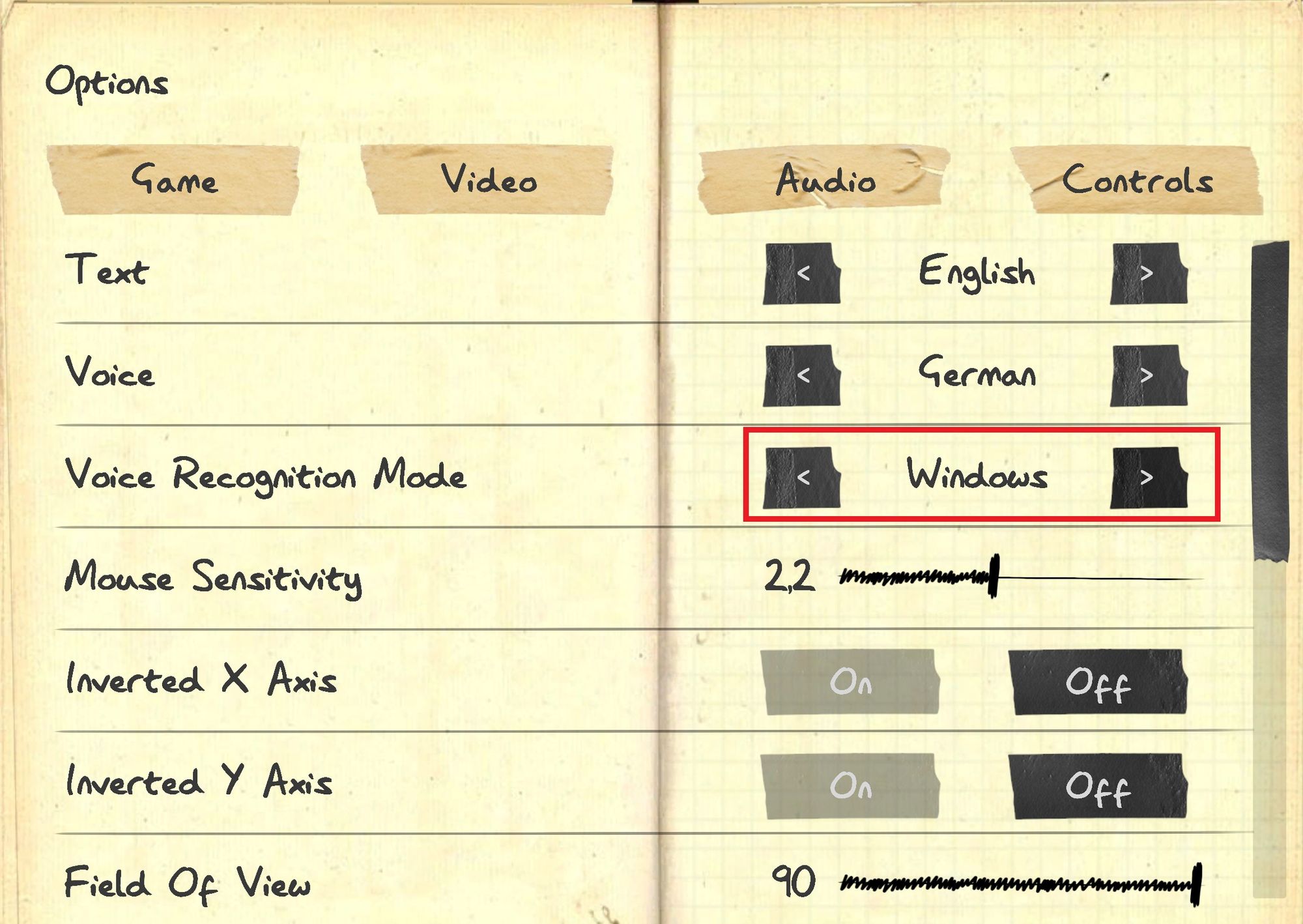
If none of that helps, I have one last suggestion that has always worked for me and still comes up regularly.
Press the Windows key on your keyboard and then left-click directly on the Phasmophobia icon in your taskbar.
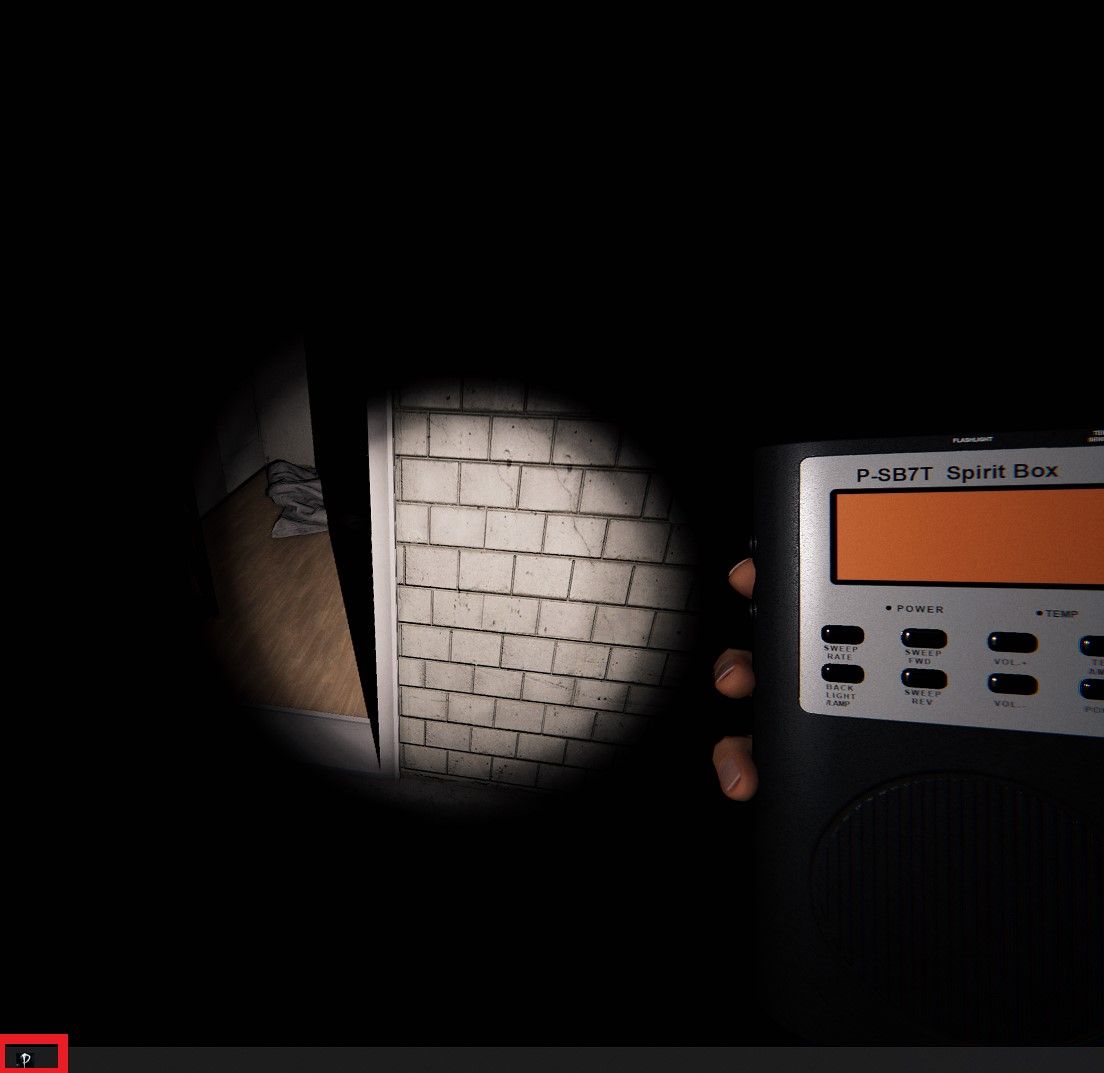
Since it can happen for some reason that the game does not recognize itself as an active application and therefore no longer recognizes your voice, this can help.
*Affiliate links: We receive a small commission with a purchase, there are no additional costs for you if you order via our link. Many thanks for the support. ❤️










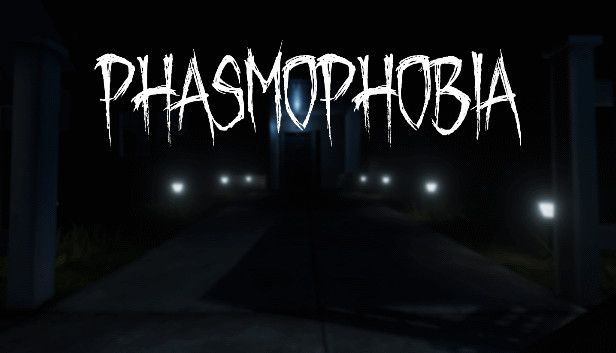
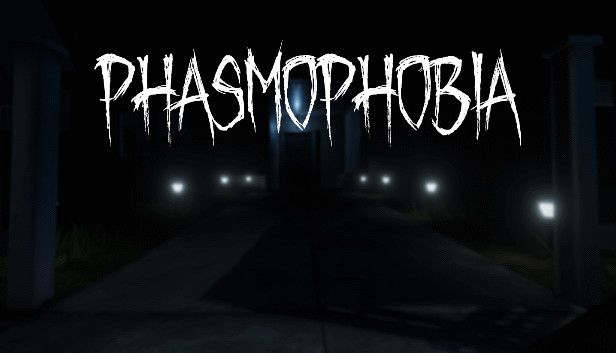
If you press this button it will load Disqus-Comments. More on Disqus Privacy: Link