Introduction
I've been using the Pokémon GO Plus+ since August 1, 2023 and I definitely don't regret the purchase. Purchased from the large mail order company whose name begins with "A", the device arrived quickly and well packaged. Interestingly, at that time you could only order one device per household, which indicates an enormous demand.


What does the Pokemon GO Plus+ do?
The Pokémon GO Plus+ (also called Go-Plus-Plus) catches Pokémon for you - fully automatically. You no longer have to act manually on your smartphone; the device only catches with P
okéballs. It also automatically activates Gyms and PokéStops. So when you're within range of a PokéStop, the device activates it automatically. You will receive all items and only have to reconnect to the device from time to time. It stays connected for about an hour.
Unboxing and first impressions
Packaging
The packaging is in typical Nintendo style: sturdy and functional. It doesn't follow the trend of imitating Apple-like packs, but is simply practical.


design and processing
The device feels solid and is visually appealing. The back is fingerprint-resistant and made of matte plastic. The front resembles a classic red Pokéball, and there's a white push-button in the center. An integrated RGB LED displays various status information.

Furnishings
How to connect the Pokémon GO Plus+ to your smartphone
- Open the Pokémon GO app.
- In the map view, tap the red Poké Ball.
- At the top right, select the "Settings" button.
- Find "Connected Devices and Services" and tap on it.
- Press the button on the Pokémon GO Plus+ to make the device discoverable.
- Your Pokémon GO Plus+ should now be listed under "Available Devices".
This is how you get to the settings menu
- Tap the red Poké Ball at the bottom of the screen.
- Tap the gear icon in the top right or search for "Settings".
- Select "Connected Devices and Services".
- Then go to "Additional Devices".
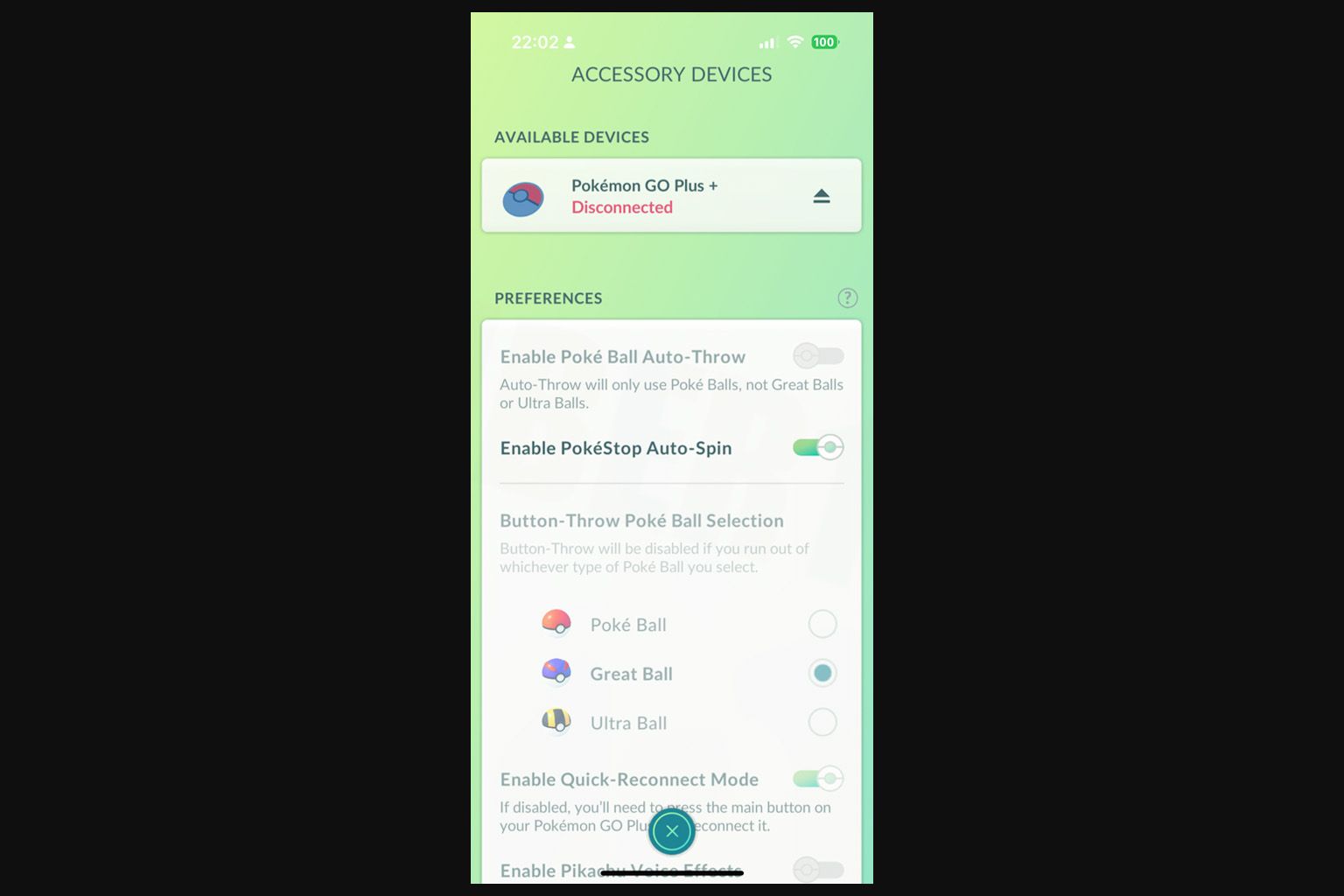
Features
Automatic catch with red balls
You can automatically catch Pokémon with red balls. Activate the option "Automatic Pokeball throw function".
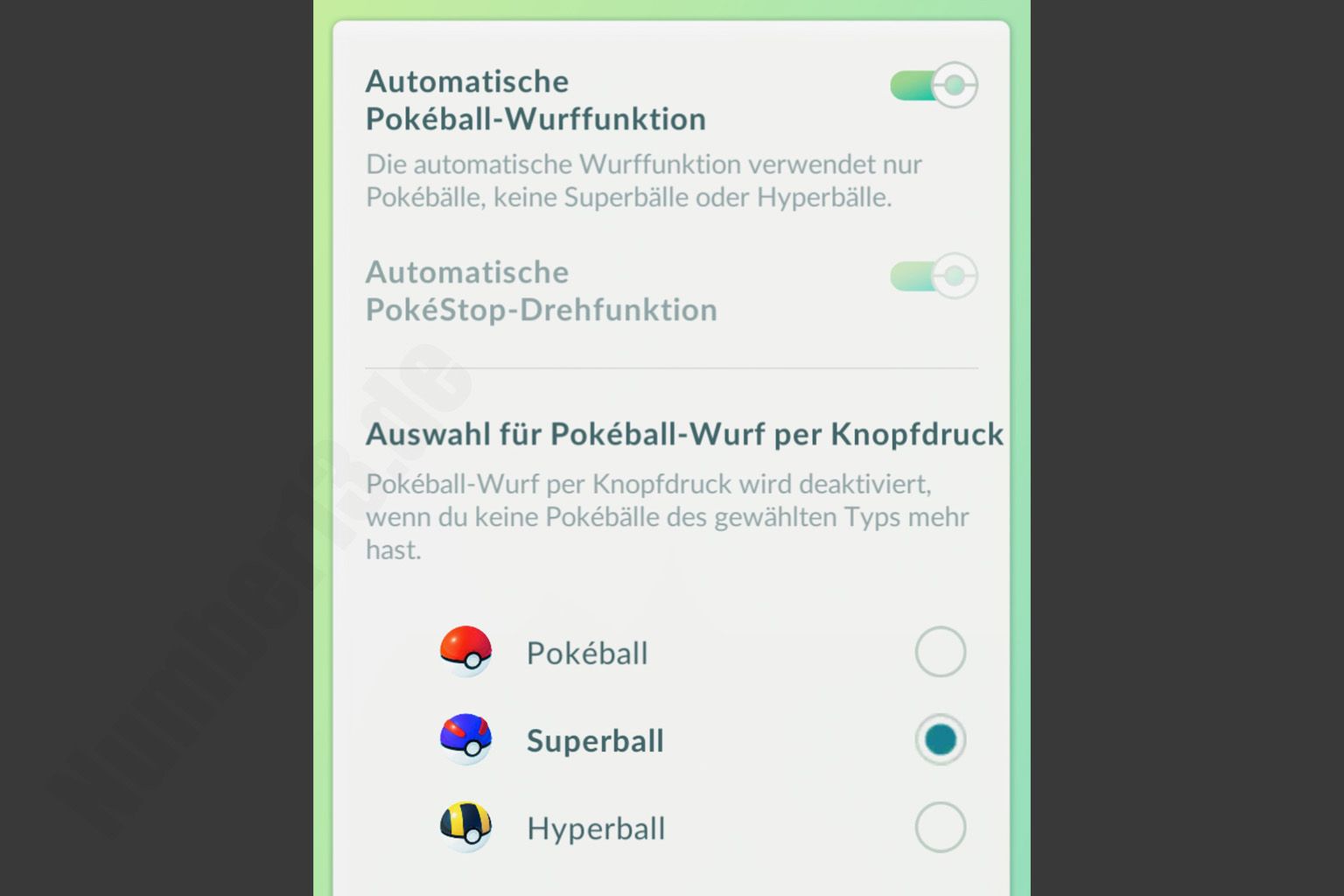
Pikachu Sound Effects
I disabled the sound effects completely. However, the vibration cannot be switched off unless the device is opened.
Catch with Super Balls and Hyper Balls
To catch with Super Balls and Ultra Balls, disable the Auto Throw Pokeball feature. Then select the ball you want to use. Now your catcher catches with the other balls, but only if you also press the catcher button.
Bonus Quest: Relaxo with a sleepyhead
For this little bonus quest you have to use the device for several days to record your sleep. Just put it next to your pillow and decouple it from the app. Then press the middle button a little longer until you hear a Pikachu lullaby. In the morning you press the button again, you will then get a notification in the app that tells you how long you have slept.
My personal user experience
Daily use
Daily use is uncomplicated. I find the device particularly useful when going for a walk. I don't have to stop at every PokéStop and still get rewards. Even when driving, it's handy to use, although I only turn on PokéStops spinning and turn off autocatching when I do it.
Auto-catch speed
Auto-capture works almost faster than manual capture in my opinion, especially compared to those using AR mode.
Reliability and Battery
So far, the Pokémon GO Plus+ has proven to be a very reliable device. One of the biggest advantages is the battery life. My battery has never been completely empty and easily lasts for several days. Of course, it also depends on how intensively you use the device, but charging every few days is quite sufficient.
Another highlight is the included USB-C cable. It is not only high-quality, but also quite practical, since many other devices now also rely on USB-C. So you can also use the cable for other devices and don't have to carry around several different cable types with you.

Catch rate or capture rate
I did the test and left the house with about 100 red Poké Balls. The device caught about 52 Pokémon by the end of the day. This is also consistent with other sources citing a success rate of around 52-53%.
The manual catch rate depends very much on your skill, do you always land fabulous throws? For the PokemonGo Plus+, automatic multipliers are taken here. By the way, you also get some XP if the Pokemon escapes.
Criticism
My biggest criticism is the vibration motor. It's just too intrusive, especially when the device is in a pocket. While it's possible to physically disable the engine, it requires opening the device, which I'm currently considering.
Overall I'm very happy and the Pokemon Go Plus+ helps me refill my Pokeballs and stuff like that.
Buy
You can buy the Pokemon Go Plus+ at Amazon.de, for example. If you do, you'll be supporting our blog and maybe more articles like this one to come. Thank you <3

* Affiliate links: With a purchase from Amazon you support us. There are no additional costs for you when you buy ❤️





If you press this button it will load Disqus-Comments. More on Disqus Privacy: Link