The Raspberry Pi 4 has established itself as one of the most popular single-board computers on the market. Perhaps you are not aware that there are also a variety of alternatives that are just as powerful and versatile? In this blog post we present you seven exciting Raspberry Pi 4 alternatives: PINE64 PA642GB, ODROID C4, Khadas VIM1, Khadas VIM2, ODROID XU4, BANANA PI M2U and BANANA PI M5
PINE64 PA642GB
The PINE64 PA642GB is another remarkable single-board computer, based on an Allwinner A64 quad-core ARM Cortex-A53 processor and offering 2GB of DDR3 RAM. It has Gigabit Ethernet, two USB 2.0 ports, a Micro USB OTG port and a mini HDMI output.
PINE64 PA642GB on Amazon *
ODROID C4
The ODROID C4 is an inexpensive alternative to the Raspberry Pi 4. It is based on an Amlogic S905X3 quad-core ARM Cortex-A55 processor and has 4 GB DDR4 RAM. The ODROID C4 also offers Gigabit Ethernet, four USB 3.0 ports and an eMMC memory slot.
ODROID C4 on Amazon *
Khadas VIM1
The Khadas VIM1 is a powerful and versatile single-board computer based on an Amlogic S905X quad-core ARM Cortex-A53 processor and has 2 GB DDR3 RAM. It offers Gigabit Ethernet, two USB 2.0 ports, a USB Type-C OTG port, an HDMI output, a microSD card slot and an eMMC storage slot. The system also supports 4K resolution and High Dynamic Range (HDR) for stunning visual quality.
Khadas VIM1 on Amazon *
Khadas VIM2
The Khadas VIM2 is a powerful and versatile single-board computer system based on an Amlogic S912 octa-core ARM Cortex-A53 processor and offers a choice of 2 or 3 GB DDR4 RAM. It features Gigabit Ethernet, two USB 2.0 ports, a USB Type-C OTG port, an HDMI output, a microSD card slot and an eMMC storage slot. The system supports 4K resolution and High Dynamic Range (HDR) for stunning visual quality. Additionally, the Khadas VIM2 offers built-in Wi-Fi and Bluetooth functionality.
Khadas VIM2 on Amazon *
ODROID XU4
The ODROID XU4 is a powerful single-board computer that scores with its Samsung Exynos 5422 octa-core processor and 2 GB LPDDR3 RAM. It is suitable for demanding applications as well as for multimedia applications. It also has USB 3.0, Gigabit Ethernet and an active heat sink for improved heat dissipation.
ODROID XU4 on Amazon *
ODROID XU4Q on Amazon *
BANANA PI M2U
The BANANA PI M2U is a compact single-board computer system based on an Allwinner R40 quad-core ARM Cortex-A7 processor and has 2 GB DDR3 RAM. It offers Gigabit Ethernet, two USB 2.0 ports, a Micro USB OTG port, an HDMI output and a microSD card slot. The system supports both SATA and eMMC storage.
Banana Pi M2U on Amazon *
BANANA PI M5
The BANANA PI M5 is another interesting single-board computer based on an Amlogic S905X3 quad-core ARM Cortex-A55 processor and has 4 GB of LPDDR4 RAM. It offers Gigabit Ethernet, four USB 3.0 ports, a USB Type-C OTG port, an HDMI output and a microSD card slot. The system also supports 4K resolution and High Dynamic Range (HDR) for excellent visual quality.
Banana Pi M5 on Amazon *
Armbian and Docker
The seven featured Raspberry Pi 4 alternatives - PINE64 PA642GB, ODROID C4, Khadas VIM1, Khadas VIM2, ODROID XU4, BANANA PI M2U and BANANA PI M5 - offer an impressive variety of performance, specifications and possible applications. Using Armbian and Docker opens up a wide range of possibilities for you to use these single-board computers for projects such as Home Assistant and many more.
Installing Armbian (03/21/2023)
To install Armbian on the Khadas VIM1 board, use the following link: https://www.armbian.com/khadas-vim1/ .
There you will find Debian and Ubuntu images. I chose the Armbian Jammy image because with this Image Docker can be easily installed using apt-get.
After downloading the image file, you can simply write it to an SD card with the Raspberry Pi Imager.
After a short setup dialog you are in the Linux bash and can easily install Docker with the following commands:
apt-get update
apt-get install docker.ioAfter you have successfully installed Docker, you can now take full advantage of the versatility of the different boards and implement your projects with ease on one of these powerful single-board computers.
*Affiliate links: We receive a small commission with a purchase, there are no additional costs for you if you order via our link. Many thanks for the support. ❤️


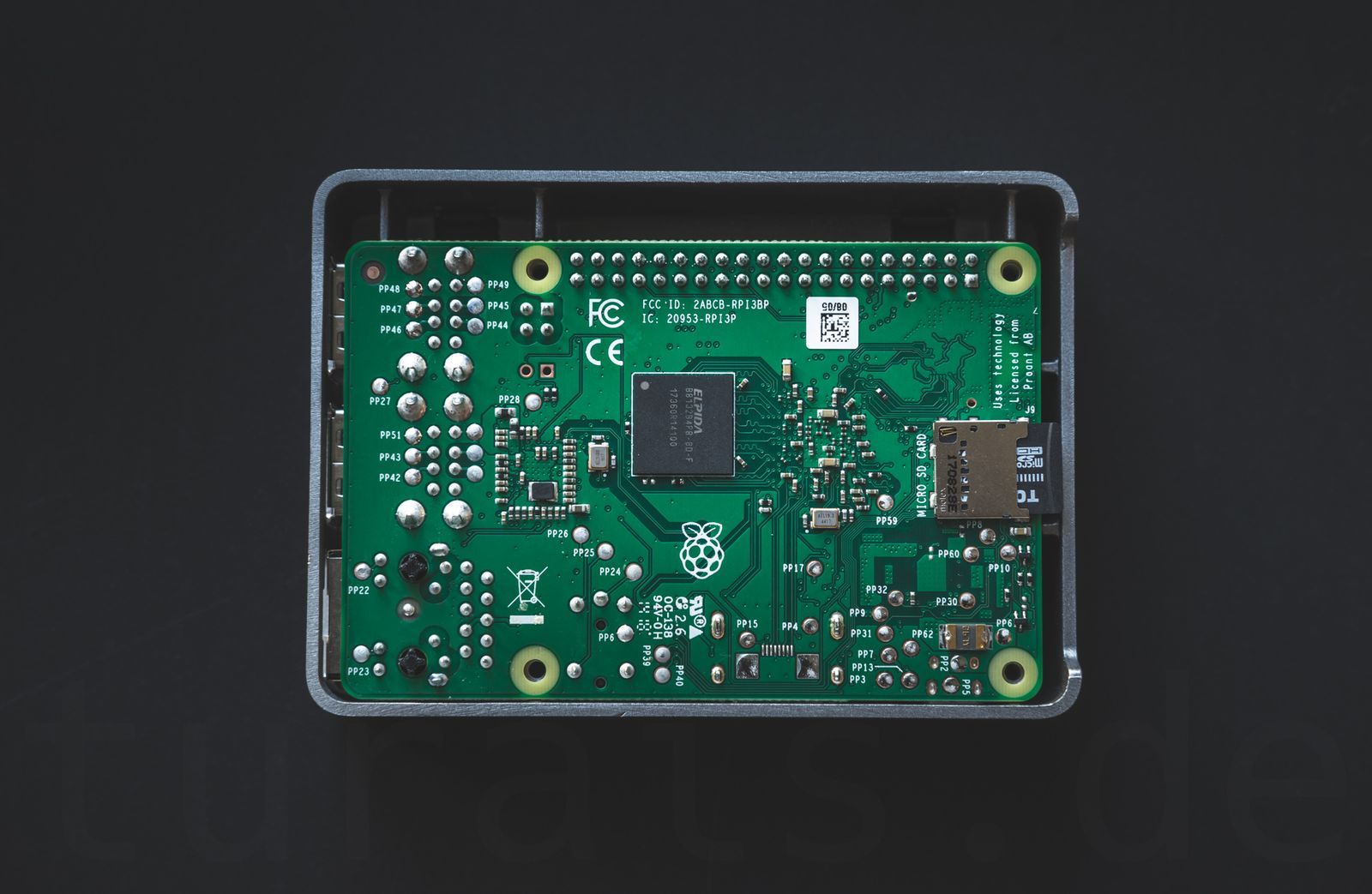
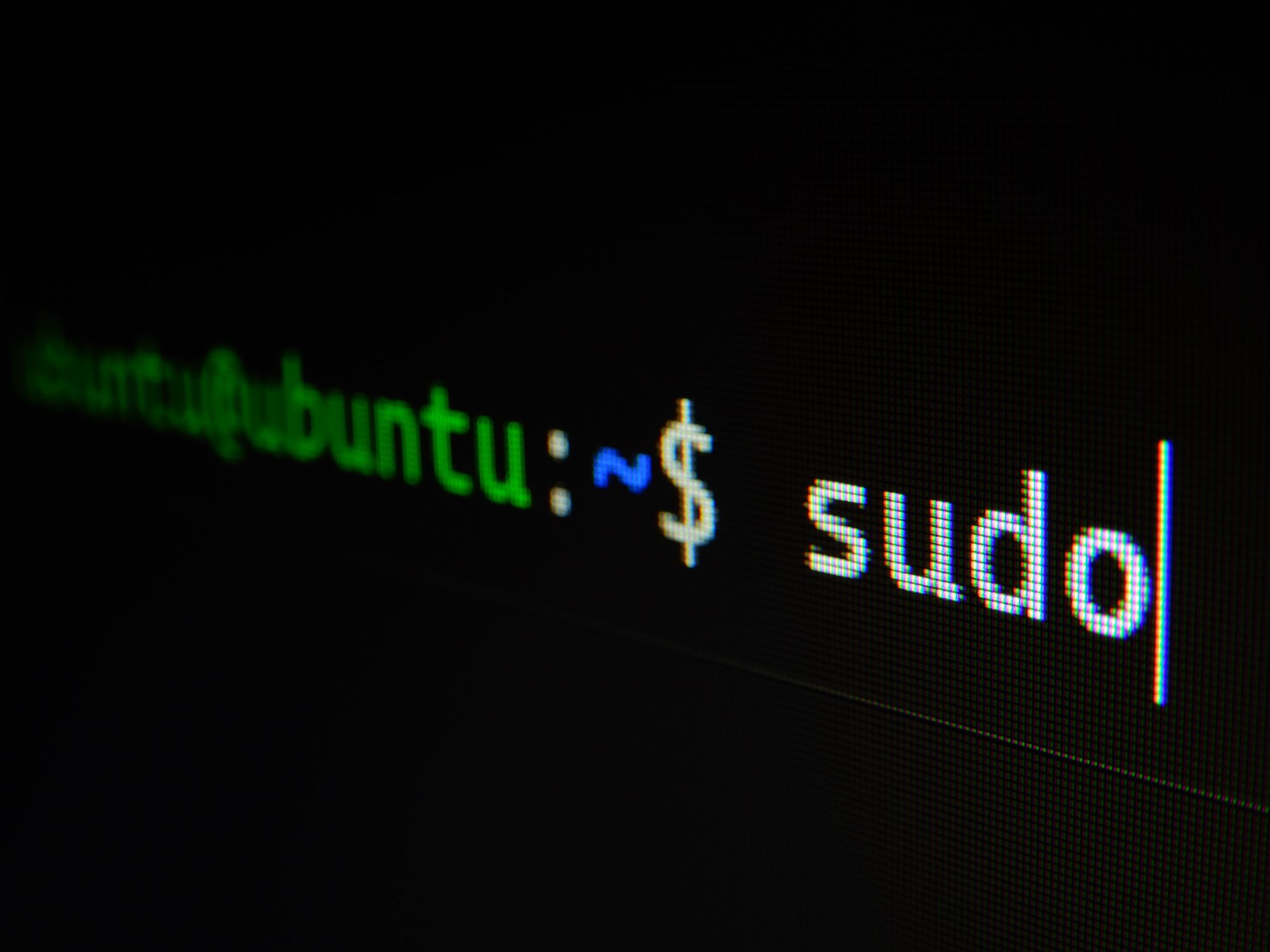

If you press this button it will load Disqus-Comments. More on Disqus Privacy: Link