Add and Remove Items to the Quick Bar
By clicking on slots in the quick bar with selected items, you add them to the slot. These items can be removed by hovering the mouse over the item and then pressing the middle mouse button.
Expanding the Quickbar in Factorio
To display more than two quickbars in Factorio, you need to change the "Active quickbars" setting in the interface settings. To do this, drag the second to last slider to the right:
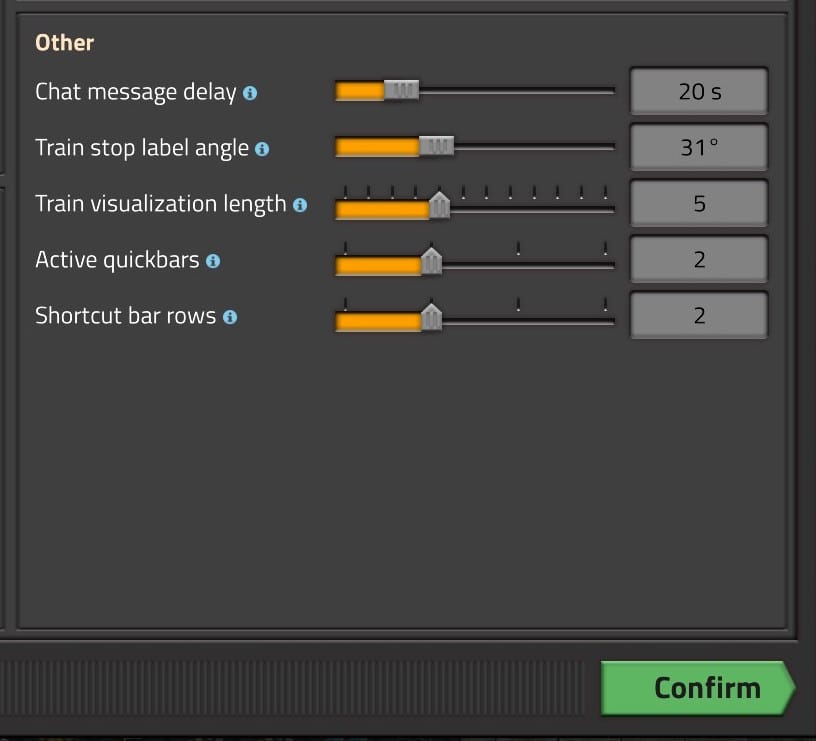
To adjust the height of your shortcut bar (to the right of the quickbar) to the same height, you can drag the shortcut bar slider to the right.
Setting of Ten Different Quick Bars

With four bars on top of each other, the quickbar is set to its maximum size. The shortcut bar on the right is also adjusted to this size.
However, you can swap the quickbars: If you click on the number of a quickbar, an overview of all quickbars opens. This way, you can set up to 100 items in total that you want to put on the quickbars.
Not only that, you can also use the quickbars to access blueprints, upgrade plans and demolition plans. This is a huge advantage because these plans don't take up space in your inventory.
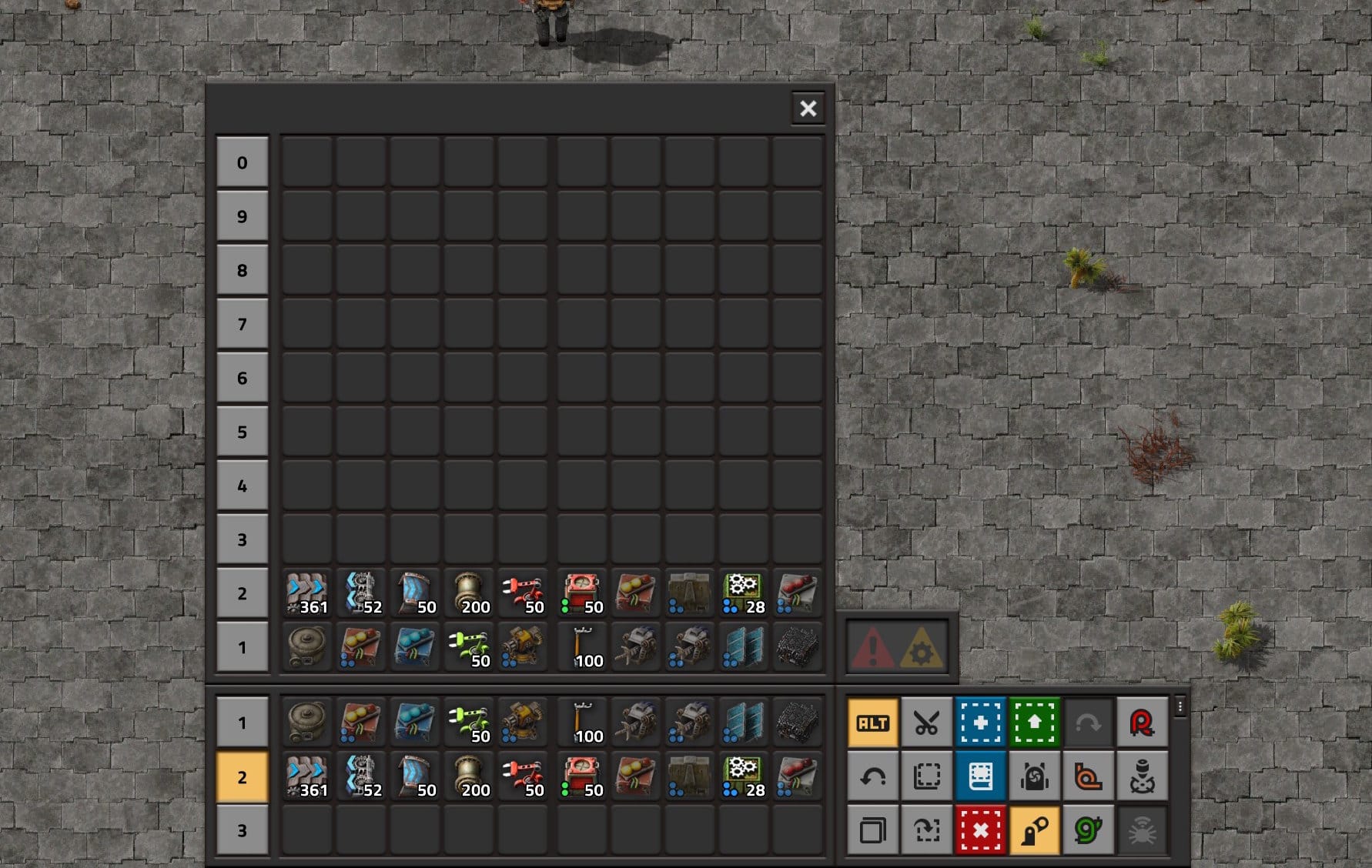
Hotkeys for the Quick Bars
After you have assigned some of your quickbars, you can also quickly switch between them using certain keyboard shortcuts.
For example, with "Shift + 7" (one to zero) you can access all ten quickbars. This shortcut always replaces the top quickbar.
To change the order of your up to four displayed quickbars, you can use the "X" key to rotate the quickbars in their order until the desired quickbar is at the top.
Good Settings for Your Quickbar in Factorio: Space Age

Especially with the first DLC "Space Age" it is important to have good access to the quickbars in Factorio. Spaceships are mainly built using the quickbar. In order to effectively access all important items, I have set up the four quickbars above.
For me, quick bar 3 contains all the important items that are needed for a spaceship. If I want to place items of a better quality, the item must be set to a different slot.









If you press this button it will load Disqus-Comments. More on Disqus Privacy: Link