In our review as a desktop computer, the Geekom XT12 Pro already delivered very solid results. Its low power consumption and high core count already showed its suitability as a mini server.
Why is the Geekom XT12 Pro suitable as a home server?
Power consumption and performance
In addition to six power cores, the CPU also offers eight additional efficient cores, which are particularly relevant in the home server sector due to their energy-saving properties.
Extensibility
Expansion options play a major role in the home server sector. According to current status, it should be possible to expand the Geekom XT12 Pro to up to 64 GB RAM, 8 TB NVMe, 1 TB SATA SSD and almost unlimitedly via USB 4 with 40 Gbit/s. This feature opens up many possibilities for the Geekom XT12 Pro in the home server sector.

Examples for expanding the mini PC:
- OWC Express 4M2 NVMe SSD Enclosure *
- Lexar NM790 4TB, M.2 2280 NVMe SSD *
- SanDisk Extreme PRO microSDXC 1TB *
- Transcend 1TB M.2 2242 SSD SATA3 B+M Key *
- Crucial RAM 64GB (2x32GB) DDR4 3200MHz *
Connectivity
With a relatively large number of ports as well as a 2.5 Gbit network card and WLAN 6E, the Geekom Mini PC offers above-average connectivity, which also enables very fast data transfers. The option of passing the WLAN/Bluetooth module on to a virtual machine via passthrough should not be underestimated either.
Design and Mounting Options
The mini PC can be set up anywhere easily and saves space, and can be easily hidden thanks to the VESA monitor mount. Its very attractive and simple design also fits well into the existing living environment.

Installation
When installing, you can follow the installation instructions from Proxmox. You just have to make sure that you select the appropriate network card depending on your intended use.
After installing Proxmox, two specific scripts from https://tteck.github.io/ are useful to correctly configure the Proxmox installation and then install Home Assistant.
Proxmox Post Install Script
bash -c "$(wget -qLO - https://github.com/tteck/Proxmox/raw/main/misc/post-pve-install.sh)"Proxmox Home Assistant Install Script
bash -c "$(wget -qLO - https://github.com/tteck/Proxmox/raw/main/vm/haos-vm.sh)"You will then find a Home Assistant VM in Proxmox that can be started and set up.
Power consumption
Below I have put together a few load scenarios for you. The measurement was carried out without a connected monitor and without USB devices using a Shelly Plus Plug S. The setting powertop --auto-tune was used for all tests.
| Utilization | 1 Efficiency Core | 4 Efficiency Cores | 1 PowerCore | 4 Power Cores |
|---|---|---|---|---|
| 100% | 21.5W | 40.0W | 41.8W | 63.1W |
| 90% | 20.0W | 37.7W | 38.1W | 62.9W |
| 80% | 18.4W | 35.4W | 34.9W | 55.9W |
| 70% | 16.9W | 33.5W | 30.8W | 50.4W |
| 60% | 14.4W | 24.5W | 24.2W | 39.2W |
| 50% | 12.4W | 19.9W | 18.9W | 32.2W |
| 40% | 11.3W | 17.6W | 16.4W | 26.5W |
| 30% | 10.6W | 14.9W | 13.3W | 22.7W |
| 20% | 8.2W | 13.1W | 10.4W | 20.8W |
| 10% | 6.9W | 9.8W | 8.3W | 13.6W |
Application-specific energy consumption
- Without load, i.e. without an active virtual machine, the power consumption is 5.2 watts.
- With Home Assistant running, the idle consumption is 5.8 to 6.8 watts. If Home Assistant runs computationally intensive processes, consumption increases to up to 20 watts.
- An active ZigBee stick increases the idle consumption to 8 watts.
The Mini-PC as a home server
Computationally intensive tasks
In addition to simple tasks such as Home Assistant, the Geekom Mini PC is also suitable for more complex tasks thanks to its powerful CPU. Under Linux, the mini PC achieves very high scores in Geekbench. When looking at the results, it should of course be noted that thermal throttling does not occur in Geekbench, which would, however, reduce the clock frequency of the CPU when converting a video, for example.
Computationally intensive tasks are limited to CPU performance, as the graphics chip hardly finds any useful application to speed up calculations.
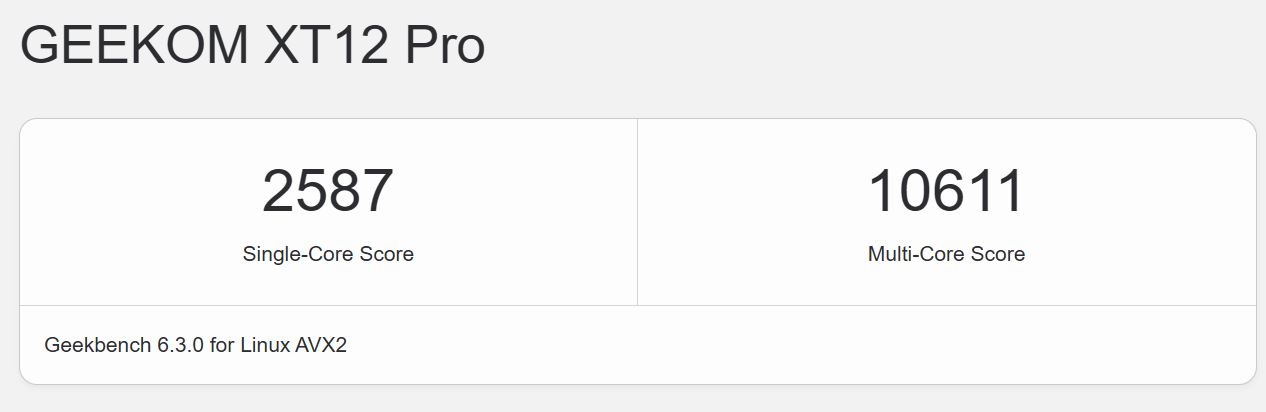
The mini PC is audible when it is under heavy load. When it is not under load, it can only be heard from a few centimeters away.
Simultaneous use as Linux desktop
With the option of passing the integrated Intel graphics card through to a virtual machine, the Geekom Mini PC with the i9-12900H can be used as a desktop computer at the same time. To do this, simply create a virtual machine, install Ubuntu, Debian, Arch Linux or another distribution with the latest kernel and pass the Intel graphics card to the virtual machine via PCI passthrough. Hardware acceleration with the Intel GPU is then also available in the VM.
This setup, which is only in a virtual machine, makes it possible to use the mini PC as a media PC with Jellyfin or as a desktop computer at the same time. All of this without affecting the other virtual machines that are already running in Proxmox.

Storage Server
The Geekom Mini PC offers various connection options. For example, the NVMe SSD can be replaced with an SSD with more storage. Furthermore, in addition to an M.2 2242 SATA SSD, an SD card/SD adapter with a reduced length can also be installed. All of these options allow the internal storage of the Geekom Mini PC to be expanded to over 10 TB.
The two USB 4 ports with 40 Gbit/s also allow you to connect very fast external storage media. The possibilities with the USB 4 ports are very extensive, meaning you can connect very large data storage devices.
Thanks to its external and internal connection options, the Geekom Mini PC is ideal as a small and compact storage server with a very fast network connection.
WLAN access point
It can also be used as a WLAN access point thanks to the integrated WLAN adapter, which also offers very high performance with Wi-Fi 6E. In this case, you simply pass the WLAN adapter on to a virtual machine. I will not go into the configuration and operating system of the access point in this article.
Conclusion
The Geekom XT12 Pro stands out above all for its high performance, low energy consumption, stylish design and a variety of connections. Whether in the home or in the server cabinet, the mini PC is perfectly suitable as a mini server for home automation and other tasks with short-term computing-intensive requirements. Thanks to its expandability, there are hardly any limits to the mini server's storage capacity. The simultaneous use as a desktop or streaming computer rounds off its area of application in a positive way.
Buy GEEKOM XT12 Pro Mini PC
-
GEEKOM XT12 Pro Mini PC *
on amazon.com - 15% Discount Code number13XT -
GEEKOM XT12 Pro Mini PC *
on geekompc.com - 20% Discount Code Number13XT
* Affiliate Links: By purchasing from Amazon you support us. There are no additional costs for you when purchasing ❤️











If you press this button it will load Disqus-Comments. More on Disqus Privacy: Link