The model for this game is of course Hearthstone, the card game in the Blizzard universe. However, this important feature of importing and exporting decks was left out at that title. In Hearthstone, decks had to be recreated card by card.
Import
To import a deck, simply go to the Collection and then on Import Deck. The deck code must be in the clipboard beforehand.
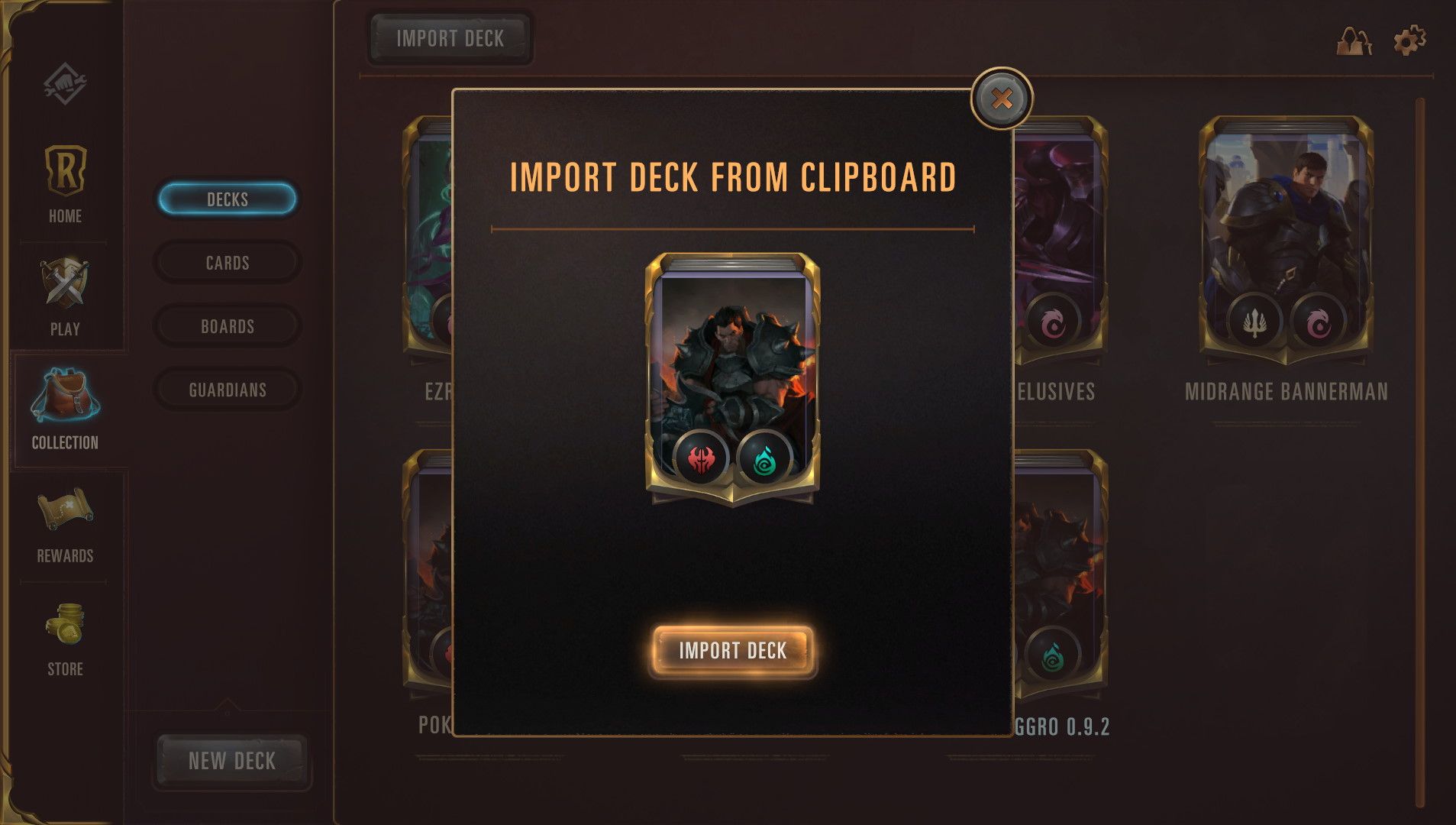
To try it out, here is the code from my favorite deck:
Elise / Darius Deck Code: CEBAGAIDB4MTOBIBAUTSQKZVHABAEAIFEIRQGAIDAQESMAQCAECSCMIEAEBQWDATCY
I found this deck on the Internet and added it to my collection. The player PokrovacHS became the first master player in Legends of Runeterra with this deck. It relies on spider combos that hit your opponent hard, in order to finish the nexus with an immediate level-up from Darius.
Export
To share a deck, click on the desired deck in the collection, there you can manage the deck. Next, click on Share to open the window with the code of your deck.
The window can then be closed again with "Copy to clipboard". The code can now be pasted anywhere with Ctrl-V.

What Happens if I Don't Have all the Cards When Importing?
Even if you don't have all the cards built into the deck, they're not missing from the deck. Missing cards are only shown in red. As soon as you unlock or craft one of these cards, they are displayed in blue.






If you press this button it will load Disqus-Comments. More on Disqus Privacy: Link