The Factory Town hotbar is used to quickly select frequently used tools and buildings. In this post you will find out how to customize your hotbar.
The hotbar in Factory Town is located down in the middle of your screen. It is not directly obvious that the items in the hotbar can be customized.
In order to use the hotbar more efficiently, it makes sense to change it to your own preferences. To do this, select the desired item in the build menu (opens with "B"). Then the item is placed in the hotbar using the key combination Shift + Number (a number in the hotbar from 1-8).

There are several hotbar tabs, which you can switch between with F1 - F4. So it is possible to include a total of 32 items in the hotbar. My setup of the four bars looks like this:







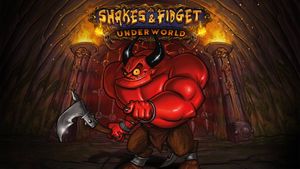



If you press this button it will load Disqus-Comments. More on Disqus Privacy: Link