You can download the program for testing your graphics card from the GFXBench website.
When you open the program, you must first select an API and the graphics card (if you have several).
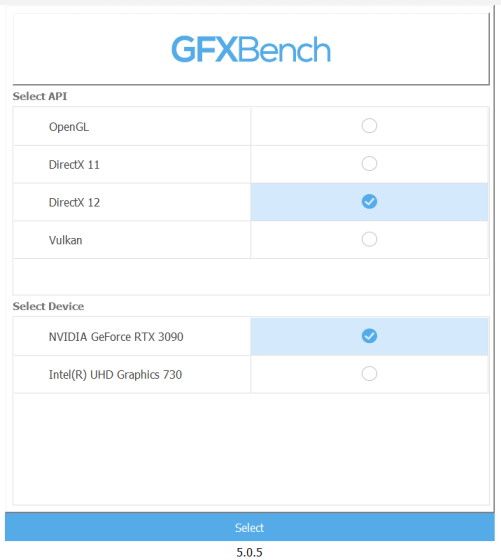
What is an API?
API stands for Application Programming Interface. It defines the way in which different software components should interact and enables communication between different systems.
You can choose between four different API's:
- OpenGL
- DirectX11
- DirectX12
- Vulkan
OpenGL: Easy to use and flexible (cross-platform)
DirectX11: Proprietary, for high-performance games and programs (for Windows only)
DirectX12: Successor to DirectX11, more efficient access to the GPU and better performance (for Windows only)
Vulkan: Low overhead, more control over GPU performance and power consumption (cross-platform)
For a more accurate result you can of course run the benchmark with different API's. For now, I select DirectX12.
Test Selection
Next, you can either run all benchmark tests one after the other, or you can only select certain ones that are interesting for you.
If you go to "Test Selection", the program gives you the option to deselect tests.
If you want to test your performance for games, we recommend running the onscreen test. The high tier test has even higher particle and graphic effects:
- Aztec Ruins DirectX12 (Normal Tier)
- Aztec Ruins DirectX12 (High Tier)
If you just want to know how your graphics card performs in comparison to others on the GFXBench site, the offscreen test (1080p/1440p/4K) does the job. It is important that you then select the appropriate test on the website.
I ran all the tests in the screenshot and then these results were displayed:
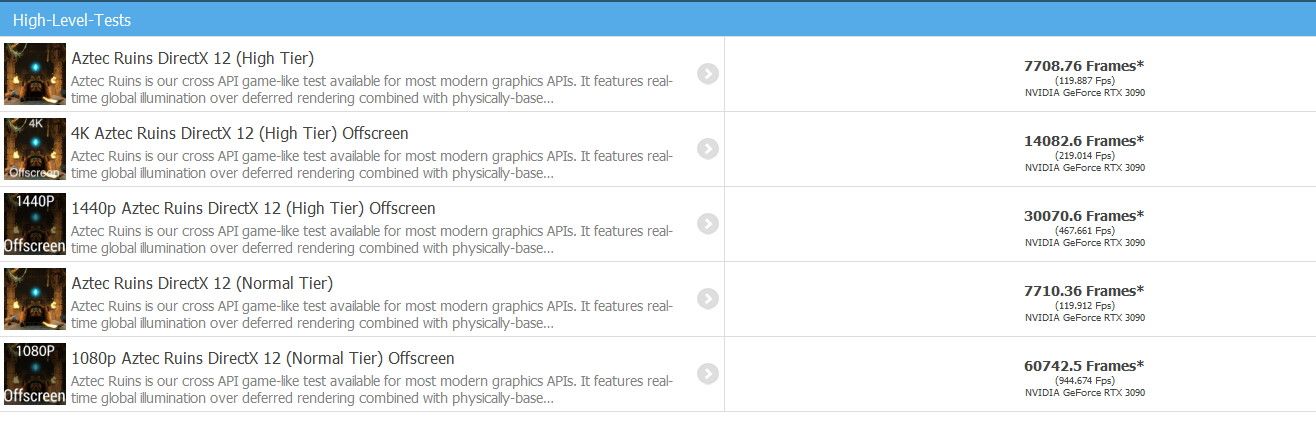
I can now compare the FPS for my graphics card on the GFXBench website. For the 4K test, my graphics card managed 219 FPS, while the website says 228 FPS, so the result is pretty accurate.











If you press this button it will load Disqus-Comments. More on Disqus Privacy: Link