Intro
If you want to connect your lights to Homeassistant using ZHA, it may be necessary to put them in pairing mode. In this post, I'll show you how it works.
First switch off your lamp with the hardware switch so that the lamp is completely disconnected from the mains.
Then you should turn the lamp on and off several times, waiting about 2 seconds between each one.
The sequence goes like this:
Ikea lamp ZHA pairing
- Turn off your lamp - Wait a few seconds.
- ON/OFF - pause for 2 seconds
- ON/OFF - pause for 2 seconds
- ON/OFF - pause for 2 seconds
- ON/OFF - pause for 2 seconds
- ON/OFF - pause for 2 seconds
- AT
Now the lamp should flash wildly, indicating pairing readiness.
Home Assistant
To add the lamp in Homeassistant, you should previously select "Add device" in ZHA until the wheel starts spinning. As soon as your IKEA lamp starts flashing, the lamp should already be visible in Home Assistant. Then just wait and configure the Zigbee device as usual.
(Advertisement) If you are still looking for sockets for ZHA, I currently often use the Zigbee sockets from NOUS and have had very good experiences with them. These are available on Amazon.de, for example: https://amzn.to/3PBBPsk *
Affiliate link: If you buy from this link, you support our blog - thank you. There are no additional costs for you.
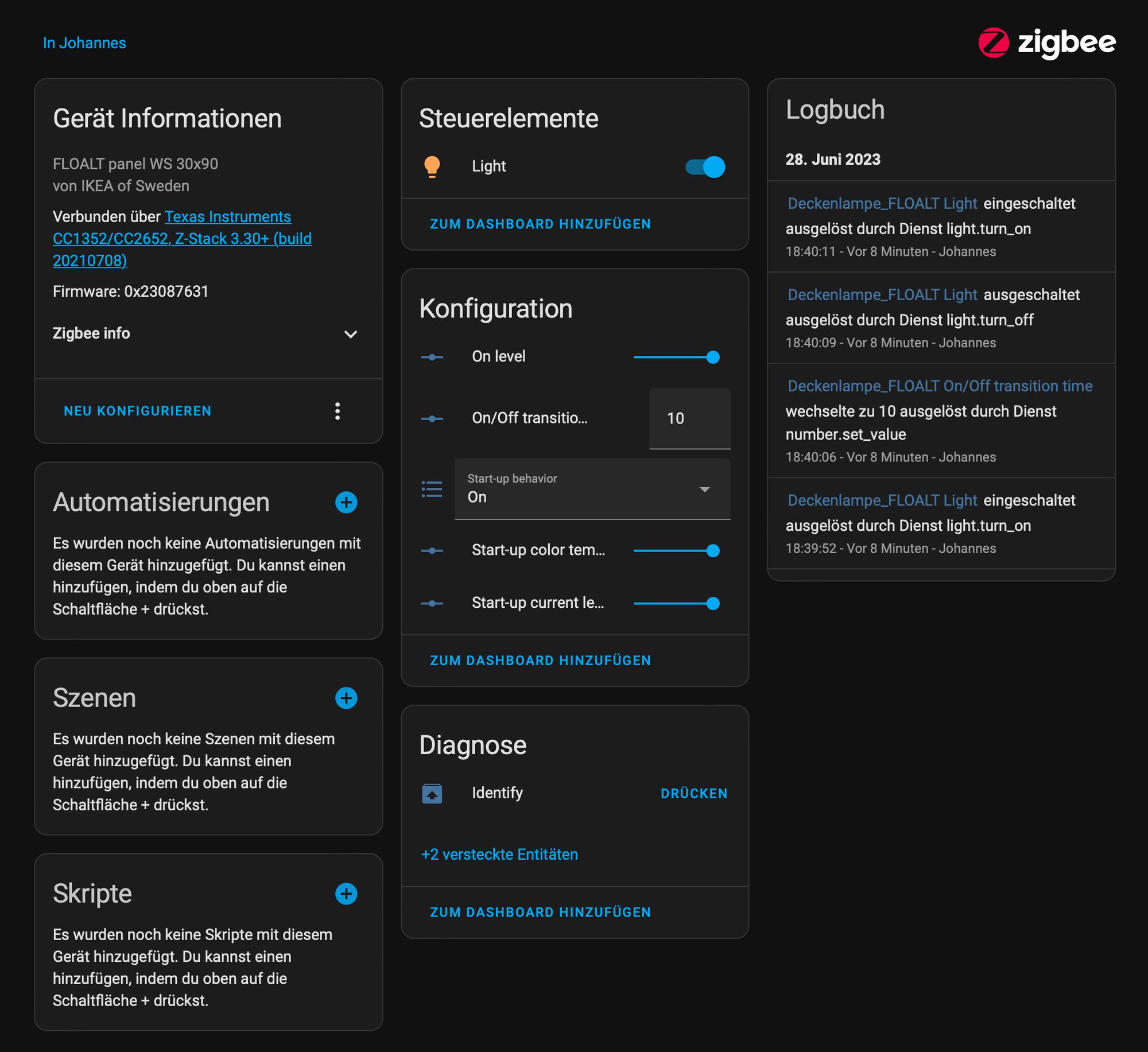






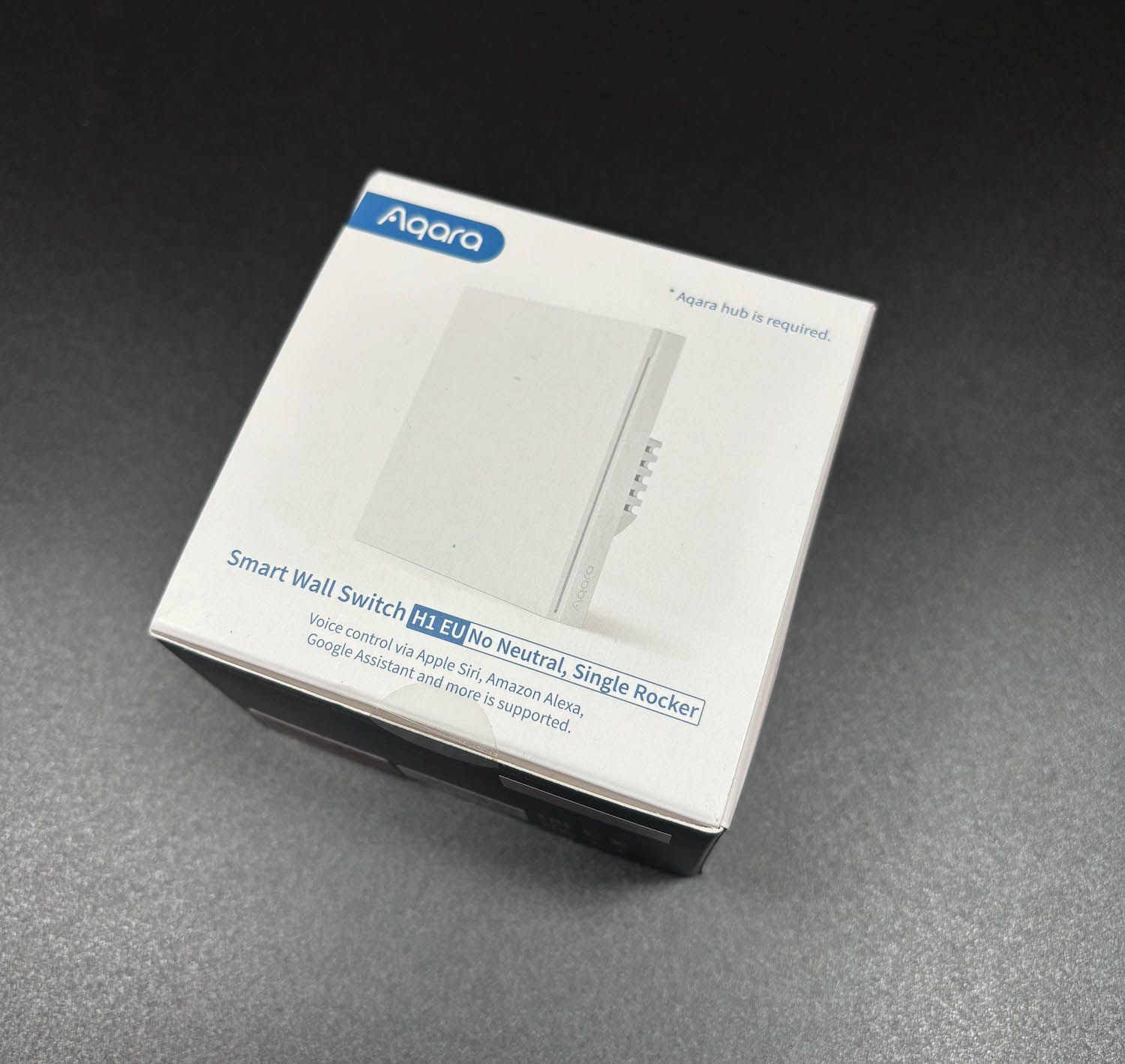




If you press this button it will load Disqus-Comments. More on Disqus Privacy: Link