Thunderstore Mod Manager
First you need the Thunderstore Mod Manager, with which you can easily install the other mods you need.
You can find the Thunderstore Mod Manager here:
You then install it in the specified path, or you can change it and then start the application.
There, you enter Lethal Company under “Search for a game” and select it using “Select Game”.
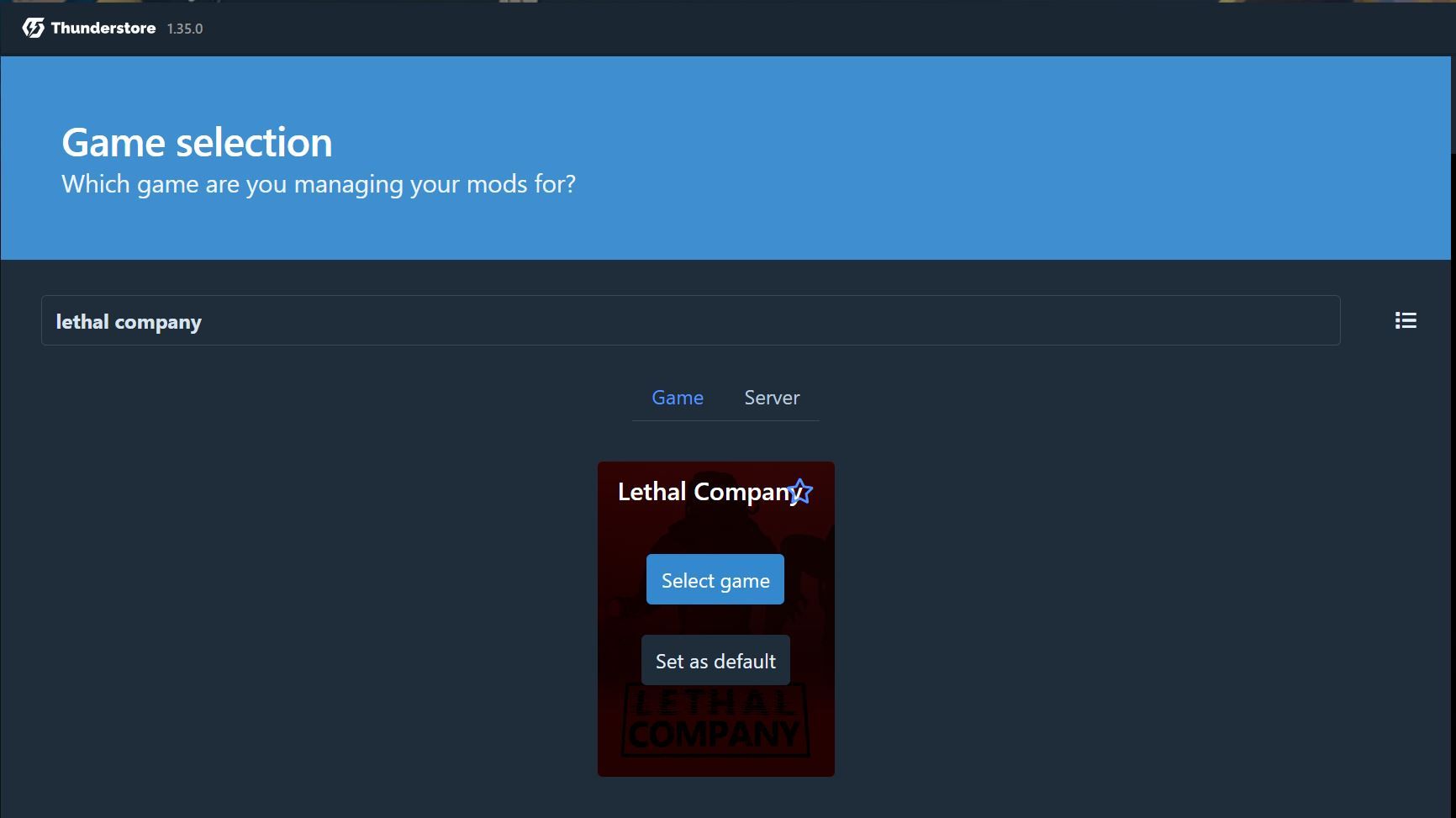
Once you've done that, click on "Create new" to create a new profile.
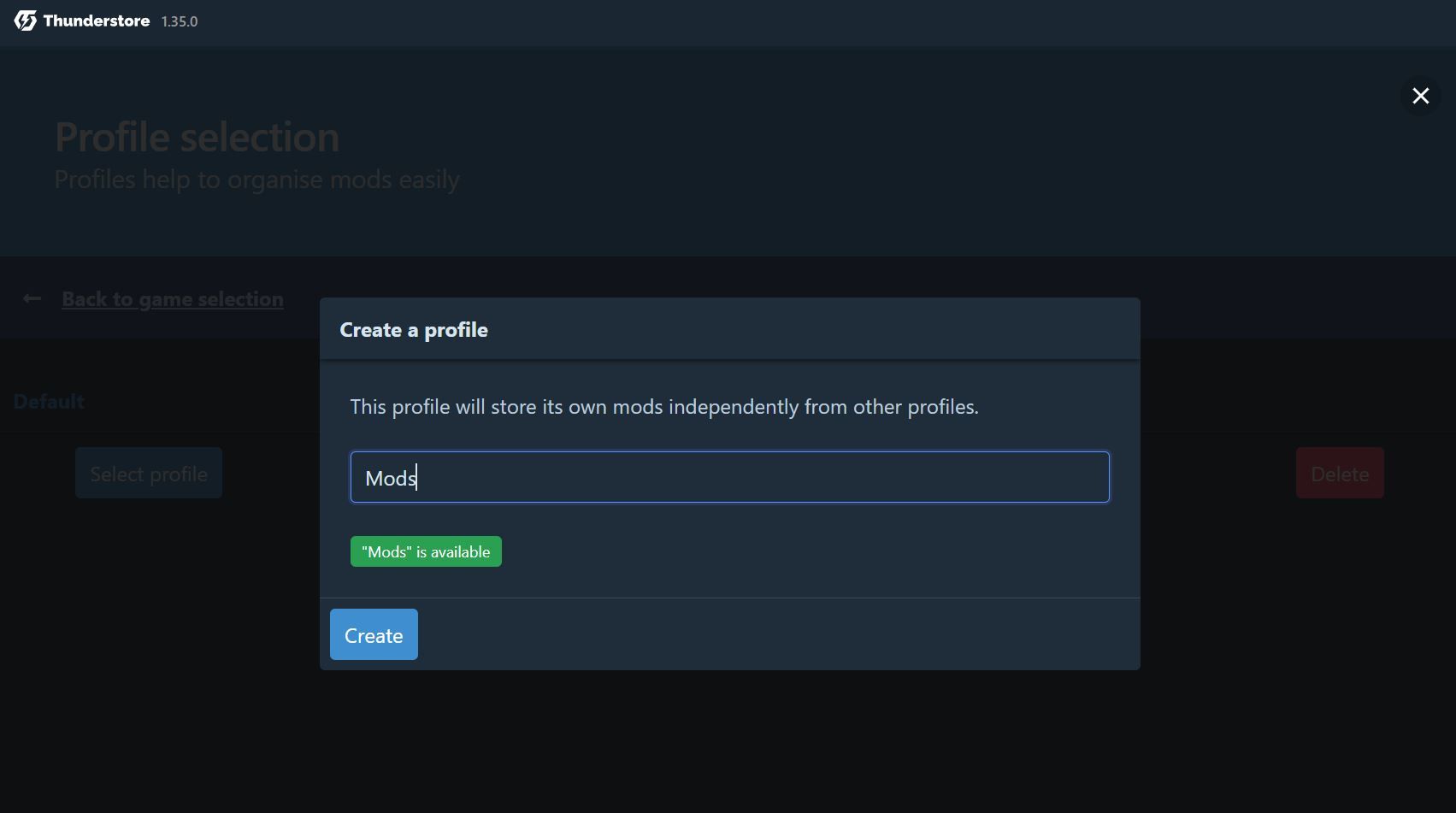
You can name this whatever you want, I just call it "Mods".
Then select the newly created profile and click on “Select profile”.
Install Mods
Here you select “Get mods” and search for BepInExPack and download it.
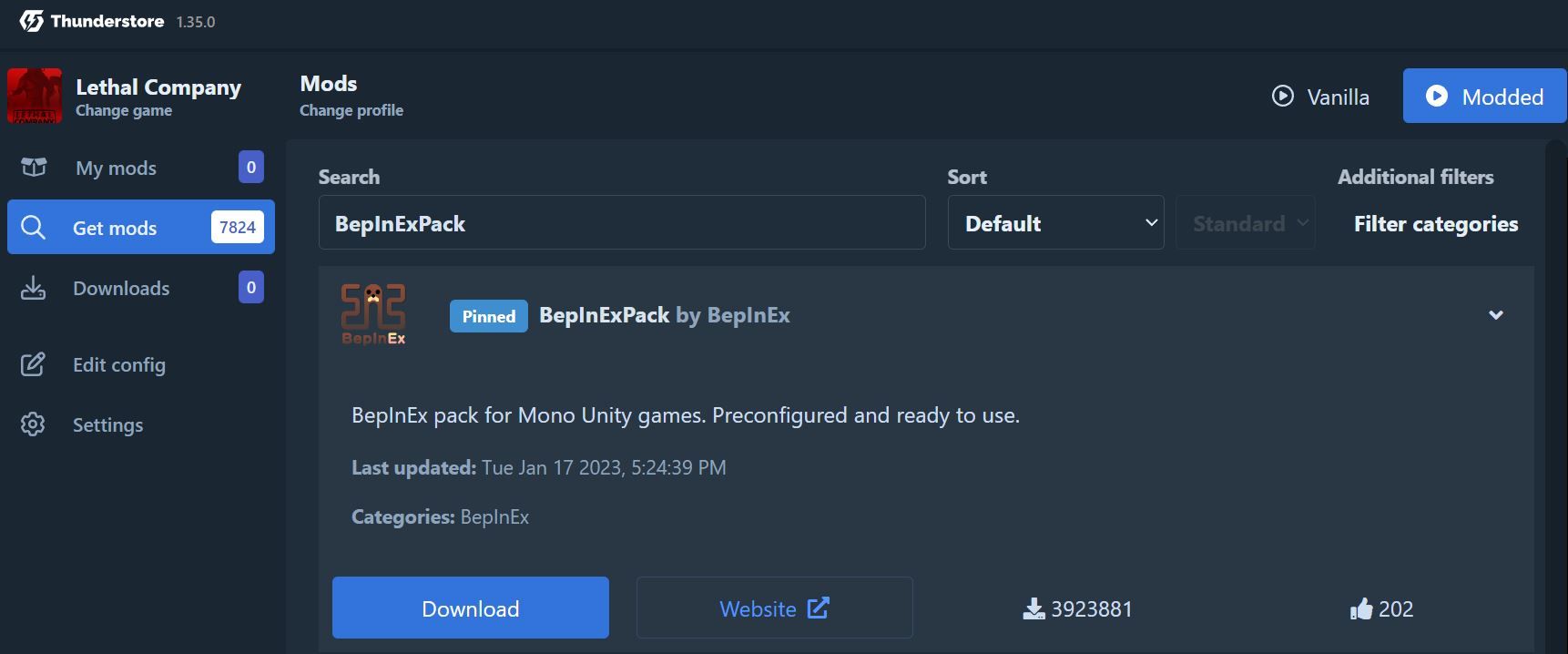
Here select “Download with dependencies”.
For “Sort” select Download count or explicitly search for LC_API and download that too.
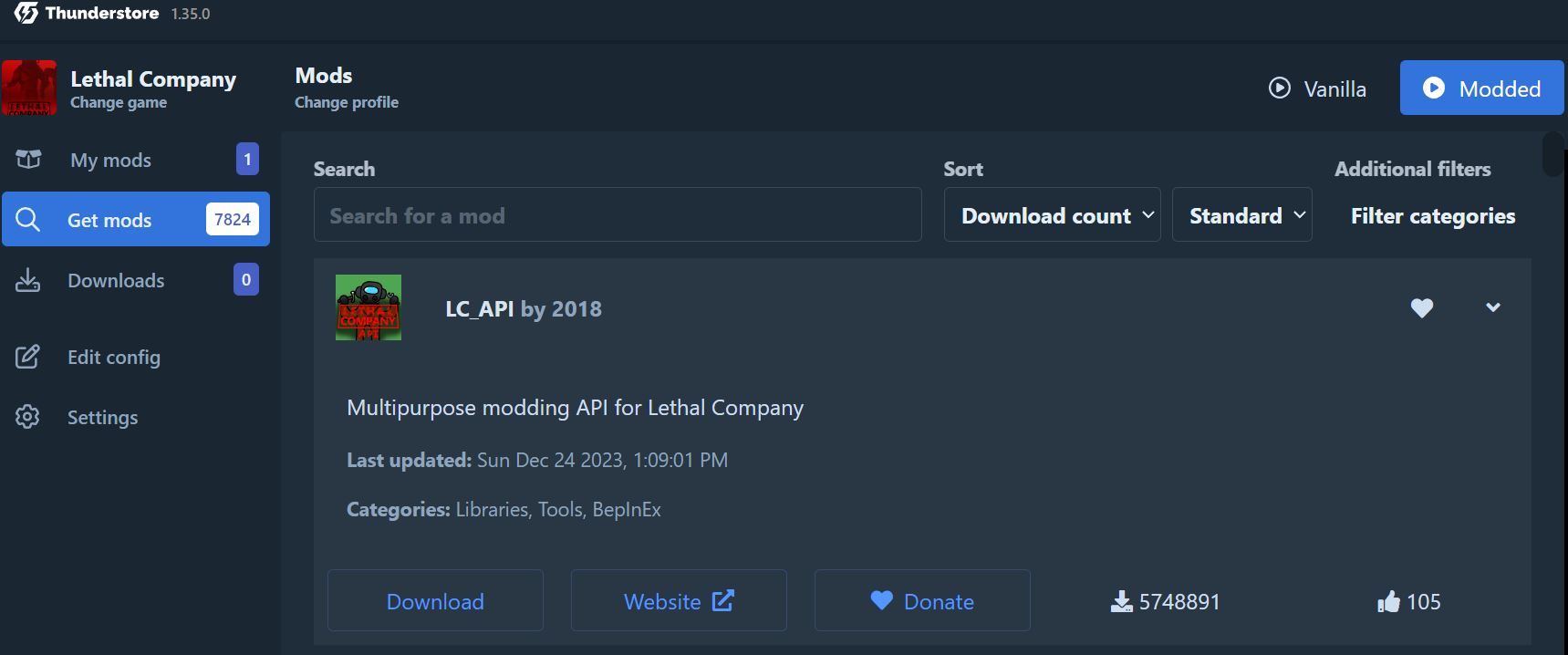
Search or MoreCompany so you can create a lobby with more than 4 players.
This mod is also the best way to test whether the mods really work - more on that below.
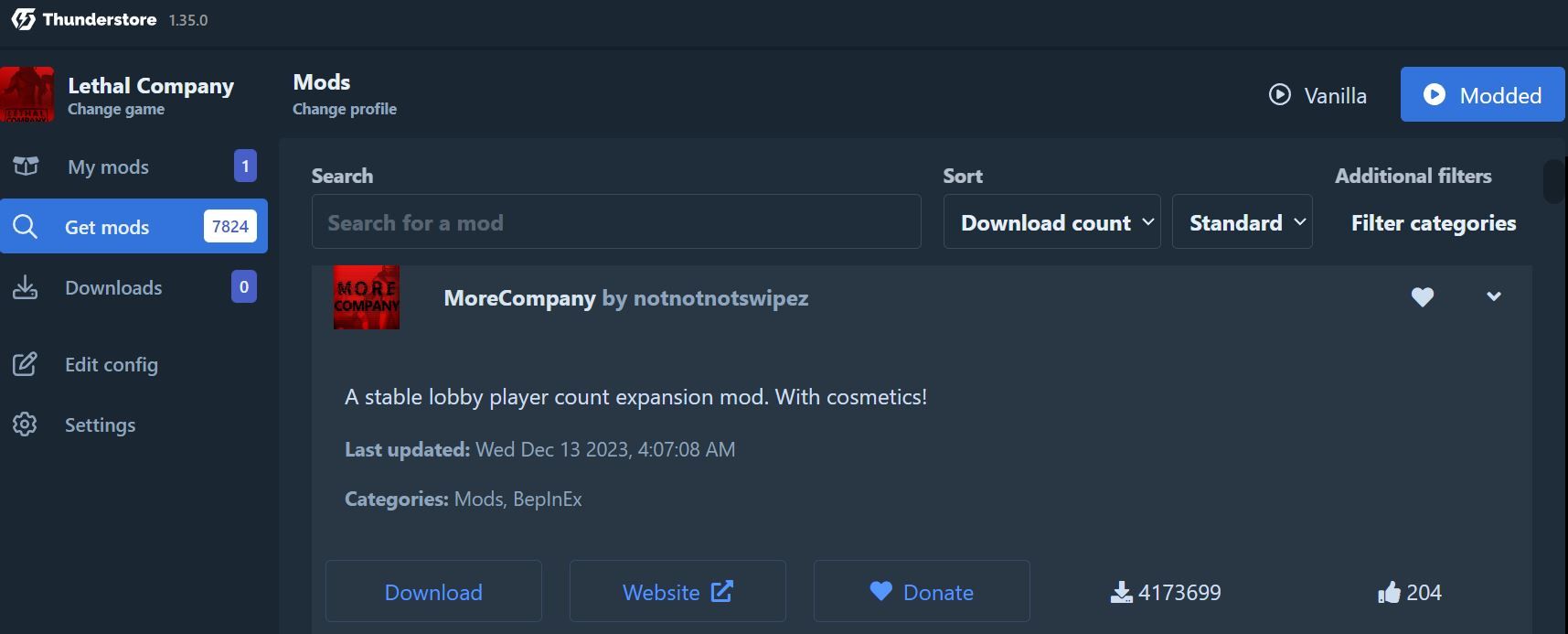
Also highly recommended is the Skinwalker mod, with which the monsters can imitate the voices of your friends and will therefore cause a lot of confusion and fun.
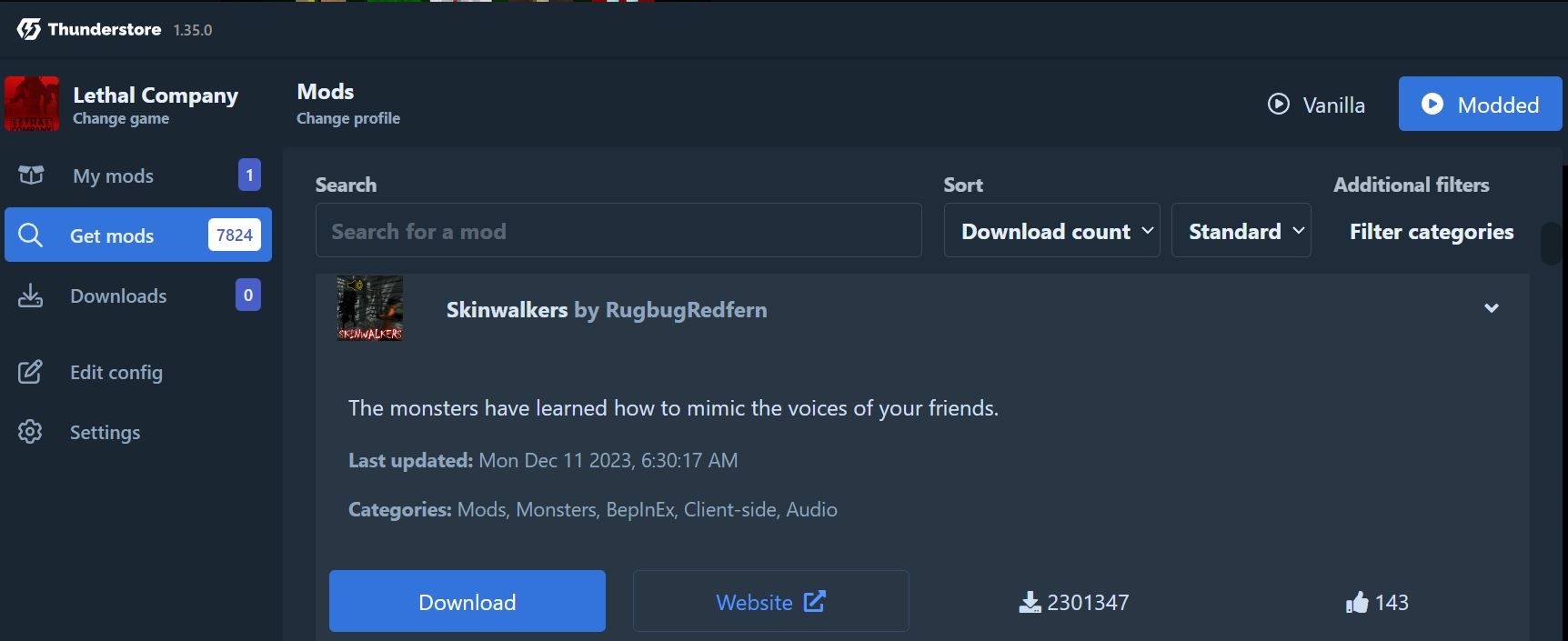
It is best if all your friends have the same mods with the same version installed so that no problems can arise.
Start the game modded
Browse the list for other mods that are of interest to you and when you're done, click Modded in the top right corner of the Thunderstore Mod Manager.
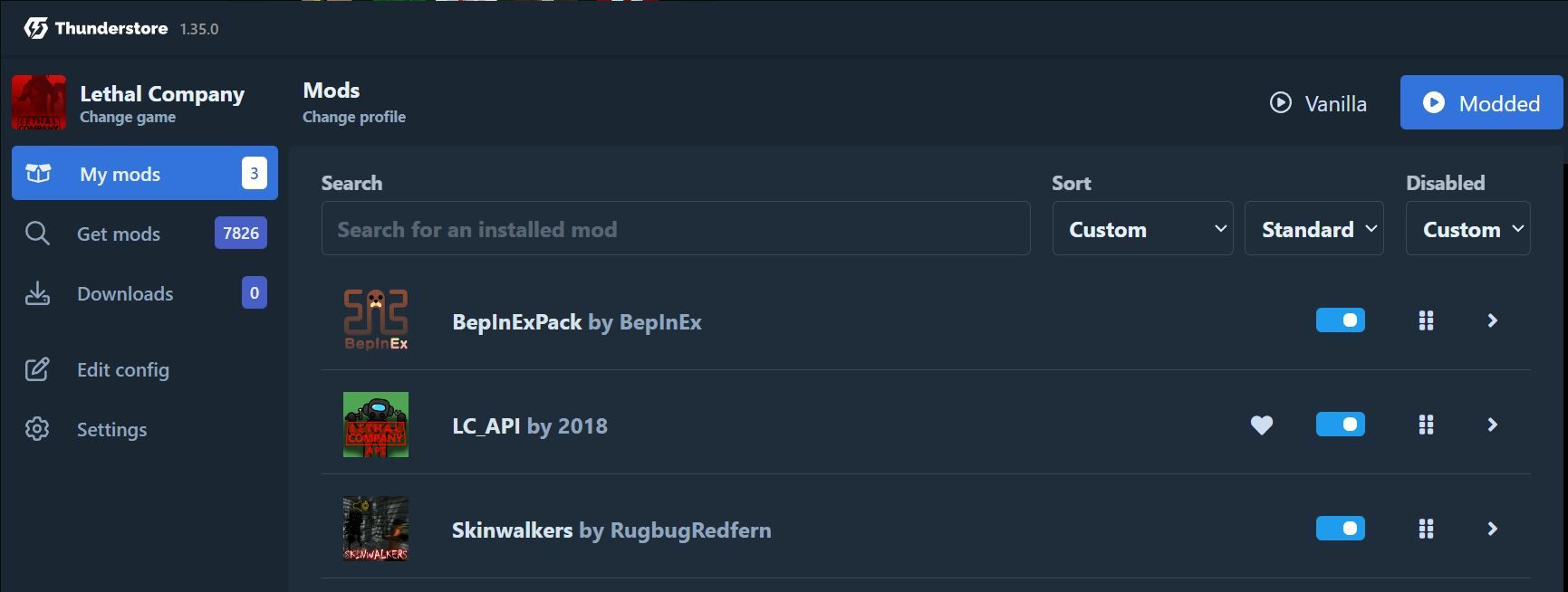
The following window appears and the game starts.
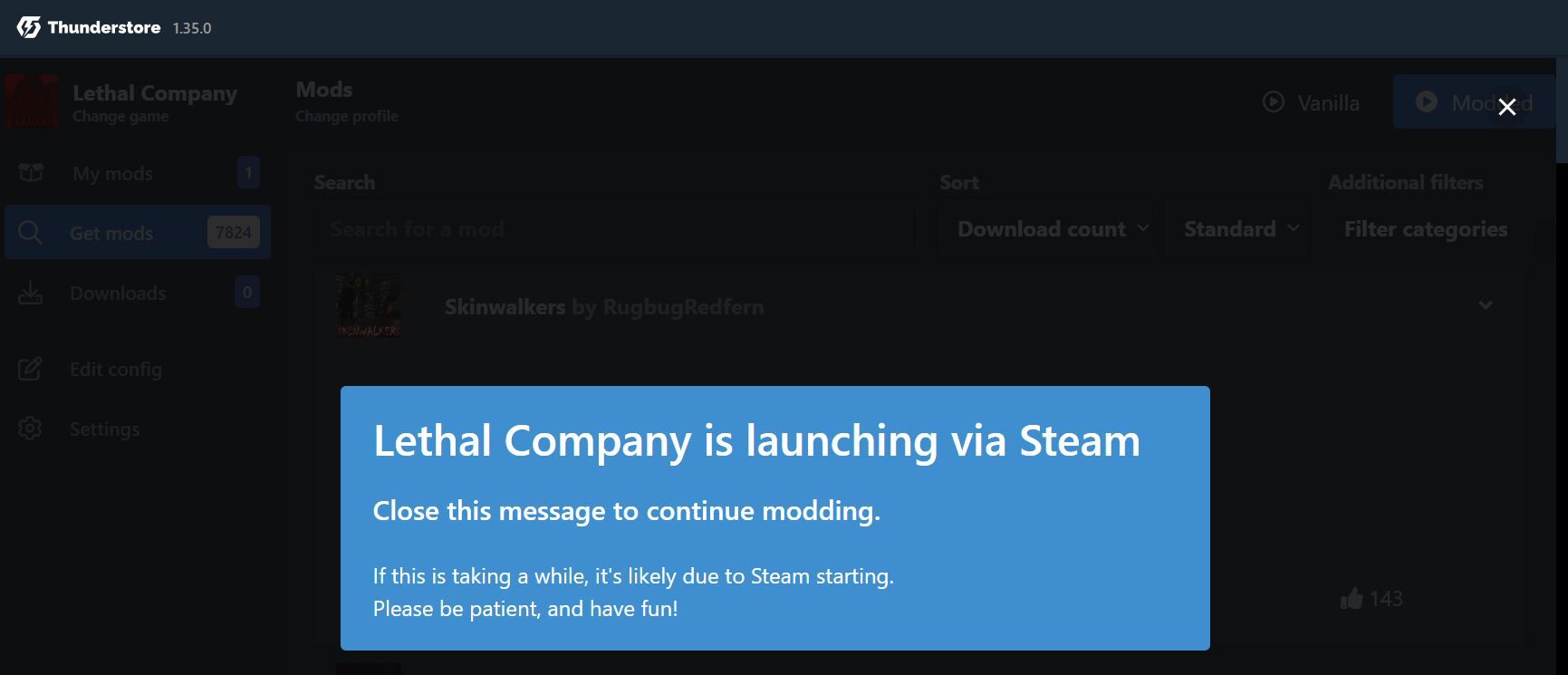
The game starts and you can see that the mods are active based on the message at the bottom left with the version and then (MC) for MoreCompany.
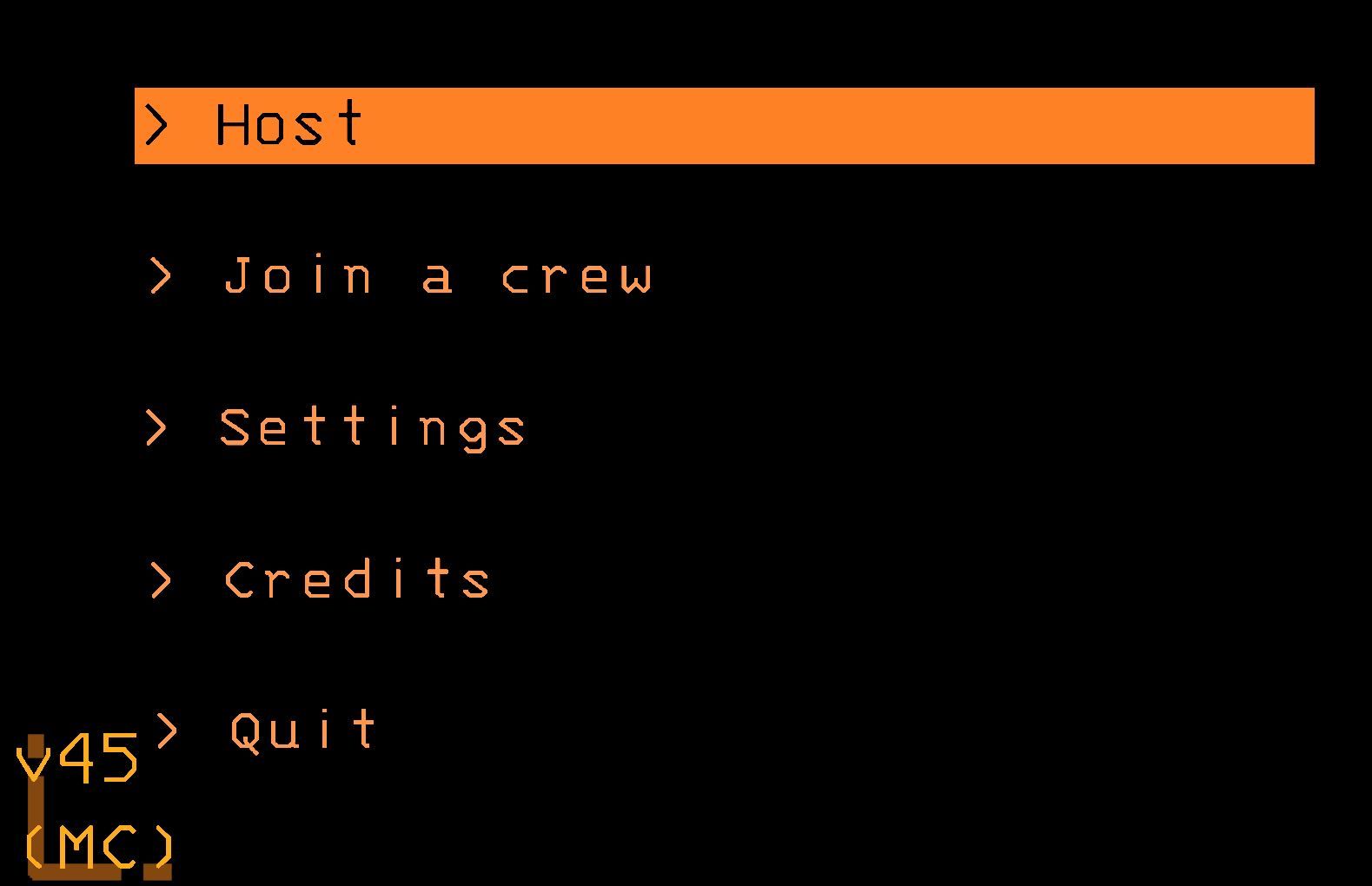
You can also now set the crew size when hosting a new game.
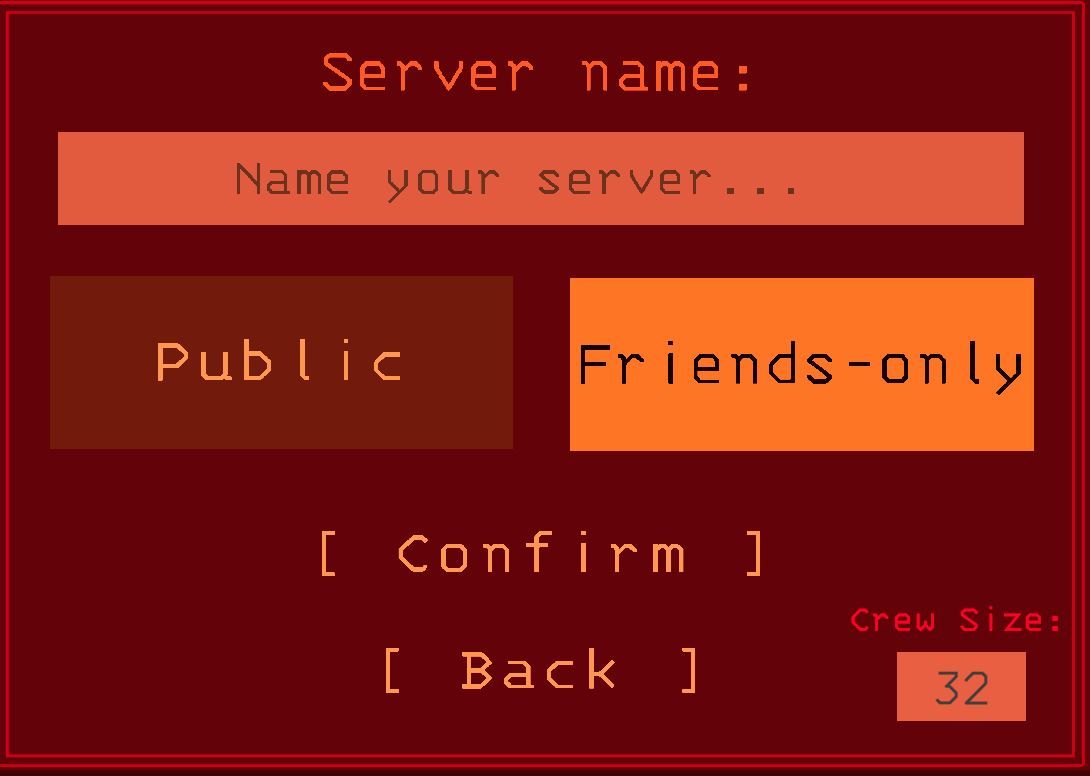
This completes the installation of the mods and you can enjoy the game with your friends and have fun.
Monster Guide

Support*

*Affiliate links: We receive a small commission with a purchase, there are no additional costs for you if you order via our link. Many thanks for the support. ❤️






If you press this button it will load Disqus-Comments. More on Disqus Privacy: Link