If you want to open programs on startup of your computer, there is an easy way in MacOS for those programs that do not offer this feature in their own settings.
At the top left, click on Apple and then System Preferences.
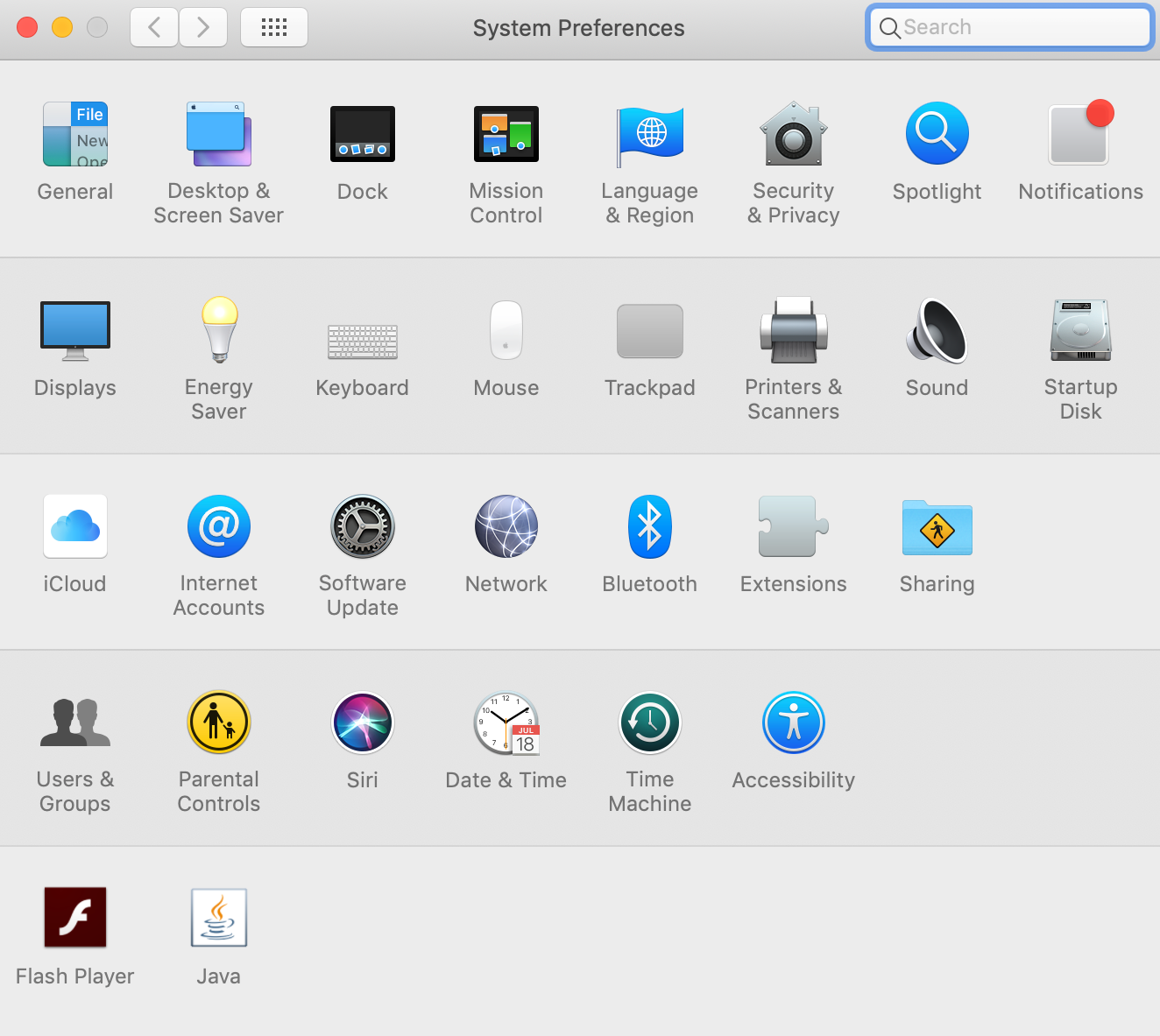
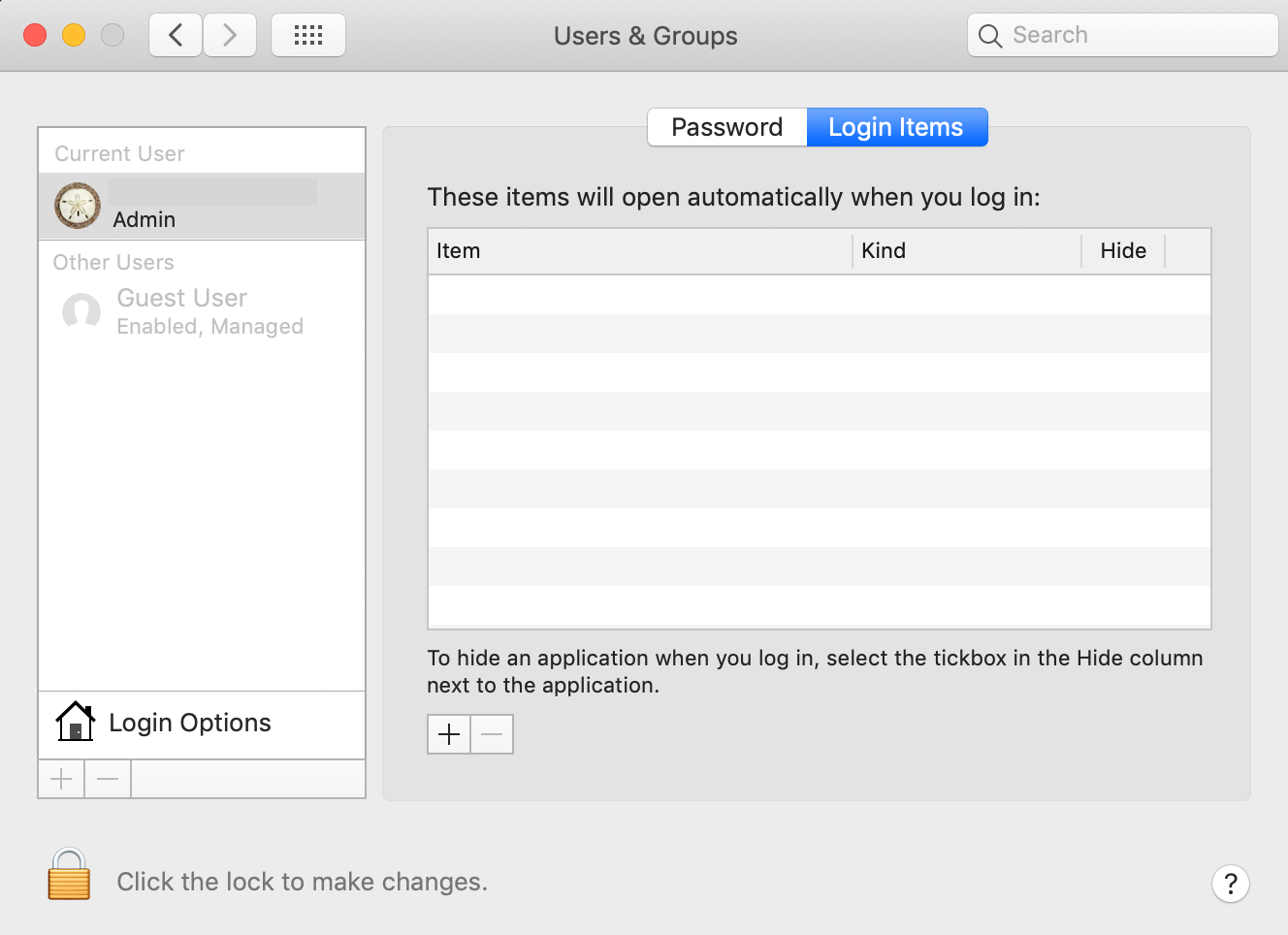


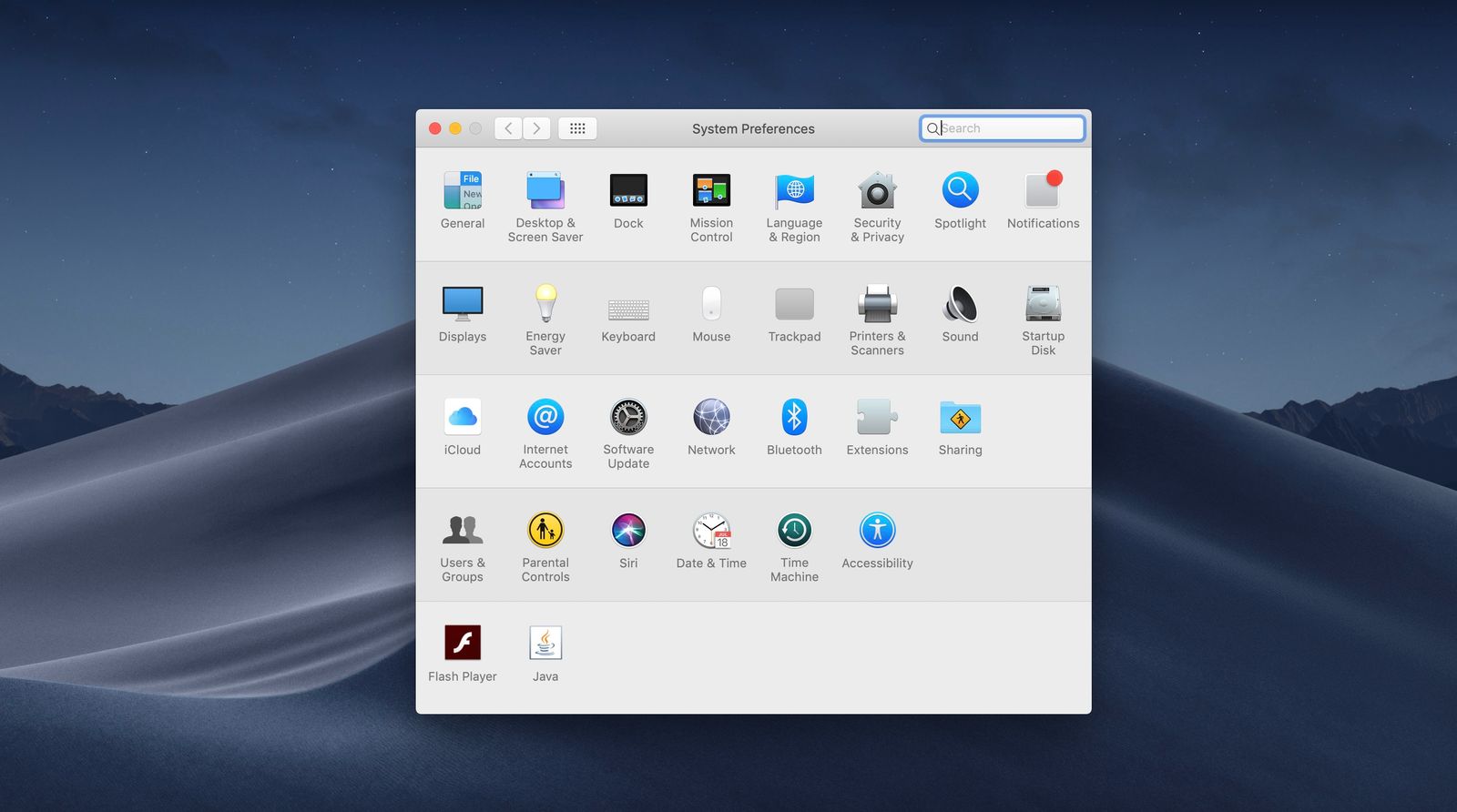








If you press this button it will load Disqus-Comments. More on Disqus Privacy: Link