You have probably already received a location sent to you in Google Maps, but you wanted to open it in Apple Maps. How does it work? And how does it work the other way around: Opening a link from Apple Maps in Google Maps? Here you will find out exactly that.
Open Google Maps Location in Apple Maps
To open a link from Google Maps in Apple Maps, first go to that location in Google Maps and scroll to the bottom of the info panel. Below the photos you will find the coordinates of this place.
In this example I chose Berlin. The capital has the coordinates 52.5200066, 13.4049540 , which I copy by tapping. Now I paste these coordinates, which are now in the clipboard, into the Apple Maps search bar and confirm with "Search".
Now I have the exact same location from Google Maps in my Apple map and can easily navigate with Apple Maps.
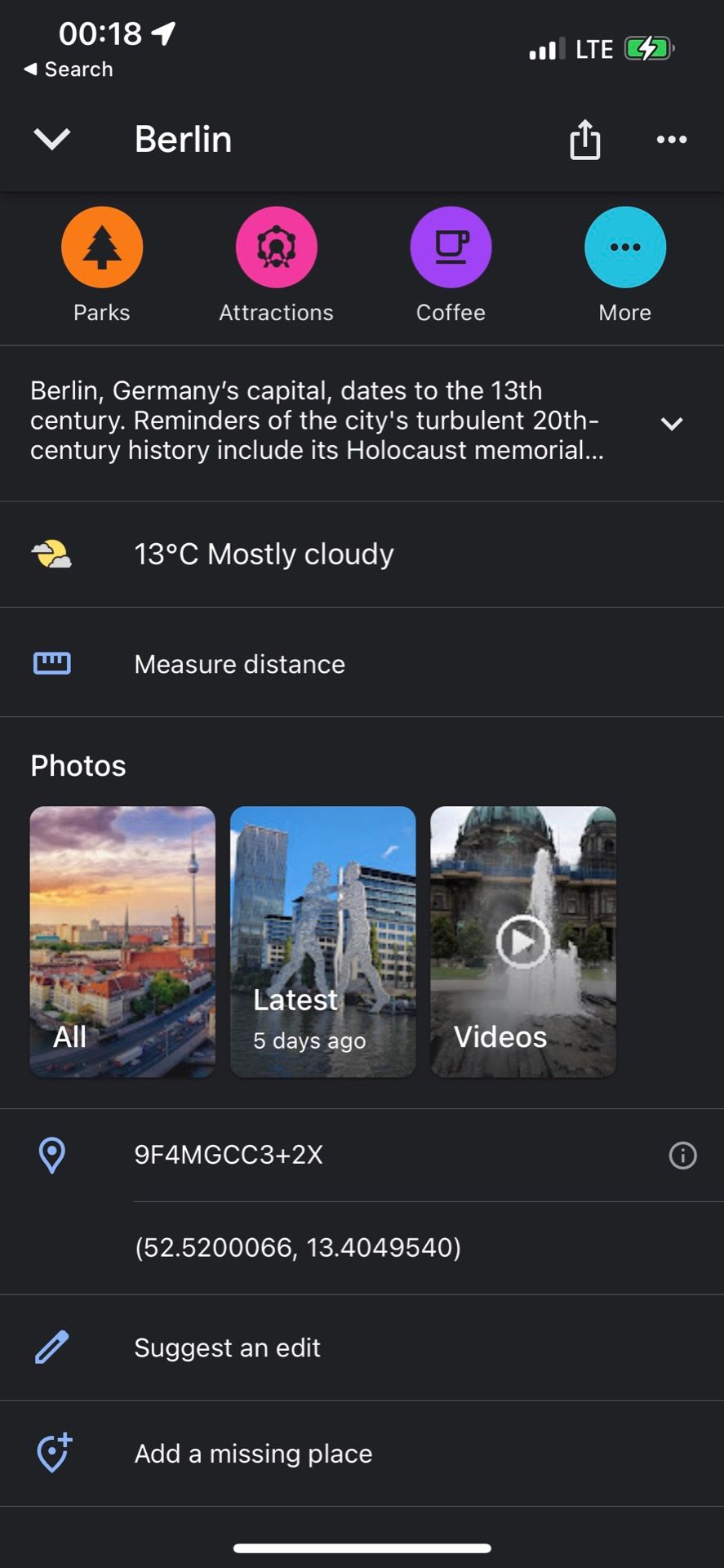
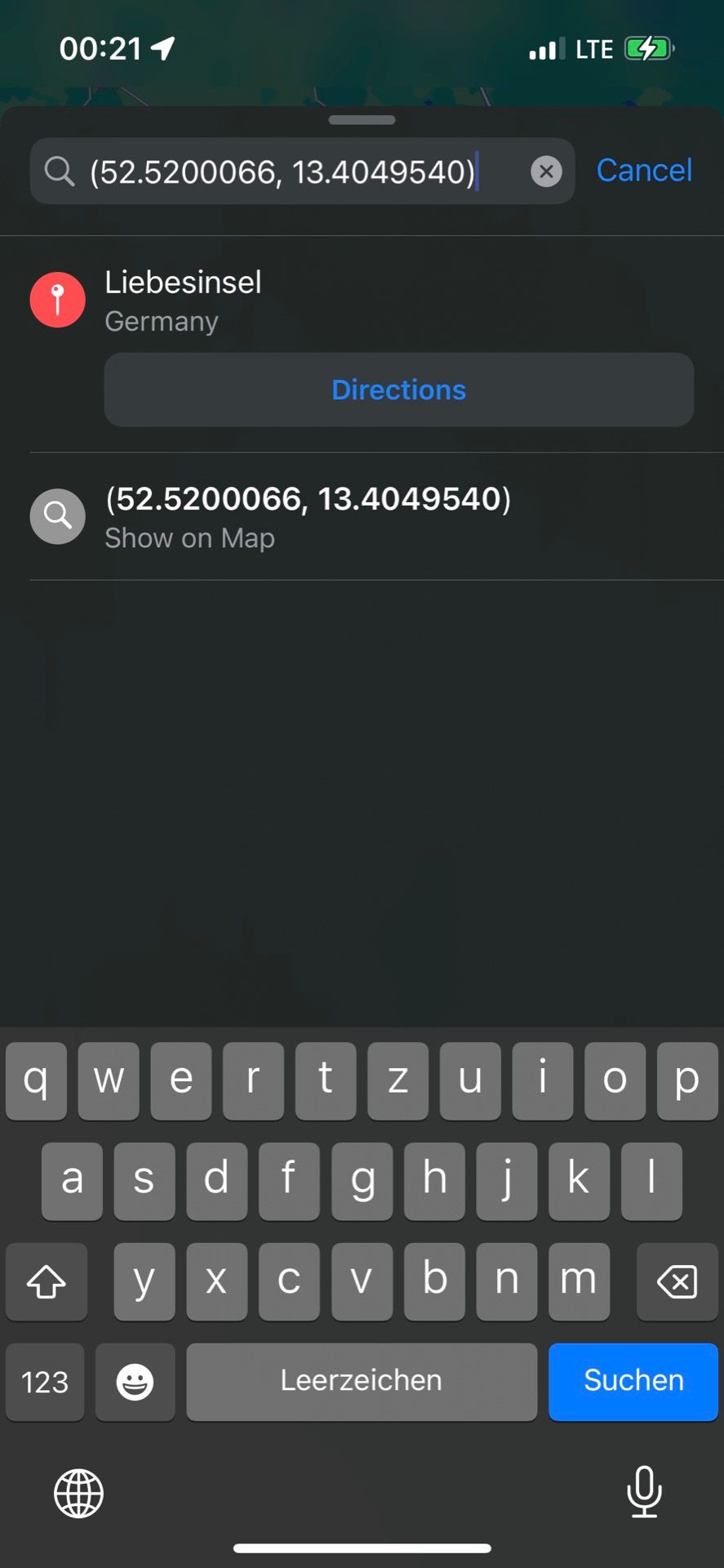
Open Apple Maps Location in Google Maps
The same also works from Apple Maps to Google Maps. As soon as we select a location on the Apple map, you can copy the coordinates again from the details.
But be careful: This time the coordinates are copied in a format that Google Maps cannot read. This is why an error message appears when searching for these coordinates. In order to make the coordinates readable, the degree symbols and cardinal points °N and °E must first be deleted.
Additionally, the two coordinates must be written with a period [.] instead of a comma [,] . And now Google Maps also recognizes the location you are looking for.
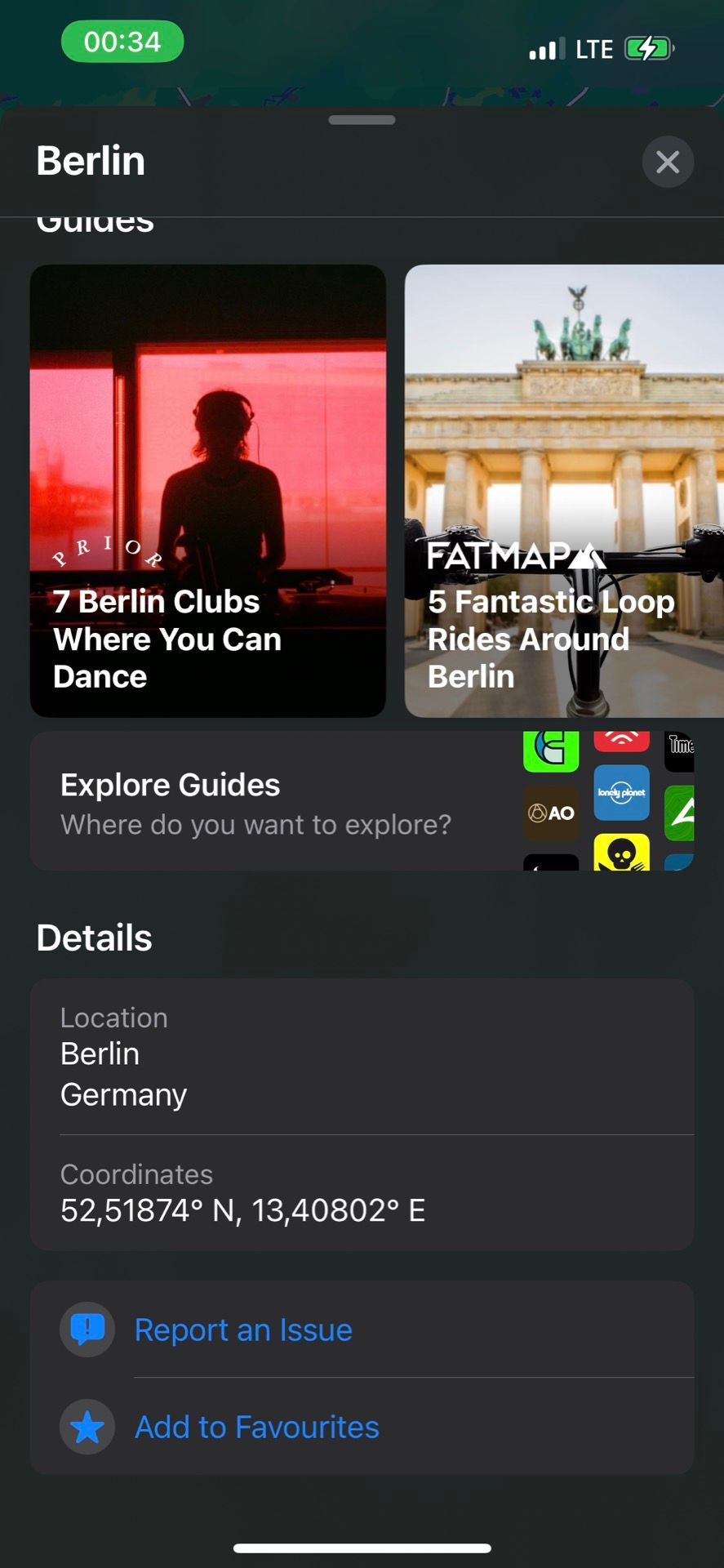
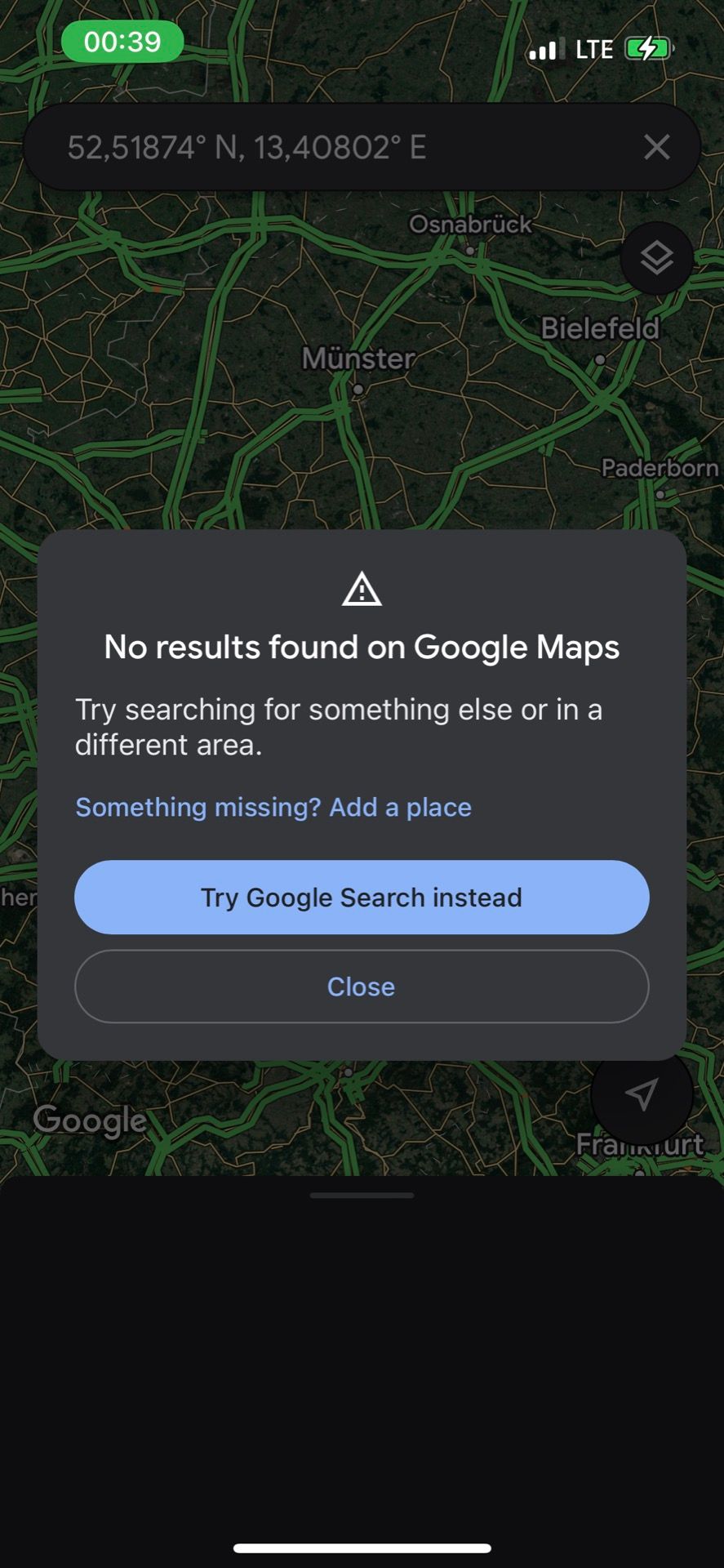
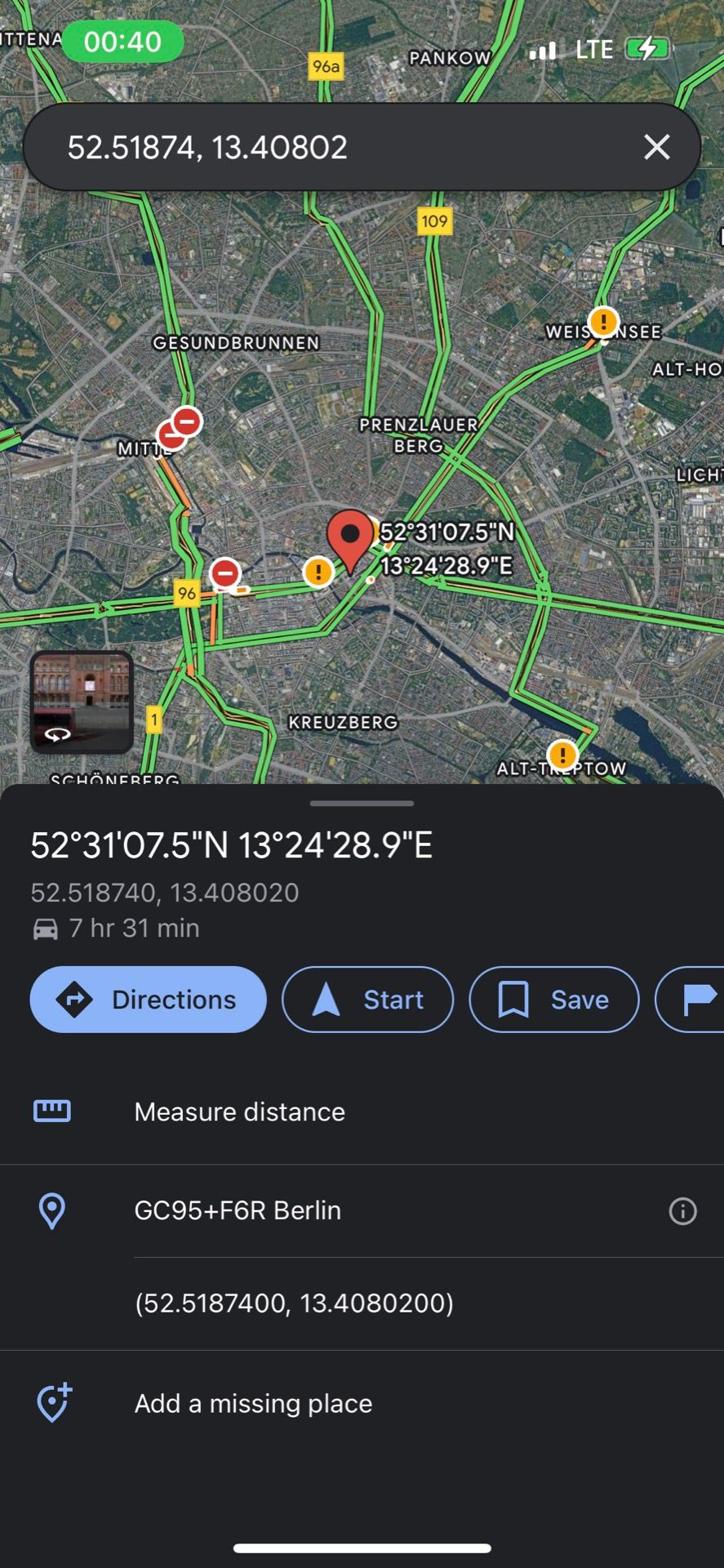










If you press this button it will load Disqus-Comments. More on Disqus Privacy: Link