If you enjoy playing with the Industries expansion in Cities: Skylines, the following notifications above industrial buildings should look pretty familiar:
- Not enough raw materials! (Storage is empty)
- Not enough Special Goods! (Storage is empty)
- Not enough buyers for products! (Storage is full)
- Not enough Natural Resources! (Natural resources depleted)
Each of these notifications brings your industry to a partial halt, which in return has a negative impact on your income. Due to deliveries being not possible for various reasons, extra raw materials are often unnecessarily imported. But why are the raw materials not delivered to where they are needed?

In the following, you will first be explained how the logistics in the Industries DLC basically work. After that, we offer you some solutions to these notifications to get back on track with your industries!
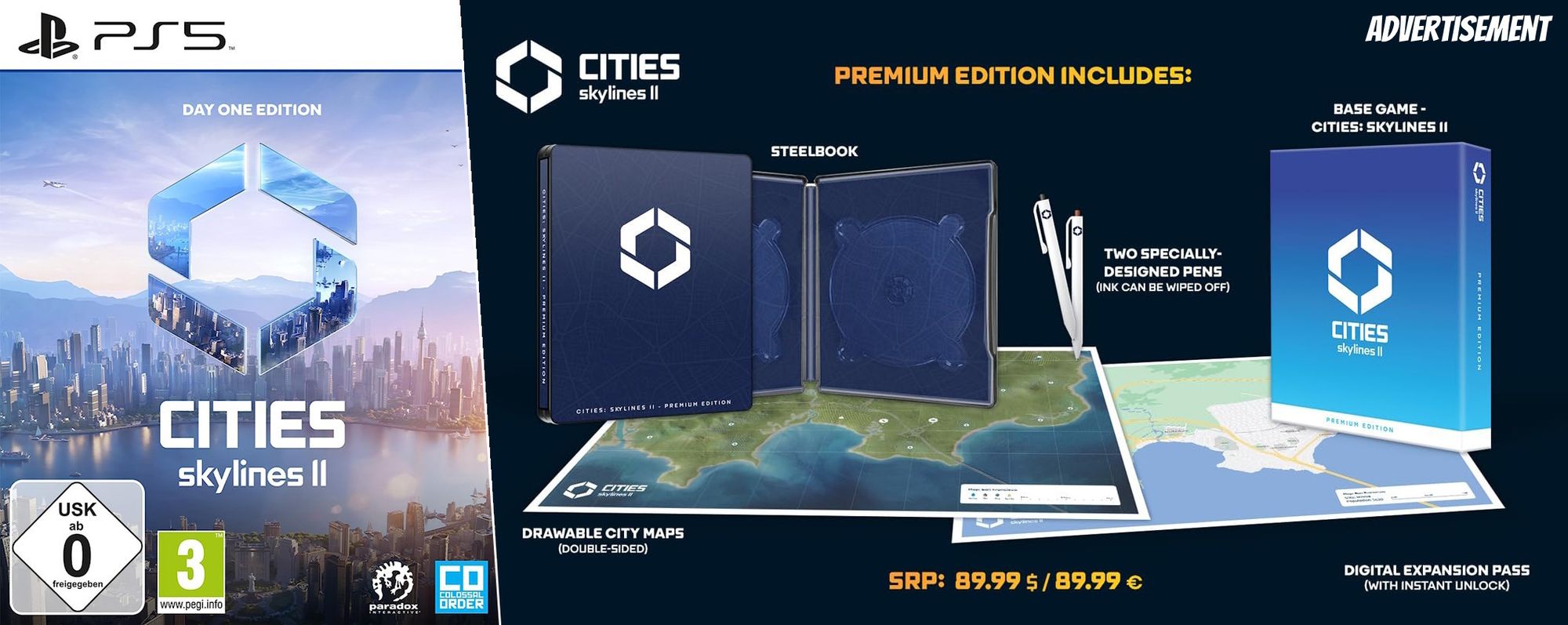
How the Supply Chain in Industries Works
To understand the functionality of the supply chain in the Industries DLC, let's look at a very simple example. To do this, we are building a very small forest industry (This guide applies to all four industries: Forest industry, farming industry, ore industry and oil industry).

Of course, it consists of a forestry main building and a Small Tree Plantation including a single Sawmill. The tree plantation delivers raw forest products to the sawmill. This produces planed timber from the delivered raw forest products. Both buildings have the ability to export their raw materials if needed.
These buildings have the following characteristics:
Small Tree Plantation
- Produces 4.800 units of raw forest products/week
- Can store 18 tons of raw forest products
- Has 5 freight trucks with 8 tons of cargo each
Sawmill
- Produces 3.200 units of planed timber/week from raw forest products
- Can store 14 tons of raw forest products
- Can store 14 tons of planed timber
- Has 5 freight trucks with 8 tons of cargo each
Now it is important to understand that only fully loaded freight trucks go on the journey. That means: Only when 8 tons of the raw material are available, a freight truck with these 8 tons is sent out. This can lead to unfavorable constellations:

- The sawmill stock is currently at 7 (max: 14) tons of raw forest products. The tree plantation wants to deliver 8 tons to the sawmill, but cannot because the sawmill's storage space is currently insufficient. Therefore, the tree plantation now exports 8 tons of raw forest products. In the meantime, the sawmill uses up the remaining raw forest products until it finally alerts:
"Not enough raw materials!" - The sawmill storage is currently at 0 tons of raw forest products and therefore cannot produce planed timber. The tree plantation currently stores 3 tons of raw forest products, but cannot deliver them as only fully loaded cargo trucks are dispatched. Therefore, the sawmill is now requesting raw forest products from outside and imports them. Until the sawmill receives raw forest products again, it will continue to display:
"Not enough raw materials!" - The sawmill wants to deliver its planed timber to a Furniture Factory far away. To do this, the sawmill's freight trucks have to take a busy highway that tends to get backed up by traffic. The sawmill is able to produce the planed timber quickly and delivers it to the furniture factory with all five freight trucks. However, these are stuck in traffic and do not arrive in time. The furniture factory therefore indicates:
"Not enough Special Goods!" - The sawmill's five freight trucks are not able to transport the stored planed timber quickly enough due to the long distance. The planed timber storage has now reached its maximum and no freight truck is ready to deliver it. Therefore, the sawmill displays:
"Not enough buyers for products!"

- It can also happen that all resources in the ground under the factory are used up. As a result there can also be a lack of resources in other factories. In the game you will then see above the corresponding factory:
"Not enough Natural Resources!"
Summary
Although there are enough raw materials in the city, they do not get to where they are needed. You've now seen a number of reasons why that might be the case.
Here's what you can do to improve the transport of resources in the city:
- Use enough silos and warehouses as a link and buffer storage between factories and industries. They also have their own trucks to transport the raw materials. In this way you can compensate for shortages and surpluses.
- Keep the transport routes between the factories as short as possible
- Avoid traffic jams. This is the only way that the freight trucks can cover the needs of the factories quickly enough.
Not enough storage space combined with stuck freight trucks are the #1 cause of a disfunctional supply chain in your city!
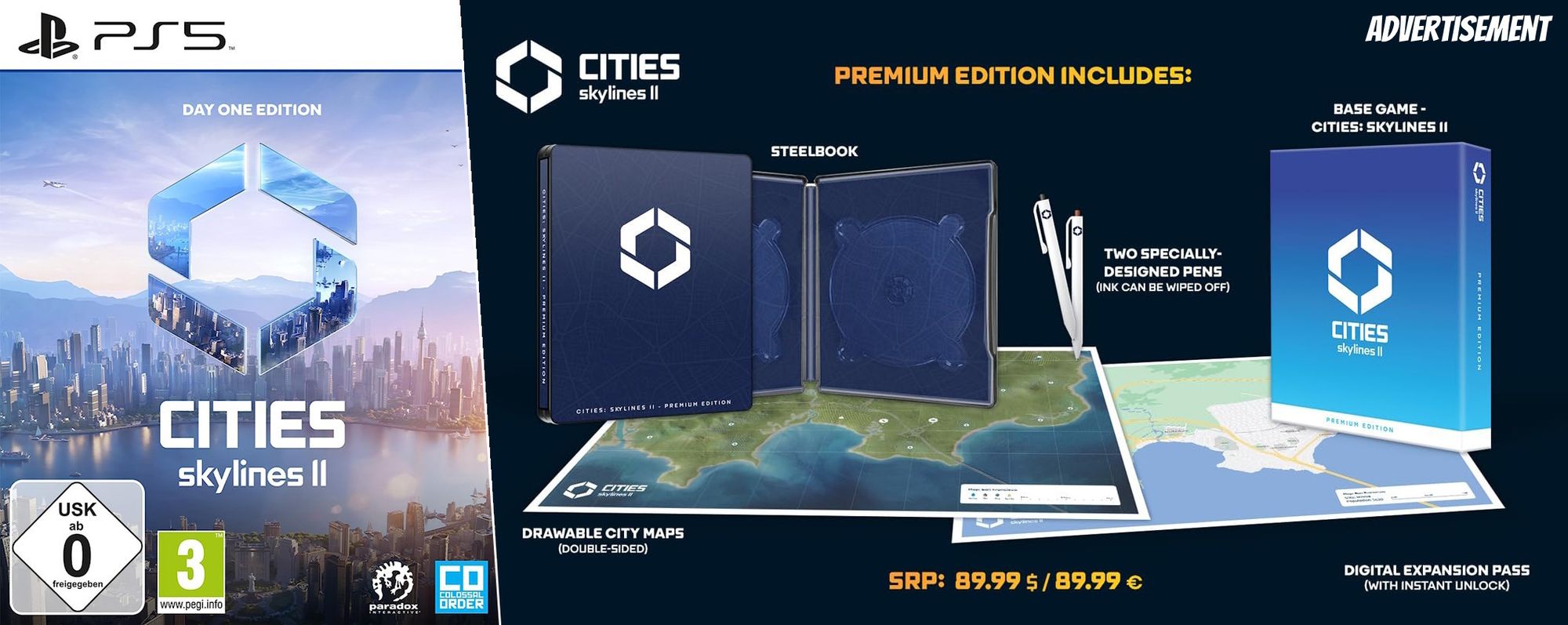
Storage Mode of Silos and Warehouses
The camps in Cities: Skylines can operate in three modes:
- Fill: Attempts to fill storage, will never export
- Empty: Tries to empty the storage, will also export
- Balanced: A combination of filling and emptying depending on how full the warehouse is
If you have a problem with your industry getting not enough resources, I can recommend you to set the silos and warehouses to Fill. This prevents them from exporting and the resources remain in the city for your own production.











If you press this button it will load Disqus-Comments. More on Disqus Privacy: Link