In F1 22, the player is given more options to control the race. Codemasters named this the "Immersive Option", which effectively means that the player has to do certain things himself.
In contrast to this is the "Broadcast Option", where these events are replaced by video sequences in which the player does not have to do anything.
Three New Options in the Race
These two modes affect the following race events:
- Formation Lap
- Pit Stop
- Safety Car Period
With the broadcast option, you'll only be a spectator to these events, so you have no control over what's happening, but you don't have to put in any effort to get it right either.
Formation Lap
With the "immersive option" on the formation lap, you'll drive that first lap yourself (and warm up your tires in the meantime) and line up in the starting grid. If you miss your grid slot, the game will put you a little bit further back.
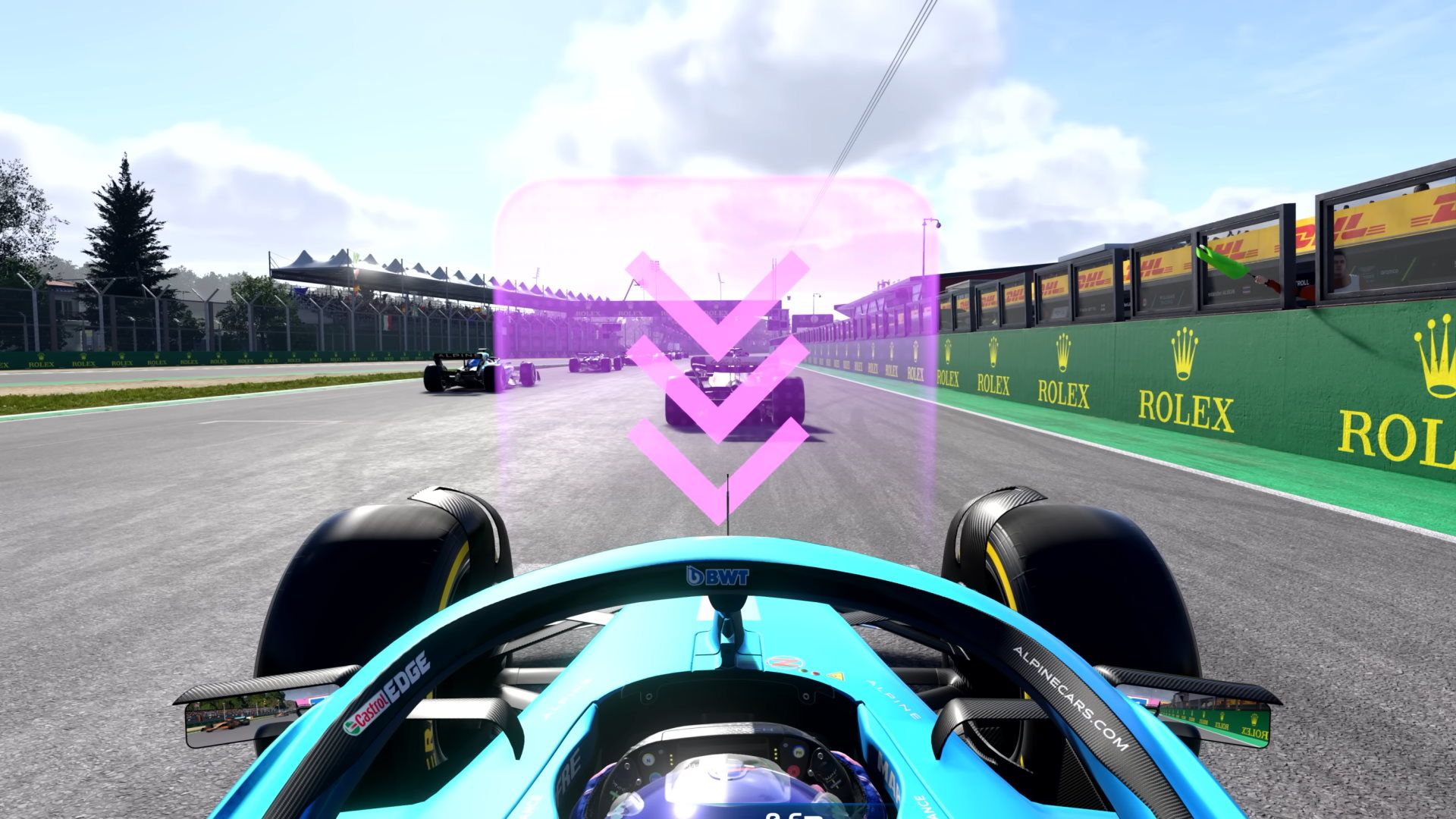
In the broadcast variant of the formation lap, you don't have to worry about these details. In a cinematic, the commentator guides you through the formation lap from the TV perspective and your car is guaranteed to be perfectly positioned on the starting grid with warmed-up tires.
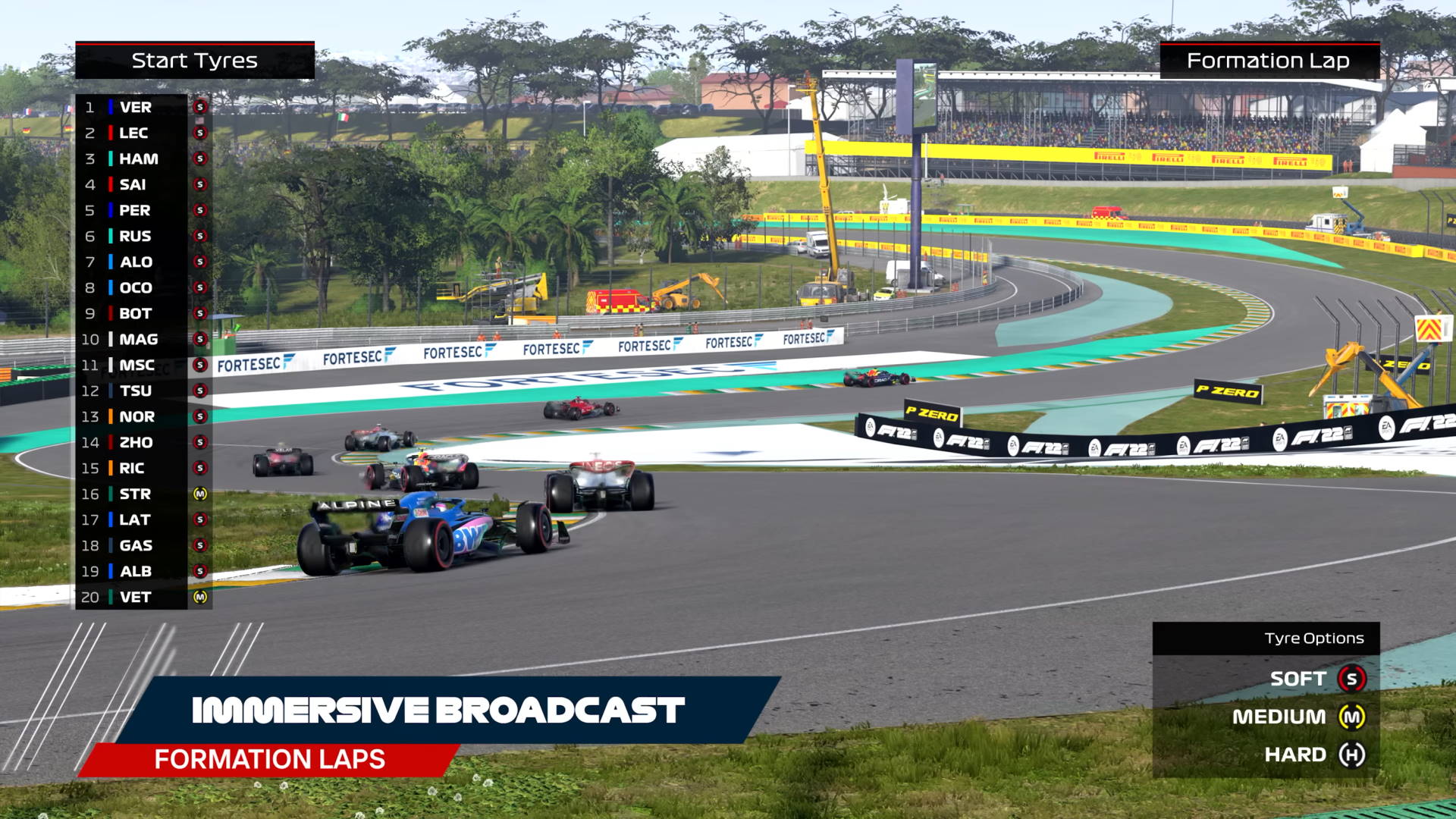
In aarava's video you can see first the manual and then the broadcast style formation lap:
Pit Stop
There will also be more to do with immersive pit stops in this game: Instead of just driving into the pits at the right speed and releasing the clutch after changing tires, you now have to time the drive-in to your pit crew correctly.
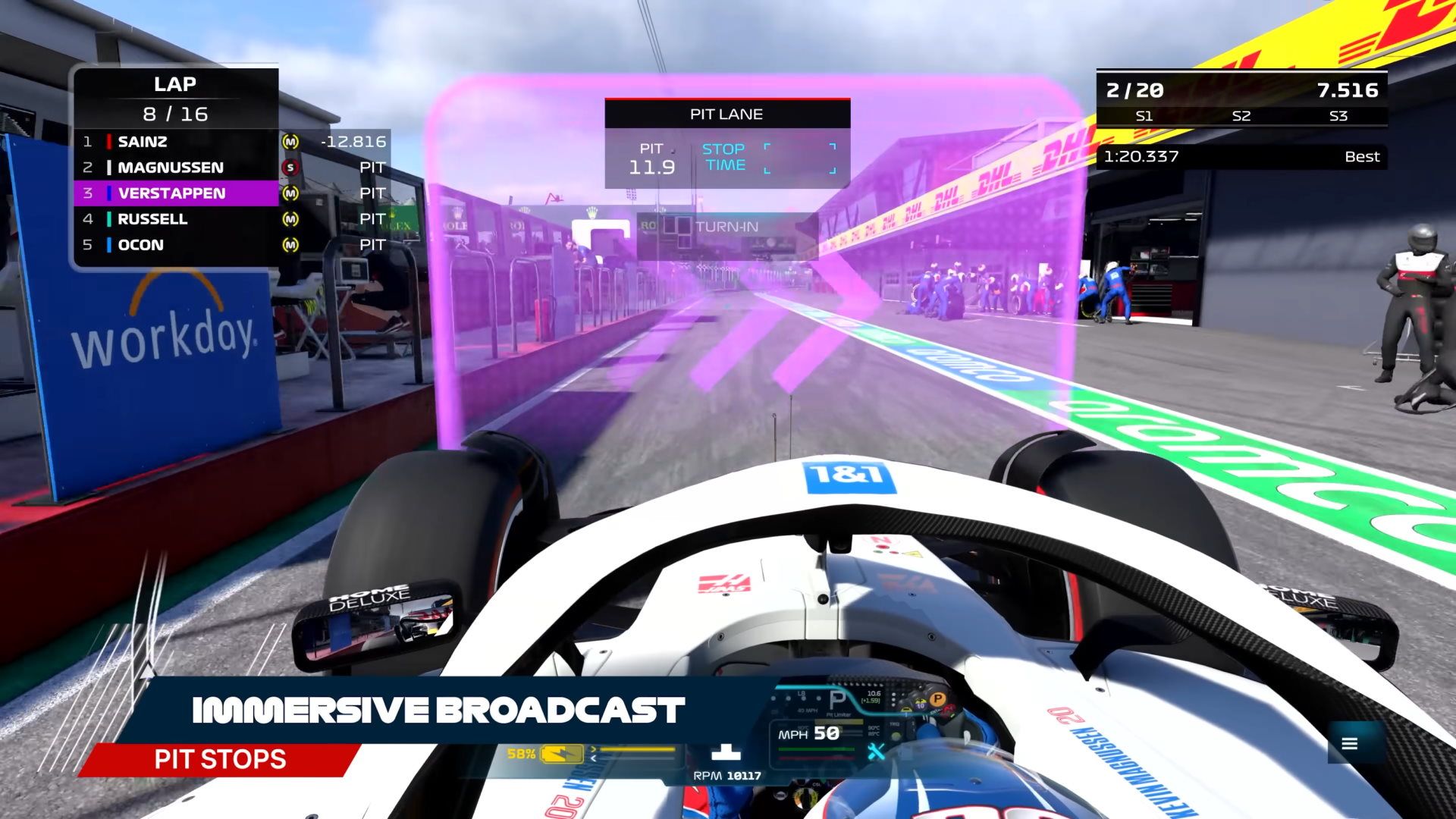
If the timing is not right, the pit stop will take longer than if you pull in at exactly the right time.
In aarava's video you can see the immersive (manual) pit stop:
Just like with the formation lap, there is also the cinematic (broadcast) version. All you have to do here is drive close to the entry of the pit lane and the cinematic will play. You don't even have to drive into the pits at the right speed because the game does that for you.
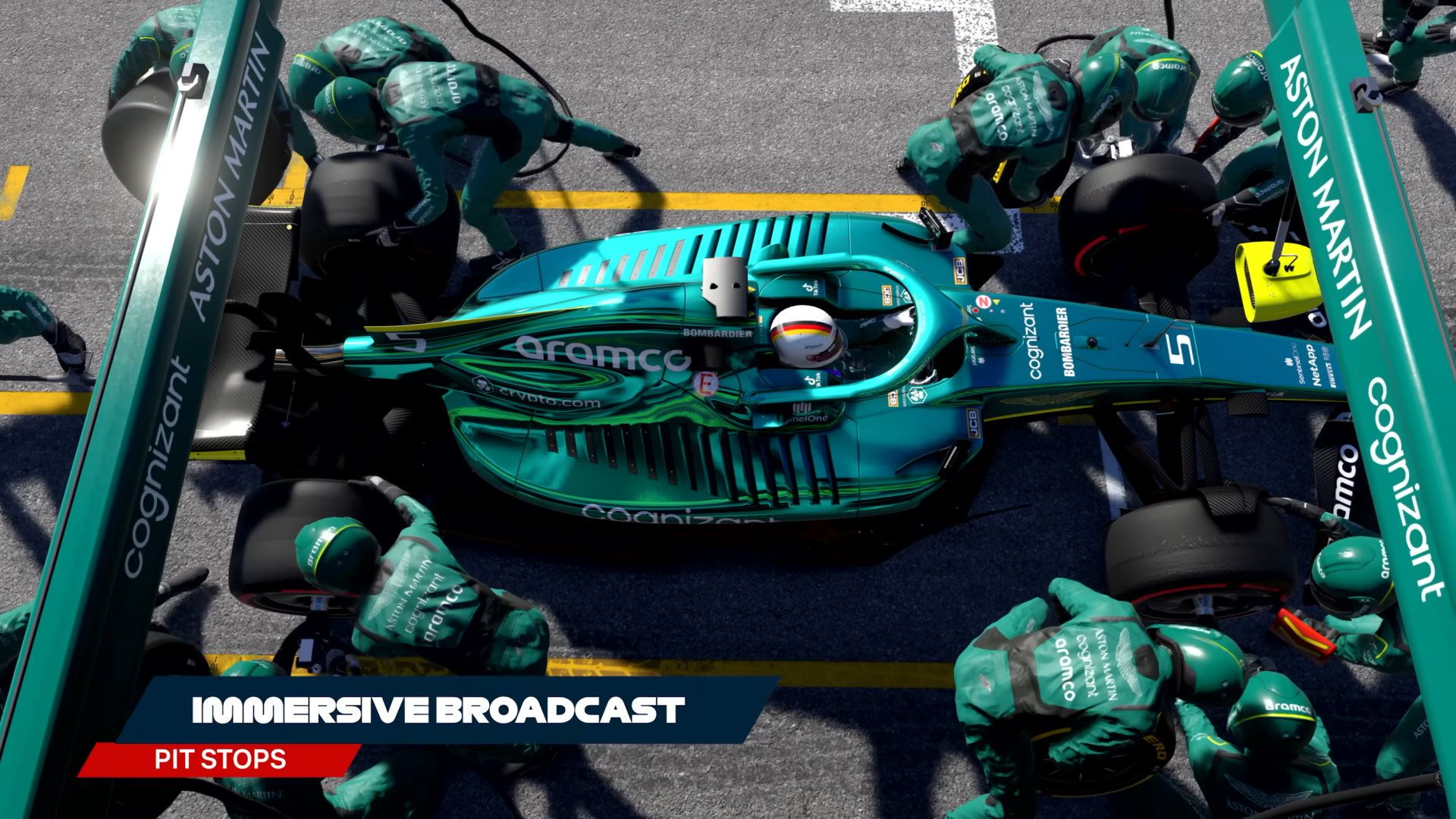
In the video by aarava you can see the broadcast style pit stop:
Safety Car Period
In the normal safety car phase, nothing will change significantly at first. The most important thing to do is to keep the tyres on temperature, because they cool down more quickly at the slow speeds behind the safety car.
With the broadcast option, you only have to drive a part of the safety car period yourself. As soon as you catch the safety car queue, the game takes over the controls. During this time, the race will continue to be shown to you in TV style.
When the alert "Safety Car in this Lap" appears, the game hands controls back to you. So you are still responsible for the restart, but you have warmed up tyres and did not have to circle behind the safety car yourself.
In the video by T999 Gaming you can see very well how the Broadcast Safety Car works:











If you press this button it will load Disqus-Comments. More on Disqus Privacy: Link