Introduction
Palworld, the latest craze in gaming heaven. Palworld caused a stir on Steam and Xbox over the weekend. Palworld brings survival elements and a lot of what you know from Pokémon. The limit of one million simultaneous players was simply broken on Steam over the weekend. Over four million games have apparently been sold on Steam, and the number is only expected to grow. Out of nowhere, the game surprised everyone.
The game was developed by PocketPair Inc. under the leadership of CEO Takuro Mizobe. As the name suggests, the development studio is based in Tokyo, Japan.
The game features a mix of survival elements with collecting 'Pals'. This is something we already know from other games, such as Pokémon. These creatures are not only useful for combat, but could also be used in base building and crafting.
Palworld is currently available on Steam and via Microsoft Game Pass. You can play it on Xbox. A PS5 release is currently desired by the community, but has not been officially announced yet. A Nintendo Switch release is not yet clear, and this is where I think there could be the biggest problems, precisely because of this proximity to Pokémon.
Interestingly, the gaming community shows that the similarities to Pokémon play a minor role for many players. Asmongold has made a detailed video about this: https://www.youtube.com/watch?v=9eF5rn47Sds
Palworld Server
Preparations
To set up the Palworld server, it's best to first take a look at the following Github repo:https://github.com/jammsen/docker-palworld-dedicated-server
- Clone the above project
- Customizes the
docker-compose.yml. Here you should, for example, setPUBLIC_IPto the public IP of your FritzBox. Then you can adjust the server name, as well as the server and the admin password. IMPORTANT! - Start the server with
docker compose up -d - You can view logs with
docker compose logs -f.
Release ports in the FritzBox
In the FritzBox you have to enable the following ports:
Palworld - Steam
- TCP: 27015, 27036
- UDP: 27015, 27031 to 27036
Palworld - Xbox One and Xbox Series X
- TCP: 3074
- UDP: 88, 500, 3074, 3544, 4500
The server is actually found via the community server list. If you have problems, take a look here:







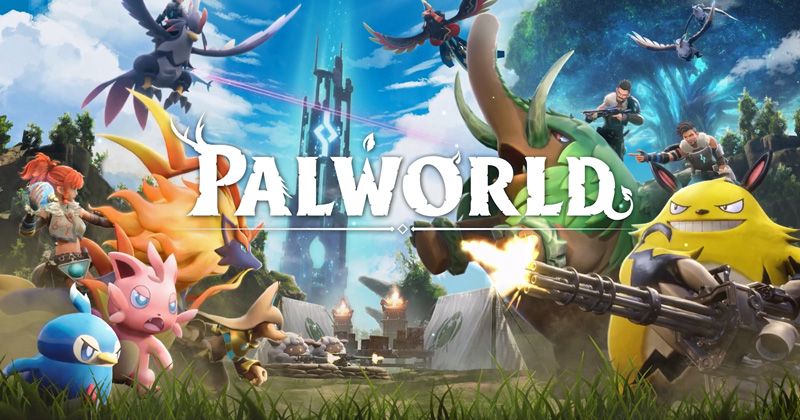
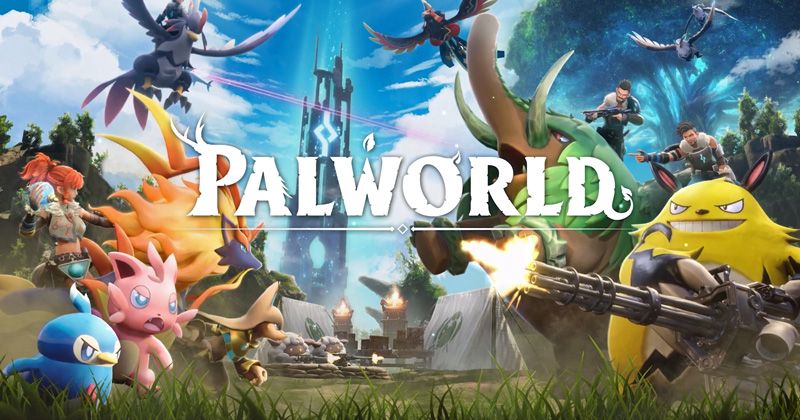
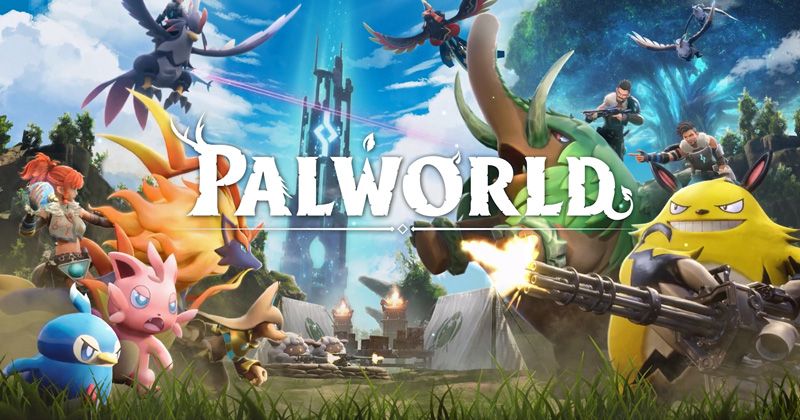
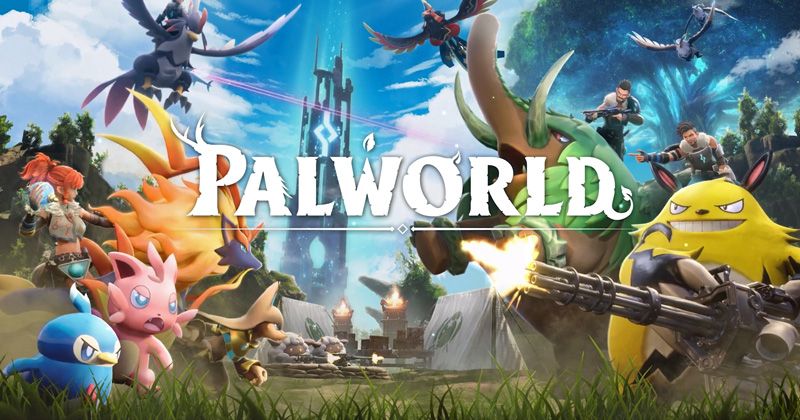


If you press this button it will load Disqus-Comments. More on Disqus Privacy: Link