Palworld is currently a huge success and one of the most popular games on Steam, according to Steamcharts records.

It is therefore all the more annoying if you have set up or even rented a server, but it is not accessible for you and your friends.
No password has been entered
This error message appears when you try to join a server even though there is no option to enter a password.
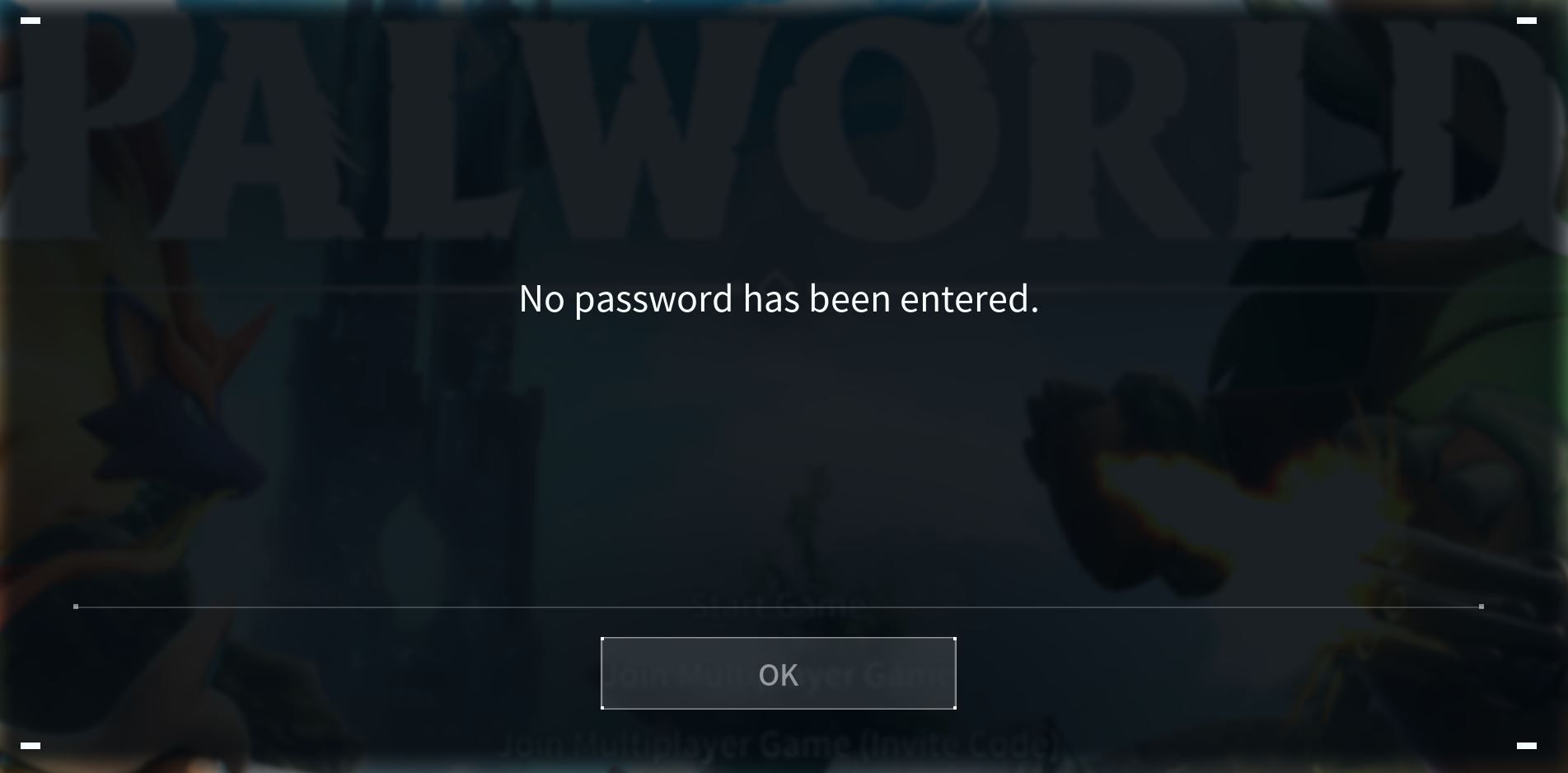
Fix the problem
There are already various approaches that are intended to solve the problem.
I'll describe the only way that helped me here using a simple example.
Click on Community Servers to see all public servers.
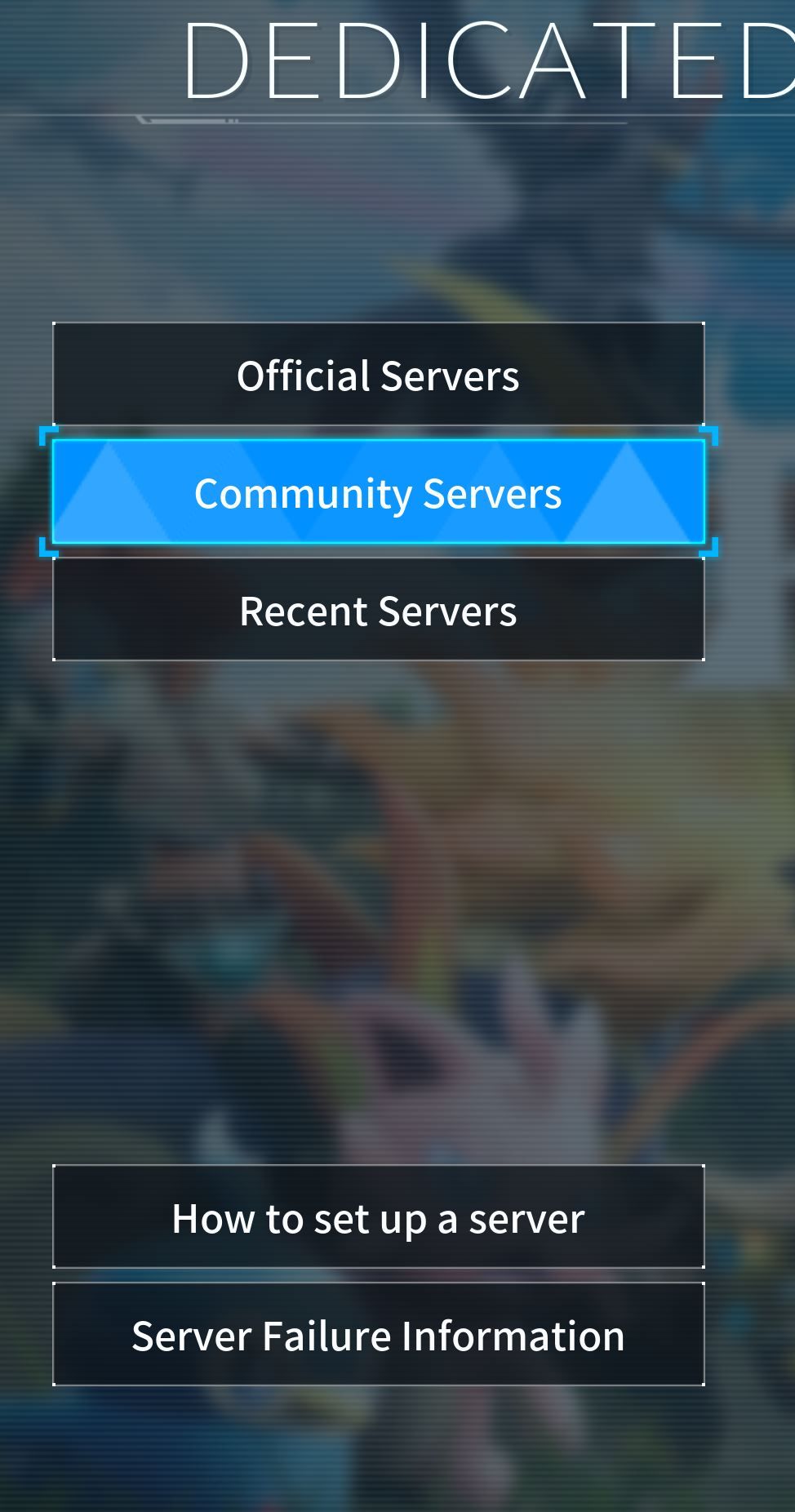
Select server with password
Now look for a community server where a password has to be entered.
You can recognize this by the lock symbol.
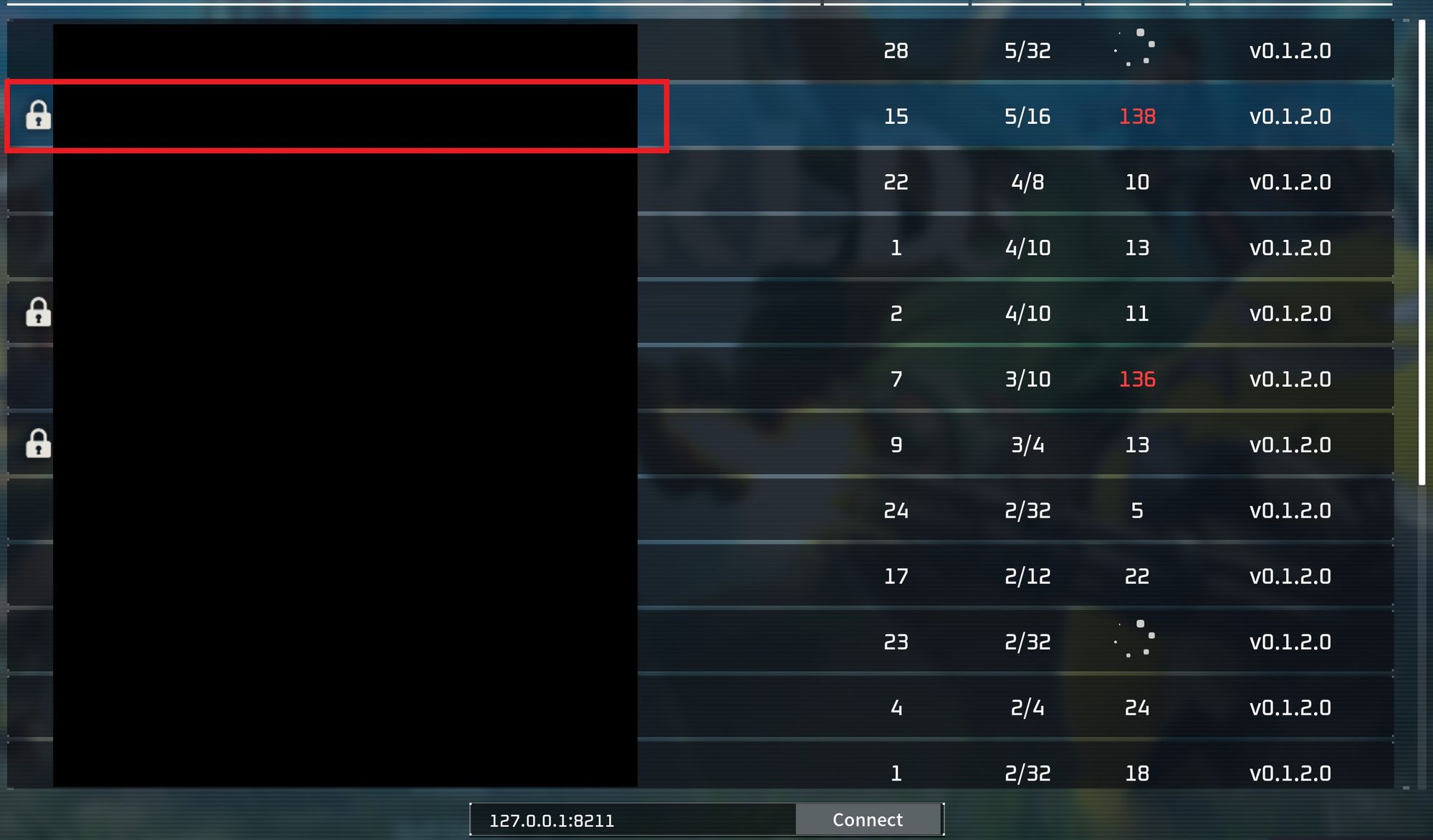
You will now be asked to enter a password.
In this window you enter the correct password from your (!) server.
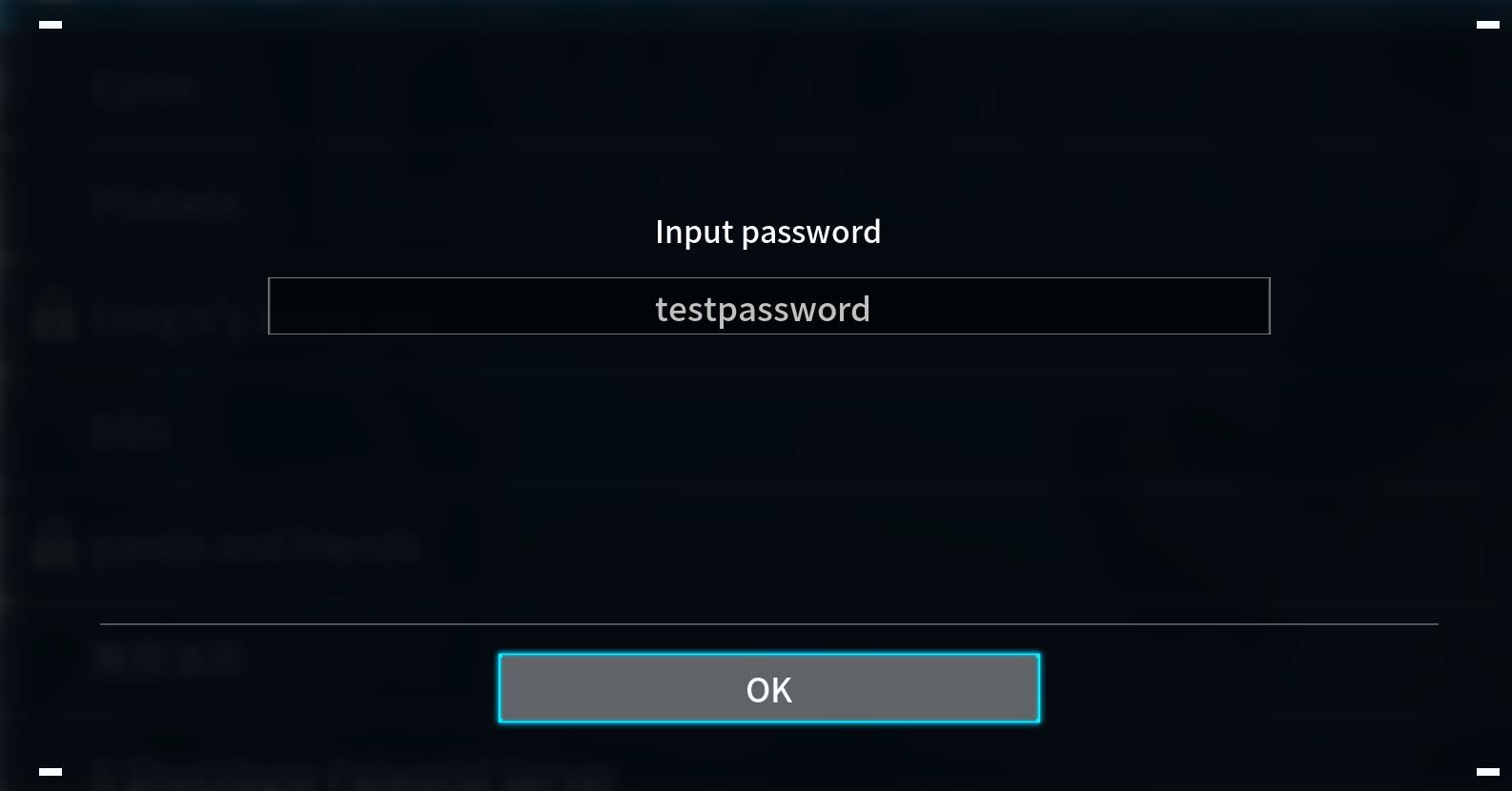
In the next window you will be asked if you want to join the server.
You reject this entry!
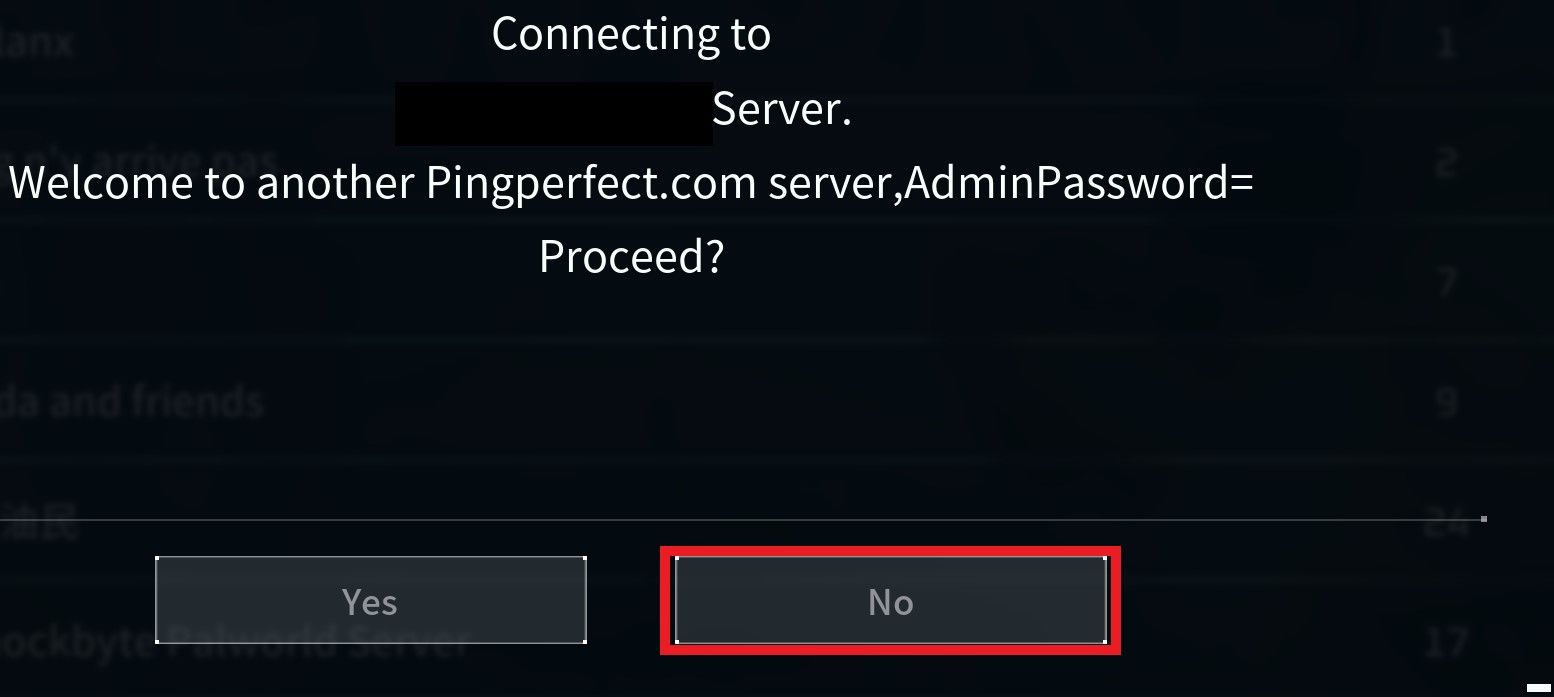
Then enter the server IP in the selection below and you will be able to join.
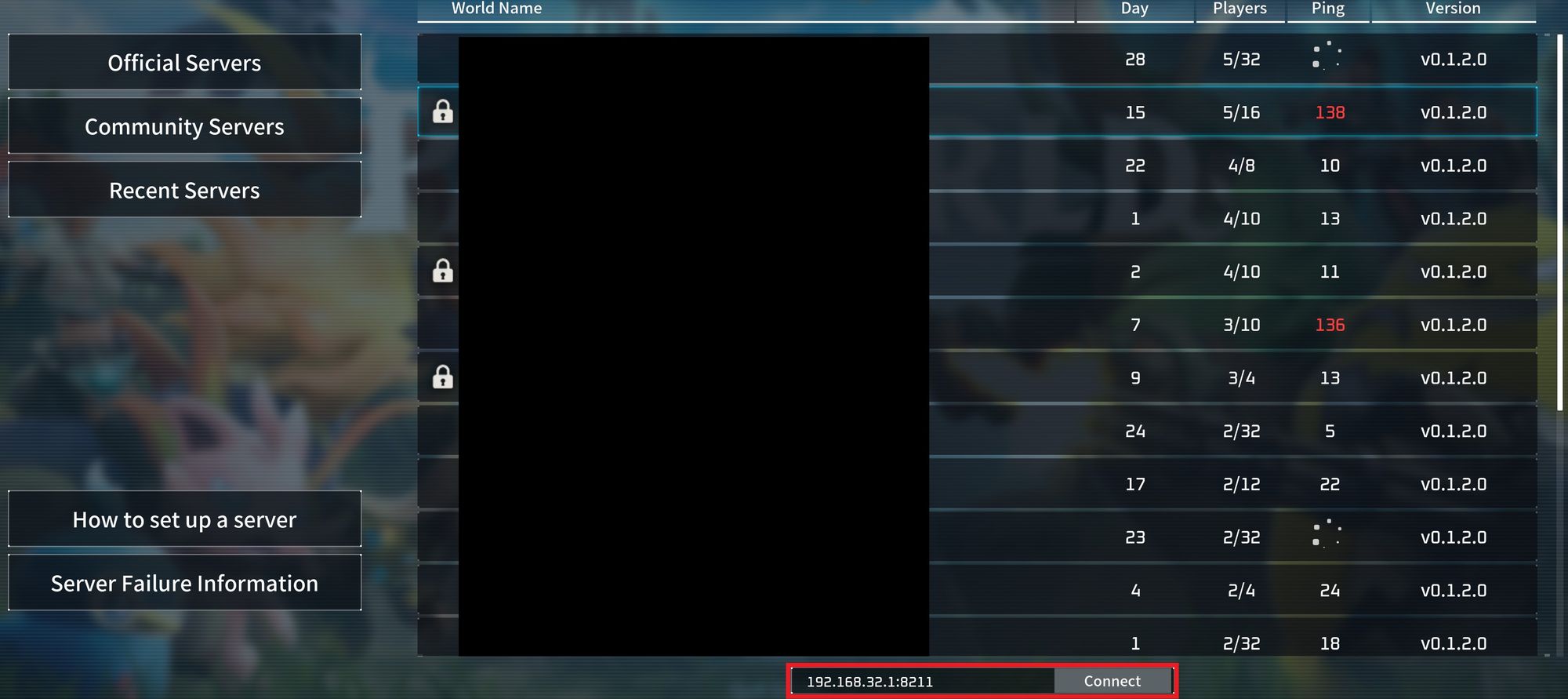
All other attempts to solve the problem so far have not brought a solution for me.
However, it should also be possible to publicly make your server a community server and join it that way.
Unfortunately, that didn't work for me.
I would be happy to receive feedback in the comments.
If you also have any things in addition or some updates on this server issue, make sure to tell me in the comments. Thanks!
Set up your own server
Here you will find step-by-step instructions on how to set up your own server for you and your friends to play on.
You will need some experience with Docker, but this guide should make it easy for you.

Support*

*Affiliate links: We receive a small commission with a purchase, there are no additional costs for you if you order via our link. Many thanks for the support. ❤️






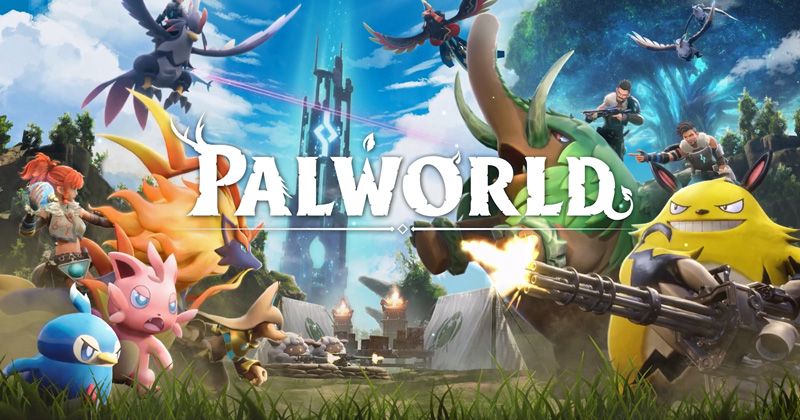
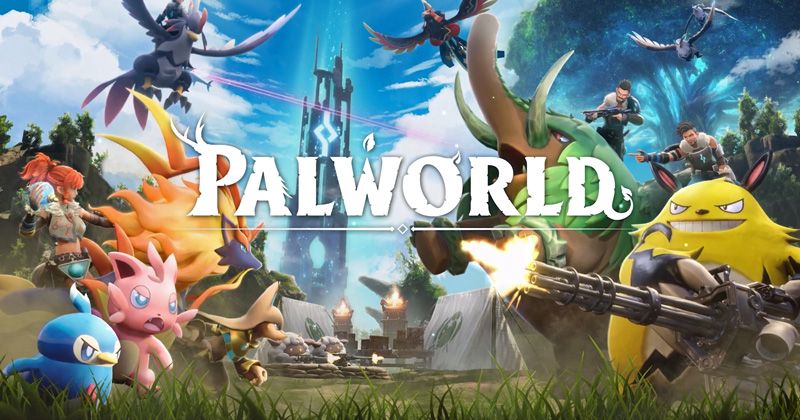
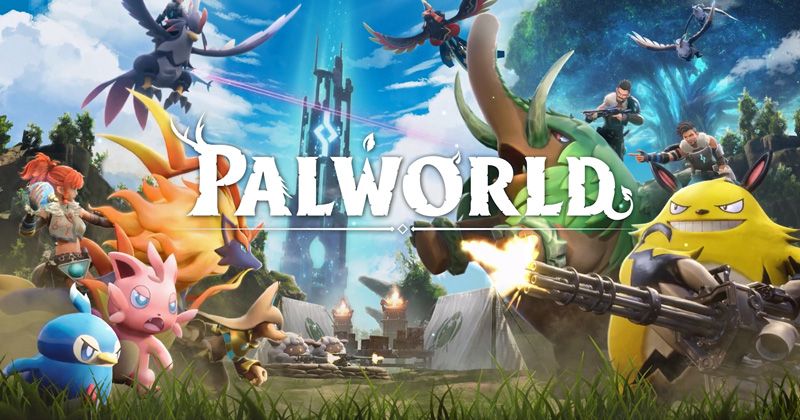
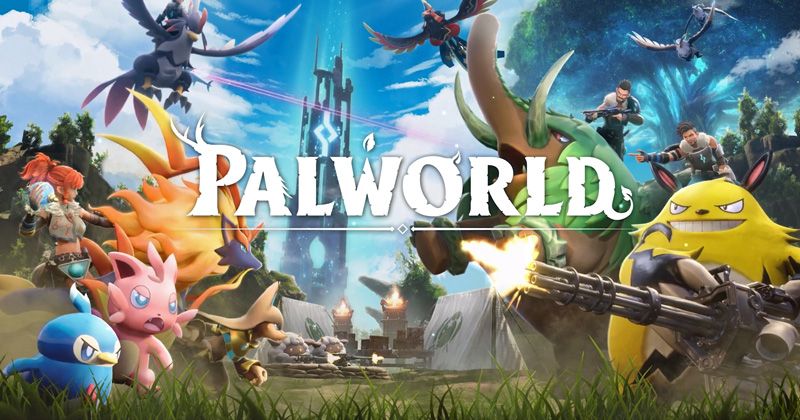


If you press this button it will load Disqus-Comments. More on Disqus Privacy: Link