Cities Skylines ships with a handful of default maps, that you can play on right from the start. New maps are also included in every expansion, and you can find them in the installation directory.
In my case I installed all Steam games on hard drive "D". You can find the maps folder in the Steam installation folder under the following path:
D:\SteamLibrary\steamapps\common\Cities_Skylines\Files\Maps
Alternatively, you can right-click Cities Skylines in your Steam Library, then click Manage and Browse Local Files. This will open the Cities_Skylines folder in the explorer. From there, you can easily go into the Files and Maps folder.
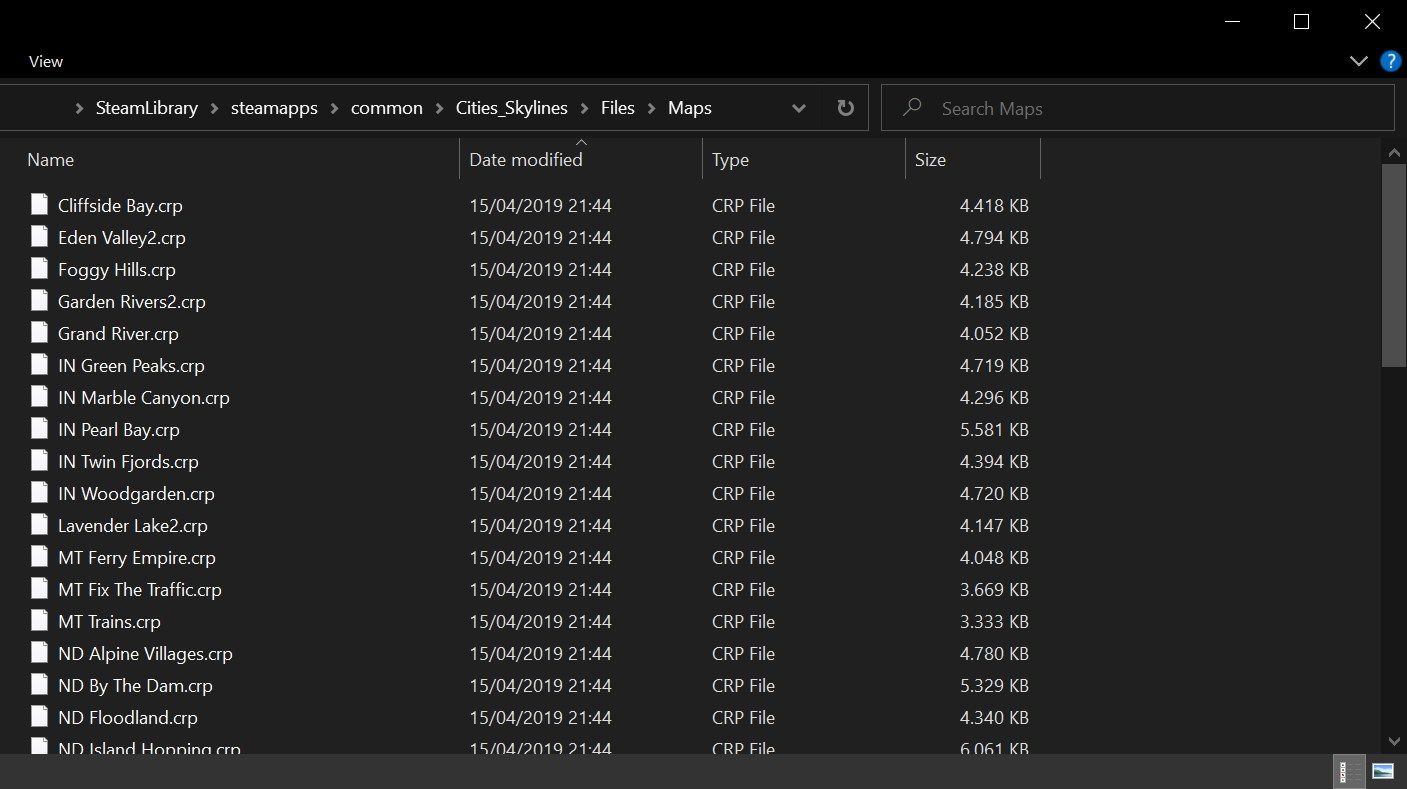
You now have to drag the files into the following folder so that they are displayed in the editor:
C:\Users\*Your Username*\AppData\Local\Colossal Order\Cities_Skylines\Maps
All Cities Skylines Maps- and File-Names
Since many files do not directly reflect the names of the maps, here is an overview of all file names and the associated map names in the game:
| Map Name | File Name | Expansion (DLC) |
|---|---|---|
| Diamond Coast | Tropical2FINAL.crp | - |
| Grand River | Grand River.crp | - |
| Green Plains | NorthEurope1FINAL.crp | - |
| Islands | SouthEurope1FINAL.crp | - |
| Cliffside Bay | Cliffside Bay.crp | - |
| Lagoon Shore | Tropical3FINAL.crp | - |
| Foggy Hills | Foggy Hills.crp | - |
| Sandy Beach | Tropical1FINAL.crp | - |
| Shady Strands | SouthEurope2FINAL.crp | - |
| Riverrun | NorthEurope2FINAL.crp | - |
| Black Woods | NorthEurope3FINAL.crp | - |
| Two Rivers | SouthEurope3FINAL.crp | - |
| Icy Islands | Winter2Final.crp | Snowfall |
| Frozenshire | Winter4Final.crp | Snowfall |
| Snowy Coast | Winter1Final.crp | Snowfall |
| Winter Hills | Winter5Final.crp | Snowfall |
| Frosty Rivers | Winter3Final.crp | Snowfall |
| By The Dam | ND By The Dam.crp | Natural Disasters |
| The Archipelago | ND Island Hopping.crp | Natural Disasters |
| The Dust Bowl | ND Tornado Country.crp | Natural Disasters |
| Floodland | ND Floodland.crp | Natural Disasters |
| Prussian Peaks | ND Alpine Villages.crp | Natural Disasters |
| Regal Hills | MT Fix The Traffic.crp | Mass Transit |
| Arid Plains | MT Trains.crp | Mass Transit |
| Seven Lakes | MT Ferry Empire.crp | Mass Transit |
| Eden Valley | Eden Valley2.crp | Green Cities |
| Garden Rivers | Garden Rivers2.crp | Green Cities |
| Lavender Lake | Lavender Lake2.crp | Green Cities |
| Mountain Meadows | PL Mountain Meadows.crp | Parklife |
| Cavern Coast | PL Cavern Coast.crp | Parklife |
| Honu Island | PL Honu Island.crp | Parklife |
| Pine Rivers | PL Pine Rivers.crp | Parklife |
| Windfield | PL Windfield.crp | Parklife |
| Woodgarden | IN Woodgarden.crp | Industries |
| Green Peaks | IN Green Peaks.crp | Industries |
| Marble Canyon | IN Marble Canyon.crp | Industries |
| Pearl Bay | IN Pearl Bay.crp | Industries |
| Twin Fjords | IN Twin Fjords.crp | Industries |
| Murky Coast | CL Murky Coast.crp | Campus |
| Northwood Hills | CL Northwood Hills.crp | Campus |
| Roslyn Peninsula | CL Roslyn Peninsula.crp | Campus |
| Marin Bay | CL Marin Bay.crp | Campus |
| Wolf Creek | CL Wolf Creek.crp | Campus |
| Azure Gulf | DN Azure Gulf.crp | Sunset Harbor |
| Fisher Enclave | DN Fisher Enclave.crp | Sunset Harbor |
| Crater Falls | DN Crater Falls.crp | Sunset Harbor |
| Swamplands | DN Swamplands.crp | Sunset Harbor |
| Desert Oasis | DN Desert Oasis.crp | Sunset Harbor |
Load Standard Maps in the Map Editor
If you now go to Editors > Map Editor > Load in the main menu, all standard maps (which you also own) can be loaded. In the editor you can make any changes to the map as usual and then save it.

But why should you even edit the default maps yourself? Here are a few reasons:
- Some maps don't have all the resources available
- Some maps have poor highway layout
- Replacing highway intersections with more effective ones
- Adding new outside connections (train/ship/plane)
- Editing of water spawners to build effective Hydro Power Plants











If you press this button it will load Disqus-Comments. More on Disqus Privacy: Link