Thunderstore Mod Manager
First, you need the Thunderstore Mod Manager, with which you can easily install the other mods you need.
You can find the Thunderstore Mod Manager here:
You then install it in the specified path or you can change it and then start the application.
There you enter Valheim under “Search for a game” and select it using “Select Game”.
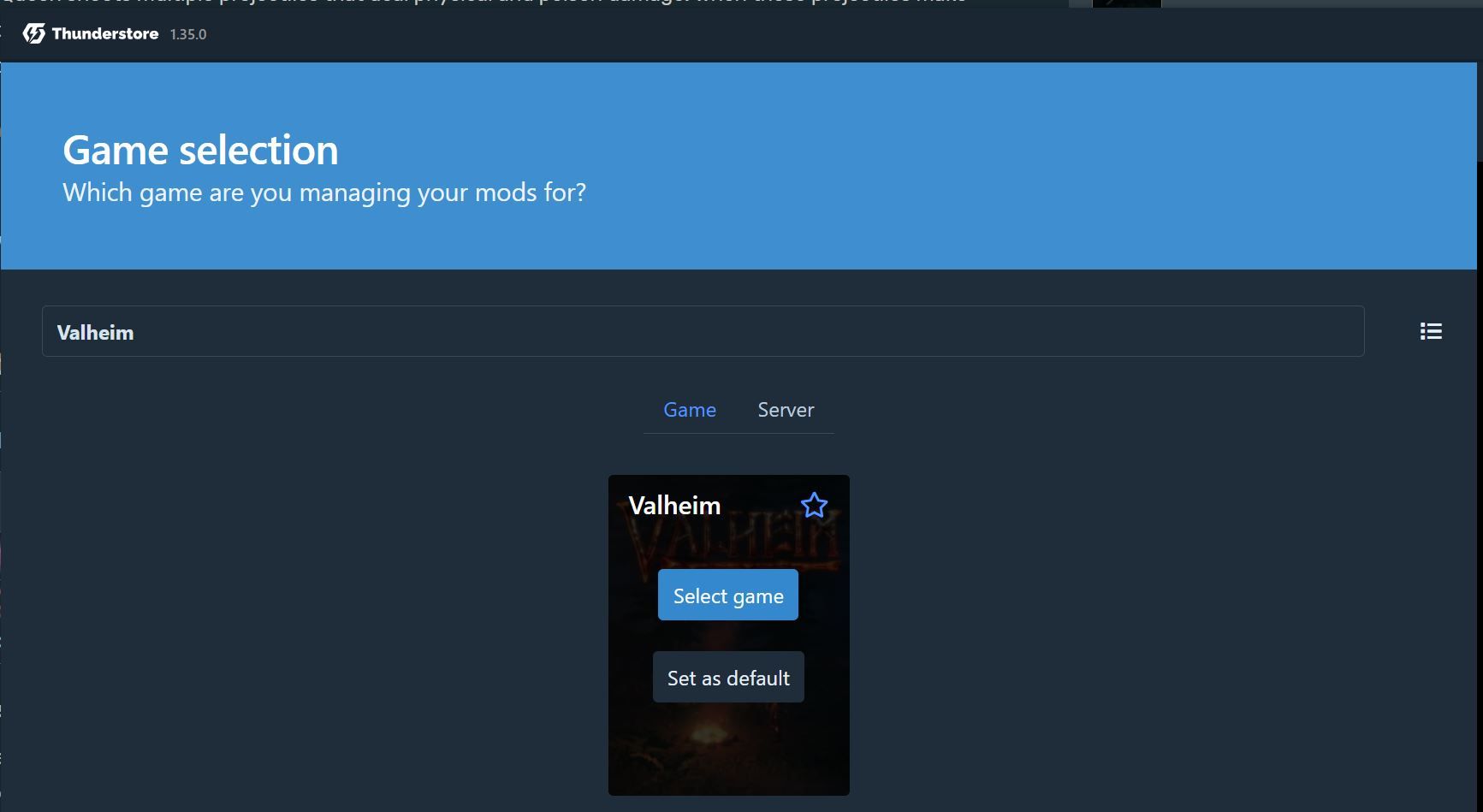
Then you choose your platform, Steam or Xbox Game Pass, depending on where you play.
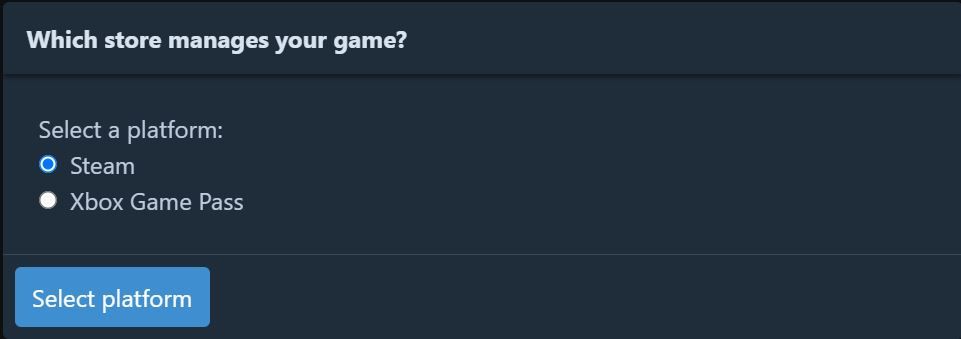
Once you've reached the profile selection, it's best to choose Create new to create a new profile and name it whatever you want, in my example I'll call it "Mods".
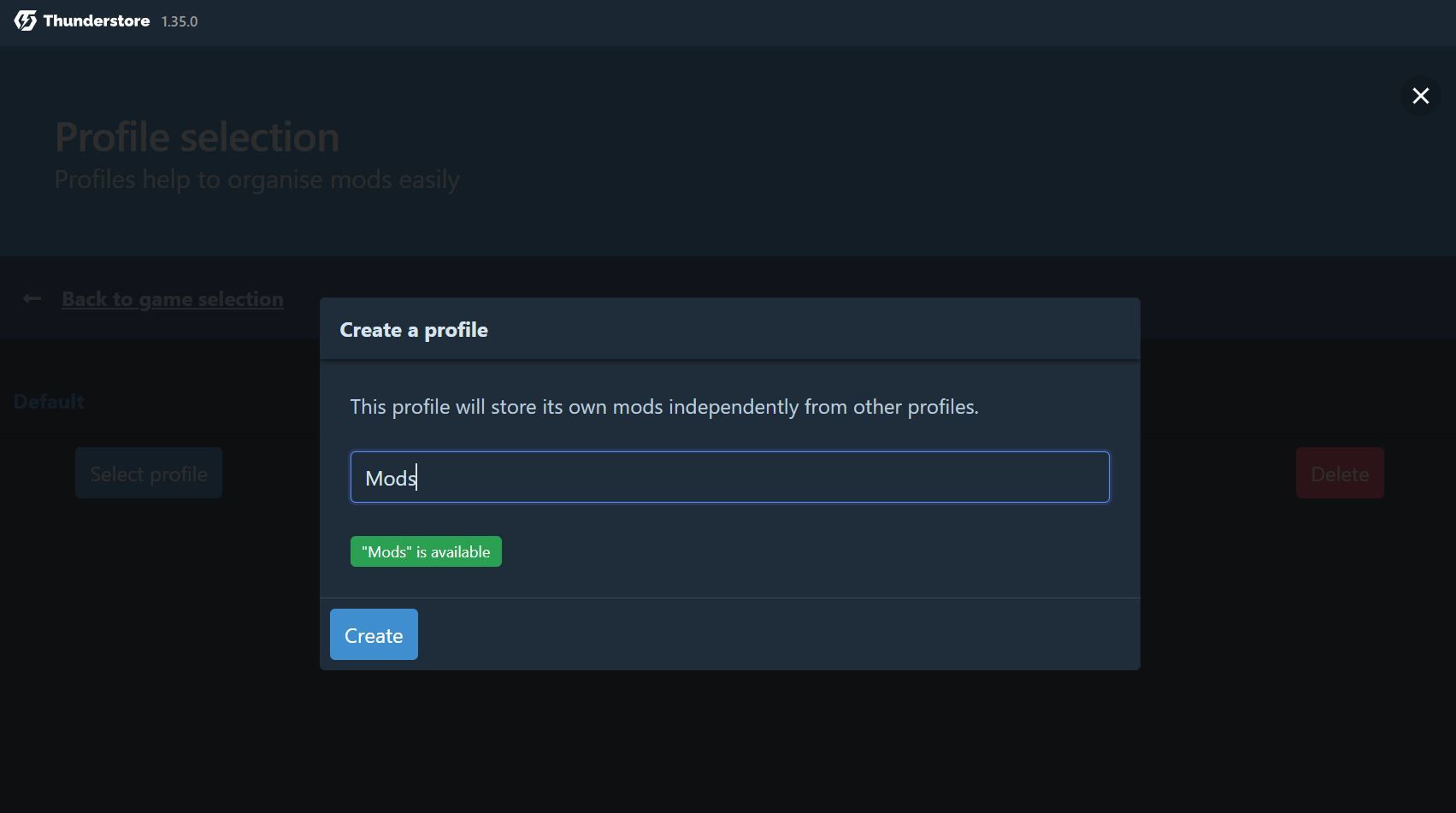
Then select your created profile name on the left side and click on “Select profile”.
Install mods
The first mod you need to install is BepInExPack_Valheim, which ensures that the other mods can run correctly.
To do this, select “Get mods” on the left and the first selection should be the corresponding mod.
Select this and choose “Download”.
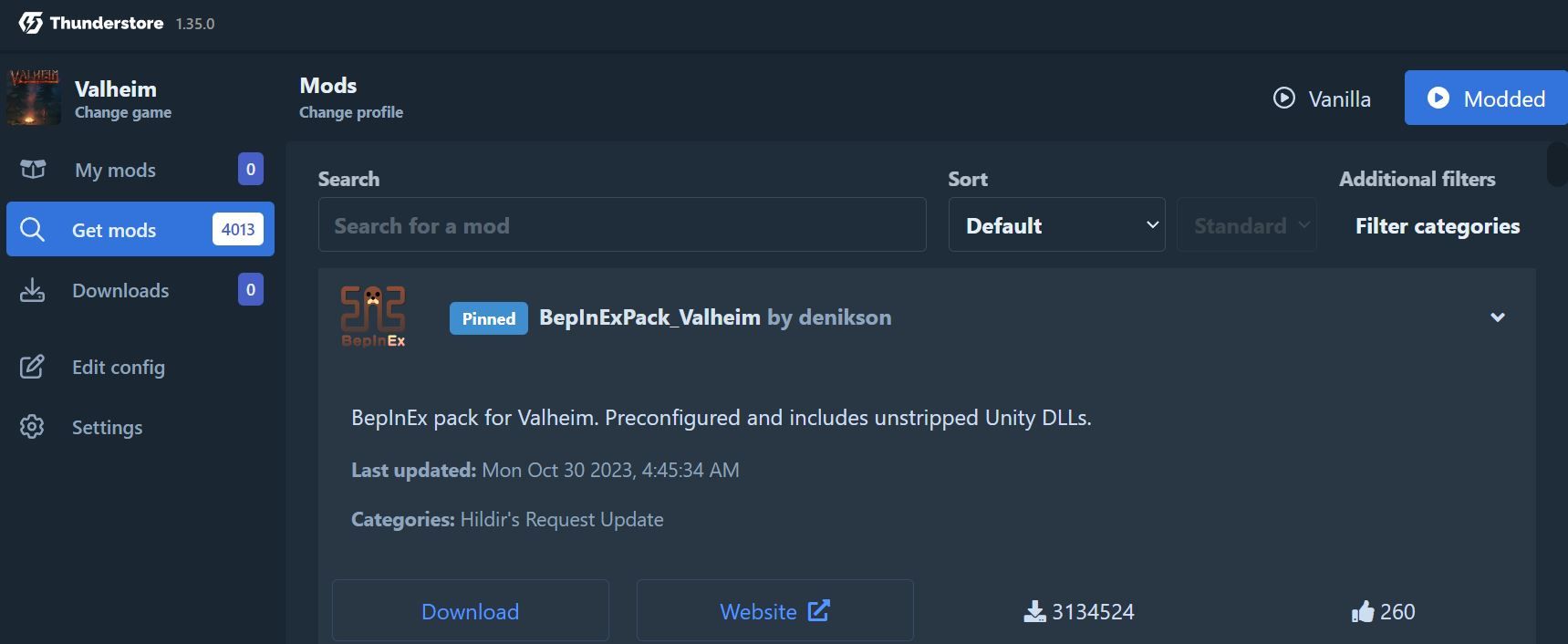
If you select "Download count" under "Sort" when sorting, you will see the mods that have been downloaded the most.
A mod that is the best way to test whether the installation worked is EquipmentAndQuickSlots.
To do this, enter equipment in the search and you should find it.
This mod ensures that your equipment has separate inventory slots, which means you can carry significantly more and your inventory is also much clearer.
In the Thunderstore, select "Modded" in the top right corner to start the game with mods.
A black window will open with various lines that load the mods accordingly.
Create a new character or choose an existing one.
Choose a new world, join an existing one or a world of your friends.
Please note that your friends should have the same mods on the same version to avoid problems.
As soon as you arrive in the world, you'll see that you have extra equipment slots for your armor and hotkeys for your food.

This completes the installation and testing of the mods, and you can play with mods.
Support*

*Affiliate links: We receive a small commission with a purchase, there are no additional costs for you if you order via our link. Many thanks for the support. ❤️
️










If you press this button it will load Disqus-Comments. More on Disqus Privacy: Link