Game Principle
In Phasmophobia, your task is to investigate an abandoned building or area at night because it is haunted. You have to find clues about the ghost that is causing trouble there and finally name it correctly. If you are right, you will be rewarded with extra money that you can spend on better equipment.
In the horror survival game from the developer Kinetic Games, up to four players can go ghost hunting in co-op mode. In this game, you will encounter a total of 24 completely different ghosts, which you must identify as a team or alone by finding up to three clues.
The is a variety of maps in Phasmophobia and of course these are sparsely lit. Phasmophobia currently offers twelve different maps that differ in their setting and size. You can examine for example a normal family home, a farm, or even an abandoned prison.
Communication with your team works via proximity voice chat. This means you can only talk to players who are close to you. With a headset you can also determine which direction sounds and voices are coming from. Alternatively, you can communicate using the radio.
While you are in the building looking for clues, spooky events keep happening, which lowers your sanity. The ghost can hunt you in the house, which in the worst case scenario can kill you. To prevent this, you have to hide during a ghost hunt or use items that protect you.
Everything about the Truck

Every mission starts in the truck, where you will find initial information about the map, the ghost and three optional tasks. All of your bought equipment is also available here.
All the equipment is hanging on the left side of the wall ready for you. Press "E" to pick it up. However, you can only carry three items at a time. You can only carry four items with head gear.
The "F" key can be used to place the dots projector or the ghost writing book, for example. To activate the head gear, you have to long press "T".
At the very back of the truck is the PC with the screen for all the security cameras and your video cameras. Use this monitor to find ghost orbs or confirm evidence of with the dots projector.
The red timer next to the PC shows you the remaining time in which your team is protected. During this time, the ghost cannot hunt and you can move around the house without any problems. The timer depends on the difficulty level you have set and only starts when you open the van.
To open the truck you have to press the PIN at the door on the left. Take the door key next to it - you need this to open the front door of the house. As soon as you have collected the key, every player can open the front door.
Top left screen: Overview of the Map
On the top left of the screen you will find the floor plan of each floor. You can view all floors by clicking on the arrows.
Look closely at the floor plans, because somewhere in the house there is a fuse box or power generator. You have to activate this if the power goes out. The fuse box can be located somewhere else in each round.
If you use sound sensors, you can also see their effective radius on the map. This allows you and your team to better align the sound sensors.
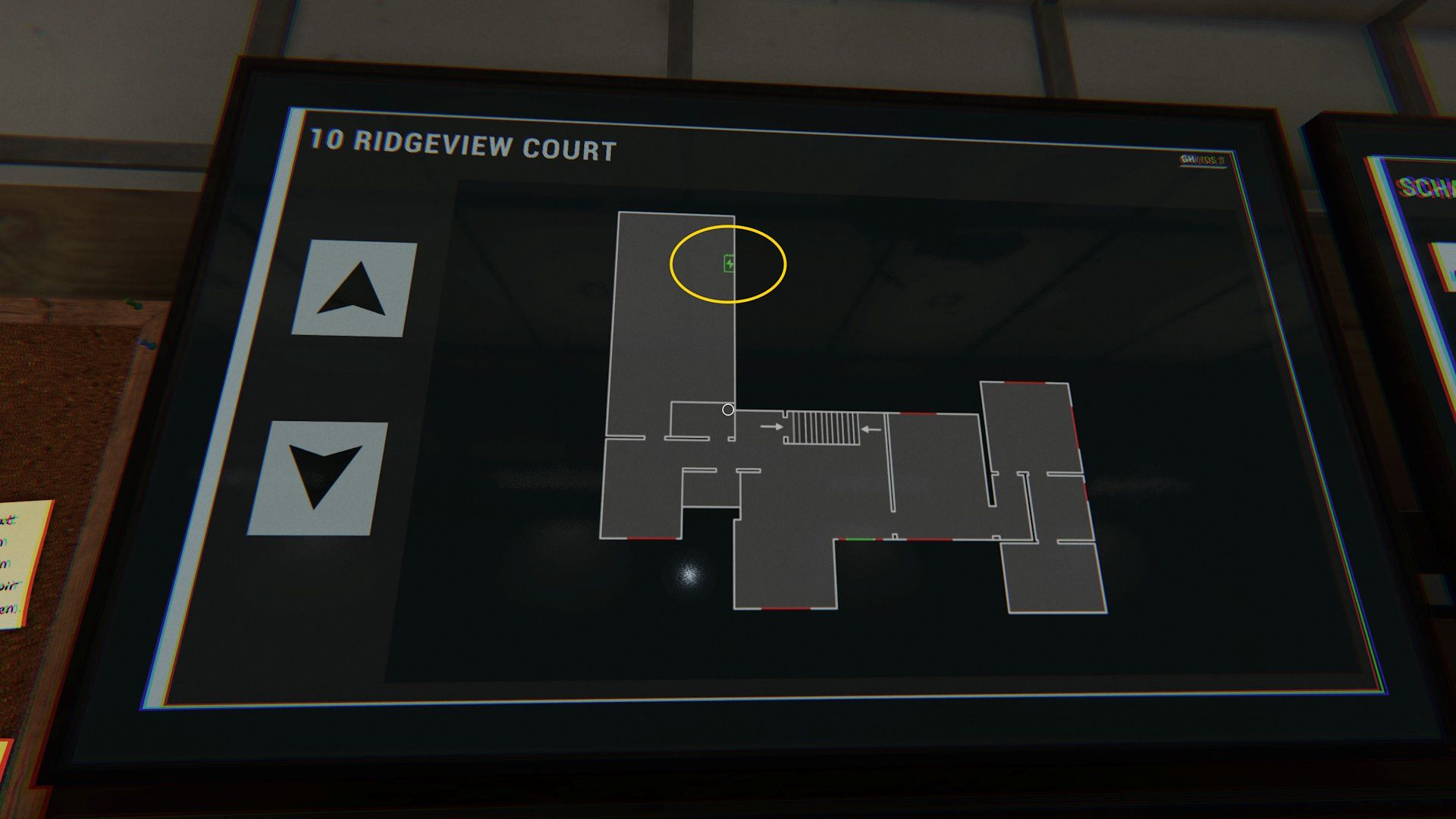
Top right screen: Sound Sensors
The sound sensors can be purchased from the shop from level 8. A maximum of four can be taken with you in one round to narrow down the ghost's location. If the ghost makes noise, you can see this in the reading of your display on the screen.
Sound sensors are particularly useful when it is not entirely clear which room the ghost is in or where exactly the boundaries of the room are. This guide to sound sensors explains everything in detail:

Bottom left screen: Sanity
In Phasmo, you don't have hit points (HP), but sanity. Because you're looking for a ghost in the house, you slowly lose your mind the longer you stay in the dark and with the ghost. Ghost events in particular have an extremely negative impact on your sanity.
For many ghosts, the average sanity of your entire team is crucial. If your average falls below the ghost's individual threshold, it will start hunting you.
Your personal sanity decreases faster the longer you spend in the dark and with the ghost. Therefore, only spend as much time in the dark or with the ghost as necessary.
To replenish your sanity, you can buy sanity medicine before each round. Put the medicine in a place that is quickly accessible to you during the round.

Using the Journal correctly
Press "J" (alternatively "Tab") to open the journal. There you will find your checklist in the "Evidence" tab and you can read all the important information about all possible ghosts.
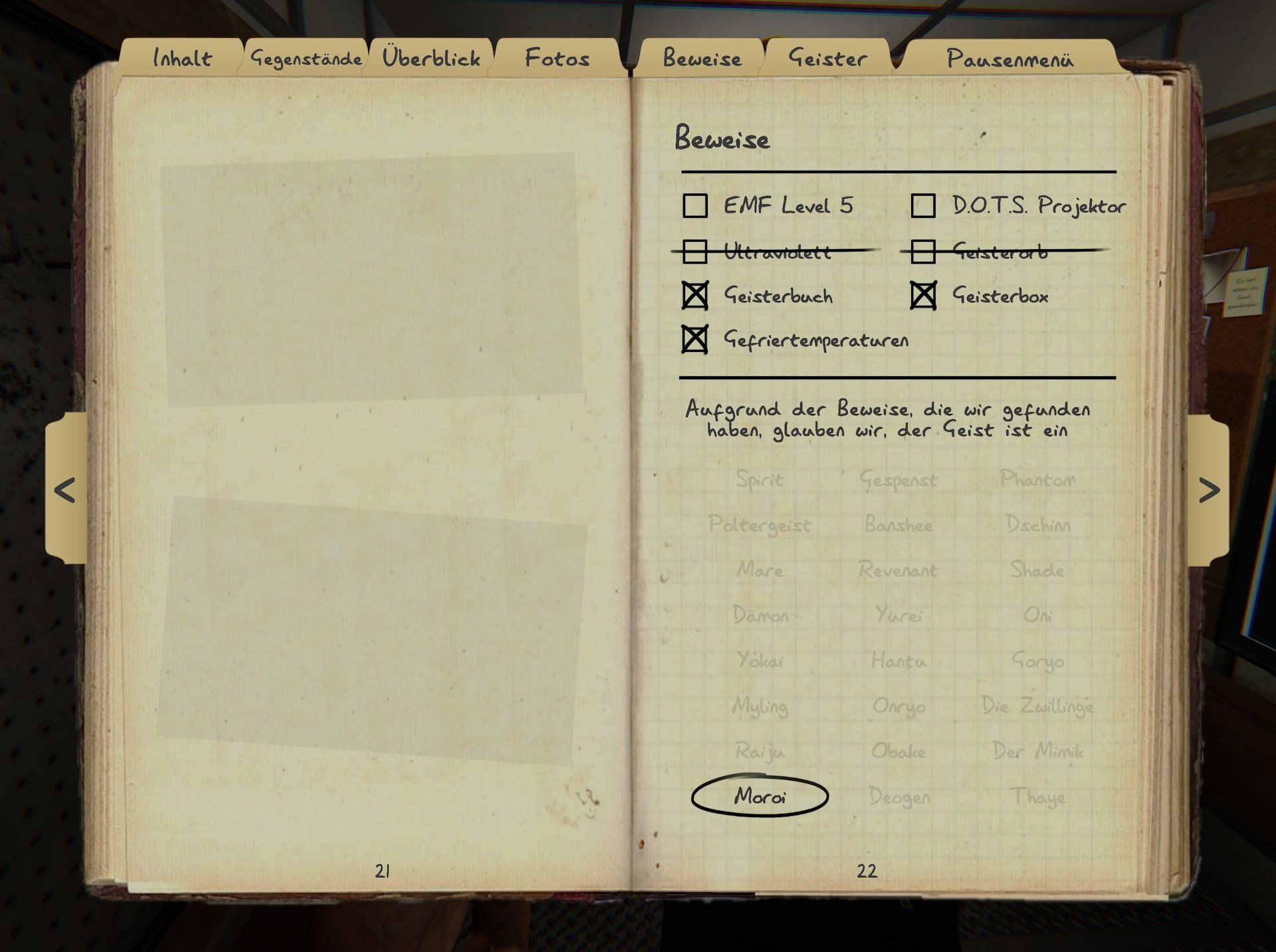
With the first click (tick) on a piece of evidence you select it, which already rules out some ghosts. With a second click (cross out) you exclude a piece of evidence, which also rules out ghosts. In this way you can finally select the suspected ghost by clicking on it.
This post also contains important information about all the ghosts in Phasmophobia. This should help you identify the ghost without a doubt:

Finding the Ghost Room and using Equipment correctly
The ghost room in Phasmophobia is always a very specific area or room on the map. You have to identify this first, then you can look for further clues in this room. It can also happen that the ghost changes rooms and you have to reposition your equipment.
As a beginner, you have eight different items to help you find clues for the ghost.
All Starter Items in the Overview
Use the starter gear in this order to find the ghost room and the right evidence as quickly as possible. There are seven pieces of evidence in Phasmophobia that you could find.
Thermometer (Evidence: Temperature below zero degrees)
The temperature in the ghost room always drops. If you notice falling temperatures, place the thermometer on the floor in this room so you can check the temperature again later to see if it is below freezing.

Video Camera (Evidence: Ghost Orbs are present)
Set up the video camera in the ghost room. If you see bright spots moving on the screen in the truck, that's evidence of ghost orbs.

Ghost Writing Book (Evidence: Ghost writes in the Book)
Place the book open on the floor in the ghost room. The ghost can now write in the book, which you can tell because the pen is missing.

EMF Reader (Evidence: EMF Level at least 5)
Use this meter to detect ghost activity. If the meter swings, there has been ghost activity in your area.
Examples of ghost activities include:
- Throwing objects
- Opening doors / knocking on windows
- Using switches
- Ghost events

UV Light / Glow Stick (Evidence: Ghost leaves UV prints)
Some ghosts leave marks on doors or windows as they move through the house. You can even use salt to find footprints on the floor. These are visible under UV light.
Listen for noises like doors opening and examine the area around them. After a while, these prints disappear again, so find them in time!

DOTS Projector (Evidence: Ghost visible in the DOTS Projector)
This device projects green dots onto the surrounding area, making ghost movements easier to detect. Use it where you expect movement. It is relatively difficult to observe the ghost with the dots projector.

Spirit Box (Evidence: The Ghost answers)
Activate the spirit box to communicate with the ghost. You can ask him one of these questions. If he answers, that is proof.
To communicate with the spirit you must be in the spirit room and the lights must be off. You may have to talk to the spirit many times before it answers you. Also try moving around in the spirit room to increase the likelihood of a response.

Flashlight
The flashlight won't help you find evidence. But it will help you see something.

These are just the starter items that are available for free each round. For more advanced players, there is a whole range of equipment that will make ghost hunting easier:

Future Updates for Phasmophobia
The game is still in Early Access, so it is still being developed and improved through patches. In the Phasmophobia Trello board, the developers provide insights into their work and which features are currently being worked on.
A release of Phasmophobia for the console is planned for the future. The "Farmhouse" map is also to be redesigned.
The team is also working on more extensive interactions related to temperature. In the future, it should be possible to open windows and use heaters, for example.
A big point on the roadmap is Horror 2.0 - this will make the game even scarier with new sounds, ghost events, hallucinations and new death animations.
In the long term, new types of ghosts, new evidence and new equipment are planned. And the best thing about it all: You can then experience this content on brand new maps.
However, there is a big catch: It is not known when new content will drop. Because of the small development team, it can take a long time for a new update to appear.












If you press this button it will load Disqus-Comments. More on Disqus Privacy: Link